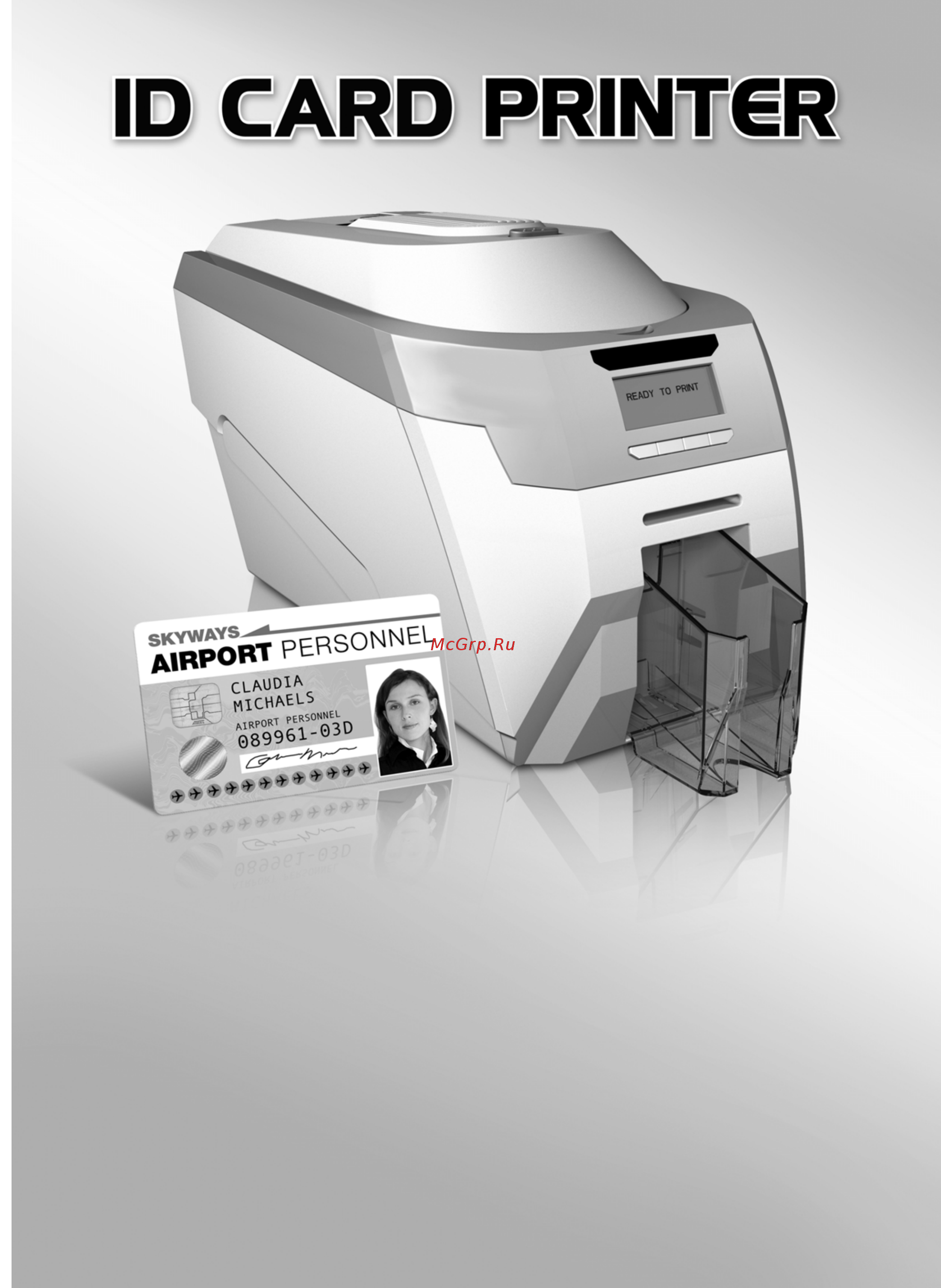Magicard Rio Pro 360 Инструкция по эксплуатации онлайн
Содержание
- User manual 1
- Contents 2
- Before transporting the printer remove the dye film card hoppers and pack the printer in its original packaging fcc declaration this device complies with part 15 of the fcc rules operation is subject to the following two conditions 1 this device may not cause harmful interference and 2 this device must accept any interference received including interference that may cause undesired operation this equipment has been tested and found to comply with the limits for a class a digital device pursuant to part 15 of the fcc rules these limits are designed to provide reasonable protection against harmful interference when the equipment is operated in a commercial environment this equipment generates uses and can radiate radio frequency energy and if not installed and used in accordance with the instruction manual may cause harmful interference to radio communications operation of this equipment in a residential area is likely to cause harmful interference in which case the user will be required 3
- Id card printer user manual 3
- Safety instructions 3
- Id card printer user manual 4
- Printer installation 4
- Printer installation printer installation 4
- Unpacking 4
- Id card printer user manual 5
- Important do not connect usb yet 5
- Printer location requirements 5
- Hopper stacker 6
- Id card printer user manual 6
- Prepare the cleaning roller 6
- Connect the power supply 7
- Id card printer user manual 7
- Install the dye film 7
- Id card printer user manual 8
- Installing to ethernet 8
- Load the driver cd in to your pc 8
- Id card printer user manual 9
- On the host pc add a tcp ip port 9
- Id card printer user manual 10
- Installing to ethernet continued 10
- Id card printer user manual 11
- Printer parts 11
- Using your id card printer 11
- Front display panel 12
- Id card printer user manual 12
- Off button 12
- Id card printer user manual 13
- Menu options 13
- Id card printer user manual 14
- Id card printer user manual 15
- Id card printer user manual 16
- Choosing the right dye film ribbon 17
- Id card printer user manual 17
- Card material 18
- Card size 18
- Card thickness 18
- Choosing the right cards 18
- Id card printer user m 18
- Id card printer user manual 18
- Printable area of the card 18
- To obtain good quality prints the card must be 18
- Id card printer user manual 19
- If you have a printer fitted with the optional magnetic encoding module you can simultaneously print and encode the magnetic stripe on the rear of a magnetic stripe card 19
- Self adhesive cards supplied by ultra electronics via your id card printer supplier 19
- The magnetic encoding module can encode the magnetic encoding module can encode hico and loco type magnetic stripe cards 19
- There are many different types of self adhesive cards thorough investigation and testing has shown that poorer quality or incorrect card types will cause problems in the printer these problems range from poor image quality failure to feed from the card hopper dye film being cut and cards getting jammed in the roller mechanism 19
- Using magnetic stripe cards 19
- Using magnetic stripe cards using magnetic stripe cards 19
- Using self adhesive cards 19
- We recommend only 19
- When loading magnetic stripe cards make sure the when loading magnetic stripe cards make sure the stripe is on the left and underneath when viewing from the front of the printer refer to your pc badge printing application for instructions on how to print and encode a magnetic stripe card 19
- Id card printer user manual 20
- The printer driver settings 20
- Caring for your printer 21
- Id card printer user manual 21
- Cleaning supplies 22
- Cleaning the printer rollers with the cleaning card 22
- Id card printer user manual 22
- Replacing the cleaning roller 23
- Cleaning the printhead using the cleaning pen 24
- Id card printer user manual 25
- Upgrading to double sided 25
- Available consumables 26
- Id card printer user manual 26
- Error message probable cause solution 27
- Id card printer user manual 27
- Table 1 printer error messages 27
- Troubleshooting 27
- Error message probable cause solution 28
- Id card printer user manual 28
- Table 1 printer error messages continued 28
- Error message probable cause solution 29
- Id card printer user manual 29
- Table 1 printer error messages continued 29
- Error message probable cause solution 30
- Id card printer user manual 30
- Problem probable cause solution 30
- Table 1 printer error messages continued 30
- Table 2 dye film problems 30
- Id card printer user manual 31
- Problem probable cause solution 31
- Table 3 printer prints but with image quality problems 31
- Table 4 magnetic encoding problems 31
- Id card printer user manual 32
- Problem probable cause solution 32
- Table 5 driver related problems 32
- Id card printer user manual 33
Похожие устройства
- Iek ВА47-60 3Р 6А 6кА С Габаритный Чертеж
- Iek ВА47-60 3Р 6А 6кА С Руководство По Эксплуатации
- Iek ВА47-60 3Р 6А 6кА С Схема Подключения
- Iek ВА47-60 4Р 10А 6кА B Габаритный Чертеж
- Iek ВА47-60 4Р 10А 6кА B Руководство По Эксплуатации
- Iek ВА47-60 4Р 10А 6кА B Схема Подключения
- Magicard Rio Pro Инструкция по эксплуатации
- Magicard Prima 4 - 300dpi Инструкция по эксплуатации
- Magicard Prima 4 - 600dpi Инструкция по эксплуатации
- Iek ВА47-60 4Р 16А 6кА B Габаритный Чертеж
- Iek ВА47-60 4Р 16А 6кА B Руководство По Эксплуатации
- Iek ВА47-60 4Р 16А 6кА B Схема Подключения
- Iek ВА47-60 4Р 16А 6кА С Габаритный Чертеж
- Iek ВА47-60 4Р 16А 6кА С Руководство По Эксплуатации
- Iek ВА47-60 4Р 16А 6кА С Схема Подключения
- Iek ВА47-60 4Р 1А 6кА B Габаритный Чертеж
- Iek ВА47-60 4Р 1А 6кА B Руководство По Эксплуатации
- Iek ВА47-60 4Р 1А 6кА B Схема Подключения
- Evolis Badgy200 Инструкция по эксплуатации
- Iek ВА47-60 4Р 1А 6кА D Габаритный Чертеж
Скачать
Случайные обсуждения