ABB Welcome M22343-W Инженерное руководство онлайн
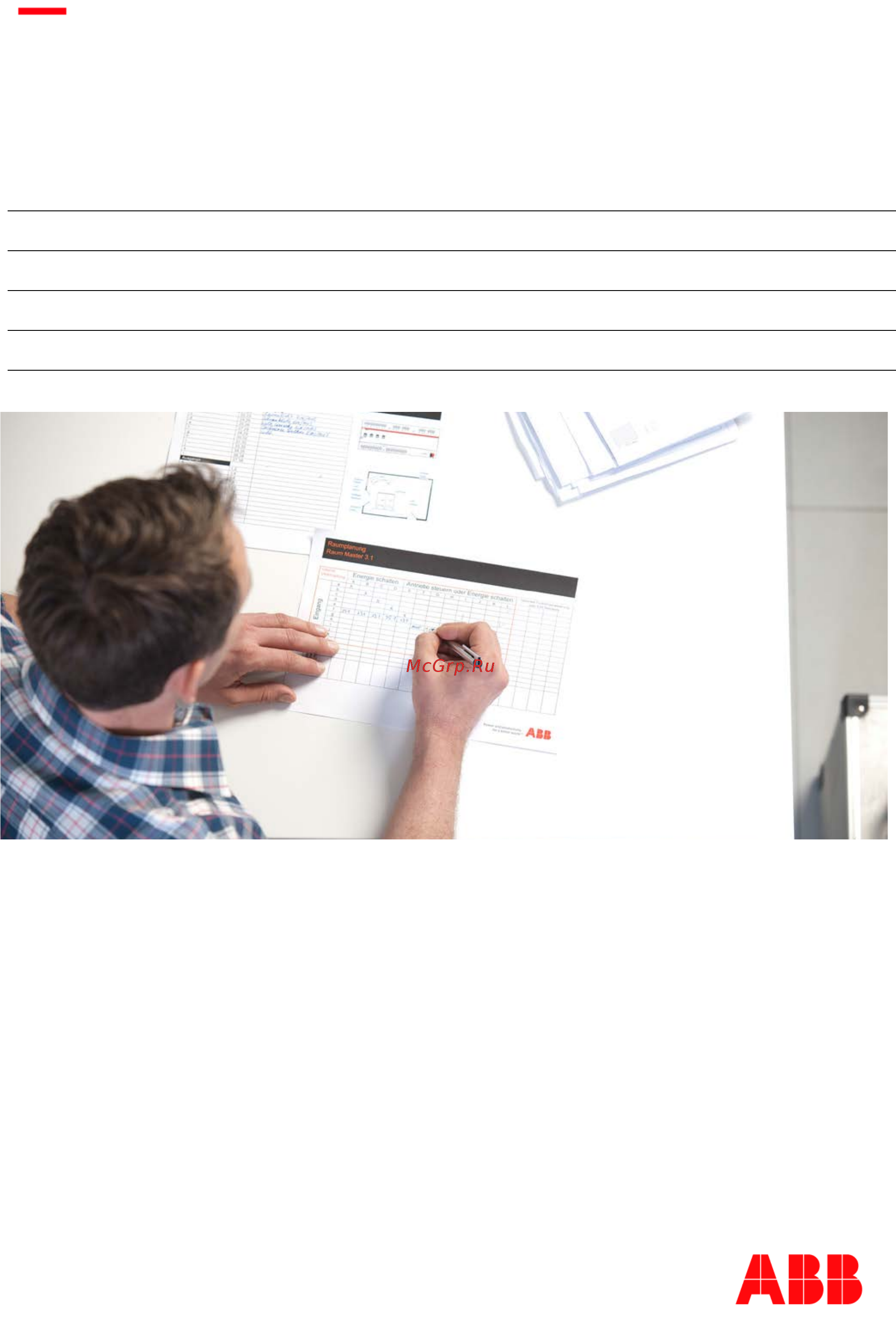
Liability Disclaimer:
This document serves the sole purpose of providing additional, technical information and possible
application and use cases for the contained products and solutions.
It does not replace the necessary technical documentation required for planning, installation and
commissioning of the product. Technical details are subject to change without notice.
Despite checking that the contents of this document are consistent with the current versions of the
related hard and software of the products mentioned within, deviations cannot be completely excluded.
We therefore assume no liability for correctness. Necessary corrections will be introduced as and when
new versions of the document are generated.
GPG Building Automation
Doc.-Type:
Step-by-Step Guide
Doc.-Nr.
9AKK106930A6026
Doc.-Version:
1.1
Department:
Global Support
Author:
C. Bachenheimer-Schäfer
System:
free@home
Door Entry Systems
Product:
free@home® und Welcome 7" Panel
Page:
1/7
Date:
06.02.2017
Replacement of the free@home®/Welcome 7" Panel
Physical replacement
Содержание
- Despite checking that the contents of this document are consistent with the current versions of the related hard and software of the products mentioned within deviations cannot be completely excluded we therefore assume no liability for correctness necessary corrections will be introduced as and when new versions of the document are generated 1
- Gpg building automation 1
- It does not replace the necessary technical documentation required for planning installation and commissioning of the product technical details are subject to change without notice 1
- Liability disclaimer 1
- Physical replacement 1
- Replacement of the free home welcome 7 panel 1
- This document serves the sole purpose of providing additional technical information and possible application and use cases for the contained products and solutions 1
- Content 2
- Introduction 2
- Objectives of the document 2
- The physical device from the previous project is listed as not available 5
- The physically available device for the new project is listed as normal without any allocation or links 5
- Click on the device from the previous project and copy the device 6
- In the pop up window select the according device 6
- References to other documents 7
Похожие устройства
- ABB Welcome M22343-W Руководство по эксплуатации
- ABB Welcome M22343-W-02 Инженерное руководство
- ABB Welcome M22343-W-02 Руководство по эксплуатации
- ABB Welcome M M22001-W Руководство по эксплуатации
- ABB Welcome M M22001-W-02 Краткое руководство
- ABB Welcome M M22001-W-02 Руководство по эксплуатации
- ABB Welcome M M22002-W Руководство по эксплуатации
- ABB Welcome M M22002-W-02 Краткое руководство
- ABB Welcome M M22002-W-02 Руководство по эксплуатации
- ABB Welcome M M22003-W Руководство по эксплуатации
- ABB Welcome M M22003-W-02 Краткое руководство
- ABB Welcome M M22003-W-02 Руководство по эксплуатации
- ABB Welcome M M22003-W-02 Руководство по быстрой установке
- ABB Welcome M M2233 Краткое руководство
- ABB Welcome M M2233 Руководство по быстрой установке
- ABB Welcome M M2233 Руководство по эксплуатации
- ABB Welcome M M2305 Руководство по эксплуатации
- ABB 6401 U-102-500 Руководство по эксплуатации
- ABB 8140.5 Инструкция по использованию
- ABB 8840.5 Инструкция по использованию
