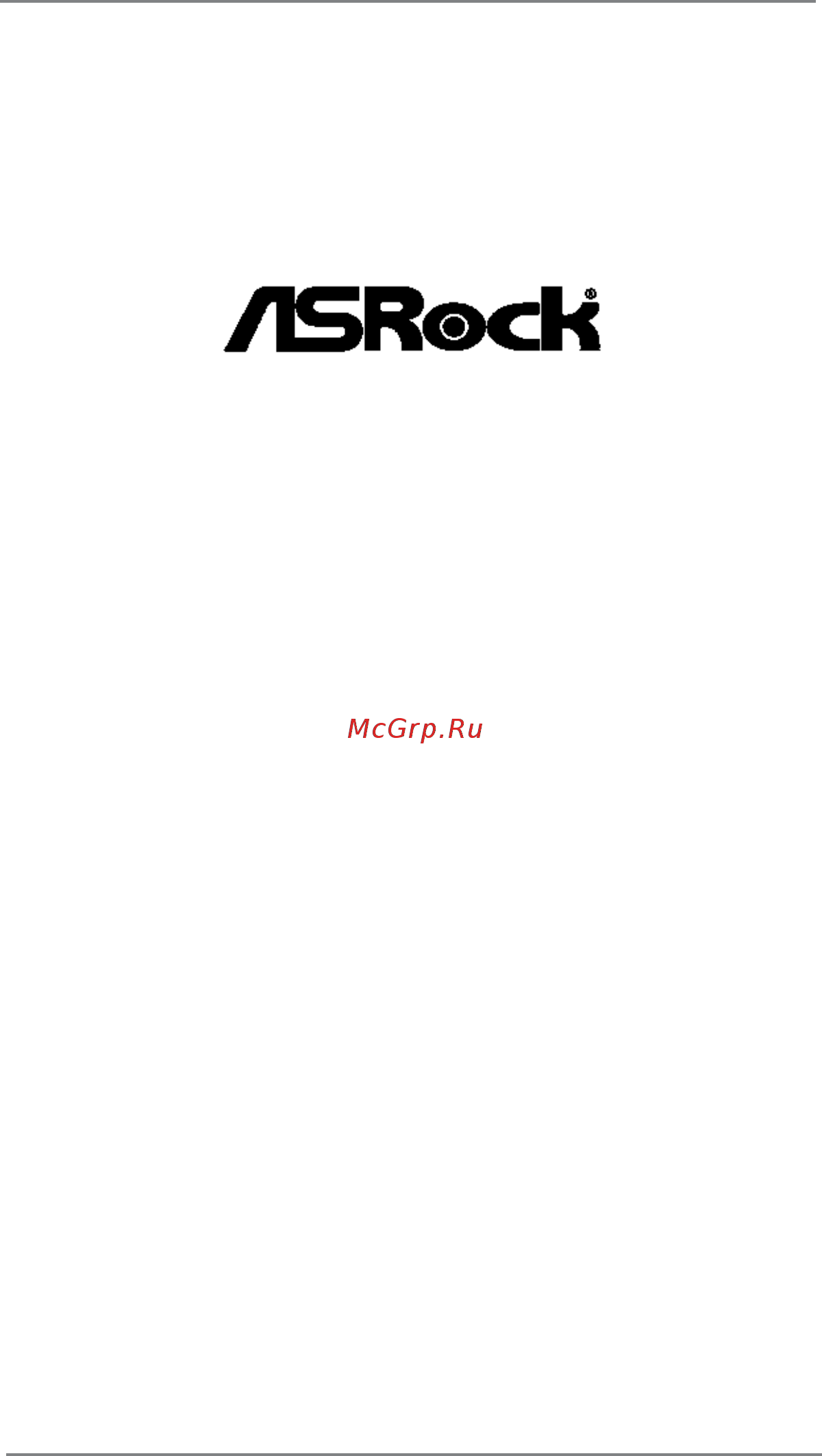ASRock Z68M/USB3 Инструкция онлайн
Содержание
- User manual 1
- Z68m usb3 1
- Copyright notice 2
- Disclaimer 2
- Contents 3
- Installation 15 3
- Introduction 5 3
- Software support 61 4
- Uefi setup utility 41 4
- Chapter 1 introduction 5
- Package contents 5
- Specifications 6
- Caution 9
- Intel z68 12
- Motherboard layout 12
- Z68m usb3 12
- I o panel 13
- Lan port led indications 13
- Off no link off 10mbps connection blinking data activity orange 100mbps connection on link green 1gbps connection 13
- Table for audio output connection 13
- Chapter 2 installation 15
- Pre installation precautions 15
- Screw holes 15
- Cpu installation 16
- Installation of cpu fan and heatsink 18
- Installation of memory modules dimm 19
- Installing a dimm 19
- Step 1 unlock a dimm slot by pressing the retaining clips outward step 2 align a dimm on the slot such that the notch on the dimm matches the break on the slot 19
- Step 3 firmly insert the dimm into the slot until the retaining clips at both ends fully snap back in place and the dimm is properly seated 19
- This motherboard provides two 240 pin ddr3 double data rate 3 dimm slots and supports dual channel memory technology for dual channel configuration you always need to install two identical the same brand speed size and chip type memory modules in the ddr3 dimm slots to activate dual channel memory technology otherwise it will operate at single channel mode 19
- Expansion slots pci and pci express slots 20
- Installing an expansion card 20
- Dual monitor and surround display features 21
- Asrock smart remote installation guide 24
- Jumpers setup 25
- Onboard headers and connectors 26
- Convenient connection and control of audio devices 28
- Front panel audio header this is an interface for front 28
- Functions 28
- Panel audio cable that allows 28
- Several system front panel 28
- System panel header this header accommodates 28
- Serial ata sata serial ataii sataii hard disks installation 31
- Serial ata3 sata3 hard disks installation 31
- Hot plug and hot swap functions for sata sataii hdds 32
- Hot plug and hot swap functions for sata3 hdds 32
- Caution 33
- Points of attention before you process the hot plug 33
- Sata sataii sata3 hdd hot plug feature and operation guide 33
- How to hot plug a sata sataii sata3 hdd 34
- How to hot unplug a sata sataii sata3 hdd 34
- Points of attention before you process the hot plug please do follow below instruction sequence to process the hot plug improper procedure will cause the sata sataii sata3 hdd damage and data loss 34
- Points of attention before you process the hot unplug please do follow below instruction sequence to process the hot unplug improper procedure will cause the sata sataii sata3 hdd damage and data loss 34
- 7 64 bit vista 35
- Bit xp xp 64 bit with raid functions 35
- Driver installation guide 35
- Installing windows 35
- Xp xp 64 bit with raid functions 35
- Setting up a raid ready system 36
- Migrating a raid ready system to raid 0 raid 1 or raid 5 37
- 7 64 bit vista 38
- Bit on your sata sataii sata3 hdds with raid functions please follow below steps step 1 set up uefi a enter uefi setup utility advanced screen sata confi guration b set the option sata mode to raid step 2 use raid installation guide to set raid confi guration before you start to confi gure the raid function you need to check the installation guide in the support cd for proper confi guration please refer to the document in the support cd guide to sata hard disks installation and raid confi guration which is located in the folder at the following path raid installation guide step 3 install windows 38
- Bit os on your system 38
- Bit with raid functions 38
- If you want to install windows 38
- Installing windows 38
- 7 64 bit vista 39
- Bit xp xp 64 bit without raid functions 39
- Installing windows 39
- Xp xp 64 bit without raid functions 39
- 7 64 bit vista 40
- Bit without raid functions 40
- Installing windows 40
- Chapter 3 uefi setup utility 41
- Introduction 41
- Uefi menu bar 41
- Main screen 42
- Navigation keys 42
- Oc tweaker screen 43
- Advanced screen 47
- Cpu configuration 48
- North bridge configuration 50
- South bridge configuration 52
- Storage configuration 53
- Super io configuration 54
- Acpi configuration 55
- Usb configuration 56
- Hardware health event monitoring screen 57
- Boot screen 58
- Security screen 59
- Exit screen 60
- Chapter 4 software support 61
- Installing os on a hdd larger than 2tb 62
Похожие устройства
- ASRock Z68M/USB3 Краткая инструкция
- ASRock Z68 Pro3 Gen3 Инструкция
- ASRock Z68 Pro3 Gen3 Краткая инструкция
- ASRock Z68 Extreme4 Gen3 Инструкция
- ASRock Z68 Extreme4 Gen3 Краткая инструкция
- ASRock Z68 Pro3-M Инструкция
- ASRock Z68 Pro3-M Краткая инструкция
- ASRock Z68 Extreme4 Инструкция
- ASRock Z68 Extreme4 Краткая инструкция
- ASRock Fatal1ty Z68 Professional Gen3 Инструкция
- ASRock Fatal1ty Z68 Professional Gen3 Краткая инструкция
- ASRock Z68M-ITX/HT Инструкция
- ASRock Z68M-ITX/HT Краткая инструкция
- ASRock Z68 Pro3 Инструкция
- ASRock Z68 Pro3 Краткая инструкция
- ASRock Z68 Extreme3 Gen3 Инструкция
- ASRock Z68 Extreme3 Gen3 Краткая инструкция
- ASRock Z68 Extreme7 Gen3 Инструкция
- ASRock Z68 Extreme7 Gen3 Краткая инструкция
- ASRock P67 Pro3 Инструкция