ASRock G41MH/USB3 R2.0 Краткая инструкция онлайн
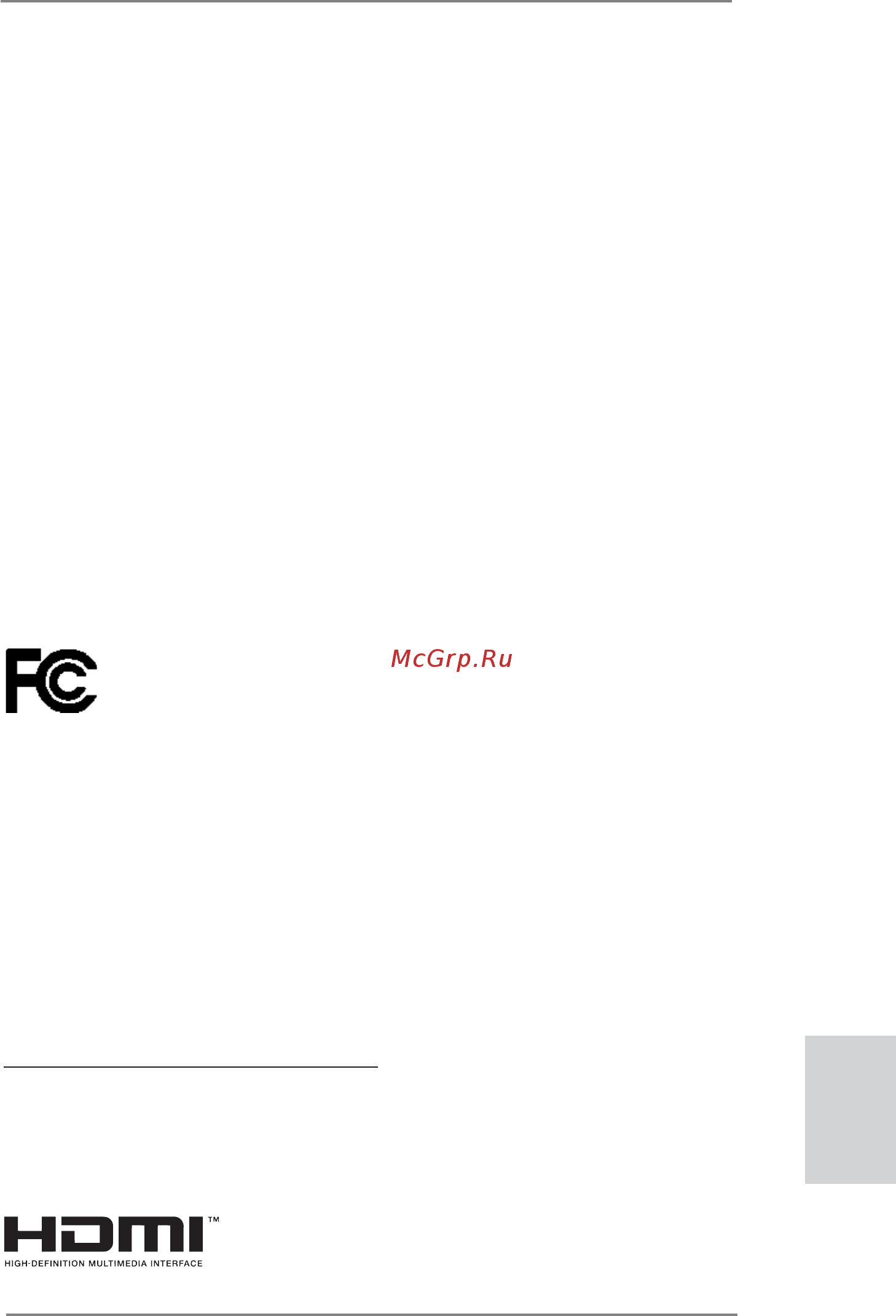
1
English
Copyright Notice:
No part of this installation guide may be reproduced, transcribed, transmitted, or trans-
lated in any language, in any form or by any means, except duplication of documentation
by the purchaser for backup purpose, without written consent of ASRock Inc.
Products and corporate names appearing in this guide may or may not be registered
trademarks or copyrights of their respective companies, and are used only for identifi ca-
tion or explanation and to the owners’ benefi t, without intent to infringe.
Disclaimer:
Specifi cations and information contained in this guide are furnished for informational use
only and subject to change without notice, and should not be constructed as a commit-
ment by ASRock. ASRock assumes no responsibility for any errors or omissions that may
appear in this guide.
With respect to the contents of this guide, ASRock does not provide warranty of any kind,
either expressed or implied, including but not limited to the implied warranties or condi-
tions of merchantability or fi tness for a particular purpose. In no event shall ASRock, its
directors, offi cers, employees, or agents be liable for any indirect, special, incidental, or
consequential damages (including damages for loss of profi ts, loss of business, loss of
data, interruption of business and the like), even if ASRock has been advised of the pos-
sibility of such damages arising from any defect or error in the guide or product.
This device complies with Part 15 of the FCC Rules. Operation is subject to the following
two conditions:
(1) this device may not cause harmful interference, and
(2) this device must accept any interference received, including interference that
may cause undesired operation.
CALIFORNIA, USA ONLY
The Lithium battery adopted on this motherboard contains Perchlorate, a toxic substance
controlled in Perchlorate Best Management Practices (BMP) regulations passed by the
California Legislature. When you discard the Lithium battery in California, USA, please
follow the related regulations in advance.
“Perchlorate Material-special handling may apply, see
www.dtsc.ca.gov/hazardouswaste/perchlorate”
The terms HDMI™ and HDMI High-Defi nition Multimedia Interface, and the HDMI logo
are trademarks or registered trademarks of HDMI Licensing LLC in the United States and
other countries.
Содержание
- English 1
- Asrock g41mh usb3 r2 motherboard 2
- English english english english english 2
- Motherboard layout motherboard layout motherboard layout motherboard layout motherboard layout 2
- Asrock g41mh usb3 r2 motherboard 3
- English english english english english 3
- I o p i o p i o p i o p i o panel anel anel anel anel 3
- Lan port led indications 3
- Off no link off 10mbps connection blinking data activity orange 100mbps connection on link green 1gbps connection 3
- English english english english english 4
- Introduction 1 introduction 1 introduction 1 introduction 1 introduction 4
- Package contents 1 package contents 1 package contents 1 package contents 1 package contents 4
- 1 1 1 1 specifications specifications specifications specifications specifications 5
- English english english english english 5
- English english english english english 6
- Caution 7
- English english english english english 7
- Asrock g41mh usb3 r2 motherboard 8
- English english english english english 8
- Asrock g41mh usb3 r2 motherboard 9
- English english english english english 9
- 1 0 1 0 1 0 1 0 10
- 2 2 2 2 cpu installation cpu installation cpu installation cpu installation cpu installation 10
- 2 2 2 2 installation installation installation installation installation 10
- English english english english english 10
- Pre installation precautions pre installation precautions pre installation precautions pre installation precautions pre installation precautions 10
- 1 1 1 1 1 1 1 1 11
- English english english english english 11
- 1 2 1 2 1 2 1 2 12
- 2 2 2 2 installation of cpu fan and heatsink installation of cpu fan and heatsink installation of cpu fan and heatsink installation of cpu fan and heatsink installation of cpu fan and heatsink 12
- English english english english english 12
- 1 3 1 3 1 3 1 3 13
- English english english english english 13
- Installation of memory modules dimm 2 installation of memory modules dimm 2 installation of memory modules dimm 2 installation of memory modules dimm 2 installation of memory modules dimm 13
- Installing a dimm installing a dimm installing a dimm installing a dimm installing a dimm 13
- 1 4 1 4 1 4 1 4 14
- English english english english english 14
- Expansion slots pci and pci express slots 2 expansion slots pci and pci express slots 2 expansion slots pci and pci express slots 2 expansion slots pci and pci express slots 2 expansion slots pci and pci express slots 14
- Installing an expansion card installing an expansion card installing an expansion card installing an expansion card installing an expansion card 14
- 1 5 1 5 1 5 1 5 15
- Dual monitor feature 2 dual monitor feature 2 dual monitor feature 2 dual monitor feature 2 dual monitor feature 15
- English english english english english 15
- 1 6 1 6 1 6 1 6 16
- English english english english english 16
- 1 7 1 7 1 7 1 7 17
- English english english english english 17
- 1 8 1 8 1 8 1 8 18
- English english english english english 18
- Jumpers setup 2 jumpers setup 2 jumpers setup 2 jumpers setup 2 jumpers setup 18
- 1 9 1 9 1 9 1 9 19
- English english english english english 19
- Onboard headers and connectors 2 onboard headers and connectors 2 onboard headers and connectors 2 onboard headers and connectors 2 onboard headers and connectors 19
- 2 0 2 0 2 0 2 0 20
- English english english english english 20
- 2 1 2 1 2 1 2 1 21
- English english english english english 21
- 2 2 2 2 2 2 2 2 22
- English english english english english 22
- 2 4 2 4 2 4 2 4 24
- Bios information 3 bios information 3 bios information 3 bios information 3 bios information 24
- English english english english english 24
- Sof 4 sof 4 sof 4 sof 4 software suppor tware suppor tware suppor tware suppor tware support cd information t cd information t cd information t cd information t cd information 24
- 2 5 2 5 2 5 2 5 25
- Deutsch deutsch deutsch deutsch deutsch 25
- Einführung 1 einführung 1 einführung 1 einführung 1 einführung 25
- German 25
- Kartoninhalt 25
- 1 1 1 1 spezifikationen spezifikationen spezifikationen spezifikationen spezifikationen 26
- 2 6 2 6 2 6 2 6 26
- Deutsch deutsch deutsch deutsch deutsch 26
- 2 7 2 7 2 7 2 7 27
- Deutsch deutsch deutsch deutsch deutsch 27
- 2 8 2 8 2 8 2 8 28
- Deutsch deutsch deutsch deutsch deutsch 28
- 2 9 2 9 2 9 2 9 29
- Asrock g41mh usb3 r2 motherboard 29
- Deutsch deutsch deutsch deutsch deutsch 29
- Vorsicht 29
- 3 0 3 0 3 0 3 0 30
- Asrock g41mh usb3 r2 motherboard 30
- Deutsch deutsch deutsch deutsch deutsch 30
- 3 1 3 1 3 1 3 1 31
- Asrock g41mh usb3 r2 motherboard 31
- Deutsch deutsch deutsch deutsch deutsch 31
- 3 2 3 2 3 2 3 2 32
- Deutsch deutsch deutsch deutsch deutsch 32
- Einstellung der jumper 1 einstellung der jumper 1 einstellung der jumper 1 einstellung der jumper 1 einstellung der jumper 32
- 3 3 3 3 3 3 3 3 33
- Deutsch deutsch deutsch deutsch deutsch 33
- Integrierte header und anschlüsse 1 integrierte header und anschlüsse 1 integrierte header und anschlüsse 1 integrierte header und anschlüsse 1 integrierte header und anschlüsse 33
- 3 4 3 4 3 4 3 4 34
- Deutsch deutsch deutsch deutsch deutsch 34
- 3 5 3 5 3 5 3 5 35
- Deutsch deutsch deutsch deutsch deutsch 35
- 3 6 3 6 3 6 3 6 36
- Deutsch deutsch deutsch deutsch deutsch 36
- 3 7 3 7 3 7 3 7 37
- Bios information 2 bios information 2 bios information 2 bios information 2 bios information 37
- Deutsch deutsch deutsch deutsch deutsch 37
- Software support cd information 3 software support cd information 3 software support cd information 3 software support cd information 3 software support cd information 37
- 3 8 3 8 3 8 3 8 38
- Contenu du paquet 1 contenu du paquet 1 contenu du paquet 1 contenu du paquet 1 contenu du paquet 38
- Français français français français français 38
- French 38
- Introduction 1 introduction 1 introduction 1 introduction 1 introduction 38
- 1 1 1 1 spécifications spécifications spécifications spécifications spécifications 39
- 3 9 3 9 3 9 3 9 39
- Fran fran fran fran français çais çais çais çais 39
- 4 0 4 0 4 0 4 0 40
- Français français français français français 40
- 4 1 4 1 4 1 4 1 41
- Fran fran fran fran français çais çais çais çais 41
- 4 2 4 2 4 2 4 2 42
- Asrock g41mh usb3 r2 motherboard 42
- Attention 42
- Français français français français français 42
- 4 3 4 3 4 3 4 3 43
- Asrock g41mh usb3 r2 motherboard 43
- Fran fran fran fran français çais çais çais çais 43
- 4 4 4 4 4 4 4 4 44
- Asrock g41mh usb3 r2 motherboard 44
- Français français français français français 44
- L illustration explique le réglage des cavaliers quand un capuchon est placé sur les broches le cavalier est ferme si aucun capuchon ne relie les broches le cavalier est ouvert l illustration montre un cavalier à 3 broches dont les broches 1 et 2 sont fermees quand le capuchon est placé sur ces 2 broches le cavalier description effacer la cmos 44
- Le cavalier à 2 broches 44
- Note clrcmos1 vous permet d effacer les données de la cmos ces données incluent les informations système telles que le mot de passe la date l heure et les paramètres du système pour restaurer les paramètres système à leur valeur par défaut éteignez l ordinateur et débranchez le câble d alimentation 44
- Réglage des cavaliers 1 réglage des cavaliers 1 réglage des cavaliers 1 réglage des cavaliers 1 réglage des cavaliers 44
- 4 5 4 5 4 5 4 5 45
- En têtes et connecteurs sur carte 1 en têtes et connecteurs sur carte 1 en têtes et connecteurs sur carte 1 en têtes et connecteurs sur carte 1 en têtes et connecteurs sur carte 45
- Fran fran fran fran français çais çais çais çais 45
- 4 6 4 6 4 6 4 6 46
- Français français français français français 46
- 4 7 4 7 4 7 4 7 47
- Fran fran fran fran français çais çais çais çais 47
- 4 8 4 8 4 8 4 8 48
- Français français français français français 48
- 4 9 4 9 4 9 4 9 49
- Fran fran fran fran français çais çais çais çais 49
- Informations sur le bios 49
- Informations sur le cd de support 3 informations sur le cd de support 3 informations sur le cd de support 3 informations sur le cd de support 3 informations sur le cd de support 49
- 5 0 5 0 5 0 5 0 50
- Contenuto della confezione 1 contenuto della confezione 1 contenuto della confezione 1 contenuto della confezione 1 contenuto della confezione 50
- Introduzione 50
- Italian 50
- Italiano italiano italiano italiano italiano 50
- 1 1 1 1 specifiche specifiche specifiche specifiche specifiche 51
- 5 1 5 1 5 1 5 1 51
- Italiano italiano italiano italiano italiano 51
- 5 2 5 2 5 2 5 2 52
- Italiano italiano italiano italiano italiano 52
- 5 3 5 3 5 3 5 3 53
- Attenzione 53
- Italiano italiano italiano italiano italiano 53
- 5 4 5 4 5 4 5 4 54
- Asrock g41mh usb3 r2 motherboard 54
- Italiano italiano italiano italiano italiano 54
- 5 5 5 5 5 5 5 5 55
- Asrock g41mh usb3 r2 motherboard 55
- Italiano italiano italiano italiano italiano 55
- 5 6 5 6 5 6 5 6 56
- Italiano italiano italiano italiano italiano 56
- Setup dei jumpers 1 setup dei jumpers 1 setup dei jumpers 1 setup dei jumpers 1 setup dei jumpers 56
- 5 7 5 7 5 7 5 7 57
- Collettori e connettori su scheda 1 collettori e connettori su scheda 1 collettori e connettori su scheda 1 collettori e connettori su scheda 1 collettori e connettori su scheda 57
- Italiano italiano italiano italiano italiano 57
- 5 8 5 8 5 8 5 8 58
- Italiano italiano italiano italiano italiano 58
- 5 9 5 9 5 9 5 9 59
- Italiano italiano italiano italiano italiano 59
- 6 0 6 0 6 0 6 0 60
- Italiano italiano italiano italiano italiano 60
- 6 1 6 1 6 1 6 1 61
- Informazioni sul bios 2 informazioni sul bios 2 informazioni sul bios 2 informazioni sul bios 2 informazioni sul bios 61
- Italiano italiano italiano italiano italiano 61
- Software di supporto e informazioni 3 software di supporto e informazioni 3 software di supporto e informazioni 3 software di supporto e informazioni 3 software di supporto e informazioni 61
- Su cd su cd su cd su cd su cd 61
- 6 2 6 2 6 2 6 2 62
- Contenido de la caja 1 contenido de la caja 1 contenido de la caja 1 contenido de la caja 1 contenido de la caja 62
- Español español español español español 62
- Introducción 1 introducción 1 introducción 1 introducción 1 introducción 62
- Spanish 62
- 1 1 1 1 especificación especificación especificación especificación especificación 63
- 6 3 6 3 6 3 6 3 63
- Español español español español español 63
- 6 4 6 4 6 4 6 4 64
- Español español español español español 64
- 6 5 6 5 6 5 6 5 65
- Español español español español español 65
- 6 6 6 6 6 6 6 6 66
- Asrock g41mh usb3 r2 motherboard 66
- Atención 66
- Español español español español español 66
- 6 7 6 7 6 7 6 7 67
- Asrock g41mh usb3 r2 motherboard 67
- Español español español español español 67
- 6 8 6 8 6 8 6 8 68
- Asrock g41mh usb3 r2 motherboard 68
- Atención clrcmos1 permite que usted limpie los datos en cmos los datos en cmos incluyen informaciones de la configuración del sistema tales como la contraseña del sistema fecha tiempo y parámetros de la configuración del sistema para limpiar y reconfigurar los parametros del sistema a la 68
- Español español español español español 68
- Jumper de 2 pins 68
- La siguiente ilustración muestra setup de jumpers cuando el jumper cap está colocado sobre los pins el jumper está short si ningun jumper cap está colocado sobre los pins el jumper está open la ilustración muestra un jumper de 3 pin cuyo pin1 y pin2 están short cuando el jumper cap está colocado sobre estes 2 pins jumper setting descripción limpiar cmos 68
- Setup de jumpers 1 setup de jumpers 1 setup de jumpers 1 setup de jumpers 1 setup de jumpers 68
- Short open 68
- 6 9 6 9 6 9 6 9 69
- Cabezales y conectores en placas 1 cabezales y conectores en placas 1 cabezales y conectores en placas 1 cabezales y conectores en placas 1 cabezales y conectores en placas 69
- Español español español español español 69
- 7 0 7 0 7 0 7 0 70
- Español español español español español 70
- 7 1 7 1 7 1 7 1 71
- Español español español español español 71
- 7 2 7 2 7 2 7 2 72
- Español español español español español 72
- 7 3 7 3 7 3 7 3 73
- Bios información 2 bios información 2 bios información 2 bios información 2 bios información 73
- Español español español español español 73
- Información de software support cd 3 información de software support cd 3 información de software support cd 3 información de software support cd 3 información de software support cd 73
- Russian 74
- 8 4 8 4 8 4 8 4 84
- Asrock g41mh usb3 r2 motherboard 84
- 8 6 8 6 8 6 8 6 86
- Este pacote contém 1 este pacote contém 1 este pacote contém 1 este pacote contém 1 este pacote contém 86
- Introdução 1 introdução 1 introdução 1 introdução 1 introdução 86
- Portuguese 86
- Português português português português português 86
- 8 7 8 7 8 7 8 7 87
- Especificações 1 especificações 1 especificações 1 especificações 1 especificações 87
- Português português português português português 87
- 8 8 8 8 8 8 8 8 88
- Português português português português português 88
- 8 9 8 9 8 9 8 9 89
- Português português português português português 89
- 9 0 9 0 9 0 9 0 90
- Asrock g41mh usb3 r2 motherboard 90
- Português português português português português 90
- 9 1 9 1 9 1 9 1 91
- Asrock g41mh usb3 r2 motherboard 91
- Português português português português português 91
- 9 2 9 2 9 2 9 2 92
- A ilustração mostra como os jumpers são configurados quando há uma capa de jumpers sobre os pinos diz se que o jumper está curto não havendo capa sobre os pinos o jumper está aberto a ilustração mostra um jumper de 3 pinos em que os pinos 1 e 2 están curtos quando a capa de jumper estiver colocada sobre esses 2 pinos jumper configuração restaurar cmos 92
- Asrock g41mh usb3 r2 motherboard 92
- Configuração dos jumpers 1 configuração dos jumpers 1 configuração dos jumpers 1 configuração dos jumpers 1 configuração dos jumpers 92
- Nota clrcmos1 permite você limpar os dados em cmos os dados em cmos incluem informações da configuração do sistema como por exemplo a senha do sistema data tempo e os parámetros da configuração do sistema para limpar e reconfigurar os parámetros do sistema a configuração inicial da 92
- Português português português português português 92
- 9 3 9 3 9 3 9 3 93
- Conectores 1 conectores 1 conectores 1 conectores 1 conectores 93
- Português português português português português 93
- 9 4 9 4 9 4 9 4 94
- Português português português português português 94
- 9 5 9 5 9 5 9 5 95
- Português português português português português 95
- 9 6 9 6 9 6 9 6 96
- Português português português português português 96
- 9 7 9 7 9 7 9 7 97
- Informações da bios 2 informações da bios 2 informações da bios 2 informações da bios 2 informações da bios 97
- Informações do cd de suporte 3 informações do cd de suporte 3 informações do cd de suporte 3 informações do cd de suporte 3 informações do cd de suporte 97
- Português português português português português 97
- Turkish 98
- Türkçe türkçe türkçe türkçe türkçe 98
- Türkçe türkçe türkçe türkçe türkçe 99
- Türkçe türkçe türkçe türkçe türkçe 100
- Türkçe türkçe türkçe türkçe türkçe 101
- Türkçe türkçe türkçe türkçe türkçe 102
- Türkçe türkçe türkçe türkçe türkçe 103
- Türkçe türkçe türkçe türkçe türkçe 104
- Türkçe türkçe türkçe türkçe türkçe 105
- Türkçe türkçe türkçe türkçe türkçe 106
- Türkçe türkçe türkçe türkçe türkçe 107
- Türkçe türkçe türkçe türkçe türkçe 108
- Türkçe türkçe türkçe türkçe türkçe 109
- Korean 110
- 111 111 111 111 111
- Asrock g41mh usb3 r2 motherboard 111
- 114 114 114 114 114
- Asrock g41mh usb3 r2 motherboard 114
- 116 116 116 116 116
- 120 120 120 120 120
- Asrock g41mh usb3 r2 motherboard 120
- 121 121 121 121 121
- Japanese 122
- 123 123 123 123 123
- Asrock g41mh usb3 r2 motherboard 123
- 132 132 132 132 132
- Asrock g41mh usb3 r2 motherboard 132
- Simple chinese 134
- 135 135 135 135 135
- Asrock g41mh usb3 r2 motherboard 135
- 142 142 142 142 142
- Asrock g41mh usb3 r2 motherboard 142
- Traditional chinese 146
- 147 147 147 147 147
- Asrock g41mh usb3 r2 motherboard 147
- 150 150 150 150 150
- Asrock g41mh usb3 r2 motherboard 150
Похожие устройства
- ASRock G43Twins-FullHD Инструкция
- ASRock G43Twins-FullHD Краткая инструкция
- ASRock 4Core1333-GLAN R2.0 Инструкция
- ASRock 4Core1333-GLAN R2.0 Краткая инструкция
- ASRock 4Core1333-eSATA2 Инструкция
- ASRock 4Core1333-eSATA2 Краткая инструкция
- ASRock 4Core1333-GLAN Инструкция
- ASRock 4Core1333-GLAN Краткая инструкция
- ASRock 4Core1600-GLAN Инструкция
- ASRock 4Core1600-GLAN Краткая инструкция
- ASRock 4Core1600Twins-P35D Инструкция
- ASRock 4Core1600Twins-P35D Краткая инструкция
- ASRock 4Core1600P35-WiFi Инструкция
- ASRock 4Core1600P35-WiFi Краткая инструкция
- ASRock 4Core1600Twins-P35 Инструкция
- ASRock 4Core1600Twins-P35 Краткая инструкция
- ASRock 4Core1600P35-WiFi+ Инструкция
- ASRock 4Core1600P35-WiFi+ Краткая инструкция
- ASRock 4Core1600-D800 Инструкция
- ASRock 4Core1600-D800 Краткая инструкция
