ASRock Mini Series Инструкция онлайн
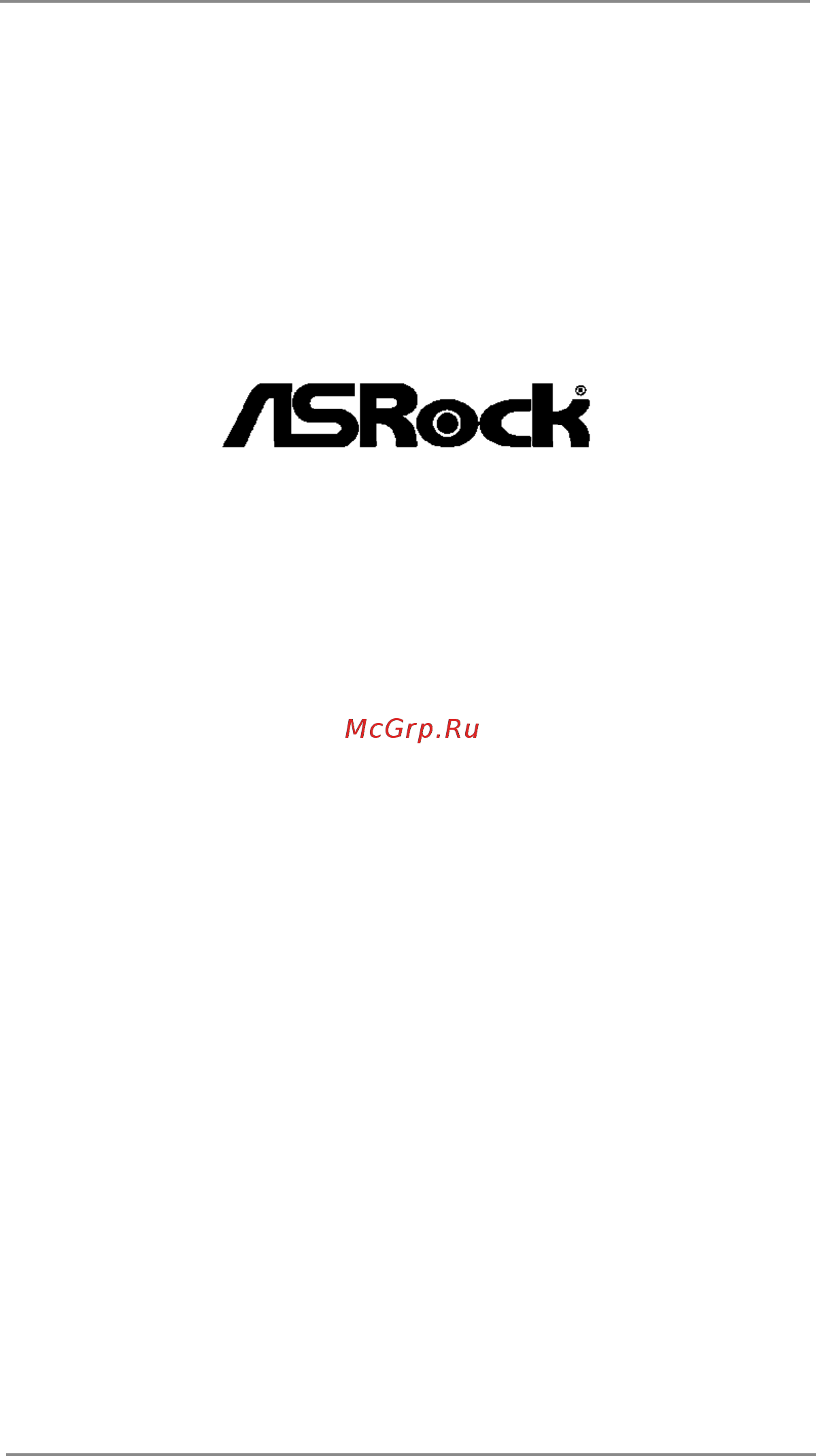
1
Mini Series
User Manual
Version 1.0
Published July 2013
Copyright©2013 ASRock INC. All rights reserved.
Содержание
- Mini series 1
- User manual 1
- Copyright notice 2
- Disclaimer 2
- Care during use 4
- No disassembly 4
- Safety instructions 4
- Setting up your system 4
- Caution 5
- Installation notices 5
- Nordic lithium cautions for lithium ion batteries caution 5
- Optical drive safety information 5
- Product disposal notice important 5
- Safety cautions and warnings 5
- Warning 5
- Contents 6
- Introduction 7 6
- Quick installation 14 3 reinstalling the odd hdd 17 4 installing the second hdd 19 5 dual monitor 21 6 driver installation 22 7 utility menu 23 6
- Software support 64 7
- Uefi setup utility 43 7
- Chapter 1 introduction 8
- Package contents 8
- Specifications 9
- Warning 10
- Motherboard layout 11
- Rear panel 13
- System chassis 14
- Chapter 2 quick installation 15
- Chapter 3 reinstalling the odd hdd 18
- Chapter 4 installing the second hdd 20
- Chapter 5 dual monitor 22
- Chapter 6 driver installation 23
- Chapter 7 utility menu 24
- Instant boot 24
- Introduction 24
- Installation 25
- Symantec norton antivirus software free bundle trial version 28
- Asrock app charger 29
- Fast charge charge anytime 29
- Cyberlink mediaespresso 6 trial version 30
- Xfast ram 31
- Xfast ram settings 32
- Asrock xfast usb 34
- Plug in your usb storage device and xfast usb automatically sets it to turbo mode 35
- Xfast usb ui overview 35
- Asrock xfast lan 37
- Close windows 38
- Hides the status window can also be done by double clicking on 38
- Right click for more options 38
- The default status window 38
- The status window reopen by right clicking on the xfast lan icon on the 38
- Xfast lan ui overview 38
- Cfos speed test 39
- Current connection 39
- Documentation 39
- Options 39
- Speed guide 39
- Traffic shaping 39
- Usage graph 39
- Window settings 39
- Adding a new application and changing its priority 40
- Other unique features 41
- Chapter 8 uefi setup utility 43
- Introduction 43
- Uefi menu bar 43
- Navigation keys 44
- Main screen 45
- Oc tweaker screen 46
- Advanced screen 48
- Cpu configuration 49
- North bridge configuration 50
- South bridge configuration 51
- Storage configuration 52
- Super io configuration 53
- Acpi configuration 54
- Usb configuration 56
- Hardware health event monitoring screen 59
- Boot screen 60
- Security screen 62
- Exit screen 63
- Chapter 9 software support 64
Похожие устройства
- ASRock ION 3D Series Краткая инструкция
- ASRock ION 3D Series Инструкция
- ASRock ION 330HT-BD Инструкция
- ASRock ION 330HT-BD Краткая инструкция
- ASRock ION 330Pro Инструкция
- ASRock ION 330Pro Краткая инструкция
- ASRock ION 330HT/W7HP Инструкция
- ASRock ION 330HT/W7HP Краткая инструкция
- ASRock ION 330-BD Инструкция
- ASRock ION 330-BD Краткая инструкция
- ASRock ION 330HT Инструкция
- ASRock ION 330HT Краткая инструкция
- ASRock ION 330 Инструкция
- ASRock ION 330 Краткая инструкция
- ASRock S330 Инструкция
- ASRock S330 Краткая инструкция
- Daikin FWD04AATN6V3 Рабочий диапазон
- Daikin FWD04AATN6V3 Размерные чертежи
- Daikin FWD04AATN6V3 Инструкция по монтажу
- Daikin FWD04AATN6V3 Технические данные
