ASRock 4X4-V1000M Инструкция онлайн
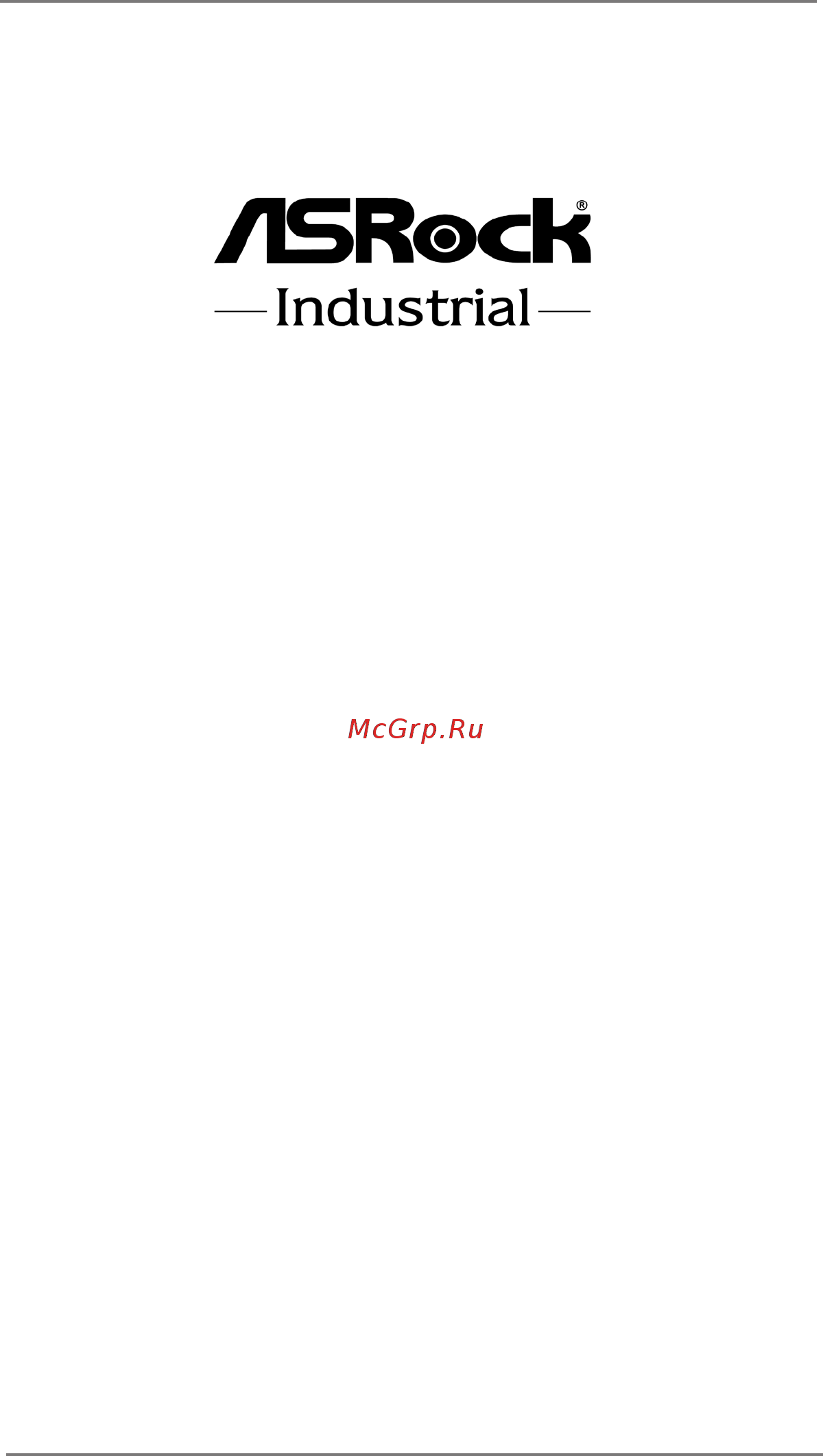
1
4X4-R1000M
4X4-R1000V
4X4-V1000M
4X4-R1000E
User Manual
Version 1.0
Published June 2019
Copyright©2019 ASRockind INC. All rights reserved.
Содержание
- California usa only 2
- Copyright notice 2
- Disclaimer 2
- Caution 3
- Contents 4
- Installation 10 4
- Introduction 5 4
- Software support 32 4
- Uefi setup utility 17 4
- Chapter 1 introduction 5
- Package contents 5
- Specifications 6
- Clear cmos headers clrcmos1 8
- Lpc debug header lpc1 8
- M key e socket m2e_1 8
- M key m socket m2m_1 8
- Motherboard layout 8
- System panel header panel1 8
- Activity link led speed led 9
- I o panel 9
- Lan port led indications 9
- Off no link off 10mbps connection blinking data activity orange 100mbps connection on link green 1gbps connection 9
- Status description status description 9
- There are two led next to the lan port please refer to the table below for the lan port led indications 9
- Chapter 2 installation 10
- Pre installation precautions 10
- Screw holes 10
- Ends fully snap back in place and the so dimm is properly seated ends fully snap back in place and the so dimm is properly seated 11
- Installation of memory modules so dimm 11
- Matches the break on the slot matches the break on the slot 11
- Step 1 align a so dimm on the slot such that the notch on the so dimm 11
- Step 2 firmly insert the so dimm into the slot until the retaining clips at both 11
- X4 r1000m 4x4 r1000v 4x4 v1000m 4x4 r1000e provides two 204 pin ddr4 double data rate 4 so dimm slots 11
- Expansion slots m slots 12
- Jumpers setup 13
- Onboard headers and connectors 14
- Certificates passwords and certificates passwords and 15
- Com port header rs232 422 485 15
- Com1 port pin definition 15
- Data a tpm system also helps data a tpm system also helps 15
- Enhance network security enhance network security 15
- Ensures platform integrity ensures platform integrity 15
- Lpc debug header this connector supports a 15
- Protects digital identities and protects digital identities and 15
- Securely store keys digital securely store keys digital 15
- System which can 15
- Trusted platform module tpm 15
- Back side 16
- Fan connector 16
- Power button header 16
- Pwr_btn3 16
- Chapter 3 uefi setup utility 17
- Introduction 17
- Uefi menu bar 17
- Main screen 18
- Navigation keys 18
- Advanced screen 19
- Cpu configuration 20
- Chipset configuration 21
- Storage configuration 22
- Super io configuration 23
- Acpi configuration 24
- Usb configuration 25
- Trusted computing 26
- Hardware health event monitoring screen 27
- Security screen 28
- Boot screen 29
- Exit screen 31
- Chapter 4 software support 32
Похожие устройства
- ASRock 4X4-R1000V Руководство по настройке перемычек
- ASRock 4X4-R1000V Инструкция
- ASRock 4X4-R1000M Руководство по настройке перемычек
- ASRock 4X4-R1000M Инструкция
- ASRock 4X4-4300U Инструкция
- ASRock 4X4-4300U Руководство по настройке перемычек
- ASRock 4X4-4500U Инструкция
- ASRock 4X4-4500U Руководство по настройке перемычек
- ASRock 4X4-4800U Инструкция
- ASRock 4X4-4800U Руководство по настройке перемычек
- ASRock N3150-NUC IPC Инструкция
- ASRock NUC-6300U Руководство по настройке перемычек
- ASRock NUC-6300U Инструкция
- ASRock NUC-6100U Руководство по настройке перемычек
- ASRock NUC-6100U Инструкция
- ASRock N3160-NUC IPC Руководство по настройке перемычек
- ASRock N3160-NUC IPC Инструкция
- ASRock N3350-NUC-DL Руководство по настройке перемычек
- ASRock N3350-NUC-DL Инструкция
- ASRock N3710-NUC IPC Руководство по настройке перемычек
