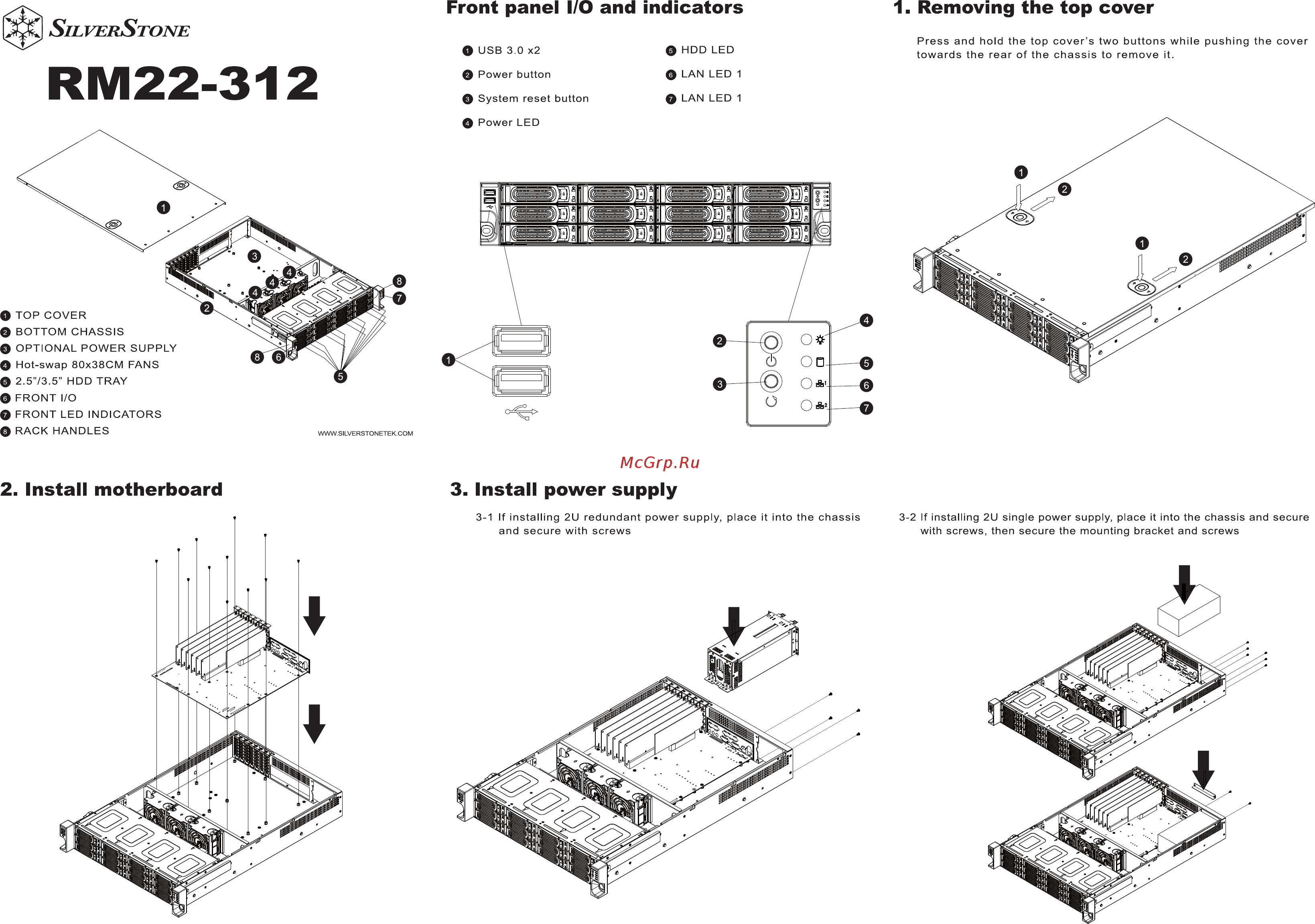SilverStone RM22-312 Инструкция по эксплуатации онлайн
Содержание
Похожие устройства
-
 SilverStone SST-RM420Технические характеристики
SilverStone SST-RM420Технические характеристики -
 SilverStone SST-RM420Инструкция по эксплуатации
SilverStone SST-RM420Инструкция по эксплуатации -
 SilverStone RM420Технические характеристики
SilverStone RM420Технические характеристики -
 SilverStone RM420Инструкция по эксплуатации
SilverStone RM420Инструкция по эксплуатации -
 SilverStone SST-RM400Технические характеристики
SilverStone SST-RM400Технические характеристики -
 SilverStone SST-RM400Инструкция по эксплуатации
SilverStone SST-RM400Инструкция по эксплуатации -
 SilverStone RM400Технические характеристики
SilverStone RM400Технические характеристики -
 SilverStone RM400Инструкция по эксплуатации
SilverStone RM400Инструкция по эксплуатации -
 SilverStone RM41-H08Технические характеристики
SilverStone RM41-H08Технические характеристики -
 SilverStone RM41-H08Инструкция по эксплуатации
SilverStone RM41-H08Инструкция по эксплуатации -
 SilverStone SST-RM41-506Технические характеристики
SilverStone SST-RM41-506Технические характеристики -
 SilverStone SST-RM41-506Инструкция по эксплуатации
SilverStone SST-RM41-506Инструкция по эксплуатации
Front panel I O and indicators SILVERSTONE o USB 3 0 x2 RM22 312 Power button 0 System reset button 0 Power LED 0 HDD LED 0 LAN LED 1 0 LAN LED 1 1 Removing the top cover Press and hold the top cover s two buttons while pushing the cover towards the rear of the chassis to remove it o o 0 o 0 0 FRONT I O Q FRONT LED INDICATORS Q RACK HANDLES 2 Install motherboard WWW SILVERSTONETEK COM 3 Install power supply 3 1 If installing 2U redundant power supply place it into the chassis and secure with screws 3 2 If installing 2U single power supply place it into the chassis and secure with screws then secure the mounting bracket and screws