Planet ADE-4400 Инструкция по эксплуатации онлайн
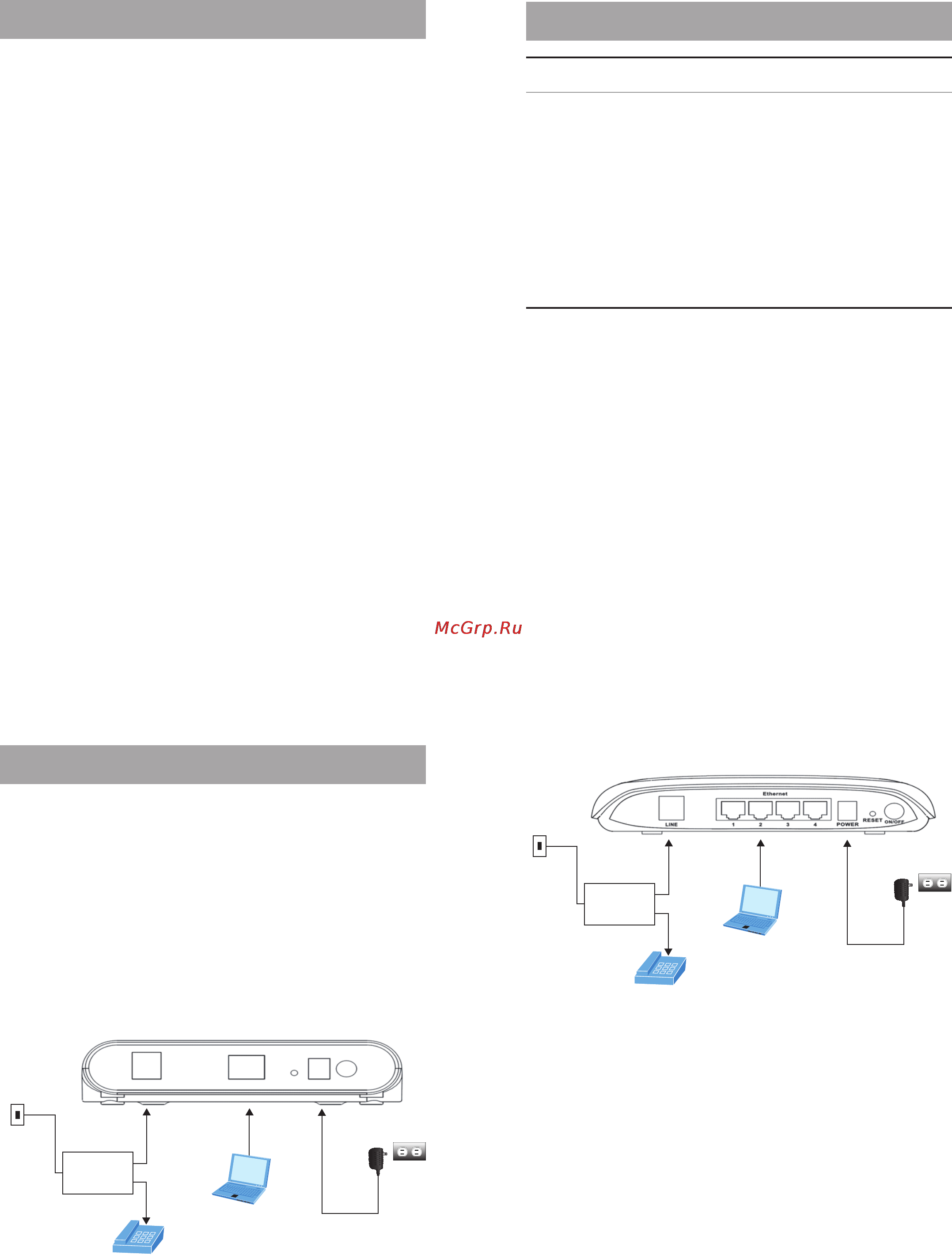
– 1 – – 2 –
– 3 – – 4 –
1. Important Safety Instructions
● Do not use the ADSL modem in high humidity or high
temperatures.
● Do notuse thesamepowersourcefortheADSLmodem
asotherequipment.
● Do not open or repair the case yourself. If the ADSL
modem is too hot, turn off the power immediately and
haveitrepairedataqualiedservicecenter.
● Avoidusingthisproductandallaccessoriesoutdoors.
● PlacetheADSLmodemonastablesurface.
● Only use the power adapter that comes with the
package. Using a different voltage rating power adaptor
maydamagetherouter.
2. Package Content
ADE-3400 / ADE-4400
t ADE-3400/ADE-4400Unit
t CD-ROMcontainingtheuser’smanualx1
t QuickInstallationGuidex1
t ADSLSplitterx1
t PowerAdapterx1
t RJ-11(ADSL)cablex2
t RJ-45cablex1
If any ofthe above itemsare missingor damaged, contact
yourlocaldealerforsupport.
3. Hardware Installation
Pleaseconnectthedevicetoyoucomputerasfollow:
● If connecting to thesplitter,connectthe“Line”splitterto
walljackusingonetelephonecable
● Useanothertelephonecabletoconnect“MODEM”portof
the splitter and “LINE” port of the modem. The “Phone”
port of the splitter can be use to connect the telephone
byatelephonecable.
● Use Ethernet cable to connect “LAN” port of the modem
and“LAN”portofyourcomputer.
Power
Phone
Jack
RJ-11
Splitter
Phone
PC
RJ-45
Power
Adpter
Modem
Phone
Line
ADE-3400
Line Ethernet
Reset Power
Figure 1: ADE-3400 connection diagram
Power
Phone
Jack
RJ-11
Splitter
Phone
PC
RJ-45
Power
Adpter
Modem
Phone
Line
ADE-4400
Figure 2: ADE-4400 connection diagram
Ifdonotneedtoconnecttothesplitter,
● Connectthemodemtowalljackwithatelephonecable.
● Use Ethernet cable to connect “LAN” port of the modem
andnetworkadaptorofyourcomputer.
Содержание
Похожие устройства
- Electrolux ZB2935 Инструкция по эксплуатации
- Ariston ADS93D 69 Инструкция по эксплуатации
- Planet ADN-4000 Инструкция по эксплуатации
- Moulinex BY530531 Инструкция по эксплуатации
- Ariston ARTXXF 1097 Инструкция по эксплуатации
- Planet ADW-4401 Инструкция по эксплуатации
- Vitek VT-1163W Инструкция по эксплуатации
- Zoje ZJ-8800A Инструкция по эксплуатации
- Planet IAD-200 Инструкция по эксплуатации
- Vitek VT-1112GY Инструкция по эксплуатации
- Zoje ZJ-8700 Инструкция по эксплуатации
- Planet IAD-200W Инструкция по эксплуатации
- Rowenta EP1040F4 Инструкция по эксплуатации
- Planet IAD-300 Инструкция по эксплуатации
- Elica Salerno 60 INX FUM Инструкция по эксплуатации
- Planet IDL-2402 Инструкция по эксплуатации
- Zoje ZJ-8800-5 Инструкция по эксплуатации
- Elica Rufina TC-S 60 INX Инструкция по эксплуатации
- Planet IDL-4800 Инструкция по эксплуатации
- Zoje ZN-90 Инструкция по эксплуатации
Скачать
Случайные обсуждения
