Ubiquiti RB751G-2HnD Инструкция по эксплуатации онлайн
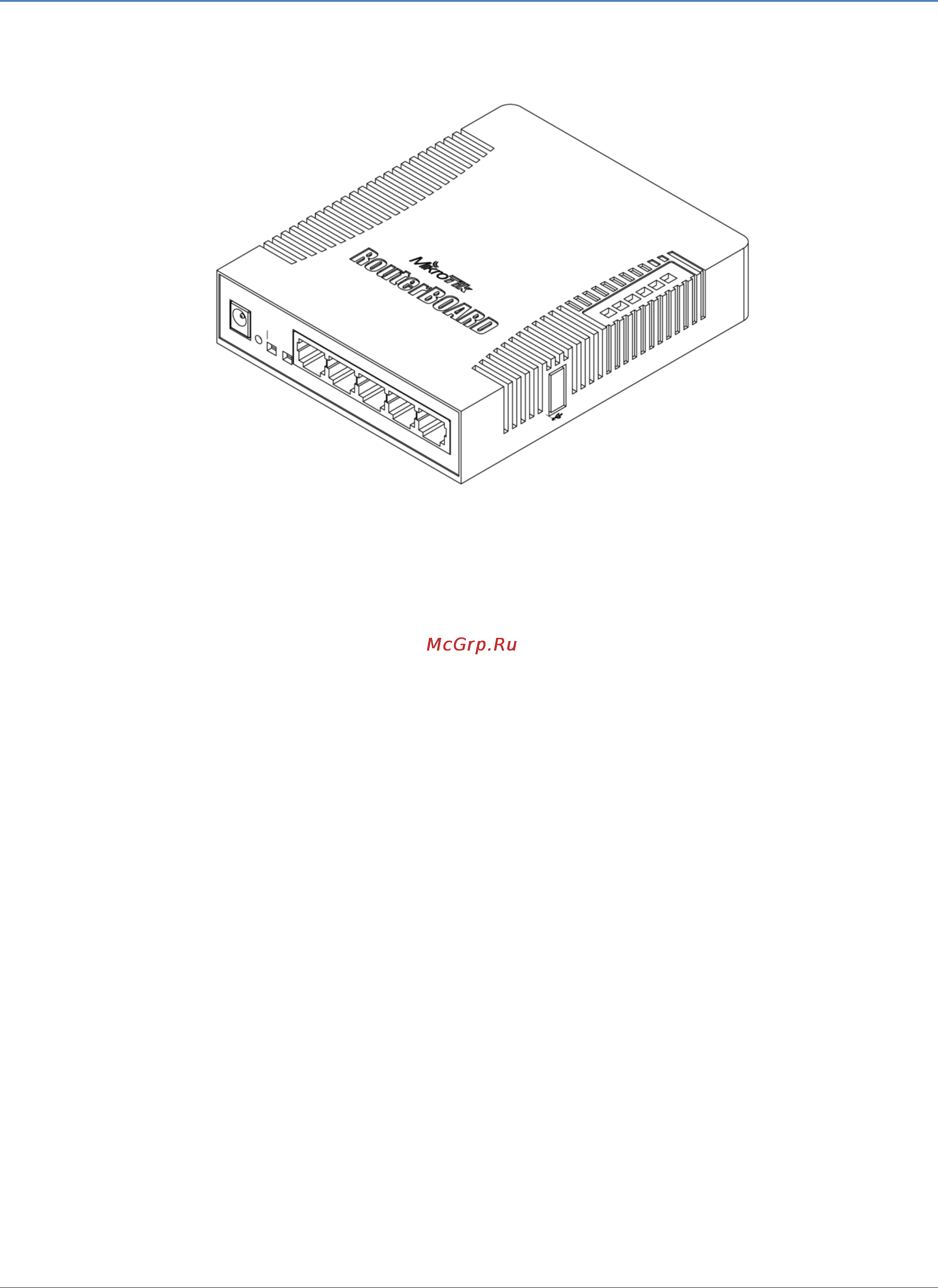
See www.routerboard.com for more information. Contact support@mikrotik.com for support questions. 07-FEB-2012
RouterBOARD 751G-2HnD
Quick Setup Guide and Warranty Information
Connecting
1. Connect your Internet cable to port 1, and LAN computers to ports 2-5
2. Set LAN computer IP configuration to automatic (DHCP)
3. Default IP address from LAN/WLAN is 192.168.88.1, connect with SSH, Telnet or Winbox tool for configuration. The username is
admin and there is no password
4. Wireless AP mode is enabled by default, you can connect to the SSID “MikroTik”. Log into your router and configure a WPA
wireless password to secure your network
Powering
The device accepts powering from the power jack or from the first Ethernet port (Passive PoE):
DC power jack (5.5mm outside and 2mm inside diameter, female, pin positive plug) accepts 8-30V DC
The first Ethernet port accepts passive Power over Ethernet accepts 8-30V DC
Under maximum load, the power consumption of this device is 7W
Booting process
The device is preinstalled with MikroTik RouterOS software. It can be configured in several ways.
This device doesn't come fitted with a Serial Port connector, so initial connection has to be done via the Ethernet cable, using the MikroTik
Winbox utility (available on www.mikrotik.com). Winbox should be used to connect to the default IP address of 192.168.88.1 with the
username admin and no password.
In case IP connection is not available, Winbox can also be used to connect to the MAC address of the device. More information about
configuring the device: http://wiki.mikrotik.com/wiki/First_time_startup
In case you wish to boot the device from network, for example to use MikroTik Netinstall, hold the RESET button of the device when
starting it until the LED light turns off, then release the button and the device will start looking for Netinstall servers.
By default, the device is preconfigured with a simple firewall on the WAN port, this configuration can be viewed when first connecting to
the Router via Winbox. It will ask whether to keep this configuration or clean it to use your own. LAN/WLAN ports have DHCP server
enabled.
Содержание
Похожие устройства
- Buderus LOGANO SK625 Инструкция по эксплуатации
- Ubiquiti RB951G-2HnD Инструкция по эксплуатации
- Tefal D8210512 Инструкция по эксплуатации
- Buderus LOGANO SK725 Инструкция по эксплуатации
- Ubiquiti RB2011iL-IN Инструкция по эксплуатации
- Ubiquiti RB2011UiAS-IN Инструкция по эксплуатации
- Buderus LOGANO SK635 Инструкция по эксплуатации
- Tefal D8210612 Инструкция по эксплуатации
- Buderus LOGANO SK735 Инструкция по эксплуатации
- Ubiquiti RB750GL Инструкция по эксплуатации
- Severin СМ 2198 Инструкция по эксплуатации
- Ubiquiti RB1100AHx2 Инструкция по эксплуатации
- Buderus LOGANO SE635 Инструкция по эксплуатации
- Ubiquiti RB1200 Инструкция по эксплуатации
- Buderus LOGANO SE735 Инструкция по эксплуатации
- Bosch MAS4201N Инструкция по эксплуатации
- Ubiquiti RB2011L-RM Инструкция по эксплуатации
- Buderus LOGANO PLUS SB735 Инструкция по эксплуатации
- Moulinex DJ750G45 Инструкция по эксплуатации
- Ubiquiti RB750UP Инструкция по эксплуатации
