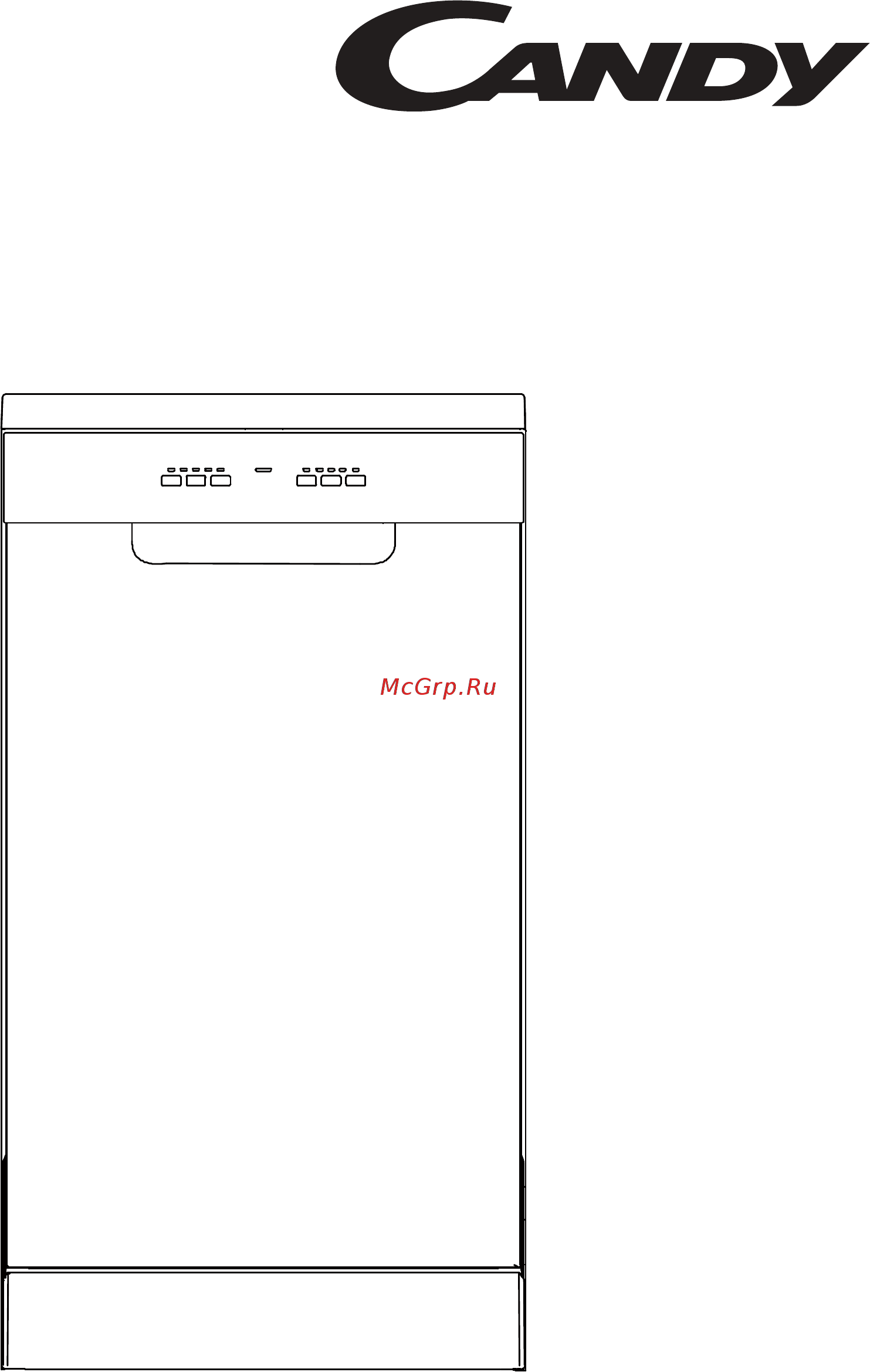Candy CDPH 2L952X-08 Инструкция по эксплуатации онлайн
Содержание
- Cdph 2l952w 08 1
- Cdph 2l952x 08 1
- Dishwasher 1
- User manual 1
- Content 2
- Thank you for purchasing a candy product 2
- Cut hazard 3
- Electrical shock hazard 3
- Safety and warnings 3
- Warning 3
- When using your dishwasher follow basic precautions including the following 3
- Safety and warnings 4
- Safety and warnings 5
- Connections and services 6
- Installation instructions 6
- Parts supplied 6
- Prior to installation 6
- Unpacking and handling 6
- Installation instructions 7
- Product dimensions 7
- Installation instructions 8
- Cavity preparation 9
- Installation instructions 9
- Ensure that any services hole has a minimum diameter of 50mm 10
- Installation instructions 10
- Services can be located either 10
- Side of the dishwasher 10
- Dishwasher and ø 38 mm standpipe 11
- Installation instructions 11
- Plumbing and drainage options determine which is more suitable 11
- Dishwasher using drain hose joiner onto sink trap waste tee 12
- Important 12
- Installation instructions 12
- Connect inlet hose to cold water 13
- Installation instructions 13
- Installation instructions 14
- Plug product in 14
- Final checklist 15
- Installation instructions 15
- To be completed by the installer 15
- Product description 16
- Overview of programmes 17
- Overview of programmes 18
- Time info display 18
- Intensive 19
- Models with digit also have the following programs 19
- Overview of programmes 19
- Prewash 19
- Programmes 19
- Special 19
- Universal 19
- Adjusting the water softening system 20
- Factory default setting for powder de 20
- Hardness of your water 1 find out about the hardness value of your tap water your water utility company will help you with this 2 setting can be found in the water hardness table 20
- Identify the local water hardness 20
- Indicator for salt is off 20
- N s1 and s6 stages depending on the 20
- Recommended setting for combi detegent tablets 20
- Remark 20
- Tergent 20
- The amount of salt dispensed can be set i 20
- To ensure good washing results the dishwasher requires soft water hard water can be detrimental to the performance of your dishwasher over time glassware washed in hard water will become opaque and dishes will become spotted or covered in a white film using very hard water can cause dishwasher parts to fail over time salt can improve the situation 20
- Water hardness 20
- Water softening system 20
- Caution 21
- Top up the salt as follows 21
- Using special salt 21
- Water softening system 21
- Adjusting the rinse aid dosage 22
- How to refill the rinse aid dispenser 22
- Using rinse aid 22
- When to refill the rinse aid dispenser 22
- Utensils 23
- Loading utensils 24
- Upper rack 24
- Loading utensils 25
- Lower rack 25
- To adjust the upper rack 25
- Caution 26
- Cutlery basket 26
- Loading utensils 26
- How to make savings 27
- Adding detergent 28
- Filling the detergent dispenser 28
- 0 0 r1 empty 29
- 0 0 r2 3ml 29
- 1 0 r3 5ml default 29
- 1 1 r4 6ml 29
- Before first use 29
- During the selection of programmes press and hold for about 5 seconds to enter 29
- E setting and exit the setting mode 29
- H 6 h 9 h rx level 29
- H status indicators memo mold 29
- How to adjust user preference settings for led models 29
- If you want to activate de activate the buzzer press to toggle buzzer on led on or buzzer off led off 29
- If you want to change the rinse aid setting press to change the setting in 29
- If you want to turn on turn off the memo mode press as follows 29
- Off default 29
- Press and hold the for 3s to save th 29
- Press and hold the for 5s to enter the user setting mode and all leds will flash for 1s and then turn off if you want to adjust the water softener press to scroll the setting between s1 and s6 the default is s4 as the table below 29
- Setting buzzer setting rinse aid setting and memo mode setting 29
- Steps between r1 minimum dispense and r4 maximum dispense 29
- The appliance is switched on 29
- The led displays as follows 29
- The user preference settings user preference settings include water softener 29
- Before first use 30
- How to adjust user preference settings for digit models 30
Похожие устройства
- Candy CDPH 2L952X-08 Инструкция по эксплуатации EN
- Candy CDPM 2D62W Инструкция по эксплуатации
- Candy CDPM 2D62W Инструкция по эксплуатации EN
- Candy CDPM 2D62X Инструкция по эксплуатации
- Candy CDPM 2D62X Инструкция по эксплуатации EN
- Candy CDPM 2T62W/K Инструкция по эксплуатации EN
- Candy CDPM 2T62W/KN Инструкция по эксплуатации EN
- Candy CDPM 2T62X/K Инструкция по эксплуатации EN
- Candy CDPM 2T62X/KN Инструкция по эксплуатации
- Candy CDPM 2T62X/KN Инструкция по эксплуатации EN
- Candy CDPM 3DS62DW Инструкция по эксплуатации
- Candy CDPM 3DS62DW Инструкция по эксплуатации EN
- Candy CDPM 3DS62DX Инструкция по эксплуатации
- Candy CDPM 3DS62DX Инструкция по эксплуатации EN
- Candy CDPM 3T62PRDFX Инструкция по эксплуатации
- Candy CDPM 3T62PRDFX Инструкция по эксплуатации EN
- Candy CDPM 65720 Инструкция по эксплуатации
- Candy CDPM 65720 Инструкция по эксплуатации EN
- Candy CDPM 65720X Инструкция по эксплуатации
- Candy CDPM 65720X Инструкция по эксплуатации EN
Скачать
Случайные обсуждения