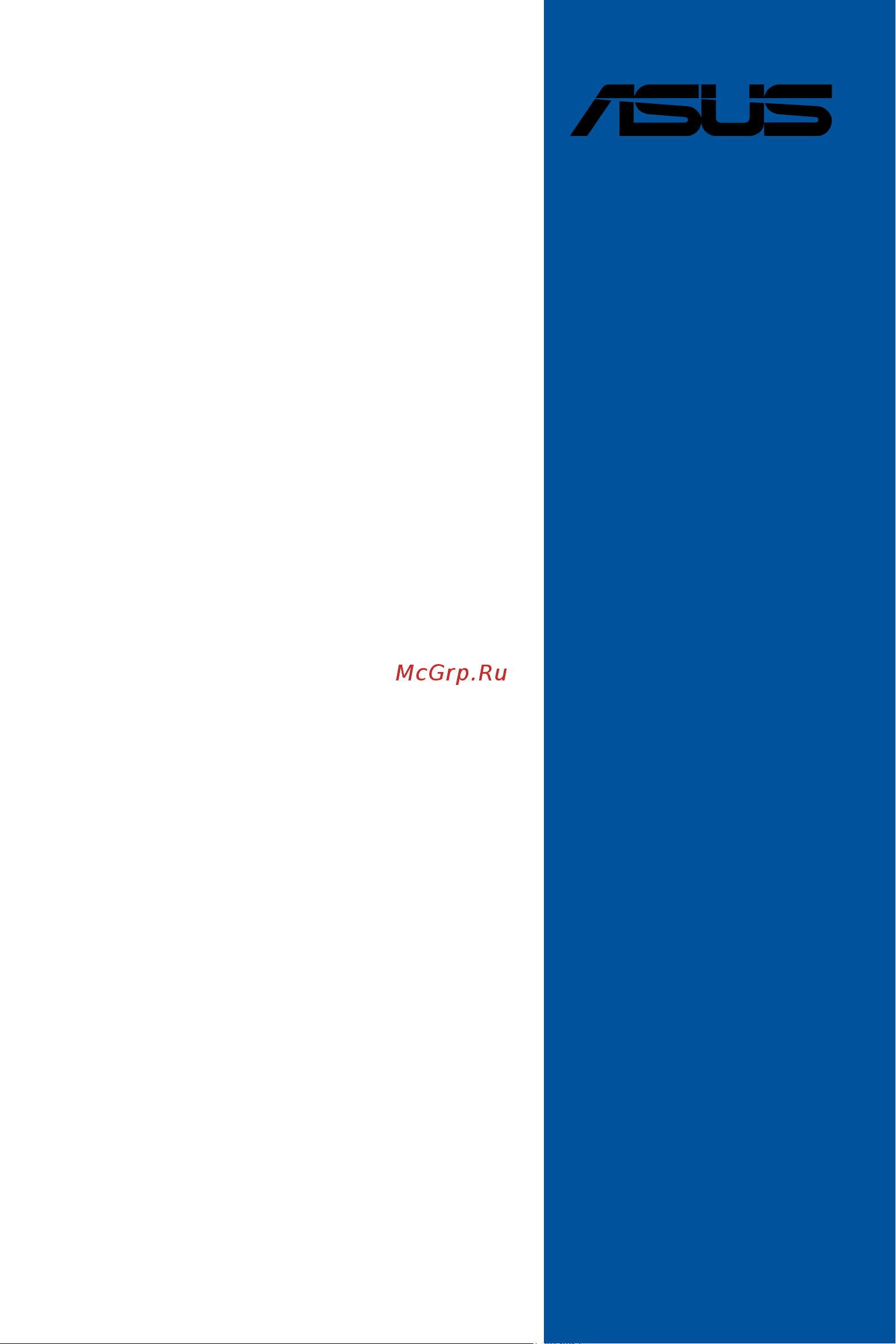Asus PRIME Z490-A Руководство Пользователя онлайн
Содержание
- Motherboard 1
- E17233 revised edition v2 august 2020 2
- Chapter 1 product introduction 3
- Chapter 2 basic installation 3
- Chapter 3 bios and raid support 3
- Contents 3
- Appendix 4
- Electrical safety 5
- Operation safety 5
- Safety information 5
- About this guide 6
- Conventions used in this guide 6
- How this guide is organized 6
- Where to find more information 6
- Prime z490 a specifications summary 7
- Prime z490 a specifications summary 8
- Prime z490 a specifications summary 9
- Prime z490 a specifications summary 10
- Connectors with shared bandwidth 11
- Package contents 13
- Installation tools and components 14
- The tools and components in the table above are not included in the motherboard package 14
- Before you proceed 15
- Chapter 1 15
- Chapter 1 product introduction 15
- Prime z490 a 15
- Product introduction 15
- Take note of the following precautions before you install motherboard components or change any motherboard settings 15
- Motherboard layout 16
- Chapter 1 17
- Chapter 1 18
- Chapter 1 product introduction 18
- Core pentiu 18
- Cpu socket 18
- Gen inte 18
- Gold and celero 18
- Processors 18
- The motherboard comes with a lga1200 socket designed for 1 18
- Chapter 1 19
- Recommended memory configurations 19
- Chapter 1 20
- Chapter 1 product introduction 20
- Memory configurations 20
- You may install 4 gb 8 gb 16 gb and 32 gb unbuffered and non ecc ddr4 dimms into the dimm sockets 20
- Chapter 1 21
- Chapter 1 22
- Hyper m x16 series card configuration 22
- Recommended vga configuration 22
- Chapter 1 23
- Chapter 1 24
- Chapter 1 product introduction 24
- Power connectors 24
- These power connectors allow you to connect your motherboard to a power supply the power supply plugs are designed to fit in only one orientation find the proper orientation and push down firmly until the power supply plugs are fully inserted 24
- Chapter 1 25
- M slot 25
- Prime z490 a 25
- The m slot allows you to install m ssd modules 25
- Chapter 1 26
- Chapter 1 product introduction 26
- Sata 6gb s ports 26
- The sata 6gb s ports allows you to connect sata devices such as optical disc drives and hard disk drives via a sata cable 26
- Chapter 1 27
- Chapter 1 28
- Chapter 1 29
- Aura addressable gen2 header 30
- Chapter 1 30
- Chapter 1 product introduction 30
- The addressable gen2 header allows you to connect individually addressable rgb ws2812b led strips or ws2812b based led strips 30
- Aura rgb header 31
- Chapter 1 31
- Prime z490 a 31
- The aura rgb header allows you to connect rgb led strips 31
- Chapter 1 32
- Chapter 1 33
- Chapter 1 34
- Chapter 1 35
- Chapter 1 36
- Chapter 1 37
- Chapter 1 38
- Chapter 1 39
- Chapter 1 40
- Basic installation 41
- Building your pc system 41
- Chapter 2 41
- Chapter 2 basic installation 41
- Cpu installation 41
- Chapter 2 42
- Chapter 2 basic installation 42
- Chapter 2 43
- Cooling system installation 43
- Prime z490 a 43
- To install a cpu heatsink and fan assembly 43
- Chapter 2 44
- Chapter 2 basic installation 44
- If you wish to install an aio cooler we recommend installing the aio cooler after installing the motherboard into the chassis 44
- To install an aio cooler 44
- Chapter 2 45
- Dimm installation 45
- Chapter 2 46
- Chapter 2 basic installation 46
- M installation 46
- Chapter 2 47
- Chapter 2 48
- Chapter 2 basic installation 48
- Fan bracket installation 48
- Chapter 2 49
- Motherboard installation 49
- Atx power connection 50
- Chapter 2 50
- Chapter 2 basic installation 50
- Or and 50
- Chapter 2 51
- Sata device connection 51
- Chapter 2 52
- Front i o connector 52
- Chapter 2 53
- Expansion card installation 53
- Chapter 2 54
- Chapter 2 basic installation 54
- Ensure to install the thunderboltex 3 tr card to a pcie slot from pch 54
- Port thunderbolt quick charge feature to charge a 5v or more device the thunderboltex 3 tr card can support quick charging up to 100w 54
- Step 6 is optional please connect a 6 pin pcie power connector when you wish to use the usb type 54
- The thunderbolt card is sold separately 54
- The typec_1 port can support up to 20v devices and the typec_2 port can support up to 9v devices when the 6 pin pcie power connector is connected 54
- To install thunderboltex 3 tr card 54
- Chapter 2 55
- Installing the m w fi module 55
- M wi fi module and antenna installation 55
- Chapter 2 56
- Motherboard rear and audio connections 56
- Rear i o connection 56
- Audio 2 4 5 or 7 channel configuration 57
- Audio i o connections 57
- Audio i o ports 57
- Chapter 2 57
- Connect to headphone and mic 57
- Connect to stereo speakers 57
- Chapter 2 58
- Chapter 2 59
- Connect to 7 channel speakers 59
- Chapter 2 60
- Starting up for the first time 60
- Turning off the computer 60
- An error message appears on the screen during the system bootup and requests you to run the bios setup 61
- Bios and raid support 61
- Bios basic input and output system stores system hardware settings such as storage device configuration overclocking settings advanced power management and boot device configuration that are needed for system startup in the motherboard cmos in normal circumstances the default bios settings apply to most conditions to ensure optimal performance do not change the default bios settings except in the following circumstances 61
- Chapter 3 61
- Chapter 3 bios and raid support 61
- Knowing bios 61
- Prime z490 a 61
- You have installed a new system component that requires further bios settings or update 61
- Bios menu screen 62
- Bios setup program 62
- Chapter 3 62
- Entering bios at startup 62
- Entering bios setup after post 62
- Ez update 62
- Asus ez flash 3 63
- Chapter 3 63
- Asus crashfree bios 3 64
- Chapter 3 64
- Recovering the bios 64
- Chapter 3 65
- Raid configurations 65
- Raid definitions 65
- Chapter 3 66
- Chapter 3 bios setup 66
- Appendix 67
- Fcc compliance information 67
- Notices 67
- Appendix 68
- Class b ite 68
- Compliance statement of innovation science and economic development canada ised 68
- D é claration de conformit é de innovation sciences et d é veloppement é conomique canada ised 68
- Google license terms 68
- Kc korea warning statement 68
- Vcci japan compliance statement 68
- Appendix 69
- Declaration of compliance for product environmental regulation 69
- Eu reach and article 33 69
- Eu rohs 69
- India rohs 69
- Turkey rohs 69
- Vietnam rohs 69
- Appendix 70
- Regional notice for california 70
- Warning 70
- Appendix 71
- Prime z490 a 71
- Appendix 72
- Asus computer gmbh germany and austria 72
- Asus computer international america 72
- Asus contact information 72
- Asustek computer inc 72
- Technical support 72
Похожие устройства
- Asus PRIME Z490-A Руководство по BIOS
- Asus Pro H310M-R R2.0 WI-FI Краткое Руководство
- Asus Pro H310M-R R2.0 WI-FI Руководство Пользователя
- Asus PRIME H310-PLUS R2.0 Руководство Пользователя
- Asus PRIME B360M-A/CSM Руководство Пользователя
- Asus PRIME B360M-A/CSM Краткое Руководство
- Asus PRIME B360M-A Краткое Руководство
- Asus PRIME B360M-A Руководство Пользователя
- Asus Prime X299-A II Руководство Пользователя
- Asus Prime TRX40-Pro Руководство Пользователя
- Asus PRIME H310M2 R2.0/CSM Краткое Руководство
- Asus PRIME H310M-K R2.0/CSM Краткое Руководство
- Asus PRIME H310M-K R2.0/CSM Руководство Пользователя
- Asus PRIME H310M-K R2.0 Краткое Руководство
- Asus PRIME H310M-K R2.0 Руководство Пользователя
- Asus PRIME H310T R2.0 Руководство Пользователя
- Asus PRIME H310M-C R2.0 Краткое Руководство
- Asus PRIME H310M-C R2.0 Руководство Пользователя
- Asus PRIME H310M-C R2.0/CSM Краткое Руководство
- Asus PRIME H310M-C R2.0/CSM Руководство Пользователя