M-Audio Revolution 7.1 [10/30] Revolution 7 and the windows sound system
![M-Audio Revolution 7.1 [10/30] Revolution 7 and the windows sound system](/views2/1790333/page10/bga.png)
5. The computer will now need to be shut down to install the Revolution 7.1
card. Click “Yes” and then “Exit” to continue shutting your machine down.
Note: If you uncheck “Yes, power my computer down now”, you will be prompted
with another screen to shut your machine down because the DMA mode has
been enabled.
6. Please refer to Hardware Installation Guide preceding this section for
steps on installing the Revolution 7.1 card into your computer.
7. Restart the computer.
8. Revolution 7.1 card is now correctly installed.
Revolution 7.1 and the Windows Sound System
The Revolution’s Windows Multimedia drivers will allow you to use the Revolution 7.1
as your Windows system sound device. If the Revolution 7.1 is the only audio
device installed in your computer, Windows will “select” it automatically.
Otherwise, you may need to tell Windows to use the Revolution. To check your
Windows Audio settings and select the M-Audio Revolution:
1. Go to the Start menu, and then choose Control Panel.
2. Open “Sounds and Audio Devices” (or “Sounds and Multimedia”), then
click the “Audio” tab.
3. Under “Sound playback,” the default device should say “Revolution.” If it does
not say “Revolution,” then drop down the list of devices and select “Revolution.”
4. Click “Apply,” then click “OK.” Close your Control Panel--you’re done!
10
Содержание
- Table of contents p.1
- Revolution 7 features p.2
- Introduction p.2
- Windows pc p.3
- System requirements p.3
- Apple macintosh p.3
- Package contents p.4
- Installing the pci card p.4
- Hardware installation p.4
- Windows xp setup p.5
- Software installation p.5
- Windows 2000 setup p.7
- Windows me setup p.9
- Revolution 7 and the windows sound system p.10
- Revolution 7 and the windo p.10
- Mac os x setup p.11
- Mac os 9 setup p.11
- Physical connections p.12
- Speaker connections p.13
- Line and mic in p.14
- Explanation of surround formats p.14
- Explanation of surround for p.14
- Revolution 7 control panel p.16
- Speaker setup tab p.18
- Save as button p.18
- Quickswitch settings p.18
- Output mixer tab p.20
- Surround sound tab p.21
- Input other tab p.22
- About tab p.23
- Revolution 7 applications p.24
- Dvd playback p.24
- Windows media player setup p.25
- Recording p.25
- Music playback p.25
- Gaming p.25
- Troubleshooting technical support p.26
- Troubleshooting technical p.26
- Warranty terms m audio warrants products to be free from defects in materials and workmanship under normal use and provided that the product is owned by the original registered user visit www m audio com warranty for terms and limitations applying to your specific product p.27
- Warranty registration thank you for registering your new m audio product doing so immediately both entitles you to full warranty coverage and helps m audio develop and manufacture the finest quality products available register online at www m audio com register to receive free product updates and for the chance to win free m audio gear p.27
- Warranty information p.27
- M audio u s p.27
- M audio u k p.27
- M audio japan p.27
- M audio france p.27
- M audio deutschland germany p.27
- M audio canada p.27
- If you have any questions comments or suggestions about this or any m audio product we invite you to contact us at p.27
- Contact information p.27
- Hardware features p.28
- Driver features p.28
- Audio performance specifications p.28
- Appendix a technical specifications p.28
- Appendix a technical speci p.28
- To install windvd v5 p.29
- Setting up the revolution 7 in windvd p.29
- Appendix b windvd v5 installation p.29
- Appendix b windvd v5 insta p.29
Похожие устройства
-
 M-Audio OXYGEN 8 USBИнструкция по эксплуатации
M-Audio OXYGEN 8 USBИнструкция по эксплуатации -
 M-Audio DELTA 10/10 LTИнструкция по эксплуатации
M-Audio DELTA 10/10 LTИнструкция по эксплуатации -
 M-Audio DELTA 10/10Инструкция по эксплуатации
M-Audio DELTA 10/10Инструкция по эксплуатации -
 M-Audio AUDIOPHILE 2496Инструкция по эксплуатации
M-Audio AUDIOPHILE 2496Инструкция по эксплуатации -
 M-Audio MicroTrack 24/96Инструкция по использованию
M-Audio MicroTrack 24/96Инструкция по использованию -
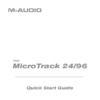 M-Audio MicroTrack 24/96Краткое руководство
M-Audio MicroTrack 24/96Краткое руководство -
 M-Audio MicroTrack 24/96Battery Replacement Policy
M-Audio MicroTrack 24/96Battery Replacement Policy -
 M-Audio Revolution 5.1Инструкция по использованию
M-Audio Revolution 5.1Инструкция по использованию -
 M-Audio Revolution 7.1Краткое руководство
M-Audio Revolution 7.1Краткое руководство -
 M-Audio Delta 1010Инструкция по использованию
M-Audio Delta 1010Инструкция по использованию -
 M-Audio Delta 1010Руководство по эксплуатации
M-Audio Delta 1010Руководство по эксплуатации -
 M-Audio Delta 1010Краткое руководство
M-Audio Delta 1010Краткое руководство
![M-Audio Revolution 7.1 [10/30] Revolution 7 and the windows sound system](/img/pdf.png)