M-Audio Revolution 7.1 — обзор технологий объемного звука 7.1 и их настройки [16/30]
![M-Audio Revolution 7.1 [16/30] Revolution 7 control panel](/views2/1790333/page16/bg10.png)
surround. This is the format used by Dolby Digital EX® and DTS ES®.
7.1 - This is a further refinement of the 6.1 system described above, where the center
surround channel is played back on two center surround speakers in order to provide
better diffusion of the center surround audio. Some technologies, such as Microsoft’s
Windows Media 9, also provide the possibility of playing back content encoded with
7.1 discrete channels of audio.
You need specialized software to play back surround audio formats using more
than two channels. Much of this software is included in the drivers or the software
bundle for Revolution. See the installation CD that came with your Revolution 7.1
for more information, or check the M-Audio website.
Revolution 7.1 Control Panel
Once setup is complete, you can control most aspects of the Revolution 7.1 via its
control panel. To launch the control panel:
Windows - Following the driver software installation in Windows ME, 2000, and XP,
you will find an M-Audio logo “M” installed on the right side of your Windows
taskbar. Double click on this logo to launch the M-Audio Revolution 7.1 Control Panel.
Mac OS 9 - Following the driver software installation in Mac OS 9 and restarting,
the Revolution 7.1 Contr
ol Panel will be placed in your Apple Contr
ol Panels folder
.
Open your Control Panel folder and select “M-Audio Revolution 7.1 Settings.” This
will launch the M-Audio Revolution 7.1 Contr
ol Panel.
Mac OS X - Follow the driver software installation for Mac OS X and restart. Open
your Applications folder and double-click “M-Audio Revolution” to launch the
M-Audio Revolution 7.1 Preference Panel.
16
Содержание
- Table of contents p.1
- Revolution 7 features p.2
- Introduction p.2
- Windows pc p.3
- System requirements p.3
- Apple macintosh p.3
- Package contents p.4
- Installing the pci card p.4
- Hardware installation p.4
- Windows xp setup p.5
- Software installation p.5
- Windows 2000 setup p.7
- Windows me setup p.9
- Revolution 7 and the windows sound system p.10
- Revolution 7 and the windo p.10
- Mac os 9 setup p.11
- Mac os x setup p.11
- Physical connections p.12
- Speaker connections p.13
- Line and mic in p.14
- Explanation of surround formats p.14
- Explanation of surround for p.14
- Revolution 7 control panel p.16
- Speaker setup tab p.18
- Save as button p.18
- Quickswitch settings p.18
- Output mixer tab p.20
- Surround sound tab p.21
- Input other tab p.22
- About tab p.23
- Revolution 7 applications p.24
- Dvd playback p.24
- Windows media player setup p.25
- Recording p.25
- Music playback p.25
- Gaming p.25
- Troubleshooting technical support p.26
- Troubleshooting technical p.26
- Warranty registration thank you for registering your new m audio product doing so immediately both entitles you to full warranty coverage and helps m audio develop and manufacture the finest quality products available register online at www m audio com register to receive free product updates and for the chance to win free m audio gear p.27
- Warranty information p.27
- M audio u s p.27
- M audio u k p.27
- M audio japan p.27
- M audio france p.27
- M audio deutschland germany p.27
- M audio canada p.27
- If you have any questions comments or suggestions about this or any m audio product we invite you to contact us at p.27
- Contact information p.27
- Warranty terms m audio warrants products to be free from defects in materials and workmanship under normal use and provided that the product is owned by the original registered user visit www m audio com warranty for terms and limitations applying to your specific product p.27
- Hardware features p.28
- Driver features p.28
- Audio performance specifications p.28
- Appendix a technical specifications p.28
- Appendix a technical speci p.28
- To install windvd v5 p.29
- Setting up the revolution 7 in windvd p.29
- Appendix b windvd v5 installation p.29
- Appendix b windvd v5 insta p.29
Похожие устройства
-
 M-Audio OXYGEN 8 USBИнструкция по эксплуатации
M-Audio OXYGEN 8 USBИнструкция по эксплуатации -
 M-Audio DELTA 10/10 LTИнструкция по эксплуатации
M-Audio DELTA 10/10 LTИнструкция по эксплуатации -
 M-Audio DELTA 10/10Инструкция по эксплуатации
M-Audio DELTA 10/10Инструкция по эксплуатации -
 M-Audio AUDIOPHILE 2496Инструкция по эксплуатации
M-Audio AUDIOPHILE 2496Инструкция по эксплуатации -
 M-Audio MicroTrack 24/96Инструкция по использованию
M-Audio MicroTrack 24/96Инструкция по использованию -
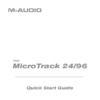 M-Audio MicroTrack 24/96Краткое руководство
M-Audio MicroTrack 24/96Краткое руководство -
 M-Audio MicroTrack 24/96Battery Replacement Policy
M-Audio MicroTrack 24/96Battery Replacement Policy -
 M-Audio Revolution 5.1Инструкция по использованию
M-Audio Revolution 5.1Инструкция по использованию -
 M-Audio Revolution 7.1Краткое руководство
M-Audio Revolution 7.1Краткое руководство -
 M-Audio Delta 1010Инструкция по использованию
M-Audio Delta 1010Инструкция по использованию -
 M-Audio Delta 1010Руководство по эксплуатации
M-Audio Delta 1010Руководство по эксплуатации -
 M-Audio Delta 1010Краткое руководство
M-Audio Delta 1010Краткое руководство
Узнайте о технологиях объемного звука 7.1, их преимуществах и настройках. Получите советы по использованию программного обеспечения для воспроизведения многоканального аудио.
![M-Audio Revolution 7.1 — обзор технологий объемного звука 7.1 и их настройки [16/30]](/img/pdf.png)