DOD MyCam2 Инструкция по эксплуатации онлайн
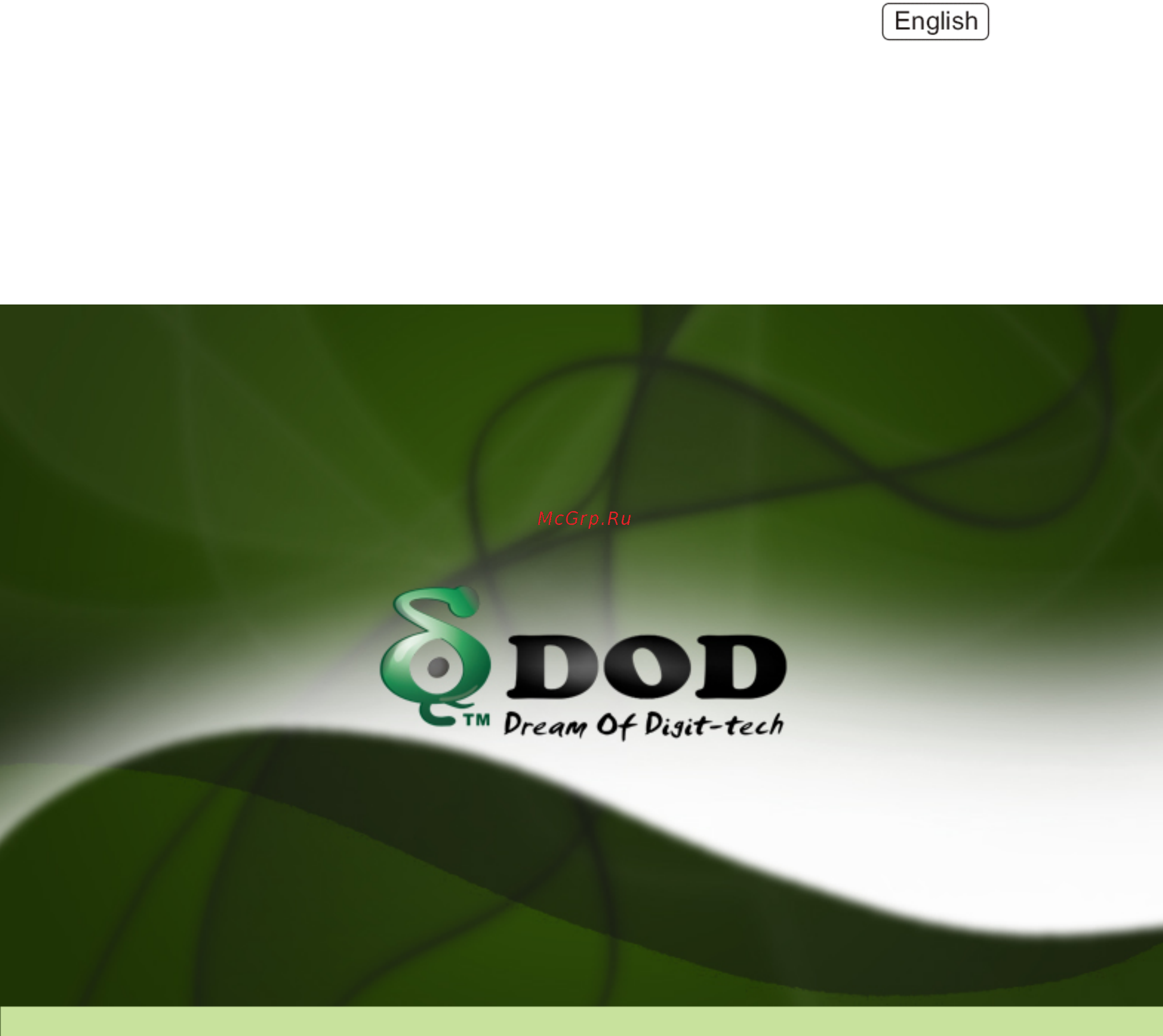
1
User's Manual
V3.26
Network Camera
Please read this manual carefully before you attempt to
install this product and retain it for your future reference.
Содержание
- User s manual 1
- Contents 2
- Approval information 3
- Introduction 3
- Notice 3
- Product assurance 3
- Restrictions 3
- Maintenance 4
- 1b g n wireless lan connection available 5
- Audio transmission 5
- Easy installation 5
- Gpp mobile surveillance 5
- Main features 5
- Simultaneous high speed mpeg 4 and motion jpeg 5
- Simultaneous http and rtsp streaming 5
- Snapshot and recording 5
- Authentication 6
- Infrared night vision ir ipcam 6
- Motion detection function 6
- Multi client access 6
- Osd function 6
- Adapter 7
- Pc system requirements 7
- Camera setup installation usage 8
- Connecting the camera 8
- Installation 8
- Assigning an ip address to the camera with camera setup 11
- Network camera screen and setup window 13
- Review images from the network camera 13
- Operating bar 15
- Network camera setting interface 17
- Viewing the camera from your mobile devices 17
- Network camera setting interface 18
- Camera 20
- Camera setup 20
- Stream setup 21
- Osd setup 23
- Night vision setup ir ipcam 24
- Network 25
- Wireless setup 25
- Tcp ip setup 27
- Pppoe setup 28
- Ddns setup 29
- Upnp setup 31
- P2p setup 33
- Motion detection 34
- Schedule setup 36
- Alarm management 37
- Periodic sending 39
- Buffer management 41
- Alarm server 42
- Ftp server 42
- E mail server 43
- Http server 44
- Record on alarm 45
- Sd functions 45
- Snapshot on alarm 47
- Continuous record 48
- Snapshot at interval 49
- Sd ftp sending 50
- This function is used for sending the files of sd card to ftp server 50
- Browse sd card 51
- Format sd card 52
- System identity 53
- User management 54
- Date time 55
- Backup or reset 56
- Firmware upgrade 57
- Important 57
- Speedread your network camera 58
- Wizard 58
- Reboot 59
- Support 59
- System 59
- Advanced settings 60
- Configur 60
- Port forwarding 60
- Proxy server setting 61
- Reset the camera 62
- Camera 63
- Default settings 63
- Network 63
- Alarm server 65
- Dod user manual 02 67 67
- Dod user manual 02 68 68
- Dod user manual 02 69 69
- Specifications 70
- Can we add ddns in the multi live to view videos in one software window and how many would it support 71
- Can we use camera setup and multi live at the same time in the same computer 71
- Countless depends on the network speed 71
- Frequently asked questions 71
- How many cameras can we view in one window 71
- How many cameras can we view in the browser 71
- How many users can view the same camera at the same time 71
- No the camera knows it s already open 71
- Only one of them will work alright depends on who grabs the ip first 71
- When the camera is viewing in the browser can we use the same pc and view the same camera in another browser window 71
- Yes of course up to 36 71
- Glossary of terms 75
Похожие устройства
- Mitsubishi Electric PLA-RP60BA-2 Инструкция по эксплуатации
- LG 32 LS570T Инструкция по эксплуатации
- Mitsubishi Electric PLA-RP60BA Инструкция по эксплуатации
- Sony BDV-E290 Инструкция по эксплуатации
- DOD F500HD Инструкция по эксплуатации
- Mitsubishi Electric PLA-RP50BA1 Инструкция по эксплуатации
- Philips DVP3852K/51 Инструкция по эксплуатации
- DOD F500LHD Инструкция по эксплуатации
- Mitsubishi Electric PLA-RP50BA-2 Инструкция по эксплуатации
- DOD F520 Инструкция по эксплуатации
- Qumo Trio Dance 4Gb Black Инструкция по эксплуатации
- Mitsubishi Electric PLA-RP50BA Инструкция по эксплуатации
- DOD F700HD Инструкция по эксплуатации
- Qumo Trio Dance 4Gb Red Инструкция по эксплуатации
- Mitsubishi Electric PLA-RP35BA1 Инструкция по эксплуатации
- DOD F880HD Инструкция по эксплуатации
- Qumo Trio Dance 4Gb White Инструкция по эксплуатации
- DOD F880LHD Инструкция по эксплуатации
- Mitsubishi Electric PLA-RP35BA-2 Инструкция по эксплуатации
- Qumo Trio Jazz 4Gb Blak Инструкция по эксплуатации
