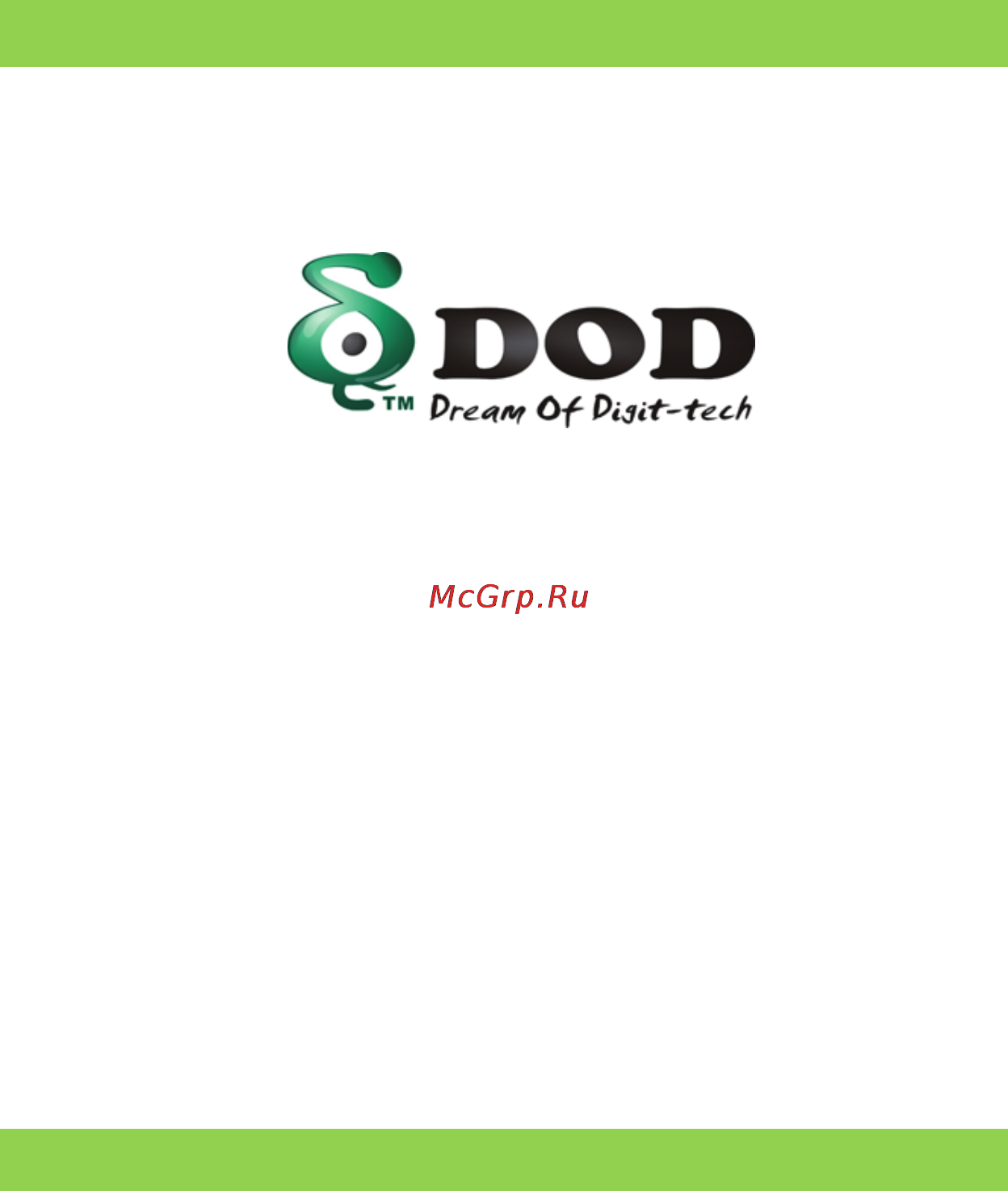DOD GS300 Инструкция по эксплуатации онлайн
Содержание
- Gs300 gs600 user manual 1
- Dod gs300 gs600 car black box 2
- Contents 3
- 目錄 4
- Copyright infringement warning 5
- Instructions before use 5
- Preface 5
- Product guarantee 5
- Check product accessories 6
- Front view bottom view 7
- Laser light 2 lens 3 microphone 4 remote controller receptor 5 hdmi port 6 format button 7 forced shutdown button 8 dc power port 9 usb port av output 7
- Product structure 7
- Micro sd card slot 2 halt recording usb switch 3 laser ray button 4 blue indicator light gps 5 red indicator light recording 6 audio switch 7 data protection button 8
- Rear view top view 8
- Recording button 2 mode button 3 menu button 4 playback button 5 up button 6 down button 7 left button 8 right button 9 ok button 9
- Remote controller image 9
- Combine the suction cup holder with the host device 10
- Holder installation 10
- Install the micro sd card into the drive recorder in the specific direction 10
- Installation 10
- Memory card installation optional purchase 10
- Installation on your vehicles 11
- Step 1 install the suction cup holder by having it sucked onto the windshield with the lens facing forward step 2 plug the vehicle power cable in the cig lighter and plug the other end to the dc port of the drive recorder 11
- Step 3 after installation you may arrange the surplus power cable and hide it inside column a step 4 switch on the power a red light blinking means it is under recording mode press the infrared red laser ray button and adjust the lens direction according to the position of the red dot to complete the installation 12
- Transmit the video to the vehicle monitor 13
- Transmit the video to lcd tv 14
- Component descriptions 15
- Image param 17
- Menu operation 17
- System setup 27
- Language 38
- Playback 39
- Connecting to pc 44
- Light indication guide 48
- Related parameters 48
- Video recording time for reference 49
- Product specifications 50
- 使用前須知 51
- 侵犯版權警告 51
- 前言 51
- 檢查產品附件 51
- 產品保證 51
- 前視圖 下視圖 52
- 產品結構 52
- 後視圖 上視圖 53
- 遙控器圖 54
- 安裝支架 55
- 安裝方法 55
- 安裝記憶卡 選購 55
- 將 micro sd 卡 依照指定方向裝入行車紀錄器 55
- 將吸盤支架與主機結合 55
- 安裝於您的車上 56
- 步驟一 將行車紀錄器的吸盤支架 吸附在您的擋風玻璃上 鏡頭朝前 步驟二 將車用電源線插入車上的點煙器 另一端則插入行車紀錄器的 dc 孔 56
- 步驟三 安裝完成後 可將多餘的電源線隱藏於 a 柱內 步驟四 發動電源 行車紀錄器紅燈開始閃爍表示錄影中 此時可按下紅 外線雷射按鈕 依照所射出的紅點位置 微調鏡頭方向 完成安 裝 57
- 將畫面輸出於車用螢幕 58
- 將畫面輸出於液晶電視 59
- 各部件介紹 60
- 圖像參數 61
- 選單操作 61
- 系統設置 71
- 語言選擇 82
- 影片回放 83
- 與 pc 連接 88
- 常見問題 q a 89
- 燈號提示指南 91
- 相關參數 91
- 影片錄影時間 供參考 92
- 產品規格 93
Похожие устройства
- Mitsubishi Electric PLA-RP140BA Инструкция по эксплуатации
- Qumo Trio Blues 4Gb Black Инструкция по эксплуатации
- DOD GSE520 Инструкция по эксплуатации
- Mitsubishi Electric PLA-RP125BA2 Инструкция по эксплуатации
- Qumo Trio Blues 4Gb Red Инструкция по эксплуатации
- DOD MI800 Инструкция по эксплуатации
- Mitsubishi Electric PLA-RP125BA-2 Инструкция по эксплуатации
- Qumo Trio Blues 4Gb White Инструкция по эксплуатации
- DOD PH-1280RV Инструкция по эксплуатации
- Sony NWZ-F804 8Gb Gold Инструкция по эксплуатации
- Mitsubishi Electric PLA-RP125BA Инструкция по эксплуатации
- DOD PH-720HD Инструкция по эксплуатации
- DOD S700 Инструкция по эксплуатации
- Mitsubishi Electric PLA-RP100BA3 Инструкция по эксплуатации
- Sony CMT-V9 Инструкция по эксплуатации
- DOD V650 Инструкция по эксплуатации
- Sony CMT-V50IP Инструкция по эксплуатации
- Mitsubishi Electric PLA-RP100BA2 Инструкция по эксплуатации
- DOD V660 Инструкция по эксплуатации
- Mitsubishi Electric PLA-RP100BA-2 Инструкция по эксплуатации
Скачать
Случайные обсуждения