Haier HSU-182LD08 Инструкция по эксплуатации онлайн
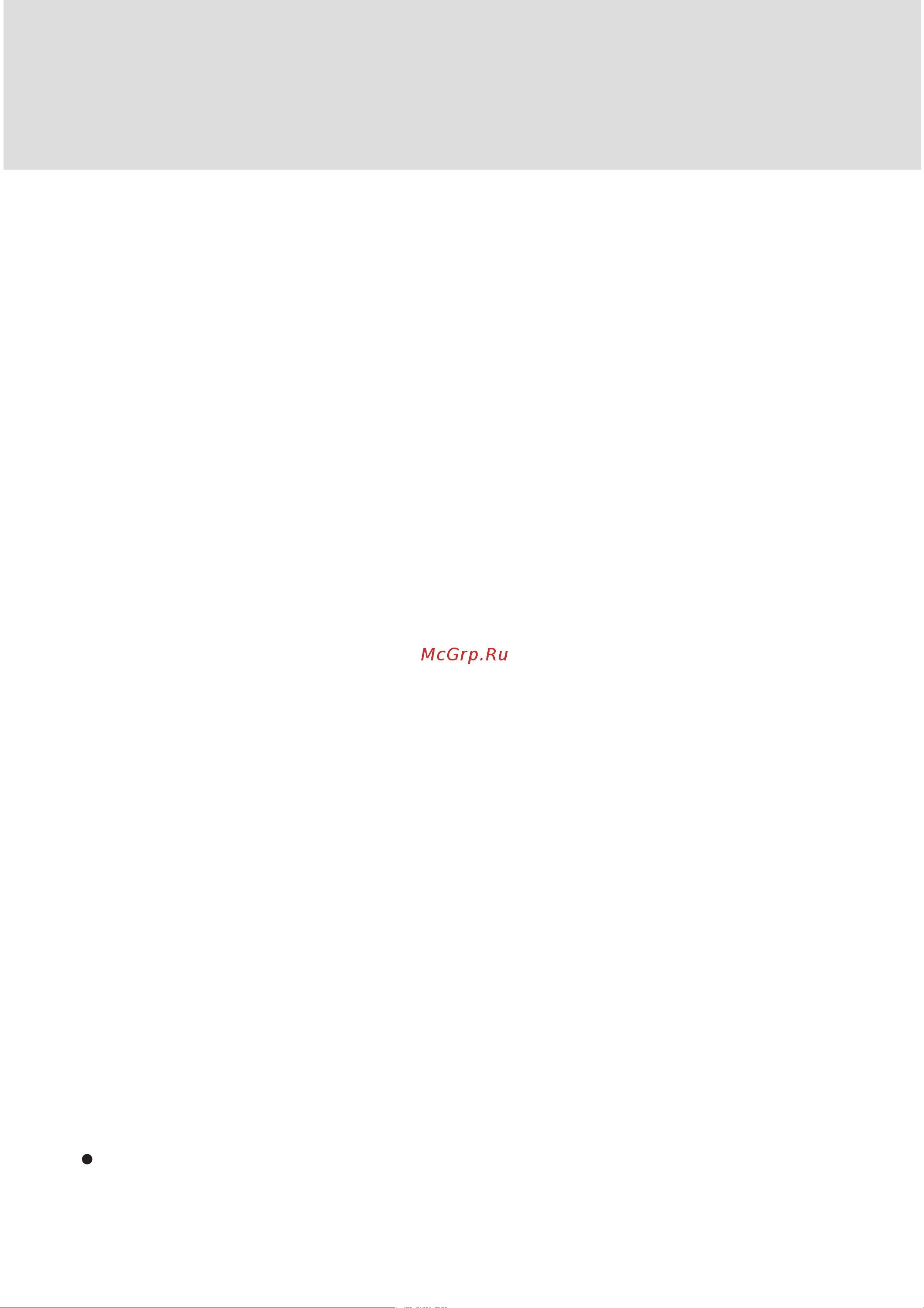
Please read this operation manual before using the air conditioner.
SPLIT TYPE ROOM AIR CONDITIONER
OPER
ATION MANUAL
HSU-05LEA03
HSU-18LEA03
HSU-09LEA03
HSU-22LEA03
HSU-12LEA03
HSU-07LEA03
0010515137
HSU-24LEA03
HSU-102LD08
HSU-122LD08
HSU-182LD08
HSU-222LD08
HSU-09LEA13-W
HSU-12LEA13-W
HSU-18LEA13-W
HSU-22LEA13-W
Содержание
- Operation manual 1
- Split type room air conditioner 1
- Cautions 2
- Contain no fluorochloric hydrocarbon 2
- Disposal of the old air conditioner 2
- Disposal of the packaging of your new air conditioner 2
- Safety instructions and warnings 2
- Cautions 3
- Specifications 3
- The machine is adaptive in following situation 3
- Caution 4
- Cautions 4
- Installation 4
- Safety instruction 4
- Warning 4
- Caution 5
- Cautions 5
- Warning 5
- After replacing with new batteries remote controller will conduct self check displaying all information on lcd then it will become normal 7
- Clock set 7
- Display board 7
- Note cooling only unit do not have displays and functions related with heating 7
- Parts and functions 7
- Remote controller 7
- When unit is started for the first time and after replacing batteries in remote controller clock should be adjusted as follows press clock button am or pm flashes press or to set correct time each press will increase or decrease 1min if the button is kept depressed time will change quickly after time setting is confirmed press set am and pm stop flashing while clock starts working 7
- After replacing with new batteries remote controller will conduct self check displaying all information on lcd then it will become normal 8
- Clock set 8
- Display board 8
- If the unit which you purchased has not healthy function remote controller should like the following figure 8
- Note cooling only unit do not have displays and functions related with heating 8
- Parts and functions 8
- Remote controller 8
- When unit is started for the first time and after replacing batteries in remote controller clock should be adjusted as follows press clock button am or pm flashes press or to set correct time each press will increase or decrease 1min if the button is kept depressed time will change quickly after time setting is confirmed press set am and pm stop flashing while clock starts working 8
- Load the battery 9
- Loading of the battery 9
- Operation 9
- Power failure resume please set and apply as necessary 9
- Put on the cover again confirmation indicator 9
- Remote controller s operation 9
- Remove the battery cover 9
- 1 unit start 10
- 2 select operation mode 10
- 3 fan speed selection 10
- 4 unit stop 10
- Auto operation 10
- Operation 10
- 1 unit start 11
- 2 select operation mode 11
- 3 select temp setting 11
- 4 fan speed selection 11
- Cool operation 11
- Operation 11
- Unit stop 11
- 1 unit start 12
- 2 select operation mode 12
- 3 select temp setting 12
- 4 fan speed selection 12
- Dry operation 12
- Operation 12
- Unit stop 12
- 1 unit start 13
- 2 select operation mode 13
- 3 fan speed selection 13
- Fan operation 13
- Operation 13
- Unit stop 13
- Air flow direction adjustment 14
- Cautions 14
- Left and right air flow adjustment manual 14
- Operation 14
- Status display of air sending 14
- Up and down air flow direction use remote controller 14
- Comfortable sleep 15
- Operation 15
- Operation mode 15
- Power failure resume function 15
- Use of sleep function 15
- Health anion function 16
- Health operation 16
- Operation 16
- To cancel health model 16
- Unit start 16
- 1 after unit start select your desired operation mode 17
- 2 timer mode selection 17
- 3 timer setting 17
- 4 confirming your setting 17
- Operation 17
- Set clock correctly before starting timer operation 17
- Timer on off 17
- Timer on off operation 17
- To cancel timer mode 17
- 1 after unit start select your desired operation mode operation mode will be displayed on lcd 18
- 2 press timer button to change timer mode 18
- 3 time setting for timer on 18
- 4 time confirming for timer on 18
- 5 time setting for timer off 18
- 6 time confirming for timer off 18
- Operation 18
- Timer on off operation 18
- To cancel timer mode 18
- Emergency operation 19
- Emergency operation and test operation 19
- Operation 19
- Test operation 19
- For smart use of the air conditioner 20
- Maintenance 20
- Air filter cleaning 21
- Attach the filter 21
- Clean the filter 21
- Close the inlet grille 21
- Do not use the following for cleaning 21
- For smart use of the air conditioner 21
- Indoor body 21
- Maintenance 21
- Open the inlet grille by pulling it upward 21
- Remote controller 21
- Remove the filter 21
- Warning 21
- Attach air purifying filter 22
- Attach the standard air filter 22
- Close the inlet grille 22
- Detach the standard air filter 22
- Maintenance 22
- Open the lnlet grille 22
- Replacement of air purifying filter 22
- Before asking for service check the following first 23
- Trouble shooting 23
Похожие устройства
- Haier HSU-222LD08 Инструкция по эксплуатации
- Haier HSU-09LEA03-T Инструкция по эксплуатации
- Haier HSU-09C13 Инструкция по эксплуатации
- Haier HSU-12C13 Инструкция по эксплуатации
- Haier HSU-18C13 Инструкция по эксплуатации
- Haier HSU-22C13 Инструкция по эксплуатации
- Haier HSU-24C13 Инструкция по эксплуатации
- Haier HSU-09CU13 Инструкция по эксплуатации
- Haier HSU-09H03 Инструкция по эксплуатации
- Haier HSU-12HB03/R2(DB) Инструкция по эксплуатации
- Haier HSU-18H03/R2(DB) Инструкция по эксплуатации
- Haier HSU-22H03/R2(DB) Инструкция по эксплуатации
- Haier HSU-12CB03/R1 Инструкция по эксплуатации
- Haier HSU-09H13 Инструкция по эксплуатации
- Haier HSU-12H13 Инструкция по эксплуатации
- Haier HSU-09LA03 Инструкция по эксплуатации
- Haier HSU-12LA03 Инструкция по эксплуатации
- Haier HSU-09LC03 Инструкция по эксплуатации
- Haier HSU-12LC03 Инструкция по эксплуатации
- Haier HSU-09LF03 Инструкция по монтажу
