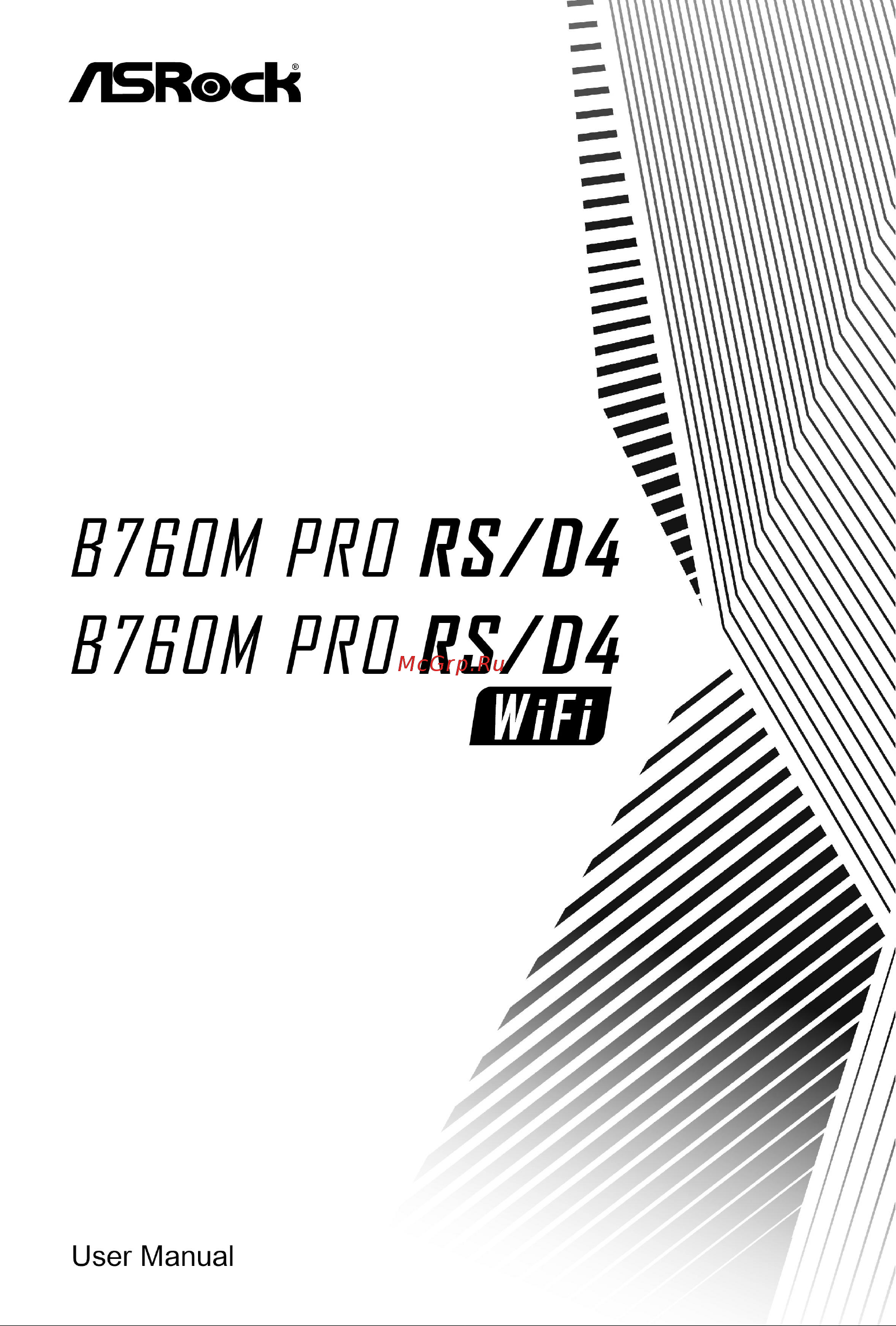ASRock B760M Pro RS/D4 Инструкция по эксплуатации онлайн
Содержание
- Asrock america inc 2
- Asrock europe b v 2
- Asrock incorporation 2
- Contact information 2
- Chapter 1 introduction 1 3
- Chapter 2 installation 15 3
- Contents 3
- B760m pro rs d4 wifi b760m pro rs d4 5
- Chapter 1 introduction 5
- Package contents 5
- Chipset 6
- Expansion slot 6
- Memory 6
- Platform 6
- Specifications 6
- B760m pro rs d4 wifi b760m pro rs d4 7
- Graphics 7
- Wireless lan for b760m pro rs d4 wifi 7
- Connector 8
- Rear panel i o 8
- Storage 8
- B760m pro rs d4 wifi b760m pro rs d4 9
- Bios feature 9
- Certifica tions 9
- B760m pro rs d4 wifi 10
- Intel b760 10
- Motherboard layout 10
- B760m pro rs d4 11
- B760m pro rs d4 wifi b760m pro rs d4 11
- Intel b760 11
- B760m pro rs d4 wifi 13
- B760m pro rs d4 wifi b760m pro rs d4 13
- I o panel 13
- B760m pro rs d4 14
- B760m pro rs d4 wifi b760m pro rs d4 15
- Block diagram 16
- Intel 700 series chipset 16
- Intel raptor lake processor socket 1700 16
- 1ax wi fi 6e bt module 17
- 1ax wi fi 6e module and asrock wifi 2 5 6 ghz antennas for b760m pro rs d4 wifi 17
- B760m pro rs d4 wifi b760m pro rs d4 17
- Wifi antennas installation guide 18
- B760m pro rs d4 wifi b760m pro rs d4 19
- Chapter 2 installation 19
- Pre installation precautions 19
- Installing the cpu 20
- B760m pro rs d4 wifi b760m pro rs d4 21
- Installing the cpu fan and heatsink 22
- B760m pro rs d4 wifi b760m pro rs d4 23
- Installing memory modules dimm 23
- Recommended memory configuration 23
- B760m pro rs d4 wifi b760m pro rs d4 25
- Connecting the front panel header 25
- Installing the motherboard 26
- B760m pro rs d4 wifi b760m pro rs d4 27
- Installing sata drives 27
- Installing a graphics card 29
- Expansion slots pcie slots 30
- Pcie slot configurations 30
- Connecting peripheral devices 31
- Connecting the power connectors 32
- B760m pro rs d4 wifi b760m pro rs d4 33
- Power on 33
- Jumpers setup 34
- B760m pro rs d4 wifi b760m pro rs d4 35
- Connect the power button reset button and system status indicator on the chassis to this header according to the pin assignments below note the positive and negative pins before connecting the cables 35
- Onboard headers and connectors 35
- Panel1 35
- System panel header 9 pin panel1 see p 7 no 14 35
- B760m pro rs d4 wifi b760m pro rs d4 37
- There are two headers on this motherboard each usb 2 header can support two ports 37
- Usb 2 headers 9 pin usb_3_4 see p 7 no 20 9 pin usb_5_6 see p 7 no 19 37
- Usb_3_4 37
- Usb_5_6 37
- Front panel type c usb 3 gen1 header 20 pin usb32_tc2 see p 7 no 11 38
- There is one front panel type c usb 3 gen1 header on this motherboard this header is used for connecting a usb 3 gen1 module for additional usb 3 gen1 ports 38
- There is one usb 3 gen1 header on this motherboard this usb 3 gen1 header can support two ports 38
- Usb 3 gen1 header 19 pin usb32_5_6 see p 7 no 10 38
- Usb type c cable 38
- Usb32_5_6 38
- Usb32_tc2 38
- B760m pro rs d4 wifi b760m pro rs d4 39
- Front panel audio header 9 pin hd_audio1 see p 7 no 28 39
- Hd_audio1 39
- High definition audio supports jack sensing but the panel wire on the chassis must sup port hda to function correctly please follow the instructions in our manual and chassis manual to install your system 39
- This header is for connecting audio devices to the front audio panel 39
- B760m pro rs d4 wifi b760m pro rs d4 41
- B760m pro rs d4 wifi b760m pro rs d4 43
- Spi tpm header 13 pin spi_tpm_j1 see p 7 no 17 this connector supports spi trusted platform module tpm system which can securely store keys digital certificates passwords and data a tpm system also helps enhance network security protects digital identities and ensures platform integrity 43
- Spi_tpm_j1 43
- Thunderbolt aic connector 5 pin tb1 see p 7 no 24 please connect a thunderbolt add in card aic to the thunderbolt aic connector via the gpio cable please install the thunderbolt aic card to pcie3 default slot 43
- Cable may be damaged 44
- Caution never install the rgb led cable in the wrong orientation otherwise the 44
- Connect your rgb led strip to the 44
- From various led lighting effects 44
- On the motherboard 44
- Rgb led heade 44
- Rgb led header 4 pin rgb_led1 see p 7 no 27 44
- Rgb_led1 44
- This rgb header is used to connect rgb led extension cable which allow users to choose 44
- B760m pro rs d4 wifi b760m pro rs d4 45
- B760m pro rs d4 wifi b760m pro rs d4 47
- Post status checker 47
- Installing the wifi bt module or intel cnvi integrated wifi bt 48
- M wifi bt pcie wifi module and intel cnvi integrated wifi bt installation guide for b760m pro rs d4 48
- B760m pro rs d4 wifi b760m pro rs d4 49
- Installing the m ssd module 50
- M ssd module installation guide m2_1 50
- B760m pro rs d4 wifi b760m pro rs d4 51
- B760m pro rs d4 wifi b760m pro rs d4 53
- Installing the m ssd module 54
- M ssd module installation guide m2_2 54
- B760m pro rs d4 wifi b760m pro rs d4 55
- Copyright notice 56
- Disclaimer 56
- Australia only 59
- California usa only 59
- Warning 59
- Ce warning 60
Похожие устройства
- ASRock B760M Pro RS/D4 Руководство по программному обеспечению и BIOS
- ASRock B760M-ITX/D4 WiFi Инструкция по эксплуатации
- ASRock B760M-ITX/D4 WiFi Руководство по программному обеспечению и BIOS
- ASRock B760M-HDV/M.2 D4 Инструкция по эксплуатации
- ASRock B760M-HDV/M.2 D4 Руководство по программному обеспечению и BIOS
- ASRock Z690 AQUA OC Инструкция по эксплуатации
- ASRock Z690 AQUA Инструкция по эксплуатации
- ASRock Z690 Taichi Razer Edition Инструкция по эксплуатации
- ASRock Z690 Taichi Инструкция по эксплуатации
- ASRock Z690 Extreme Инструкция по эксплуатации
- ASRock Z690 Steel Legend/D5 Инструкция по эксплуатации
- ASRock Z690 Steel Legend Инструкция по эксплуатации
- ASRock Z690 PG Velocita Инструкция по эксплуатации
- ASRock Z690 PG Riptide Инструкция по эксплуатации
- ASRock Z690 Phantom Gaming 4/D5 Инструкция по эксплуатации
- ASRock Z690 Phantom Gaming 4 Инструкция по эксплуатации
- ASRock Z690 Phantom Gaming-ITX/TB4 Инструкция по эксплуатации
- ASRock Z690M PG Riptide/D5 Инструкция по эксплуатации
- ASRock Z690M Phantom Gaming 4 Инструкция по эксплуатации
- ASRock Z690 Pro RS Инструкция по эксплуатации