Sony CYBER-SHOT DSC-P30 Инструкция по эксплуатации онлайн
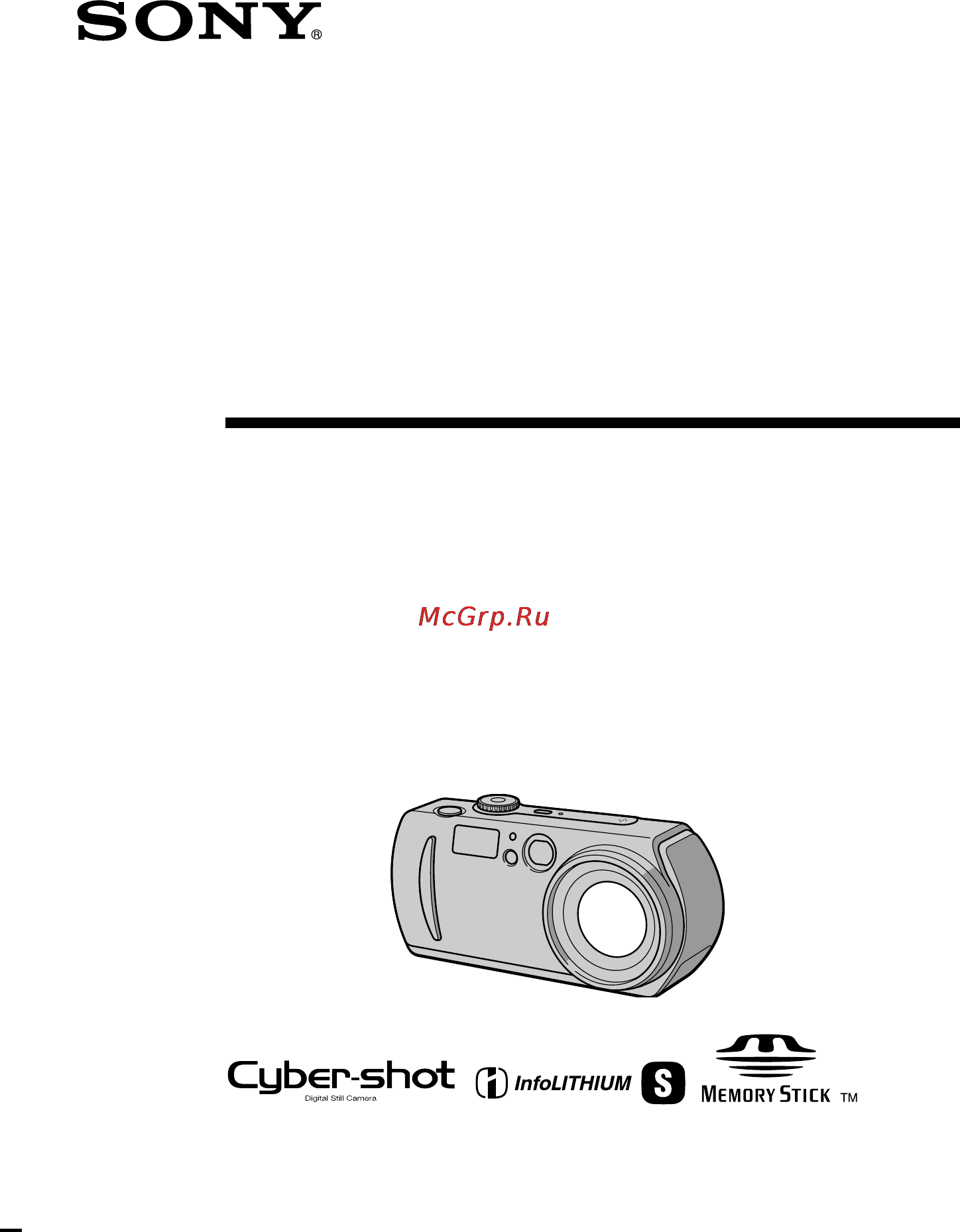
3-068-186-12(1)
Digital Still
Camera
Operating Instructions
Before operating the unit, please read this manual thoroughly, and retain
it for future reference.
Owner’s Record
The model and serial numbers are located on the bottom. Record the
serial number in the space provided below. Refer to these numbers
whenever you call upon your Sony dealer regarding this product.
Model No. DSC-P30/P50
Serial No. ________________________
DSC-P30/P50
©2001 Sony Corporation
Содержание
- Digital still camera 1
- Dsc p30 p50 1
- Operating instructions 1
- Owner s record 1
- Caution 2
- Declaration of conformity 2
- For the customers in the u s a 2
- To prevent fire or shock hazard do not expose the unit to rain or moisture 2
- Warning 2
- Attention 3
- Attention for the customers in europe 3
- Disposal of lithium ion battery lithium ion battery dispose of properly 3
- For the customers in germany 3
- For the customers in the u s a 3
- Memory stick 3
- Back up recommendation 4
- Be sure to read the following before using your camera 4
- Do not aim the camera at the sun or other bright light 4
- Do not get the camera wet 4
- Do not shake or strike the camera 4
- For the customers in the u s a and canada 4
- Lcd screen lcd finder only models with a finder and lens 4
- No compensation for contents of the recording 4
- Notes on batteries 4
- Notes on image data compatibility 4
- Precaution on copyright 4
- Trial recording 4
- Introduction 6
- Additional information 7
- Advanced operations 7
- B editing 7
- B playback 7
- B recording 7
- B various playback 7
- B various recording 7
- Basic operations 7
- Getting started 7
- Table of contents 7
- Be sure to remove the lens cap before recording 8
- Do not block while recording with the flash 8
- Getting started 8
- Identifying the parts 8
- Press and hold down this button for approximately one second to turn on the camera 8
- See the pages in parentheses for details of operation 8
- To record in twilight mode to record still images to playback or edit images to record moving images or clip motion images set up to set the setup items 8
- Use a tripod with a screw length of less than 5 mm 7 32 inch you will be unable to firmly secure the camera to tripods having longer screws and may damage the camera 8
- Getting started 9
- Installing the supplied batteries or an optional battery pack 10
- Preparing the power supply 10
- Getting started 11
- Battery life and number of images that can be recorded played back 13
- Getting started 13
- Charging time 14
- Getting started 15
- Setting the date and time 15
- Close the memory stick cover 17
- Getting started 17
- Insert the memory stick insert the memory stick with the b mark facing toward the battery compartment as illustrated until it clicks 17
- Inserting the memory stick 17
- Open the memory stick cover 17
- Open the memory stick cover then press the memory stick once lightly 17
- Removing the memory stick 17
- B recording 18
- Basic operations 18
- How to use the control button 18
- How to use the mode dial 18
- The mode dial switches the function which is used for recording playback or editing set the dial as follows before starting to operate your camera 18
- When the menu is not displayed the control button is used to perform the following operations 18
- When you select above functions with the control button while recording with the lcd screen turned off the lcd screen lights for approximately 2 seconds and the selected function icon appears on the screen the lcd screen also lights automatically when the menu button is pressed but in this case the lcd screen does not turn off automatically 18
- B bb b recording 19
- Recording still images 19
- Hold the camera so that your fingers do not block the flash and do not touch the lens portion when recording images 20
- Holding the camera correctly 20
- Press the shutter button fully down the shutter sounds recording appears on the lcd screen and the image will be recorded on the memory stick when recording disappears you can record the next image 20
- The number of images you can record on a memory stick see pages 46 and 48 to 52 20
- Ae af lock lamp green 21
- B bb b recording 21
- Chg lamp orange 21
- Display lcd on off 21
- Indicators in the finder 21
- Recording images with the finder 21
- Recording lamp red 21
- You can extend the battery time by turning off the lcd screen and recording using the finder each time you press display lcd on off the status of the lcd screen changes as follows see page 85 for a detailed description of the indicated items the lcd backlight is turned on all the available indicators are turned on r the lcd backlight is turned on warning messages are turned on r the lcd backlight is turned off 21
- Checking the last recorded image quick review 22
- Recording with the lcd screen 22
- Using the zoom feature 22
- B bb b recording 23
- Using the self timer 23
- Recording images with the flash 24
- Af illuminator 25
- B bb b recording 25
- Recording images with the af illuminator 25
- The af illuminator is fill light to focus on a subject easily set af illuminator page 69 to on in the setup settings appears on the lcd screen and the af illuminator emits light when the shutter button is pressed halfway it keeps emitting light until the focus is locked 25
- Recording moving images 26
- B bb b recording 27
- Lcd screen indicators during recording 27
- Using the self timer 27
- B playback 28
- Lcd screen indicators during still image playback 28
- Playing back still images 28
- B bb b playback 29
- Lcd screen indicators during moving image playback 29
- Playing back moving images 29
- Set the mode dial to set up 2 select setup2 with v v then press b 3 select usb connect with v v then press b 4 select the connection mode with v v 30
- The factory setting of usb mode is normal the mode can be checked and set as follows 30
- The usb cable is used to connect the camera to a personal computer so that operations can be performed on image files recorded in a memory stick from the personal computer in order to use the usb cable a usb driver must be installed in the personal computer beforehand be sure to also refer to the operation manuals for your personal computer and the application software 30
- Viewing images using a personal computer 30
- You can view data recorded with your camera on a personal computer modify and attach it to e mail using application software this section describes the method for viewing images on a personal computer using the supplied usb cable there are two ways to make the usb connection which are the normal connection and the ptp connection page 70 this is set using usb connect in the setup settings here describes the way using the normal setting users will be informed at the sony website when ptp connection is supported 30
- B bb b playback 31
- Recommended computer environment 31
- Recommended macintosh environment 31
- Recommended windows environment 31
- Installing the usb driver 32
- B bb b playback 33
- For windows 98 98se me and windows 2000 users 34
- Viewing images 34
- B bb b playback 35
- For macintosh users 35
- Notes on using your personal computer 35
- Communications with your personal computer for windows only 36
- For windows me and windows 2000 users the following procedures are recommended when disconnecting the usb cable from your personal computer or ejecting the memory stick from the camera while it is connected to your personal computer 36
- Software 36
- Stop the drive by clicking on the unplug eject icon in the task tray 36
- When the message appears confirming the safe removal of the hardware disconnect the usb cable or eject the memory stick 36
- B bb b playback 37
- Image file storage destinations and image files 37
- Advanced operations 39
- Before performing advanced operations 39
- How to use the control button 39
- How to use the mode dial 39
- Setting up the items in the setup or menu 40
- Turning on off the operation buttons menu on the lcd screen 40
- Before performing advanced operations 41
- Menu settings 41
- Before performing advanced operations 43
- Before performing advanced operations 45
- Setting the image size image size 45
- B various recording 47
- Records images according to shooting conditions twilight mode 47
- Recording still images for e mail e mail 48
- B bb b various recording 49
- Recording text documents text 49
- Recording still images as uncompressed files tiff 50
- B bb b various recording 51
- Creating clip motion files 51
- Setting the distance to the subject 52
- Adjusting the exposure exposure 53
- B bb b various recording 53
- Recording images in macro 53
- Adjusting the white balance white balance 54
- B bb b various recording 55
- Enjoying picture effects p effect 55
- Recording the date and time on the still image date time 56
- B bb b various recording 57
- Using the spot light metering function 57
- B various playback 58
- Playing back three or nine images at once 58
- B bb b various playback 59
- Enlarging a part of the still image zoom and trimming 59
- Playing back the still images in order slide 60
- B bb b various playback 61
- Rotating a still image rotate 61
- Viewing images on a tv screen 61
- B editing 62
- Deleting images delete 62
- B bb b editing 63
- In single image or triple image mode 63
- Preventing accidental erasure protect 63
- In index mode 64
- B bb b editing 65
- Changing the recorded still image size resize 65
- Selecting still images to print print 66
- Dividing a moving image file divide 67
- B bb b editing 69
- Changing the setup settings setup 69
- Additional information 71
- After using your camera at the seashore or other dusty locations 71
- Cleaning the camera surface 71
- Cleaning the lcd screen 71
- How to prevent moisture condensation 71
- If moisture condensation occurs 71
- Moisture condensation occurs easily when 71
- Note on operating temperature 71
- On ac power adaptor not supplied 71
- On cleaning 71
- On moisture condensation 71
- Precautions 71
- Charging method 72
- On battery pack not supplied 72
- On internal rechargeable button battery 72
- On memory sticks 72
- About infolithium battery pack not supplied 73
- Additional information 73
- Battery life 73
- Charging the battery pack 73
- Effective use of the battery pack 73
- How to store the battery pack 73
- Remaining battery time indicator 73
- What is the infolithium battery pack 73
- Using your camera abroad 74
- Additional information 75
- Troubleshooting 75
- Additional information 77
- Additional information 79
- Additional information 81
- Warning and notice messages 81
- Additional information 83
- Self diagnosis display 83
- Ac ls1a ac power adaptor not supplied 84
- Accessories 84
- General 84
- Lcd screen 84
- Np fs11 battery pack not supplied 84
- Output connector 84
- Specifications 84
- System 84
- 3 4 5 6 85
- Additional information 85
- Lcd screen indicators 85
- Pressing menu switches the menu on off 85
- Qg qh qj qk ql 85
- Qs qa qdqf 85
- The actual number of remaining images may differ depending on the recording conditions 85
- The indicators during recording still images 85
- Pressing menu switches the menu on off 86
- Qs qa 0 86
- The indicators during recording moving images 86
- Additional information 87
- When playing back moving images 87
- When playing back still images 87
- Batteries that can be used 88
- Handling precautions for size aa batteries 88
- Notes on using batteries 88
- Power save mode 88
- Additional information 89
Похожие устройства
- LG G18NHT Инструкция по эксплуатации
- Skil 1470 LA Инструкция по эксплуатации
- Sony CYBER-SHOT DSC-P3 Инструкция по эксплуатации
- Skil 1490 NA Инструкция по эксплуатации
- Haier HSU-07HMD203/R2 Инструкция по эксплуатации
- Sony CYBER-SHOT DSC-P200 Инструкция по эксплуатации
- Skil 7720 NA Инструкция по эксплуатации
- LG G24NHT Инструкция по эксплуатации
- Sony CYBER-SHOT DSC-P150 Инструкция по эксплуатации
- Skil 9782 LA Инструкция по эксплуатации
- Haier HSU-07HMD303/R2 Инструкция по эксплуатации
- Sony CYBER-SHOT DSC-P120 Инструкция по эксплуатации
- Skil 9780 LA Инструкция по эксплуатации
- Samsung AR18HQFSAWK Инструкция по эксплуатации
- Sony CYBER-SHOT DSC-P100 Инструкция по эксплуатации
- Skil 9390 LA Инструкция по эксплуатации
- Haier HSU-09HMC203/R2 Инструкция по эксплуатации
- Sony CYBER-SHOT DSC-RX100 Инструкция по эксплуатации
- Skil 9345 LG Инструкция по эксплуатации
- Samsung AR24HQFSAWK Инструкция по эксплуатации
