Viewsonic VA2403-mh Руководство по эксплуатации онлайн
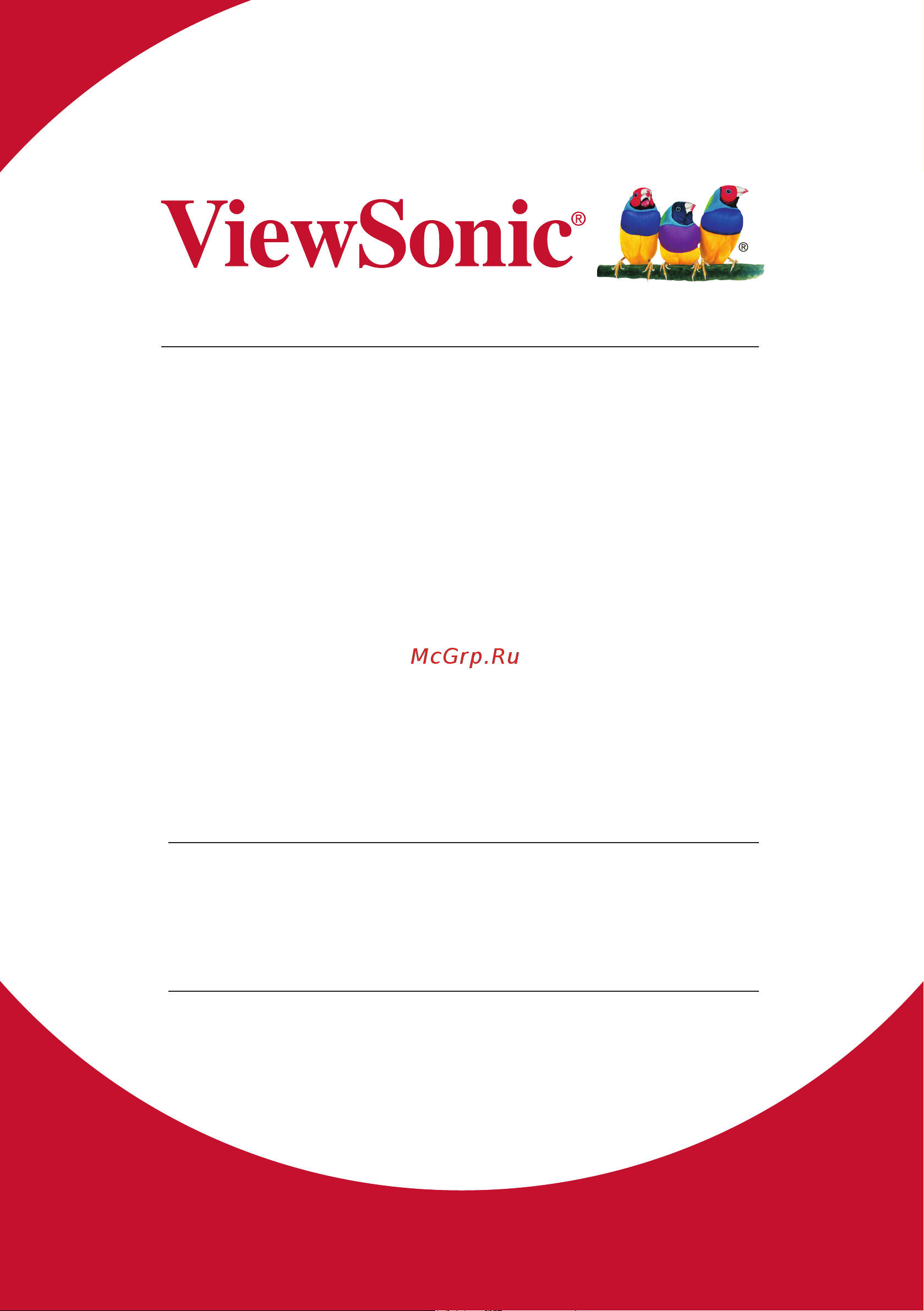
VA2403/VA2403-h/
VA2403-mh/VA2403-mhv
Display
User Guide
Model No. VS17471
P/N: VA2403/VA2403-H/VA2403-MH/VA2403-MHV
IMPORTANT: Please read this User Guide to obtain important information on
installing and using your product in a safe manner, as well as registering your
product for future service. Warranty information contained in this User Guide will
describe your limited coverage from ViewSonic Corporation, which is also found on
our web site at http://www.viewsonic.com in English, or in specic languages using
the Regional selection box in the upper right corner of our website. “Antes de operar
su equipo lea cu idadosamente las instrucciones en este manual”
Содержание
- Model no vs17471 p n va2403 va2403 h va2403 mh va2403 mhv 1
- User guide 1
- Va2403 va2403 h va2403 mh va2403 mhv display 1
- Thank you for choosing viewsonic 2
- Adjusting the screen image 17 3
- Cautions and warnings 1 3
- Cleaning and maintenance 31 3
- Contents 3
- Getting started 4 3
- Osd menu introduction 20 3
- Specifications 28 3
- Troubleshooting 30 3
- Compliance information 33 4
- Copyright information 41 4
- Service information 42 4
- Cautions and warnings 5
- Getting started 8
- 1 package contents 9
- 2 the exterior of the monitor 10
- A front b left and right 10
- C rear 10
- C adjusting the angle 12
- D wall mounting optional 13
- E using the kensington lock 14
- 4 quick installation 15
- A please do not connect the displayport out on the monitor to the displayport or mini dp connector on the computer displayport out is used for daisy chain connection explained in section d 17
- This picture is for reference only 17
- Va2403 mh va2403 mhv 17
- Va2403 va2403 h 17
- 5 power on 19
- 6 driver installation windows 10 setup 19
- 1 setting the timing mode 21
- Adjusting the screen image 21
- 2 adjusting the screen image 22
- 1 osd menu tree 24
- For an explanation of the osd tree and pertaining functions please refer to the 4 2 osd explanation below the osd tree visually represents the complete osd menu that can be accessed by your monitor if you aren t sure where an option function is or cannot locate a specific feature please utilize the osd tree below 24
- Osd menu introduction 24
- 2 osd menu explanation 27
- Note the osd menu items listed in this section indicate the entire 27
- Osd items of all models some of these items may not exist in your product osd please disregard osd menu item explanations if they do not exist in your osd menu please refer to the 4 1 osd tree above for your monitor s available osd menu items please refer to the osd explanation below in alphabetical order for a clearer explanation of what each function does 27
- Specifications 32
- Do not set the graphics card in your computer to exceed these timing mode doing so may result in permanent damage to the display 33
- The test condition follows eei standard 33
- Troubleshooting 34
- Cleaning and maintenance 35
- Safe cleaning practices 35
- 1 fcc compliance statement 37
- Compliance information 37
- 2 industry canada statement 38
- 3 ce conformity for european countries 38
- 4 tco information 39
- 5 declaration of rohs2 compliance 42
- This product has been designed and manufactured in compliance with directive 2011 65 eu of the european parliament and the council on restriction of the use of certain hazardous substances in electrical and electronic equipment rohs2 directive and is deemed to comply with the maximum concentration values issued by the european technical adaptation committee tac as shown below 42
- 6 indian restriction of hazardous substances 44
- 7 product disposal at end of product life 44
- Copyright information 45
- Product registration 46
- Service information 46
- Va2403_va2403 h_va2403 mh_va2403 mhv_ug_eng rev 1a 06 07 18 46
- Viewsoni 46
- Asia pacific 47
- Country region website t telephone c chat online email 47
- Customer service 47
- For technical support or product service see the table below or contact your reseller 47
- Note you will need the product serial number 47
- Europe 48
- France et autres pays francophones en europe 48
- Www viewsoniceurope com fr www viewsoniceurope com fr support call desk service_fr viewsoniceurope com 48
- America 49
- Limited warranty 50
- Mexico limited warranty 55
- Any product exhibiting a condition commonly known as image burn in which results when a static image is displayed on the product for an extended period of time 56
- Any product on which the serial number has been defaced modified or removed 56
- Damage deterioration or malfunction resulting from 56
- Removal installation insurance and set up service charges 56
- What the warranty does not cover 56
- Lcd mexico warranty term template in ug 59
- Vsc_temp_2008 59
Похожие устройства
- Viewsonic VA2719SH Руководство по эксплуатации
- Microlab Solo 1 Руководство по эксплуатации
- Iiyama XB2483HSU-B3 Руководство по эксплуатации
- Iiyama XB2783HSU-B3 Руководство по эксплуатации
- Defender Multicam WF-10HD (63902) Руководство по эксплуатации
- Defender Multicam WF-10HD (63901) Руководство по эксплуатации
- Logitech Z313 (980-000413) Руководство по эксплуатации
- Benq Zowie RL2455T Руководство по эксплуатации
- Asus Zenbook UX310UQ-FB550T (90NB0CL1-M08750) Руководство по эксплуатации
- Asus Zenbook UX310UA-FC647T (90NB0CJ1-M12160) Руководство по эксплуатации
- Asus ROG GL753VE-GC161 (90NB0DN2-M02830) Руководство по эксплуатации
- Asus ROG GL753VE-GC016 (90NB0DN2-M02950) Руководство по эксплуатации
- Asus N580VD-DM069T (90NB0FL1-M04520) Руководство по эксплуатации
- A4Tech G9-500F-1 Руководство по эксплуатации
- A4Tech G3-220N-1 Руководство по эксплуатации
- Asus VA249HE Руководство по эксплуатации
- Asus ROG GL502VM-FY243T (90NB0DR1-M04170) Руководство по эксплуатации
- Asus BE24AQLB-G Руководство по эксплуатации
- Asus BE27AQLB Руководство по эксплуатации
- Asus BE229QLB-G Руководство по эксплуатации
