AMERICAN DJ Revo Sweep [7/10] On the slave units
![AMERICAN DJ Revo Sweep [7/10] On the slave units](/views2/2009557/page7/bg7.png)
American DJ® - www.americandj.com - Revo Sweep™ Instruction Manual Page 13 American DJ® - www.americandj.com - Revo Sweep™ Instruction Manual Page 14
Revo Sweep™ Operation
2. Using the either the UP or DOWN buttons, nd your desired show.
See page 10 for more details.
3. Press ENTER to conrm.
4. The optional UC3 Controller (not included) may be used to con-
trol different functions including blackout.
Master-Slave Operation (Sound Active): This function will allow
you to link up to 16 units together and operate without a controller. The
units will be sound activated. In Master-Slave operation one unit will
act as the controlling unit and the others will react to the controlling
units programs. Any unit can act as a Master or as a Slave.
1. Using standard XLR microphone cables, daisy chain your units
together via the XLR connector on the rear of the units. Remem-
ber the Male XLR connector is the input and the Female XLR
connector is the output. The rst unit in the chain (master) will use
the female XLR connector only - The last unit in the chain will use
the male XLR connector only. For longer cable runs we suggest a
terminator at the last fixture.
2. On the Master unit tap the MENU button until “SLND” is dis-
played, and press ENTER. Press the UP or DOWN button until
“MAST” is displayed, and press ENTER to conrm. Now, select
your desired operating mode and set that show by pressing the
ENTER button.
3. On the slave units tap the MENU button until “SLND” is dis-
played, select your desired Slave mode and Press ENTER.
4. The slave units will now follow the Master unit.
5. The optional UC3 Controller (not included) may be used to con-
trol different functions including blackout.
Revo Sweep™ 3 Channel DMX Traits
Channel Value Function
1 COLOR/CHASE/SOUND ACTIVE
0 - 119 COLOR
120 - 239 CHASE
240 - 255 SOUND ACTIVE
2 COLOR (CH. 1 VALUES 1 - 119)
0 - 15 OFF
16 - 31 COLOR 1
32 - 47 COLOR 2
48 - 63 COLOR 3
64 - 79 COLOR 4
80 - 95 COLOR 5
96 - 111 COLOR 6
112 - 127 COLOR 7
128 - 143 COLOR 8
144 - 159 COLOR 9
160 - 175 COLOR 10
176 - 191 COLOR 11
192 - 207 COLOR 12
208 - 223 COLOR 13
224 - 239 COLOR 14
240 - 255 COLOR 15
CHASE (CH. 1 VALUES 120 - 239)
0 - 9 OFF
10 - 19 CHASE 1
20 - 29 CHASE 2
30 - 39 CHASE 3
40 - 49 CHASE 4
50 - 59 CHASE 5
60 - 69 CHASE 6
70 - 79 CHASE 7
80 - 89 CHASE 8
90 - 99 CHASE 9
100 - 109 CHASE 10
110 - 119 CHASE 11
Revo Sweep™ UC3 Control
Stand by
Blackout the unit
Function
1. Strobe
2. Sound Synchronous Strobe
3. Sound Asynchronous Strobe
Show
12
Mode
Strobe (LED OFF)
Latch (LED ON)
Содержание
- Warning p.1
- User instructions p.1
- Unpacking p.1
- Introduction p.1
- Customer support p.1
- Caution p.2
- Special note line termination p.3
- Power supply p.3
- Notice p.3
- Dmx 512 p.3
- Revo sweep system menu p.4
- Revo sweep set up p.4
- Pin xlr to 5 pin xlr conversion p.4
- Pin xlr dmx connectors p.4
- Conductor 5 pin xlr male in 3 pin xlr female out p.4
- Some manufactures use 5 pin xlr connectors for data transmission in place of 3 pin 5 pin xlr fixtures may be implemented in a 3 pin xlr dmx line when inserting stan dard 5 pin xlr connectors in to a 3 pin line a cable adaptor must be used these adaptors are readily available at most electric stores the chart below details a proper cable conversion p.4
- S h 0 s h 1 p.5
- Sound active mode p.6
- Universal dmx control p.6
- This function will reverse the display 180º 1 tap the menu button until idsp is displayed press enter p.6
- The software version will now be displayed press menu to exit p.6
- The running time of the fixture will now be displayed press menu to exit p.6
- Tap the menu button until ver is displayed press enter p.6
- Tap the menu button until fhrs is displayed press enter p.6
- Soun is displayed and press enter tap the up or down buttons so that on is dis p.6
- Show mode p.6
- Press enter to flip the display press enter to flip it again press enter when you have made your desired setup p.6
- Press enter to confirm p.6
- Played and press enter played and press enter p.6
- Operating modes the revo sweep can operate in three dif ferent modes p.6
- All times or off to switch to have the led display switch off after 10 seconds p.6
- With this function you can display the version soft ware of the fixture p.6
- With this function you can display the running time of the fixture p.6
- On the slave units p.7
- Master slave operation sound active p.7
- Color chase sound active 0 119 color 120 239 chase 240 255 sound active 2 color ch 1 values 1 119 0 15 off 16 31 color 1 32 47 color 2 48 63 color 3 64 79 color 4 80 95 color 5 96 111 color 6 112 127 color 7 128 143 color 8 144 159 color 9 160 175 color 10 176 191 color 11 192 207 color 12 208 223 color 13 224 239 color 14 240 255 color 15 chase ch 1 values 120 239 0 9 off 10 19 chase 1 20 29 chase 2 30 39 chase 3 40 49 chase 4 50 59 chase 5 60 69 chase 6 70 79 chase 7 80 89 chase 8 90 99 chase 9 100 109 chase 10 110 119 chase 11 p.7
- Channel value function p.7
- Red 1 255 0 100 22 green 1 255 0 100 23 blue 1 255 0 100 24 white 1 255 0 100 25 red 1 255 0 100 26 green 1 255 0 100 27 blue 1 255 0 100 28 white 1 255 0 100 28 channel mode each channel is 3 leds per lens i e channel 1 is 3 red leds behind the first lens channel 4 is 3 leds behind the second lens p.9
- Fixture cleaning p.9
- Channel value function p.9
- Specifications and improvements in the design of this unit and this manual are subject to change without any prior written notice p.10
- S eastern ave los angeles ca 90040 usa p.10
- Please note p.10
- Model revo sweep p.10
- Auto sensing voltage p.10
- American dj world headquarters p.10
- American d p.10
- Web www americandj com e mail info americandj com p.10
- This fixture contains a electronic bal last which will auto sense the voltage when it is plugged into the power source p.10
- Tel 323 582 2650 fax 323 725 6100 p.10
Похожие устройства
-
 AMERICAN DJ Sparkle LED 3WРуководство по эксплуатации
AMERICAN DJ Sparkle LED 3WРуководство по эксплуатации -
 AMERICAN DJ H2O DMX PROРуководство по эксплуатации
AMERICAN DJ H2O DMX PROРуководство по эксплуатации -
 AMERICAN DJ Fusion TRI FX BarРуководство по эксплуатации
AMERICAN DJ Fusion TRI FX BarРуководство по эксплуатации -
 AMERICAN DJ Jelly Cosmos BallРуководство по эксплуатации
AMERICAN DJ Jelly Cosmos BallРуководство по эксплуатации -
 AMERICAN DJ LED QuestРуководство по эксплуатации
AMERICAN DJ LED QuestРуководство по эксплуатации -
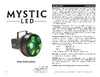 AMERICAN DJ Mystic LEDРуководство по эксплуатации
AMERICAN DJ Mystic LEDРуководство по эксплуатации -
 AMERICAN DJ Reflex Pulse LEDРуководство по эксплуатации
AMERICAN DJ Reflex Pulse LEDРуководство по эксплуатации -
 AMERICAN DJ Spherion TRI LEDРуководство по эксплуатации
AMERICAN DJ Spherion TRI LEDРуководство по эксплуатации -
 AMERICAN DJ Tri Gem LEDРуководство по эксплуатации
AMERICAN DJ Tri Gem LEDРуководство по эксплуатации -
 AMERICAN DJ Quad Gem LED DMXРуководство по эксплуатации
AMERICAN DJ Quad Gem LED DMXРуководство по эксплуатации -
 MARTIN Mac Axiom HybridРуководство по эксплуатации
MARTIN Mac Axiom HybridРуководство по эксплуатации -
 Nightsun SPG001WРуководство по эксплуатации
Nightsun SPG001WРуководство по эксплуатации
![AMERICAN DJ Revo Sweep [7/10] On the slave units](/img/pdf.png)