JVC kw-v41btee Инструкция по эксплуатации онлайн
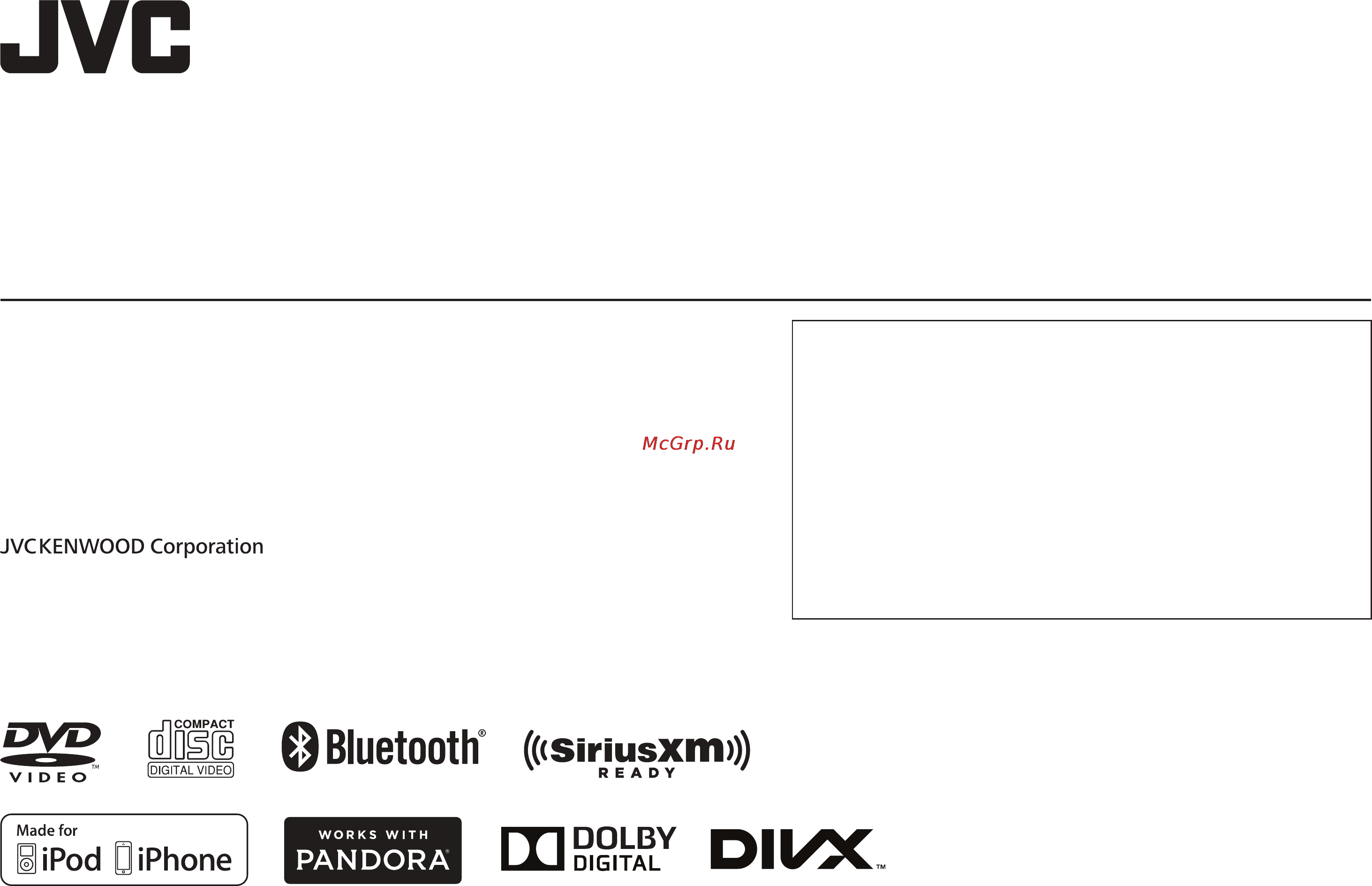
B5A-0218-00 (J/JW)© 2014 JVC KENWOOD Corporation
MONITOR WITH DVD RECEIVER
INSTRUCTION MANUAL
MONITOR CON RECEPTOR DE DVD
MANUAL DE INSTRUCCIONES
MONITEUR AVEC RÉCEPTEUR DVD
MODE D’EMPLOI
KW-V41BT/KW-V21BT/KW-V11
ENGLISH
ESPAÑOL
FRANÇAIS
This instruction manual is used to describe models listed below.
t 3FHJPO%7%3FHJPO$PEFBSFB3FHJPO%7%3FHJPO$PEF
area)
En este manual de instrucciones se describen los modelos listados a
continuación.
t 3FHJØO%7%$ØEJHPEFSFHJØO«SFB3FHJØO%7%$ØEJHPEF
SFHJØO«SFB
Ce mode d’emploi est utilisé pour décrire les modèles de la liste ci-
dessous.
t 3ÏHJPO[POFEFDPEFEFSÏHJPO%7%3ÏHJPO[POFEFDPEFEF
SÏHJPO%7%
Содержание
- English español français 1
- Instruction manual 1
- Kw v41bt kw v21bt kw v11 1
- Manual de instrucciones 1
- Mode d emploi 1
- Moniteur avec récepteur dvd 1
- Monitor con receptor de dvd 1
- Monitor with dvd receiver 1
- Before use before use 2
- Contents contents 2
- Table of contents 2
- Before use 3
- English 3 3
- How to reset your unit 3
- Clock set 4
- Clock settings 4
- Display the home screen 4
- Finish the procedure 4
- Getting started basic operation 4
- Initial settings 4
- Initial setup 4
- Screen 4
- Basics 5
- Component names and functions 5
- Initial settings 5
- Basics 6
- Common operations 6
- Front panel controls 6
- Parts controls 6
- Turning off the power 6
- Turning on the power 6
- Adjusting the panel angle only for kw v41bt 7
- Adjusting the volume 7
- Basics 7
- English 7 7
- Screen 7
- Select an angle 0 6 7
- Turning off the screen 7
- Turning on off the av source 7
- Basics basics 8
- Common screen descriptions 8
- Common screen operations 8
- Touch screen 8
- Touch screen operations 8
- Basics 9
- Selecting playback source 9
- Selecting the playback source 9
- Selecting the playback source on the home screen 9
- Disc operation 10
- Ejecting a disc 10
- Indications and buttons on the source control screen 10
- Inserting a disc 10
- Operation 10
- Playback operations 10
- Playing a disc 10
- English 11 11
- Select the folder 1 then the item in the selected folder 2 11
- Selecting a folder track on the list 11
- Video menu operations 12
- English 13 13
- Selecting playback mode 13
- Setting items 13
- Settings for disc playback 13
- Connecting a usb device 14
- Indications and buttons on the source control screen 14
- Playback operations 14
- Usb operation 14
- Ipod iphone 15
- Preparation 15
- For ipod iphone playback 16
- Indications and buttons on the source control screen 16
- Ipod iphone 16
- Playback operations 16
- Selecting preference settings for ipod iphone playback 16
- Audio or 17
- English 17 17
- Ipod iphone 17
- Select the menu 17
- Selecting an audio video file from the menu 17
- Video 1 a category 2 then a desired item 3 17
- Operation buttons on the source control screen 18
- Playback operations 18
- Preparation 18
- Switching to the app screen while listening to another source 18
- Using an app 18
- Indications and buttons on the source control screen 19
- Pandora 19
- Playback operations 19
- Preparation 19
- Pandora 20
- Requirements for pandora 20
- Selecting a station from the list 20
- Changing the display information 21
- English 21 21
- Indications and buttons on the source control screen 21
- Listening to the radio 21
- Tuner operation 21
- Changing the tuner channel interval 22
- Presetting stations 22
- Reducing interference during fm reception 22
- Storing stations in the memory 22
- Tuning in fm stations only with strong signals local seek 22
- Activating deactivating ti standby reception 23
- Fm rbds features 23
- Searching for fm rbds programs pty search 23
- Selecting a preset station 23
- Activating subscription 24
- Indications and buttons on the source control screen 24
- Listening to the siriusxm satellite radio 24
- Siriusxm 105kwv21bt 24
- Siriusxm satellite radio 24
- Changing the display information 25
- Presetting channels 25
- Selecting a channel 25
- Selecting a channel on the list 25
- Selecting a preset channel 25
- Siriusxm satellite radio 25
- Storing channels in the memory 25
- Indications on the source control screen 26
- Replay 26
- Replaying content 26
- Siriusxm satellite radio 26
- Smartfavorites 26
- Tunestart 26
- Setting reception restrictions 27
- Setting the parental control 27
- Siriusxm satellite radio 27
- Tunescan 27
- Enter the parental code 28
- Resetting the siriusxm satellite radio settings 28
- Select a category 1 and then a channel 2 28
- Select a category 1 and then select a channel 2 28
- Siriusxm satellite radio 28
- Skipping unwanted channels 28
- Activating the rear view camera 29
- Displaying the picture from the rear view camera 29
- Indications and buttons on the source control screen 29
- Other external components 29
- Rear view camera not supplied 29
- Starting playback 29
- Using a rear view camera 29
- Using external audio video players av in 29
- Bluetooth 30
- Bluetooth 105kwv21bt 30
- Connecting bluetooth devices 30
- Information for using bluetooth devices 30
- Registering a new bluetooth device 30
- Bluetooth 31
- Bluetooth pin 0000 31
- Change the pin code 31
- English 31 31
- Screen 31
- Search jvc kw v from your bluetooth device 31
- Select jvc kw v for your bluetooth device 31
- Bluetooth 32
- Connecting a registered bluetooth device 32
- Deleting a registered bluetooth device 32
- Ending a call 32
- Receiving a call 32
- Using the bluetooth mobile phone 32
- Adjusting the volume of calls earpiece microphone 33
- Bluetooth 33
- English 33 33
- Making a call 33
- Notification when sms is received 33
- Reducing noise adjusting the echo cancel level 33
- Screen 33
- Select a method to make a call 33
- Switching between handsfree mode and phone mode 33
- Bluetooth 34
- Display the details of the desired entry 34
- Select a phone number from the list 34
- Select a phone number to call 34
- Select the initial 34
- Activate voice dialing 35
- Bluetooth 35
- Copying the phone book 35
- English 35 35
- Finish the procedure 35
- Operate the target mobile phone 35
- Presetting phone numbers 35
- Say the name of the person you want to call 35
- Screen page 33 35
- Select a phone number 35
- Select a preset number to store into 35
- Select an item from the phone book call lists page 34 35
- Bluetooth 36
- Deleting the phone number entries in the unit 36
- Settings for bluetooth mobile phones 36
- Bluetooth 37
- English 37 37
- Indications and buttons on the source control screen 37
- Setting items 37
- Using the bluetooth audio player 37
- Setting menu items 38
- Settings 38
- Sound adjustment 38
- Using the sound equalization 38
- Adjusting the crossover frequency 39
- Adjusting the picture 39
- Adjustment for video playback 39
- Settings 39
- Change the magnification 1 then move the zooming frame 2 40
- Changing the aspect ratio 40
- Display the adjustment menu 40
- Select the aspect ratio 40
- Settings 40
- Zooming the picture 40
- Changing display design 41
- Making your own color adjustment only for kw v41bt 41
- Settings 41
- Storing your own scene for the background image 41
- Customizing the home screen 42
- Customizing the system settings 42
- Memorizing recalling the settings 42
- Settings 42
- Adjusting the touch position 43
- Create an update file copy it to a usb device and connect it to the unit 43
- English 43 43
- Screen 43
- Settings 43
- Touch the center of the marks at the lower left and at the upper right as instructed 43
- Updating the system 43
- Menu screen 44
- Setting menu items 44
- Setting screen 44
- Settings 44
- English 45 45
- Setting screen 45
- Settings 45
- Setting screen 46
- Settings 46
- Changing the battery of the remote controller 47
- English 47 47
- Preparation 47
- Remote c ontroller 47
- Remote control 47
- Removing the battery sheet 47
- Using the remote control 47
- Basic button functions 48
- Disc operations 48
- Operations using the remote controller rm rk258 48
- Remote controller 48
- Searching for an item directly 48
- Before installing the unit 49
- Connection installation 49
- English 49 49
- Installation hardware 49
- Supplied accessories for installation 49
- Connection installation 50
- Installation procedure 50
- Installing the trim plate only for kw v41bt region 4 kw v21bt region 4 kw v11 region 4 50
- Installing the unit 50
- Installing the unit only for kw v41bt region 4 kw v21bt region 4 kw v11 region 4 50
- Installing the unit using the mounting bracket removed from the car 50
- Mounting 50
- Connecting wires to terminals 51
- Connection 51
- Connection installation 51
- English 51 51
- Rear panel wiring 51
- Connecting a usb device ipod iphone 52
- Connecting external components 52
- Connection installation 52
- Usb device ipod iphone 52
- Connecting microphone for bluetooth only for kw v41bt kw v21bt 53
- Connection installation 53
- Microphone 105kwv21bt 53
- Removal 53
- Removing the trim plate 53
- Removing the unit 53
- Removing the unit only for kw v41bt region 4 kw v21bt region 4 kw v11 region 4 53
- Caution on cleaning the unit 54
- File format compatibility 54
- File playback 54
- How to handle discs 54
- Maintenance 54
- Moisture condensation 54
- More information 54
- References 54
- To keep discs clean 54
- To play new discs 54
- Disc compatibility 55
- Disc playback 55
- English 55 55
- References 55
- About data stored in the connected usb device ipod iphone 56
- Ipod iphone compatibility 56
- Notes on playing ipod iphone 56
- References 56
- Usb device compatibility 56
- Usb playback 56
- English 57 57
- Error message list 57
- Error messages 57
- Language codes for dvd language selection 57
- References 57
- References 58
- Discs in general 59
- Divx mpeg1 mpeg2 jpeg mp3 wma wav 59
- English 59 59
- General 59
- References 59
- Troubleshooting 59
- Bluetooth only for kw v41bt kw v21bt 60
- Ipod iphone 60
- Pandora only for kw v41bt region 1 kw v21bt region 1 kw v11 region 1 60
- References 60
- Bluetooth compatibility 61
- Bluetooth section only for kw v41bt kw v21bt 61
- Dvd player section 61
- English 61 61
- File system compatibility fat 12 16 32 61
- Monitor section 61
- References 61
- Specifications 61
- Usb interface section 61
- Am tuner section 62
- Audio section 62
- Fm tuner section 62
- General 62
- References 62
- Video section 62
- English 63 63
- References 63
- Trademarks and licenses 63
- Call 1 800 252 5722 64
- Americas 65
- Attempt 65
- Bt 5000 65
- Caution 65
- Customer 65
- Directly if it is ever necessary to correct a safety related condition in your product you can register at www register jvc com 65
- For purchasing this jvc product 65
- Is here to help 65
- Need help on how 65
- Please note that failure to register does not diminish any of your rights during the warranty period 65
- Please refer to qualified service personnel for repairs 65
- Prevent electrical shock do not open the cabinet there are no user serviceable parts inside 65
- Product 65
- Product registration 65
- Remember to retain your bill of sale for warranty service 65
- Service 65
- To our valued customer 65
- To purchase accessories 65
- Toll free 1 800 252 5722 65
- Up need assistance on how to operate need to locate a jvc service center 65
- Warranty 65
- We suggest that you register your product since it will enable us to contact you 65
- We want to help you achieve a perfect experience 65
- Www jvc com 65
- Yourself 65
- Canada 66
- Garantie 66
- Warranty 66
Похожие устройства
- JVC kd-r862btey Инструкция по эксплуатации
- JVC KD-SD637EE Инструкция по эксплуатации
- Jabra classic Инструкция по эксплуатации
- Jabra motion Инструкция по эксплуатации
- Jabra extreme 2 Инструкция по эксплуатации
- Jabra clear Инструкция по эксплуатации
- Jabra easy voice Инструкция по эксплуатации
- Jabra easy call Инструкция по эксплуатации
- Jabra rox Инструкция по эксплуатации
- Jabra step Инструкция по эксплуатации
- Jabra Easy Go for PC Инструкция по эксплуатации
- Jabra Freeway Инструкция по эксплуатации
- Jacob Delafon stillness e12778-4-cp Инструкция по эксплуатации
- Jacob Delafon carafe e18865-cp Инструкция по эксплуатации
- Jacob Delafon forte e10415-cp Инструкция по эксплуатации
- Jacob Delafon stomb+ e71071-cp Инструкция по эксплуатации
- Jacob Delafon panache e72240-cp Инструкция по эксплуатации
- Jacob Delafon panache e71241-cp Инструкция по эксплуатации
- Jacob Delafon kandel e668ru-cp Инструкция по эксплуатации
- Jacob Delafon kandel e664ru-cp Инструкция по эксплуатации
Скачать
Случайные обсуждения
