Moxa MC-4510-C23 Инструкция по эксплуатации онлайн
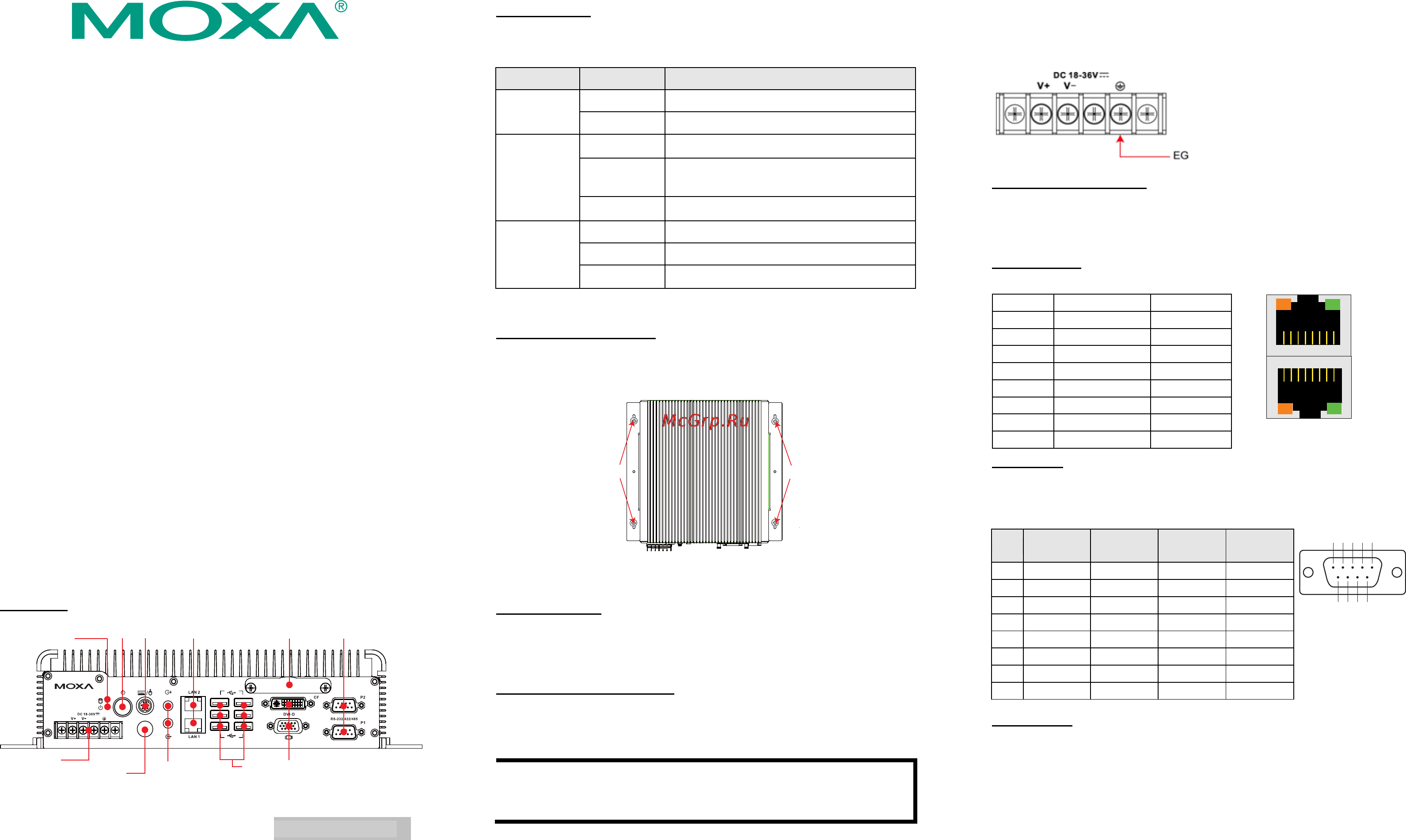
— 1 — — 2 — — 3 —
MC-4510-C23
Quick Installation Guide
First Edition, March 2010
1. Overview
The MC-4510 computer is based on the Intel Core 2 Duo mobile
processor and comes with two RS-232/422/485 serial ports with optical
isolation, two Gigabit Ethernet ports, six USB 2.0 hosts, and a
CompactFlash socket to offer high performance and versatile peripheral
connectivity for industrial applications such as marine, railway and
power.
2. Package Checklist
Before installing the MC-4510-C23, verify that the package contains the
following items:
y 1 MC-4510 embedded computer
y PS/2 to KB/MS Y-type cable
y 2 sets of hard disk drive cables
y Hard disk drive ground sticker
y Documentation & Driver CD
y Quick Installation Guide (printed)
y Product Warranty Statement (printed)
NOTE: Please notify your sales representative if any of the above
items are missing or damaged.
3. MC-4510-C23 Panel Layout
The following figures show the panel layouts of the MC-4510-C23.
Front View
Power Input
CompactFlash
Card Socket
Power Switch
PS/2
Audio Output/Input
Gigabit Ethernet
Port x 2
USB 2.0
Host x 6
DVI-D/VGA Output
Serial Port x 2
(RS-232/422/485)
Antenna Hole
(reserved)
LED Indicators
(Storage, Power)
LED Indicators
The following table describes the LED indicators located on the front
panel of the MC-4510-C23.
LED Name LED Color LED Function
Green Power is on and functioning normally
Power
Off Power is off or power error exists
Yellow (on) CF card is inserted and detected
Yellow
(blinking)
CF card or HDD is reading/writing
Storage
Off No activity
Green 100 Mbps Ethernet mode
Yellow 1000 Mbps (Gigabit) Ethernet mode
LAN
Off No activity or 10 Mbps Ethernet mode
4. Installing the MC-4510-C23
Wall or Cabinet Mounting
The MC-4510-C23 has been pre-installed with two brackets on both ends
of the computer. Use two screws per side to attach the MC-4510-C23 to a
wall or cabinet.
Screws
Screws
5. Connector Description
Power Connector
The MC-4510-C23 offers 18 to 36 VDC power input with the terminal
block. If power is supplied properly, the Power LED will light up. The
OS is ready when the Ready LED lights up to a solid green.
Grounding the MC-4510-C23
Grounding and write routing help to limit the effects of noise due to
electromagnetic interference (EMI). Run the ground connection from the
ground screw to the grounding surface prior to connecting the power.
ATTENTION
This product is intended to be mounted to a well-grounded mounting
surface, such as a metal panel.
Earth Ground: Refer to the following figure for the location of the Earth
Ground on the terminal block power connector. Connect the EG wire to an
appropriate grounded metal surface.
VGA and DVI-D Outputs
The MC-4510-C23 comes with a D-Sub 15-pin female connector on the
front panel to connect a VGA CRT monitor. It also comes with a DVI-D
connector on the front panel to connect a panel with a DVI-D cable.
Ethernet Ports
The 10/100/1000 Mbps Ethernet ports use RJ45 connectors.
Pin 10/100 Mbps 1000 Mbps
1 ETx+ TRD(0)+
2 ETx- TRD(0)-
3 ERx+ TRD(1)+
4 --- TRD(2)+
5 --- TRD(2)-
6 ERx- TRD(1)-
7 --- TRD(3)+
8 --- TRD(3)-
18
81
Serial Ports
The serial ports use DB9 connectors. Each port can be configured by
software for RS-232, RS-422, or RS-485. The pin assignments for the
ports are shown in the following table:
Pin RS-232 RS-422
RS-485
(4-wire)
RS-485
(2-wire)
1 DCD TxDA(-) TxDA(-) ---
2 RxD TxDB(+) TxDB(+) ---
3 TxD RxDB(+) RxDB(+) DataB(+)
4 DTR RxDA(-) RxDA(-) DataA(-)
5 GND GND GND GND
6 DSR --- --- ---
7 RTS --- --- ---
8 CTS --- --- ---
12345
6789
CF Card Slot
The MC-4510-C23 computer comes with a CompactFlash socket located
on the front panel. Remove the protective cap on the front panel to install
the CompactFlash card.
P/N: 1802045100010
Содержание
Похожие устройства
- Moxa MC-4510-C23 Технические характеристики
- Moxa MC-4510-C23 Руководство по аппаратной части
- Moxa MPC-122X-K Инструкция по эксплуатации
- Moxa MPC-122X-K Технические характеристики
- Moxa MPC-122X-K Руководство по аппаратной части
- Moxa MPC-122X-K-ECDIS Инструкция по эксплуатации
- Moxa MPC-122X-K-ECDIS Технические характеристики
- Moxa MPC-122X-K-ECDIS Руководство по аппаратной части
- Moxa MPC-122Y-K Инструкция по эксплуатации
- Moxa MPC-122Y-K Руководство по аппаратной части
- Moxa MPC-122Y-K Технические характеристики
- Moxa MPC-122Y-K-ECDIS Инструкция по эксплуатации
- Moxa MPC-122Y-K-ECDIS Технические характеристики
- Moxa MPC-122Y-K-ECDIS Руководство по аппаратной части
- Moxa W321-LX Инструкция по эксплуатации
- Moxa W321-LX Руководство по аппаратной части
- Moxa W321-LX Технические характеристики
- Moxa W321-LX Руководство по программной части
- Moxa W321-LX Руководство по работе с утилитой Moxa Device Manager
- Moxa W341-LX Инструкция по эксплуатации
