D-Link DWL-2000AP Инструкция по эксплуатации онлайн
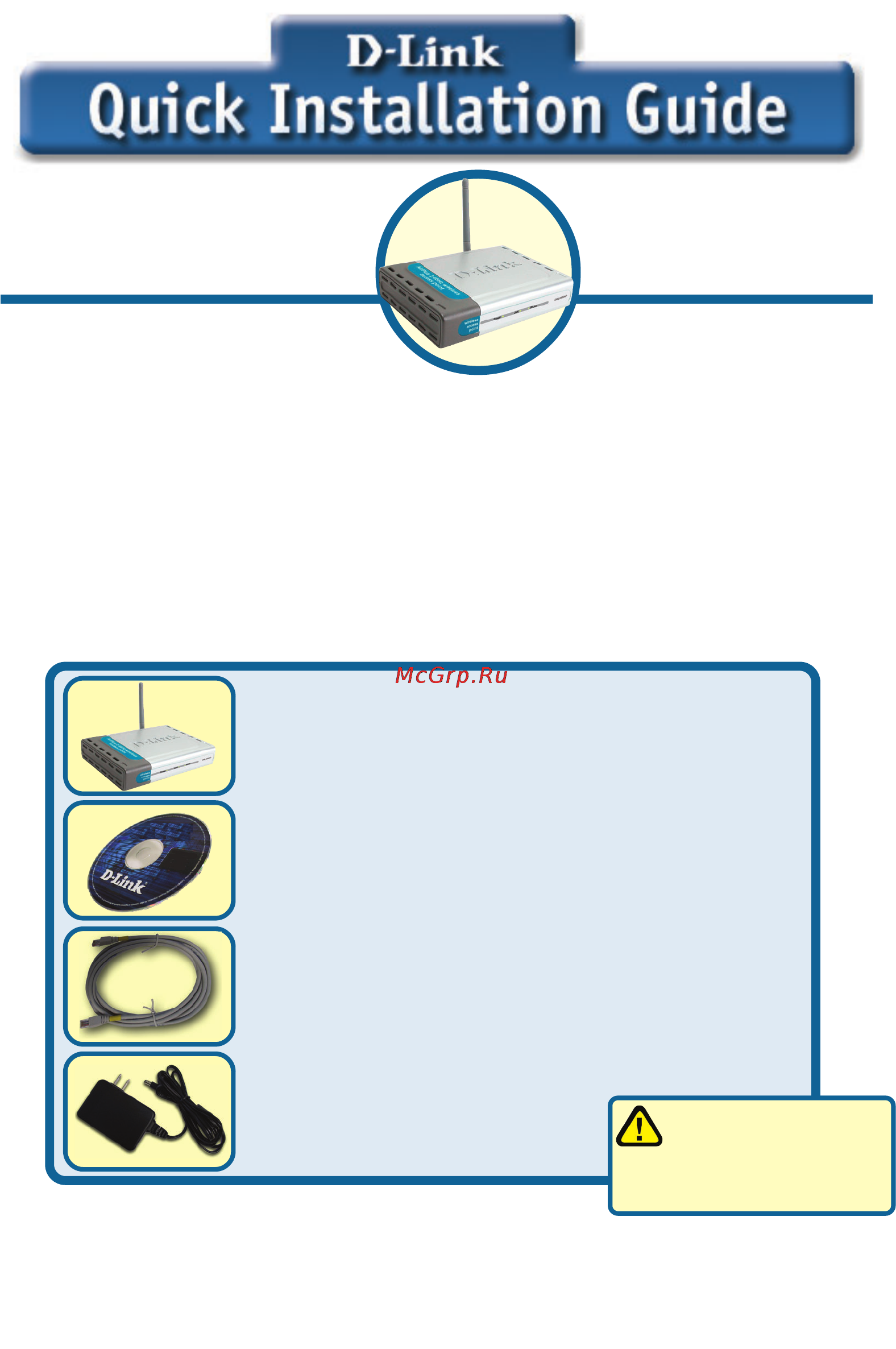
1
This product can be set up using
any current web browser, i.e.,
Internet Explorer 6 or Netscape
Navigator 6.2.3.
DWL-2000AP
D-Link
AirPlus
Xtreme
G
TM
Wireless Access Point
5V 2.0A DC Power Adapter
©2003 D-Link Systems, Inc. All rights reserved. Trademarks or registered trademarks are the property of their respective holders. Software and
specifications subject to change without notice. DWL-2000AP. 04022003
Before You Begin
Check Your Package Contents
DWL-2000AP Wireless Access Point
CD-ROM (containing Manual and Warranty)
Ethernet (CAT5 UTP) Cable
If any of the above items are missing, please contact your reseller.
It’s best to use a computer (with an Ethernet adapter) that is connected to a switch for
configuring the DWL-2000AP. The default IP address for the DWL-2000AP is
192.168.0.50 with a Subnet Mask of 255.255.255.0. You will need to assign your
computer a Static IP address within the same range as the DWL-2000AP’s IP address
for the purpose of configuring the DWL-2000AP. See the Appendix if you need
assistance in assigning a Static IP address for your network adapter.
Using a power supply
with a different voltage
rating will damage and void
the warranty of this product.
Содержание
- Before you begin 1
- Check your package contents 1
- Dwl 2000ap 1
- Connecting the dwl 2000ap wireless access point to your network 2
- The logon pop up screen will appear 3
- Using the setup wizard 3
- Using the setup wizard continued 4
- Using the setup wizard continued 5
- Using the setup wizard continued 6
- Your setup is complete 6
- Appendix 8
- Assigning a static ip address in windows 8
- For windows 2000 users 9
- For windows me and 98se users 10
- Tech support for customers within canada 12
- Tech support for customers within the united states 12
- Technical support 12
Похожие устройства
- Vitek VT-1220 Инструкция по эксплуатации
- D-Link DWL-2100AP Инструкция по эксплуатации
- Sharp SJ-38M Инструкция по эксплуатации
- D-Link DWL-G132 Инструкция по эксплуатации
- D-Link DWL-G520 Инструкция по эксплуатации
- Logitech HD WEBCAM C525 Инструкция по эксплуатации
- Texet T-715 Инструкция по эксплуатации
- D-Link DWL-G650 Инструкция по эксплуатации
- JVC AV-2155YE Инструкция по эксплуатации
- D-Link DWL-G810 Инструкция по эксплуатации
- Vitek VT-1217 Инструкция по эксплуатации
- Logitech HD Webcam C270 (960-000919) Инструкция по эксплуатации
- D-Link DAP-1150/NB1 Инструкция по эксплуатации
- Logitech C270 (960-000810) Инструкция по эксплуатации
- Sharp SJ-36JM Инструкция по эксплуатации
- Sony DSC-S2000 Silver Инструкция по эксплуатации
- D-Link DAP-1150/RU Инструкция по эксплуатации
- Logitech TV Cam HD Инструкция по эксплуатации
- Sony DSC-S2000 Black Инструкция по эксплуатации
- D-Link DAP-1155/A/B1 Инструкция по эксплуатации
Скачать
Случайные обсуждения
