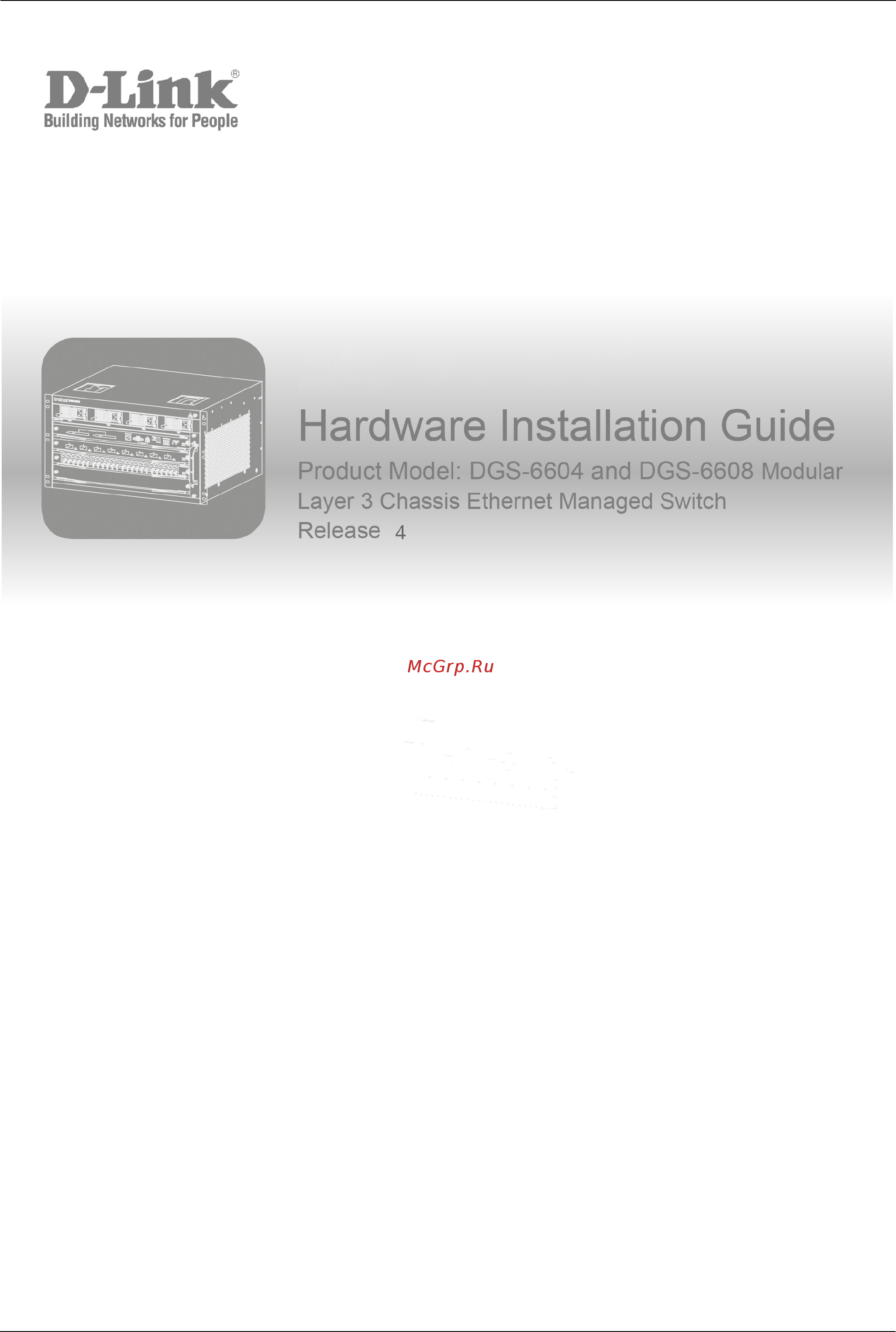D-Link DGS-6604 Руководство по установке онлайн
Содержание
- Ce mark warning 2
- Fcc warning 2
- Chapter 1 introduction 1 3
- Chapter 2 installation 43 3
- Chapter 3 connecting the switch 65 4
- Chapter 4 introduction to switch management 69 4
- Chapter 5 web based switch management 78 4
- Chapter 6 maintenance 83 4
- Chapter 7 troubleshooting 86 5
- Intended readers 7
- Typographical conventions 7
- Notes notices and cautions 8
- Safety recommendations for handling the switch 8
- Safety recommendations for removing and replacing batteries 8
- Safety suggestions 8
- Safety precautions for installing and removing the switch 9
- Electrical safety 10
- Grounding requirements 11
- Preventing static discharge damage 11
- Laser safety 12
- Chapter 1 introduction 13
- Dgs 6600 series switch description 13
- Dgs 6604 product specifications 13
- Product features 13
- Dgs 6604 product appearance 15
- Chassis 16
- Dgs 6604 hardware composition 16
- Module plug in frame 16
- Dgs 6604 ventilation heat dissipation system 17
- Dgs 6608 product specifications 17
- Product features 17
- Dgs 6608 product appearance 19
- Chassis 20
- Dgs 6608 hardware composition 20
- Module plug in frame 20
- Dgs 6608 ventilation heat dissipation system 21
- Dgs 6600 cpu i o modules ac dc power 22
- Dgs 6600 cm module 23
- Interface 23
- Out of band management port 23
- Uart console interface 23
- Technical specifications 25
- Dgs 6600 cm ii management module 26
- Interface 26
- Out of band management port 26
- Uart console interface 26
- Technical specifications 28
- Dgs 6600 24sc2xs module 29
- Interface 29
- Technical specifications 30
- Dgs 6600 24sc2xs c module 31
- Interface 31
- Technical specifications 32
- Dgs 6600 16xs d 33
- Interface 33
- Technical specifications 34
- Dgs 6600 48p module 35
- Interface 35
- Technical specifications 37
- Dgs 6600 48s module 38
- Interface 38
- Technical specifications 39
- Dgs 6600 48s c module 40
- Interface 40
- Technical specifications 41
- Dgs 6600 48t module 42
- Interface 42
- Technical specifications 43
- Dgs 6600 48ts module 44
- Interface 44
- Technical specifications 46
- Dgs 6600 8xg module 47
- Interface 47
- Technical specifications 48
- Dgs 6600 pwr module 49
- Maximum output power of multiple supply modules for dgs 6604 3 1 50
- Technical specifications 50
- Maximum output power of multiple supply modules for dgs 6608 4 4 51
- Dgs 6600 pwrdc module 52
- Maximum output power of multiple supply modules for dgs 6604 3 1 53
- Technical specifications 53
- Maximum output power of multiple supply modules for dgs 6608 7 1 54
- Chapter 2 installation 55
- Installation site requirements 55
- Rack mounting requirements 55
- Ventilation requirements 56
- Power requirements 57
- Lightning grounding 58
- Safety grounding 58
- System grounding requirements 58
- Emi considerations 59
- Installation tool requirements 59
- Precautions for fiber connections 59
- Inspection requirements when unpacking the switch 60
- Inventory 60
- Installation flowchart 61
- Verifying the installation 61
- Cabinet installation precautions 62
- Installing the cabinet 62
- Cabinet mounting precautions 63
- Mounting the dgs 6600 series switch into the cabinet 63
- Simple installation steps 63
- Fan tray installation 64
- Figure 2 65
- Power supply installation 66
- Air filter installation 68
- Ground connection 69
- Grounding precautions 69
- Simple grounding steps 69
- System ground connection 69
- Connecting the power supply to the power module 70
- Power supply connection precautions 71
- Simple power connection steps 71
- Connecting the management module cable 72
- Removing line cards from the dgs 6600 series switch 72
- Simple management module cable connection steps 72
- Installing line cards in the dgs 6600 series switch 73
- Cable management 75
- Cable management precautions 75
- Connecting external interface cable precautions 75
- Connecting the external interface cables 75
- Simple cable management steps 75
- Simple external interface cable connection steps 75
- Checking the cabinet 76
- Checking the cables 76
- Checking the power supply 76
- Installation checks 76
- Chapter 3 connecting the switch 77
- Switch to end node 77
- Chassis to switch 78
- Connecting to network backbone or server 79
- Cable management 80
- Cable management precautions 80
- Connecting external interface cable precautions 80
- Connecting the external interface cables 80
- Connecting the management module cable 80
- Simple cable management steps 80
- Simple external interface cable connection steps 80
- Chapter 4 introduction to switch management 81
- Management options 81
- Remote command line interface using telnet 81
- Snmp based management 81
- Web based user interface 81
- Command line interface through the serial ports 82
- Connecting the console port 82
- To connect a terminal to the console port 82
- First time connecting to the switch 85
- Connecting to the ethernet management port 86
- Creating user accounts 87
- Password protection 87
- Saving configuration changes 88
- Snmp settings 88
- Management information base mib 89
- Chapter 5 web based switch management 90
- Introduction 90
- Enabling and configuring the web user interface 91
- Logging onto the web manager 92
- Web based user interface web ui 92
- Areas of the user interface 93
- Configuring the management interface using the web ui 94
- Chapter 6 maintenance 95
- Dgs 6600 series switch monitoring function 96
- Maintaining the dgs 6600 modules 96
- Maintaining the dgs 6600 series switch hardware 96
- Maintaining the ventilation system 96
- Maintaining the power supply 97
- Remote maintenance 97
- Chapter 7 troubleshooting 98
- General flow chart for troubleshooting installation faults 98
- Common troubleshooting procedures 99
- Description 99
- Fault 1 the system login password has been forgotten 99
- Fault 2 the ac power module is not working 99
- Fault 3 the line card leds do not light as expected when the switch is powered on 99
- Troubleshooting 99
- Description 100
- Fault 4 the leds on a line card start to behave strangely after the line card has been working for a while 100
- Fault 5 the led of the control management module is abnormal 100
- Fault 6 the fan tray does not work the fan tray s led behavior is unusual 100
- Troubleshooting 100
- Description 101
- Fault 7 there is no output from the console when connected to the serial port 101
- Fault 8 illegible characters appear in the serial port console 101
- Troubleshooting 101
- Appendix a technical specifications 102
- General 102
- Technical specifications 6604 102
- Environment 103
- Dimensions 104
- General 104
- Power supply fan 104
- Technical specifications 6608 104
- Weight 104
- Environment 106
- Dimensions 107
- Power supply fan 107
- Weight 107
- Connection modules 108
- Sfp module models and technical specifications 108
- Xfp module models and technical specifications 108
- Appendix b connectors and connection media 109
- Base t 100base tx 10base t port 109
- Optical fiber connection 110
- Sfp module models and technical specifications 110
Похожие устройства
- D-Link DGS-6608 Руководство по установке
- D-Link DGS-6608 Руководство пользователя _CLI_
- D-Link DPS-500A Краткое руководство по установке
- Jacques Lemans 1-1858D Инструкция по эксплуатации
- D-Link DPS-500DC/B Краткое руководство по установке
- D-Link DPS-700 Краткое руководство по установке
- Jacques Lemans 1-1858A Инструкция по эксплуатации
- D-Link DAP-1325 Краткое руководство по установке
- D-Link DAP-1325 Руководство пользователя
- Jacques Lemans 1-1858B Инструкция по эксплуатации
- Jacques Lemans 1-1999E Инструкция по эксплуатации
- Jacques Lemans 1-1999F Инструкция по эксплуатации
- Jacques Lemans 1-1999G Инструкция по эксплуатации
- Jacques Lemans 1-1999H Инструкция по эксплуатации
- Jacques Lemans 1-1999A Инструкция по эксплуатации
- Jacques Lemans 1-1999B Инструкция по эксплуатации
- Jacques Lemans 1-1999C Инструкция по эксплуатации
- Jacques Lemans 1-1999D Инструкция по эксплуатации
- Jacques Lemans 1-1941A Инструкция по эксплуатации
- Jacques Lemans 1-1941B Инструкция по эксплуатации