Pioneer AVIC-X1R Руководство по установке онлайн
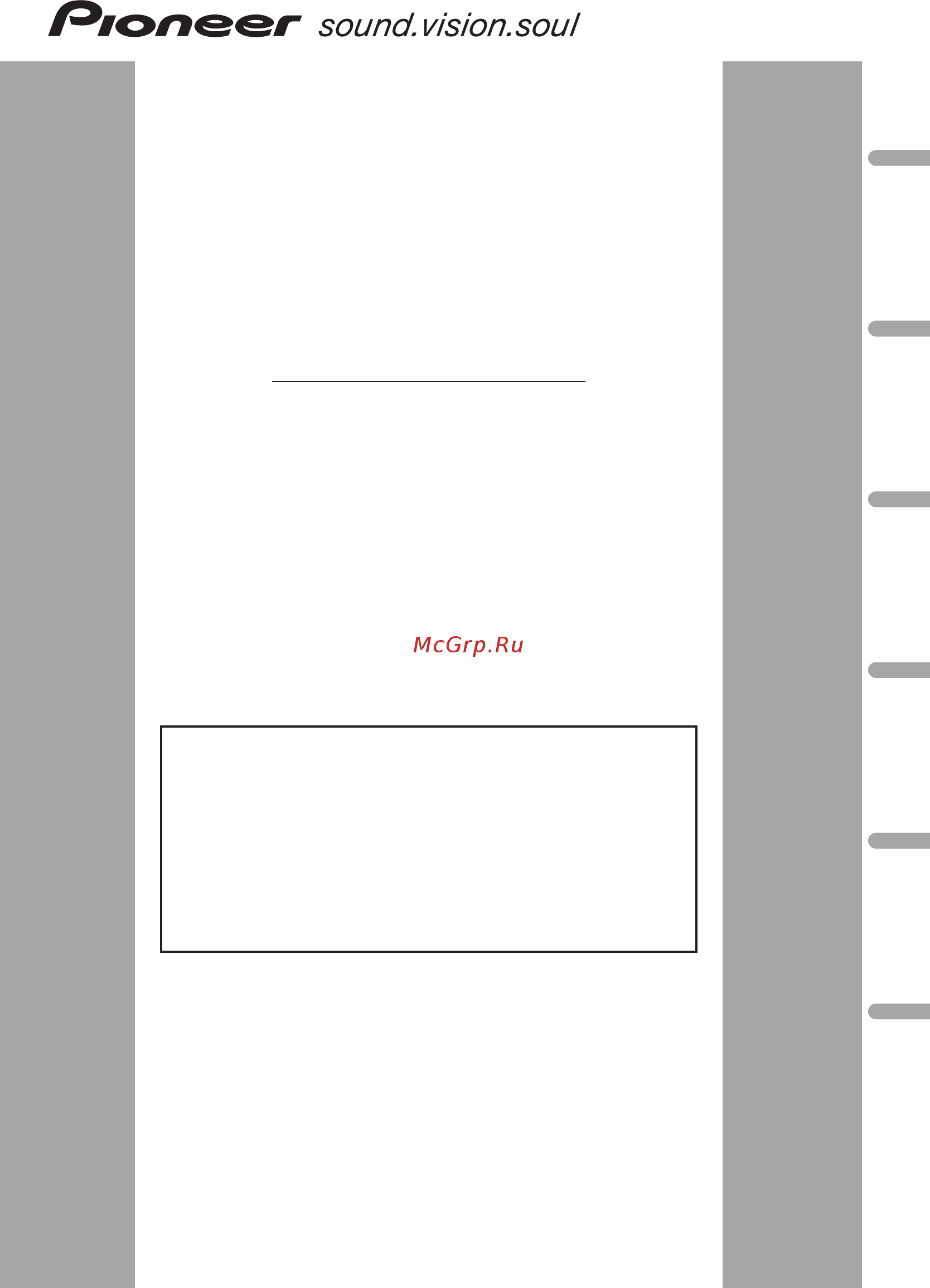
ENG/MASTER COVER 98 INST
MANUEL D’INSTALLATION
INSTALLATION MANUAL
AVIC-X1R
This product conforms to new cord colours.
Los colores de los cables de este producto se confor-
man con un nuevo código de colores.
Dieses Produkt entspricht den neuen kabelfarben.
Le code de couleur des câbles utilisé pour ce produit est
nouveau.
Questo prodotto è conforme ai nuovi codici colori.
De kleuren van de snoeren van dit toestel zijn gewijzigd.
English
Español
Deutsch
Français
Italiano
Nederlands
<CRD3958A/U> 1
CRD3958A_U_inst_cover 11/12/04 13:44 Page 1
Содержание
- Avic x1r 1
- English español deutsch français italiano nederlands 1
- Installation manual 1
- Manuel d installation 1
- About your new navigation system and this manual 2
- Important information 2
- After installing the unit 29 3
- Connecting the system 4 3
- Contents 3
- English español deutsch français italiano nederlands 3
- Important information 1 3
- Important safeguards 3 3
- Installation 17 3
- Important safeguards 4
- Please read all of these instructions regarding your navigation system and retain them for future reference 4
- Connecting the system 5
- English español deutsch français italiano nederlands 5
- Before installing the unit 6
- Connecting the system 6
- To prevent damage 6
- English español deutsch français italiano nederlands 7
- Never connect speakers with an output rating of less than 50 w channel or impedance outside of the 4 ohms to 8 ohms specifications to your navigation system connecting speakers with output and or impedance values other than those noted here may result in the speakers catching fire emitting smoke or becoming damaged when the ignition switch is turned on acc on a control signal is output through the blue white lead connect to an external power amp s system remote control terminal max 300 ma 12 v dc the control signal is output through the blue white lead even if the front panel is detached or the audio source is switched off when an external power amp is being used with this system be sure not to connect the blue lead to the amp s power terminal likewise do not connect the blue lead to the power terminal of the auto aerial such connection could cause excessive current drain and malfunction as well as damage to the auto aerial of the vehicle 7
- Parts supplied 7
- Connecting the system 8
- English español deutsch français italiano nederlands 9
- Connecting the power cord 1 10
- Connecting the system 10
- English español deutsch français italiano nederlands 11
- Connecting the power cord 2 12
- Connecting the system 12
- Light green 12
- Pink car speed signal input 12
- English español deutsch français italiano nederlands 13
- Violet white reversegear signal input 13
- Yellow black guide on 13
- Connecting the system 14
- When connecting to separately sold power amp 14
- English español deutsch français italiano nederlands 15
- Connecting the system 16
- When connecting a rear view camera 16
- English español deutsch français italiano nederlands 17
- When connecting the external video component and the display 17
- When using a display connected to rear video output 17
- Installation 18
- Before installing 19
- Do not install the display unit and hide away unit in a place where it will impair the performance of any of the vehicle s operating systems including airbags and headrests 19
- English español deutsch français italiano nederlands 19
- Install the display unit between the driver s seat and front passenger seat so that it will not be hit by the driver or passenger if the vehicle stops quickly 19
- Never install the display unit in front of or next to the place in the dash door or pillar from which one of your vehicle s airbags would deploy please refer to your vehicle s owner s manual for reference to the deployment area of the frontal airbags 19
- To guard against electromagnetic interference 19
- Installation 20
- Installation notes 20
- Installing the display unit and hide away unit 20
- English español deutsch français italiano nederlands 21
- Installation 22
- Parts supplied 22
- Attach the side brackets to the hide away unit 23
- Be sure to install the hide away unit on the floor with the silk printing side is facing up the navigation system will operate properly only in this position 23
- English español deutsch français italiano nederlands 23
- Install with the left and right sides of the hide away unit perpendicular or par allel to your vehicle s direction of travel do not install diagonally to your vehi cle s direction of travel or the current location will be displayed incorrectly 23
- Installing the hide away unit 23
- Decide on the installation position and drill the holes 24
- Installation 24
- Secure it firmly using the self tapping screws 24
- When the hide away unit is installed under the passenger seat etc use the installation board 24
- Before installing the unit 25
- Decide the position of the side brackets 25
- Din front mount 25
- Din front rear mount 25
- English español deutsch français italiano nederlands 25
- Install the unit into the dash board 25
- Installation with the rubber bush 25
- Remove the frame and the holder 25
- Din rear mount 26
- Fastening the unit to the factory radio mounting bracket 26
- Fix the front panel to the unit using fixing screws after remov ing the front panel 26
- Fixing the front panel 26
- Installation 26
- Installation using the screw holes on the side of the unit 26
- Do not cut the gps aerial lead to shorten it or use an extension to make it longer altering the aerial cable could result in a short circuit or malfunction and permanent damage to the product 27
- English español deutsch français italiano nederlands 27
- Installation notes 27
- Installing the gps aerial 27
- Affix the metal sheet on as level a surface as possible where the gps aerial faces the win dow place the gps aerial on the metal sheet the gps aerial is fastened with its mag net 28
- Installation 28
- Parts supplied 28
- When installing the aerial inside the vehicle on the rear shelf 28
- English español deutsch français italiano nederlands 29
- Put the gps aerial in a position as level as possible such as on the roof or boot lid the gps aerial is fastened with a magnet 29
- When installing the aerial outside the vehicle on the body 29
- When routing the lead in from inside the boot 29
- When routing the lead in from the top of the door 29
- After installing the unit 30
- Enter the following settings 30
- Press the reset button on the display unit 30
- Reconnecting the battery 30
- Start the engine 30
- Acerca de su nuevo sistema de navegación y este manual 32
- Información importante 32
- Conexión del sistema 4 33
- Contenido 33
- Después de instalar la unidad 29 33
- English español deutsch français italiano nederlands 33
- Información importante 1 33
- Instalación 17 33
- Precauciones importantes 3 33
- Lea todas estas instrucciones relacionadas con su sistema de navegación y guárdelas para emplearlas como referencia en el futuro 34
- Precauciones importantes 34
- Conexión del sistema 35
- English español deutsch français italiano nederlands 35
- Antes de instalar la unidad 36
- Conexión del sistema 36
- Para impedir daños 36
- English español deutsch français italiano nederlands 37
- Partes suministradas 37
- Conexión del sistema 38
- English español deutsch français italiano nederlands 39
- Conexión del cable de alimentación 1 40
- Conexión del sistema 40
- English español deutsch français italiano nederlands 41
- Conexión del cable de alimentación 2 42
- Conexión del sistema 42
- Rosado car speed signal input 42
- Verde claro 42
- Amarillo negro guide on 43
- English español deutsch français italiano nederlands 43
- Violeta blanco reversegear signal input 43
- Conexión al amplificador de potencia que se vende por separado 44
- Conexión del sistema 44
- English español deutsch français italiano nederlands 45
- Conexión de una cámara para visión trasera 46
- Conexión del sistema 46
- Conexión del vídeo externo y la pantalla 47
- English español deutsch français italiano nederlands 47
- Uso de una pantalla conectada a la salida trasera de vídeo 47
- Instalación 48
- Antes de la instalación 49
- Para impedir que se produzcan interferencias electromagnéticas 49
- Instalación 50
- Instalación de la unidad de pantalla y la unidad oculta alejada 50
- Notas acerca de la instalación 50
- English español deutsch français italiano nederlands 51
- Instalación 52
- Partes suministradas 52
- Asegúrese de que instala la unidad oculta alejada e en el piso con la parte estampada de serigrafía hacia arriba el sistema de navegación sólo fun cionará correctamente si se coloca en esta posición 53
- English español deutsch français italiano nederlands 53
- Fije las ménsulas laterales a la unidad oculta alejada 53
- Instalación de la unidad oculta alejada 53
- Realice la instalación con los lados derecho e izquierdo de la unidad oculta ale jada perpendiculares o paralelos a la dirección de desplazamiento del vehículo no lo haga en diagonal o no se detectará correctamente la posición en que se encuentra 53
- Al instalar la unidad oculta alejada debajo del asiento del pasajero etc utilice la tabla de instalación 54
- Decida cuál debe ser la posición de instalación y taladre los orificios 54
- Fíjela con firmeza mediante los tornillos autoroscantes 54
- Instalación 54
- Antes de instalar la unidad 55
- Decida cuál debe ser la posición de las ménsulas laterales 55
- English español deutsch français italiano nederlands 55
- Extraiga el marco y el soporte 55
- Instalación con tope de goma 55
- Instale la unidad en el tablero de instrumentos 55
- Montaje delantero din 55
- Montaje trasero delantero din 55
- Fijación de este producto a la ménsula de montaje de radio de fábrica 56
- Fijación del panel delantero 56
- Fije el panel delantero a la unidad mediante los tornillos de fijación tras extraer el panel delantero 56
- Instalación 56
- Instalación usando los orificios roscados en el lado de este producto 56
- Montaje trasero din 56
- English español deutsch français italiano nederlands 57
- Instalación de la antena gps 57
- No corte el cable de la antena gps para reducir su longitud ni utilice una extensión para alargarlo la alteración del cable de la antena puede provo car un cortocircuito o una avería y daños permanentes al producto 57
- Notas acerca de la instalación 57
- Cuando instale la antena en el interior del vehículo en el estante trasero 58
- Fije la hoja de metal en una superficie tan plana como sea posible y donde la antena gps apunte hacia la ventana ponga la antena gps en la hoja de metal la antena gps se fija mediante su imán 58
- Instalación 58
- Partes suministradas 58
- Cuando instale la antena en el exterior del vehículo en la carrocería 59
- Cuando pase el cable al interior desde el maletero 59
- Cuando pase el cable al interior por la parte superior de la puerta 59
- English español deutsch français italiano nederlands 59
- Ponga la antena gps en un lugar tan nivelado como sea posible como por ejemplo el techo o la cubierta del maletero la antena gps se fija con su imán 59
- Después de instalar la unidad 60
- Introduzca los siguientes ajustes 60
- Ponga en marcha el motor 60
- Presione el botón reset de la unidad de pantalla 60
- Vuelva a conectar la batería 60
- Wichtige information 62
- Über ihr neues navigationssystem und diese anleitung 62
- Anschluss des systems 4 63
- Einbau 17 63
- English español deutsch français italiano nederlands 63
- Inhalt 63
- Nach dem einbau des geräts 29 63
- Wichtige information 1 63
- Wichtige sicherheitshinweise 3 63
- Bitte lesen sie diese anleitung zum navigationssystem aufmerksam durch und bewahren sie die anleitung für späteres nachschlagen auf 64
- Wichtige sicherheitshinweise 64
- Anschluss des systems 65
- English español deutsch français italiano nederlands 65
- Anschluss des systems 66
- Vor dem einbau des geräts 66
- Zur vermeidung von schäden 66
- English español deutsch français italiano nederlands 67
- Mitgelieferte teile 67
- Anschluss des systems 68
- English español deutsch français italiano nederlands 69
- Anschluss des systems 70
- Stromkabel anschließen 1 70
- English español deutsch français italiano nederlands 71
- Anschluss des systems 72
- Hellgrün 72
- Rosa car speed signal input 72
- Stromkabel anschließen 2 72
- English español deutsch français italiano nederlands 73
- Gelb schwarz guide on 73
- Violett weiß reversegear signal input 73
- Anschluss des systems 74
- Beim anschluss an den separat erhältlichen leistungsverstärker 74
- English español deutsch français italiano nederlands 75
- Anschluss des systems 76
- Beim anschluss mit einer heckkamera 76
- Beim anschließen der externen videokomponente und des displays 77
- English español deutsch français italiano nederlands 77
- Wenn ein display an den ausgang für das hintere videosignal angeschlossen wird 77
- Einbau 78
- Vor dem einbau 79
- Zur vermeidung elektromagnetischen rauschens 79
- Einbau 80
- Einbau von display und hideaway einheit 80
- Hinweise zum einbau 80
- English español deutsch français italiano nederlands 81
- Einbau 82
- Mitgelieferte teile 82
- Befestigen sie die seitlichen halterungen an der hideaway einheit 83
- Die hideaway einheit so einbauen dass die rechte und linke seite rechtwinklig oder parallel zur fahrtrichtung des fahrzeugs stehen nicht quer zur fahrtrichtung des fahrzeugs einbauen da in diesem fall die gegenwärtige position nicht korrekt angezeigt wird 83
- Einbau der hideaway einheit 83
- English español deutsch français italiano nederlands 83
- Stellen sie sicher dass die hideaway einheit auf dem fußboden mit der siebdruckseite nach oben installiert wird das navigationssystem wird nur in dieser einbaulage einwandfrei funktionieren 83
- Einbau 84
- Fest mit den selbstschneidenden schrauben befestigen 84
- Legen sie die einbauposition fest und bohren sie die löcher 84
- Wenn die hideaway einheit unter dem beifahrersitz etc eingebaut wird sollte die einbauplatte verwendet werden 84
- Bestimmen sie die position der seitlichen halterungen 85
- Das gerät in das armaturenbrett einbauen 85
- Din vorder rückmontage 85
- Din vordermontage 85
- Einbau mit der gummibuchse 85
- English español deutsch français italiano nederlands 85
- Entfernen sie den rahmen und die halterung 85
- Vor dem einbau des geräts 85
- Befestigen dieses geräts an der radiomontagehalterung 86
- Befestigen sie die frontplatte mit bundschrauben am gerät nachdem sie die frontplatte abgenommen haben 86
- Din rückmontage 86
- Einbau 86
- Einbau unter verwendung der gewindebohrungen an der seite dieses produkts 86
- Frontplatte befestigen 86
- Das gps antennenkabel darf nicht verkürzt oder verlängert werden veränderungen am antennenkabel können zu einem kurzschluss oder einer funktionsstörung und dauerhaften beschädigung des geräts führen 87
- Einbau der gps antenne 87
- English español deutsch français italiano nederlands 87
- Hinweise zur befestigung 87
- Das metallblech auf einer möglichst ebenen fläche befestigen an der die gps antenne zum fenster gerichtet ist die gps antenne auf dem metallblech platzieren die befestigung erfolgt durch magnethaftung 88
- Einbau 88
- Einbau der antenne im fahrzeuginnenraum auf der hutablage 88
- Mitgelieferte teile 88
- Die gps antenne auf einer möglichst ebenen fläche anbringen wie z b auf dem dach oder dem kofferraumdeckel die befestigung erfolgt durch magnethaftung 89
- Einbau der antenne außen am fahrzeug an der karosserie 89
- English español deutsch français italiano nederlands 89
- Verlegen der leitung vom dach in den fahrzeuginnenraum 89
- Verlegen der leitung vom kofferraum in den fahrzeuginnenraum 89
- Batterie erneut anschließen 90
- Den motor anlassen 90
- Die reset taste an der display einheit drücken 90
- Geben sie die folgenden einstellungen ein 90
- Nach dem einbau des geräts 90
- A propos de votre nouveau systeme de navigation et de ce manuel 92
- Information importante 92
- Après installation de l unité 29 93
- Branchement du système 4 93
- English español deutsch français italiano nederlands 93
- Importantes mesures de securite 3 93
- Information importante 1 93
- Installation 17 93
- Sommaire 93
- Importantes mesures de securite 94
- Veuillez lire toutes les explications relatives a votre systeme de navigation et les conserver pour vous y referer eventuellement par la suite 94
- Branchement du système 95
- English español deutsch français italiano nederlands 95
- Avant de raccorder l appareil 96
- Branchement du système 96
- Pour éviter des dégâts 96
- English español deutsch français italiano nederlands 97
- Pièces fournies 97
- Branchement du système 98
- English español deutsch français italiano nederlands 99
- Branchement du cordon d alimentation 1 100
- Branchement du système 100
- English español deutsch français italiano nederlands 101
- Branchement du cordon d alimentation 2 102
- Branchement du système 102
- Rose car speed signal input 102
- Vert clair 102
- English español deutsch français italiano nederlands 103
- Jaune noir guide on 103
- Violet blanc reversegear signal input 103
- Branchement du système 104
- Pour relier ce produit à un amplificateur de puissance vendu séparément 104
- English español deutsch français italiano nederlands 105
- Branchement du système 106
- Pour relier ce produit avec une caméra de rétrovisée 106
- English español deutsch français italiano nederlands 107
- Pour relier l appareil vidéo externe et l affichage 107
- Pour utiliser un écran branché à la sortie vidéo arrière 107
- Installation 108
- Avant de procéder à l installation 109
- Pour protéger le système de navigation contre les parasites électromagnétiques 109
- Installation 110
- Installation de l unité d affichage et de l unité déportée 110
- Remarques sur l installation 110
- English español deutsch français italiano nederlands 111
- Installation 112
- Pièces fournies 112
- Effectuez l installation avec les côtés gauche et droit de l unité déportée perpen diculairement ou parallèlement au sens de déplacement du véhicule n effectuez pas d installation en diagonale par rapport au sens de déplacement du véhicule sinon la position actuelle ne s affichera pas correctement 113
- English español deutsch français italiano nederlands 113
- Fixez les supports latéraux sur l unité déportée 113
- Installation de l unité déportée 113
- Veillez à installer l unité déportée sur le sol le côté sérigraphié vers le haut le système de navigation ne fonctionnera correctement que dans cette position 113
- Assurez le maintien solidement à l aide des vis auto taraudeuses 114
- Choisissez la position d installation et percez les trous 114
- Installation 114
- Lorsque l unité déportée est installée sous le siège passager etc utilisez le panneau d ins tallation 114
- Avant d installer l appareil 115
- Choisissez la position des sup ports latéraux 115
- English español deutsch français italiano nederlands 115
- Installation avec une bague en caoutchouc 115
- Installez l unité sur le tableau de bord 115
- Montage din avant 115
- Montage din avant arrière 115
- Retirez le cadre et le support 115
- Fixation de l appareil au support pour le montage d autoradio usine 116
- Fixation du panneau avant 116
- Fixez le panneau avant à l unité à l aide de vis de fixation après avoir retiré le panneau avant 116
- Installation 116
- Installation en utilisant les trous de vis sur les côtés de l appareil 116
- Montage din arrière 116
- English español deutsch français italiano nederlands 117
- Installation de l antenne gps 117
- Ne coupez pas le câble d antenne gps pour le raccourcir et n utilisez pas d extension pour le rallonger le fait d intervenir sur le câble d antenne risque d entraîner un court circuit ou un dysfonctionnement et d endom mager définitivement le produit 117
- Remarques sur l installation 117
- Fixez la plaque métallique sur une surface aussi plate que possible où l antenne gps sera dirigée vers une vitre posez l antenne gps sur la plaque métallique l antenne gps est immobilisée par son propre aimant 118
- Installation 118
- Installation de l antenne dans le véhicule sur la tablette arrière 118
- Pièces fournies 118
- Cheminement du câble sur le haut de la portière 119
- Cheminement du fil par l intérieur du coffre 119
- English español deutsch français italiano nederlands 119
- Installation de l antenne à l extérieur du véhicule sur la carrosserie 119
- Posez l antenne gps sur une surface aussi plate que possible telle que le toit ou le capot du coffre l antenne gps est immobilisée par son propre aimant 119
- Appuyez sur la touche reset de l unité d affichage 120
- Après installation de l unité 120
- Branchement de la batterie 120
- Entrez les réglages suivants 120
- Mettez le moteur en marche 120
- Informazioni importanti 122
- Uso del nuovo sistema di navigazione e di questo manuale 122
- Collegamento del sistema 4 123
- Contenuto 123
- Dopo l installazione dell unità 29 123
- English español deutsch français italiano nederlands 123
- Informazioni importanti 1 123
- Installazione 17 123
- Misure di sicurezza importanti 3 123
- Leggere tutte queste istruzioni riguardanti il sistema di navigazione e conservarle per riferimenti futuri 124
- Misure di sicurezza importanti 124
- Collegamento del sistema 125
- English español deutsch français italiano nederlands 125
- Collegamento del sistema 126
- Per evitare danni 126
- Prima di installare l unità 126
- English español deutsch français italiano nederlands 127
- Non collegare mai al vostro sistema di navigazione diffusori con un uscita nominale inferiore a 50 w canale o un impedenza non compresa tra caratteristiche da 4 ohm a 8 ohm collegando diffusori con valori di uscita e o impedenza diversi da quelli qui indi cati i diffusori possono prendere fuoco emettere fumo o danneggiarsi quando l interruttore di accensione è attivato acc on viene emesso un segnale di controllo attraverso il cavo blu bianco collegare ad un morsetto di controllo remoto del sistema di un amplificatore esterno max 300 ma 12 v dc il segnale di controllo viene emesso attraverso il cavo blu bianco anche se il pannello di controllo è staccato o se la sorgente audio è disattivata quando con questo sistema è utilizzato un amplificatore esterno assicurarsi di non col legare il cavo blu al morsetto di alimentazione dell amplificatore analogamente non collegare il cavo blu al morsetto di alimentazione dell antenna ad alzo automatico del veicolo 127
- Pezzi in dotazione 127
- Collegamento del sistema 128
- English español deutsch français italiano nederlands 129
- Collegamento del cavo di alimentazione 1 130
- Collegamento del sistema 130
- English español deutsch français italiano nederlands 131
- Collegamento del cavo di alimentazione 2 132
- Collegamento del sistema 132
- Rosa car speed signal input 132
- Verde chiaro 132
- English español deutsch français italiano nederlands 133
- Giallo nero guide on 133
- Violetto bianco reversegear signal input 133
- Collegamento del sistema 134
- Quando si collega ad un amplificatore in vendita separatamente 134
- English español deutsch français italiano nederlands 135
- Collegamento del sistema 136
- Quando si collega con una telecamera a vista posteriore 136
- English español deutsch français italiano nederlands 137
- Quando si collega il componente video esterno e lo schermo 137
- Quando si usa uno schermo collegato all uscita video posteriore 137
- Installazione 138
- Per proteggere l unità di navigazione da disturbi elettromagnetici 139
- Prima dell installazione 139
- Installazione 140
- Installazione dell unità display e dell unità a scomparsa 140
- Note sull installazione 140
- English español deutsch français italiano nederlands 141
- Installazione 142
- Pezzi in dotazione 142
- Accertarsi di installare l unità a scomparsa sul pavimento con il lato della seri grafia rivolto verso l alto il sistema di navigazione funzionerà correttamente soltanto in questa posizione 143
- English español deutsch français italiano nederlands 143
- Fissare le staffe laterali all unità a scomparsa 143
- Installate con i lati sinistro e destro dell unità a scomparsa perpendicolari o paralleli alla direzione di movimento del vostro veicolo non installate diagonal mente rispetto alla direzione di movimento del vostro veicolo o la localizzazione attuale sarà visualizzata non correttamente 143
- Installazione dell unità a scomparsa 143
- Fissare saldamente usando le viti autofilettanti 144
- Installazione 144
- Quando l unità a scomparsa è installata sotto il sedile del passeggero ecc usare la scheda di installazione 144
- Stabilire la posizione di installazione ed eseguire i fori 144
- English español deutsch français italiano nederlands 145
- Installare l unità nel cruscotto 145
- Installazione con la boccola in gomma 145
- Montaggio anteriore a standard din 145
- Montaggio anteriore o posteriore di standard din 145
- Prima di installare l unità 145
- Rimuovere la cornice ed il supporto 145
- Stabilire la posizione delle staffe laterali 145
- Fissaggio del pannello frontale 146
- Fissaggio dell apparecchio alla staffa di montaggio 146
- Fissare il pannello frontale a questa unità usando le viti di fis saggio dopo avere rimosso il pannello frontale 146
- Installazione 146
- Installazione per mezzo dei fori delle viti presenti sui lati dell apparecchio 146
- Montaggio posteriore a standard din 146
- English español deutsch français italiano nederlands 147
- Installazione dell antenna gps 147
- Non tagliare il cavo dell antenna gps per accorciarlo e non usare una pro lunga per allungarlo l alterazione del cavo dell antenna può causare corto circuiti o malfunzionamento e danno permanente al prodotto 147
- Note sull installazione 147
- Applicare la lastra metallica ad una superficie più piana possibile dove l antenna gps sia rivolta verso il finestrino collocare l antenna gps sulla lastra metallica l antenna gps viene trattenuta dal suo magnete 148
- Installazione 148
- Pezzi in dotazione 148
- Quando si installa l antenna all interno del veicolo sul ripiano posteriore 148
- Collocare l antenna gps in un luogo il più piano possibile come sul tetto o sul coperchio del bagagliaio l antenna gps viene trattenuta dal suo magnete 149
- English español deutsch français italiano nederlands 149
- Quando si fa passare il cavo all interno del bagagliaio 149
- Quando si fa passare il cavo da sopra la portiera 149
- Quando si installa l antenna all esterno del veicolo sulla carrozzeria 149
- Avviare il motore 150
- Dopo l installazione dell unità 150
- Inserire le seguenti impostazioni 150
- Premere il tasto reset sull unità display 150
- Ricollegare la batteria 150
- Belangrijke informatie 152
- Betreffende uw nieuwe navigatiesysteem en het gebruik van deze handleiding 152
- Aansluitingen 4 153
- Belangrijke informatie 1 153
- Belangrijke veiligheidsmaatregelen 3 153
- English español deutsch français italiano nederlands 153
- Inbouwen 17 153
- Inhoudsopgave 153
- Na het inbouwen van de module 29 153
- Belangrijke veiligheidsmaatregelen 154
- Lees deze informatie betreffende uw navigatiesysteem zorgvuldig door en bewaar de informatie voor eventuele naslag 154
- Aansluitingen 155
- English español deutsch français italiano nederlands 155
- Aansluitingen 156
- Alvorens u het apparaat inbouwt 156
- Voorkomen van beschadigingen 156
- Bijgeleverde accessoires 157
- English español deutsch français italiano nederlands 157
- Aansluiting 158
- Systeemcomponenten aansluiten 158
- English español deutsch français italiano nederlands 159
- Aansluiting 160
- Het stroomsnoer aansluiten 1 160
- English español deutsch français italiano nederlands 161
- Aansluitingen 162
- Het stroomsnoer aansluiten 2 162
- Lichtgroen 162
- Roze car speed signal input 162
- English español deutsch français italiano nederlands 163
- Geel zwart guide on 163
- Paars wit reversegear signal input 163
- Aansluitingen 164
- Voor aansluiting op een los verkrijgbare eindversterker 164
- English español deutsch français italiano nederlands 165
- Aansluitingen 166
- Bij aansluiting van een achteruitkijkcamera 166
- Bij aansluiting van de externe videocomponent en het display 167
- Bij gebruik van een display dat is aangesloten op de video uitgangsaansluiting aan de achterzijde 167
- English español deutsch français italiano nederlands 167
- Inbouwen 168
- Voor de installatie 169
- Voorkomen van elektromagnetische storingen 169
- De display module en de verborgen eenheid inbouwen 170
- Inbouwen 170
- Opmerkingen betreffende het inbouwen 170
- English español deutsch français italiano nederlands 171
- Bijgeleverde accessoires 172
- Inbouwen 172
- De verborgen eenheid met de linker en rechterzijde loodrecht of evenwijdig aan de rijrichting van de auto aanbrengen niet diagonaal ten opzichte van de rijrichting aanbrengen anders wordt de actuele locatie verkeerd aangegeven 173
- English español deutsch français italiano nederlands 173
- Inbouwen van de verborgen eenheid 173
- Verbind de zijbeugels met de verborgen eenheid 173
- Zorg ervoor dat de verborgen eenheid met de zeefdrukkant naar boven op de vloer is gemonteerd het navigatiesysteem werkt alleen in deze stand naar behoren 173
- Bepaal de installatieplaats en boor de gaten 174
- Gebruik het installatiepaneel wanneer de verborgen eenheid wordt ingebouwd onder de passagiersstoel 174
- Inbouwen 174
- Zorg voor een stevige bevestiging m b v zelftappende schroeven 174
- Alvorens het apparaat te installeren 175
- Bepaal de plaats van de zijbeugels 175
- Din voor achter montage 175
- Din voormontage 175
- English español deutsch français italiano nederlands 175
- Installatie met de rubbermof 175
- Installeer het apparaat in het dashboard 175
- Verwijder het frame en de hou der 175
- Bevestig de eenheid op de fa briekssteun voor de radio 176
- Bevestig na het verwijderen van het voorpaneel m b v bevesti gingsschroeven het voorpaneel op het apparaat 176
- Bevestigen van het voorpaneel 176
- Din achtermontage 176
- Inbouwen 176
- Installatie met gebruikmaking van de schroefgaten aan de zijkanten van de eenheid 176
- Bevestigen van de gps antenne 177
- English español deutsch français italiano nederlands 177
- Maak de gps antennedraad niet korter en ook niet langer wijzigingen aan de antennekabel kunnen leiden tot kortsluiting of storingen en permanente schade aan het product 177
- Opmerkingen betreffende het bevestigen 177
- Bevestig het metalen plaatje op een zo horizontaal mogelijke ondergrond op een plaats waar de gps antenne de golven door de ruit kan ontvangen plaats de gps antenne op het metalen plaatje de gps antenne heeft een magneet aan de onderzijde 178
- Bevestigen van de antenne binnen in de auto op de hoedenplank 178
- Bijgeleverde accessoires 178
- Inbouwen 178
- Bevestig de gps antenne op een zo horizontaal mogelijke ondergrond zoals op het dak of kofferdeksel de gps antenne heeft een magneet aan de onderzijde 179
- Bevestigen van de antenne aan de buitenzijde van de auto op de carrosserie 179
- De antennedraad via de bovenzijde van het portier naar binnen leiden 179
- De antennedraad via het kofferdeksel naar binnen leiden 179
- English español deutsch français italiano nederlands 179
- Druk op de reset toets van het apparaat 180
- Na het inbouwen van de module 180
- Sluit de accu aan 180
- Start de motor 180
- Voer de volgende instellingen uit 180
- 1 meguro 1 chome meguro ku tokyo 153 8654 japan 181
- Crd3958a_u_inst_cover 11 12 04 13 44 page 2 181
- Pioneer corporation 181
- Pioneer electronics deutschland gmbh 181
- Technische hotline der 181
Похожие устройства
- Pioneer AVIC-X1R Руководство пользователя
- Pioneer SPX-HUD01 Приложение
- Pioneer SPX-HUD01 Краткое руководство
- Pioneer DEH-1100MP Руководство по установке
- Pioneer DEH-1100MPB Руководство по установке
- Pioneer DEH-1120MP Руководство по установке
- Pioneer DEH-1200MP Руководство по установке
- Pioneer DEH-1200MP Приложение
- Pioneer DEH-1220MP Руководство по установке
- Pioneer DEH-1300R Руководство по установке
- Pioneer DEH-1300R Руководство пользователя
- Pioneer DEH-1330R Руководство по установке
- Pioneer DEH-1330R Руководство пользователя
- Carrier 40VC006H Инструкция по эксплуатации(ENG)
- Carrier 40VC006H Инструкция по монтажу(ENG)
- Carrier 40VC009H Инструкция по эксплуатации(ENG)
- Carrier 40VC009H Инструкция по монтажу(ENG)
- Carrier 40VC012H Инструкция по эксплуатации(ENG)
- Carrier 40VC012H Инструкция по монтажу(ENG)
- Carrier 40VC018H Инструкция по эксплуатации(ENG)
