Tascam DR-10C Руководство по эксплуатации, ревизия С онлайн
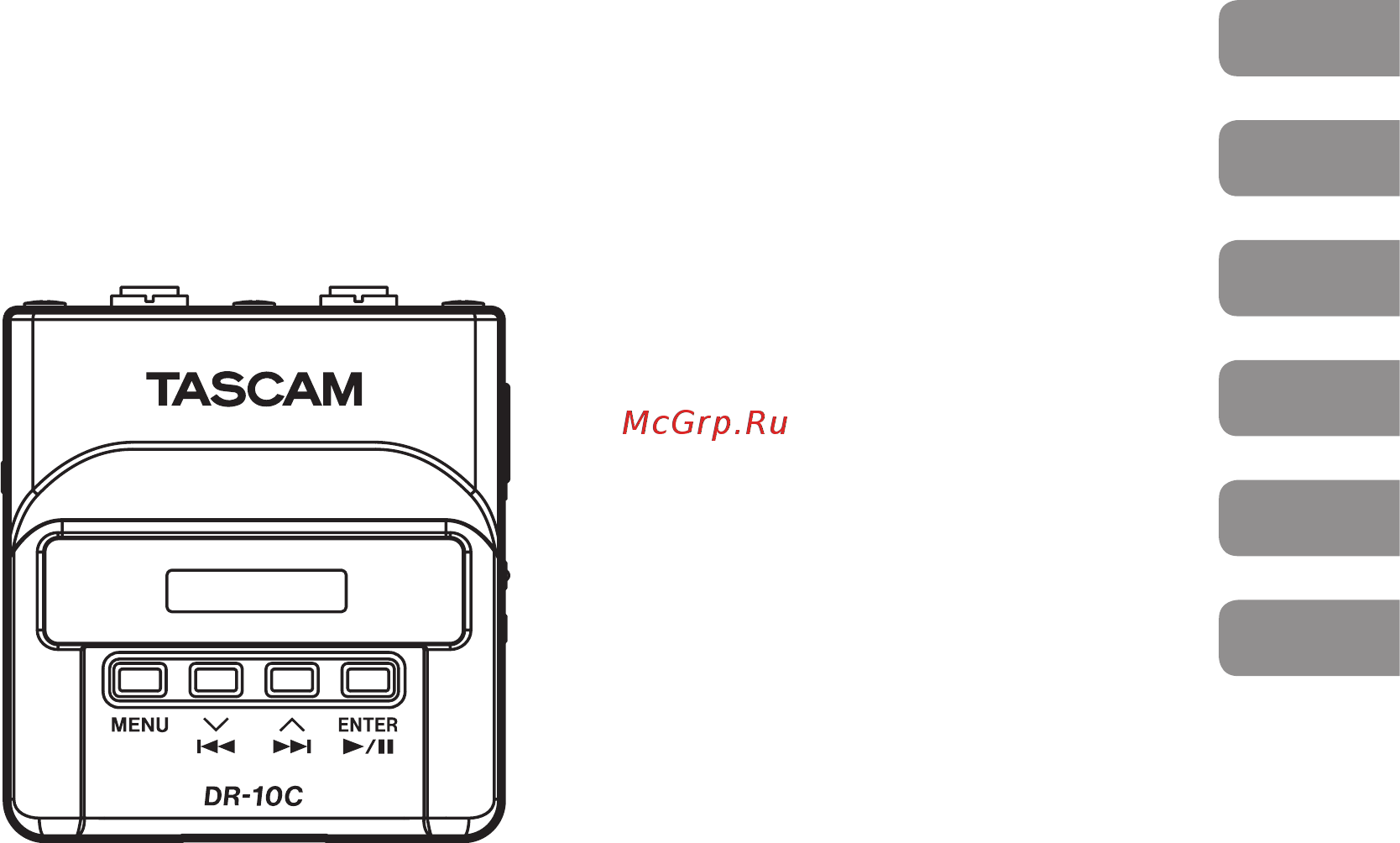
D01241500C
ENGLISH
FRANÇAIS
ESPAÑOL
DEUTSCH
ITALIANO
日本語
OWNER'S MANUAL
MODE D’EMPLOI
MANUAL DEL USUARIO
BEDIENUNGSANLEITUNG
MANUALE DI ISTRUZIONI
取扱説明書
DR-10C
Compact Linear PCM Recorder
X
Содержание
- Compact linear pcm recorder 1
- Dr 10c 1
- Teac america inc 2
- Teac europe gmbh 2
- Teac mexico s a de c v 2
- Teac sales trading shenzhen co ltd 2
- Teac uk limited 2
- Caution 3
- English 3
- Important safety instructions 3
- Important safety precautions 3
- Owner s manual 3
- Cautions about batteries 4
- Disposal of batteries and or accumulators 4
- Disposal of electrical and electronic equipment 4
- For european customers 4
- Contents 6
- Features 7
- Included items 7
- Introduction 7
- Beware of condensation 8
- Cleaning the unit 8
- Conventions used in this manual 8
- Precautions for placement and use 8
- Using the teac global site 8
- Names and functions of parts 9
- Changing the top panel sold separately 11
- Model setting internal setting 11
- Power sources 11
- Power supply status indicator 11
- Preparation 11
- Using a aaa battery 11
- Between a mic and a transmitter 12
- Connecting and using this unit 12
- Connecting to other equipment 12
- Shutting down 12
- Turning off automatically 12
- Turning the unit on 12
- Turning the unit on and off 12
- With only a mic 12
- Connecting with a computer 13
- Handling microsd cards 13
- Installing a microsd card 13
- Precautions when handling microsd cards 13
- Recording durations when using microsd cards 13
- One touch recording 14
- Ordinary recording 14
- Starting and stopping recording 14
- Stopping recording 14
- Checking the remaining recording capacity of the microsd card 15
- Playback and searching backward forward 15
- Searching backward and forward 15
- Starting and stopping playback 15
- Using infrared transmission 15
- Changing the top panel 16
- Display during infrared trans mission 16
- Display during infrared transmission 16
- During reception 16
- Operation 16
- When transmitting 16
- A remove the top panel 17
- Ak dr10cr only 17
- B disconnect the connector 17
- C attach the top panel 17
- D set the switch according to the 17
- E apply the switch setting label 17
- F model setting 17
- Making menu settings 17
- Manufacturer 17
- Menu structure 18
- Messages 21
- Making settings using a text file 22
- Settings file 22
- Settings file format explanation 22
- Tag definition 22
- Analog input 23
- Analog output 23
- Audio performance 23
- In q phones input monitoring output 10kω load 23
- Input output ratings 23
- Ratings 23
- Recording media 23
- Recording playback formats 23
- Sample notations 23
- Specifications 23
- Battery operation time continuous operation 24
- Current consumption usb bus power 24
- General 24
- Power consumption 24
- Requirements for connected computers 24
- Supported operating systems 24
- Using an alkaline battery evolta 24
- Using nimh battery eneloop 24
- Date and time data retention 25
- Dimensional drawings 25
- Dimensions 25
- Operating temperature range 25
- Using lithium battery energizer ultimate lithium 25
- Weight 25
- Français 27
- Instructions de sécurité importantes 27
- Mode d emploi 27
- Pour le canada 27
- Précautions de sécurité importantes 27
- Attention 28
- Précautions concernant les piles 28
- Mise au rebut des piles et ou accumulateurs 29
- Mise au rebut des équipements électriques et électroniques 29
- Pour les consommateurs européens 29
- Sommaire 30
- Caractéristiques 31
- Introduction 31
- Éléments fournis 31
- Attention à la condensation 32
- Conventions employées dans ce mode d emploi 32
- Enregistrement de l utilisateur 32
- Nettoyage de l unité 32
- Précautions concernant l emplacement et l emploi 32
- Utilisation du site mondial teac 32
- Arrière 33
- Nomenclature et fonctions des parties 33
- Côtés 34
- Changement du panneau supérieur vendu séparément 35
- Dessus 35
- Emploi d une pile batterie aaa 35
- Indicateur de statut d alimentation 35
- Préparation 35
- Sources d alimentation 35
- Branchement et l utilisation de 36
- Branchement à un autre équipement 36
- Cette unité avec un micro seul 36
- Extinction 36
- Mise hors tension automatique 36
- Mise sous et hors tension 36
- Mise sous tension de l unité 36
- Réglage du modèle réglage interne 36
- Branchement à un ordinateur 37
- Durées d enregistrement avec des cartes microsd 37
- Gestion des cartes microsd 37
- Installation d une carte microsd 37
- Précautions lors de la manipulation des cartes microsd 37
- Arrêt de l enregistrement 38
- Enregistrement d un seul geste 38
- Enregistrement ordinaire 38
- Lancement et arrêt de l enregistrement 38
- Affichage de la mémoire encore disponible sur la carte microsd 39
- Emploi de la transmission infrarouge 39
- Lancement et arrêt de la lecture 39
- Lecture et recherche avant arrière 39
- Recherche arrière et avant 39
- Action 40
- Affichage pendant la transmission infrarouge 40
- Changement du panneau supérieur 40
- Durant la réception 40
- Durant la transmission 40
- A retirez le panneau supérieur 41
- B débranchez le connecteur 41
- C fixez le panneau supérieur 41
- D réglez le sélecteur en fonction de la 41
- E appliquez l étiquette de réglage de sélecteur ak dr10cr uniquement 41
- F réglage du modèle 41
- Marque utilisée 41
- Réglages de menu 41
- Structure du menu 42
- Messages 45
- Définition des balises 46
- Explication du format du fichier de réglages 46
- Fichier de réglages 46
- Réglages au moyen d un fichier texte 46
- Caractéristiques techniques 47
- Données 47
- Entrée analogique 47
- Exemples de fichier de réglages 47
- Formats d enregistrement lecture 47
- Supports d enregistrement 47
- Valeurs d entrée sortie 47
- Alimentation 48
- Autonomie des piles batteries en fonctionnement 48
- Avec une batterie nimh eneloop 48
- Avec une pile alcaline evolta 48
- Configurations informatiques requises pour les ordinateurs connectés 48
- Consommation électrique 48
- Continu 48
- D entrée 48
- Entrée q sortie casque sortie d écoute de contrôle 48
- Générales 48
- Intensité électrique alimentation par le bus usb 48
- Performances audio 48
- Sortie analogique 48
- Systèmes d exploitation acceptés 48
- Avec une pile au lithium energizer ultimate lithium 49
- Conservation des données de date et d heure 49
- Dessin avec cotes 49
- Dimensions 49
- Plage de température de fonctionnement 49
- Español 51
- Instrucciones importantes de seguridad 51
- Manual de instrucciones 51
- Para ee uu 51
- Precauciones importantes de seguridad 51
- Precauciones relativas a las pilas 52
- Precaución 52
- Eliminación de dispositivos eléctricos o electrónicos 53
- Eliminación de pilas y o acumuladores 53
- Para los usuarios europeos 53
- Contents 54
- Características 55
- Elementos incluidos 55
- Introducción 55
- Acerca de este manual 56
- Cuidado con la condensación 56
- Limpieza de la unidad 56
- Precauciones de ubicación y uso 56
- Uso de la web global teac 56
- Nombres y funciones de las partes 57
- Panel frontal 57
- Panel trasero 57
- Paneles laterales 58
- Cambio del panel superior opcional 59
- Fuentes de alimentación 59
- Indicador de estado de fuente de alimentación 59
- Panel superior 59
- Preparativos 59
- Uso de una pila aaa 59
- Apagado 60
- Con un micro 60
- Conexión a otros aparatos 60
- Conexión y uso de esta unidad 60
- Conexión y uso de esta unidad solo 60
- Configuración de modelo ajuste interno 60
- Encendido 60
- Encendido y apagado 60
- Entre un micro y un transmisor 60
- Apagado automático 61
- Conexión con un ordenador 61
- Gestión de tarjetas microsd 61
- Instalación de una tarjeta microsd 61
- Precaución en el manejo de tarjetas microsd 61
- Tiempos de grabación al usar tarjetas microsd 61
- Grabación con un solo toque 62
- Grabación ordinaria 62
- Inicio y fin de grabación 62
- Parada de la grabación 62
- Avance rápido y rebobinado 63
- Comprobación de la capacidad disponible de la tarjeta microsd 63
- Inicio y parada de reproducción 63
- Reproducción y rebobinado avance rápido 63
- Uso de la transmisión por infrarrojos 63
- Cambio del panel superior 64
- Durante la recepción 64
- Durante la transmisión 64
- Funcionamiento 64
- Indicación en pantalla durante la transmisión por infrarrojos 64
- A extracción del panel superior 65
- Ajustes de menú 65
- B desconecte la clavija 65
- C coloque el nuevo panel superior 65
- D ajuste el interruptor de acuerdo al 65
- E coloque la etiqueta de ajuste de 65
- F ajuste del modelo 65
- Fabricante 65
- Interruptor solo ak dr10cr 65
- Estructura de menú 66
- Mensajes 69
- Ajustes usando un fichero de texto 70
- Definición de etiqueta 70
- Descripción del formato del fichero de ajustes 70
- Fichero de ajustes 70
- Ejemplos de ajustes 71
- Entrada analógica 71
- Entradas y salidas 71
- Especificaciones técnicas 71
- Formatos de grabación reproducción 71
- Salida analógica 71
- Soporte de grabación 71
- Soportes y formatos 71
- Alimentación 72
- Amperaje alimentación por bus usb 72
- Consumo 72
- General 72
- In q phones salida de monitorización de entrada 72
- Rendimiento audio 72
- Requisitos de los ordenadores conectados 72
- Sistemas operativos admitidos 72
- Tiempo de funcionamiento a pilas continuo 72
- Usando una pila alcalina evolta 72
- Usando una pila nimh eneloop 72
- Dimensiones 73
- Esquema de dimensiones 73
- Mantenimiento de datos de fecha y hora 73
- Rango de temperaturas de funcionamiento 73
- Usando una pila de litio energizer ultimate lithium 73
- Benutzerhandbuch 75
- Besonderer schutz von kleinkindern 75
- Bestimmungsgemäße verwendung 75
- Deutsch 75
- Vorsichtsmaßnahmen beim umgang mit batterien 75
- Wichtige sicherheitshinweise 75
- Zum schutz vor folgeschäden durch mangelhafte instandsetzung 75
- Zum schutz vor hörschäden 75
- Zum schutz vor sach oder personen schäden durch falsches zubehör 75
- Zum schutz vor sachschäden durch überhitzung 75
- Informationen zur elektromagnetischen verträglichkeit 76
- Warnhinweis 76
- Angaben zur umweltverträglichkeit und zur entsorgung 77
- Pb hg cd 77
- Inhaltsverzeichnis 78
- Auspacken lieferumfang 79
- Ausstattungsmerkmale 79
- Bevor sie beginnen 79
- Das gerät reinigen 80
- Die globale teac website nutzen 80
- Ergänzende sicherheitshinweise zur aufstellung 80
- Hinweise zur benutzung dieses handbuchs 80
- Kondensation vermeiden 80
- Warnung 80
- Die bedienelemente und ihre funktionen 81
- Rückseite 81
- Vorderseite 81
- Linke und rechte geräteseite 82
- Geräteoberseite 83
- Betrieb mit aaa batterie oder akku 84
- Die anschlussplatte austauschen optionales zubehör 84
- Die verwendete anschlussplatte vorwählen 84
- Einstellung für dr 10ch 84
- Einstellung für dr 10cs 84
- Mögliche stromquellen 84
- Statusanzeige der stromversorgung 84
- Vorbereitende schritte 84
- Den recorder ein und ausschalten 85
- Den recorder einschalten 85
- Den recorder nur mit einem mikrofon verwenden 85
- Den recorder zwischen einem mikrofon und einem drahtlosen taschensender einfügen 85
- Kabelverbindungen mit dem mikrofon beziehungsweise sender herstellen 85
- Automatische abschaltung 86
- Den recorder ausschalten 86
- Eine microsd karte einlegen 86
- Speicherkarten verwenden 86
- Wichtige hinweise zu speicherkarten 86
- Die aufnahme beenden 87
- Die aufnahme starten und stoppen 87
- Normale aufnahme 87
- Sofortaufnahme 87
- Verbindung mit einem computer herstellen 87
- Verfügbare aufnahmezeit 87
- Die verbleibende aufnahmezeit auf der microsd karte überprüfen 88
- Die wiedergabe starten und stoppen 88
- Rückwärts und vorwärts suchen 88
- Wiedergabe rückwärts und vorwärtssuche 88
- Die infrarot übertragung nutzen 89
- Displayanzeige während der infrarot übertragung 89
- Einstellungen per infrarot übertragen 89
- Während des empfangs 89
- Befestigen sie den aufkleber für die 90
- Befestigen sie die anschlussplatte 90
- Die anschlussplatte austauschen 90
- Entfernen sie die anschlussplatte 90
- Installiert ist 90
- Schalterstellung nur ak dr10cr 90
- Sony oder ramsa nur ak dr10cr 90
- Tauschen sie die anschlussplatte aus 90
- Wählen sie mit den schaltern entweder 90
- Wählen sie welche anschlussplatte 90
- Während des sendens 90
- Ziehen sie den stecker ab 90
- Menüeinstellungen vornehmen 91
- Das menü im überblick 92
- Durch drücken der 92
- Tascam dr 10c benutzerhandbuch 92
- Taste haben sie zugriff auf die folgenden menüeinträge und einstellungen die jeweilige voreinstellung ist unterstrichen 92
- Tascam dr 10c benutzerhandbuc 93
- Displaymeldungen 94
- Im folgenden finden sie eine liste der meldungen die auf dem display des recorders angezeigt werden können 94
- Tascam dr 10c benutzerhandbuch 94
- Definition der tags 95
- Die bestandteile der konfigurationsdatei 95
- Eigenschaften der konfigurationsdatei 95
- Einstellungen mithilfe einer textdatei vornehmen 95
- Beispiele für konfigurationsdateien 96
- Allgemein 97
- Eingänge und ausgänge 97
- Leistungsdaten audio 97
- Stromversorgung und sonstige daten 97
- Systemanforderungen computer 97
- Technische daten 97
- Abbildungen können teilweise vom tatsächlichen erscheinungsbild des 98
- Abmessungen b h t 98
- Alkaline batterie evolta 98
- Alle angaben entsprechend jeita aufnahmezeit 98
- Betriebstemperaturbereich 98
- Erhalt von datum und uhrzeit 98
- G mit batterie 51 g ohne batterie 98
- Gewicht 98
- Lebensdauer der batterien dauerbetrieb aufnahme 98
- Lithium batterie energizer ultimate lithium 98
- Maßzeichnung 98
- Mm 56 mm 25 mm ohne hervorstehende teile 98
- Nimh akkus eneloop 98
- Produkts abweichen 98
- Sekundäre lithium batterie eingebaut 98
- Tascam dr 10c benutzerhandbuch 98
- Änderungen an konstruktion und technischen daten vorbehalten 98
- Cautela 99
- Dichiarazione di conformità 99
- For canada 99
- For u s a 99
- Importanti istruzioni di sicurezza 99
- Importanti norme di sicurezza 99
- Information to the user 99
- Italiano 99
- Manuale di istruzioni 99
- Cautela 100
- Cautela nell uso delle batterie 100
- Per gli utenti europei 101
- Smaltimento di apparecchiature elettriche ed elettroniche 101
- Smaltimento di batterie e o accumulatori 101
- Indice dei contenuti 102
- Articoli inclusi 103
- Caratteristiche 103
- Introduzione 103
- Attenzione alla condensa 104
- Convenzioni usate in questo manuale 104
- Precauzioni per l installazione e l uso 104
- Pulizia dell unità 104
- Registrazione utente 104
- Uso del sito teac global 104
- Nomi e funzioni delle parti 105
- Pannello frontale 105
- Pannello posteriore 105
- Pannelli laterali 106
- Cambiare il pannello superiore in vendita separatamente 107
- Pannello superiore 107
- Preparativi 107
- Sorgenti di alimentazione 107
- Uso di una batteria aaa 107
- Accensione dell unità 108
- Accensione e spegnimento 108
- Collegare ad altri apparecchi 108
- Collegare e utilizzare questa unità 108
- Impostazione del modello impostazione interna 108
- Indicatore dello stato dell ali mentazione 108
- Indicatore dello stato dell alimentazione 108
- Solo con un microfono 108
- Tra un microfono e un trasmettitore 108
- Accensione dell unità 109
- Accensione e spegnimento 109
- Durata della registrazione quando si utilizzano card microsd 109
- Gestione delle card microsd 109
- Installare una card microsd 109
- Precauzioni durante la manipo lazione card microsd 109
- Precauzioni durante la manipolazione card microsd 109
- Spegnimento 109
- Spegnimento automatico 109
- Avvio e arresto della registrazione 110
- Collegamento a un computer 110
- Durata della registrazione quando si utilizzano card microsd 110
- Fermare la registrazione 110
- Registrazione con un solo tocco 110
- Registrazione normale 110
- Avvio e arresto della riproduzione 111
- Operatività 111
- Ricerca indietro e in avanti 111
- Riproduzione e ricerca avanti indietro 111
- Uso della trasmissione a infrarossi 111
- Verifica della capacità di registrazione rimanente della card microsd 111
- Cambiare il pannello superiore 112
- Display durante la trasmissione a infrarossi 112
- Durante la ricezione 112
- Durante la trasmissione 112
- Operatività 112
- A rimuovere il pannello superiore 113
- B scollegare il connettore 113
- C fissare il pannello superiore 113
- D impostare l interruttore in base al 113
- Dell interruttore solo ak dr10cr 113
- E applicare l etichetta di impostazione 113
- Effettuare le impostazioni dal menu 113
- F impostazione del modello 113
- Produttore 113
- Struttura del menu 114
- Messaggi 117
- Definizione del tag 118
- File di impostazione 118
- Impostazione di parametri con un file di testo 118
- Spiegazione del formato del file di impostazioni 118
- Dati di ingresso uscita 119
- Dati generali 119
- Esempi di annotazioni 119
- Formati di registrazione riproduzione 119
- Ingresso analogico 119
- Specifiche 119
- Supporti di registrazione 119
- Alimentazione 120
- Consumo 120
- Generali 120
- In q phones ingresso monitoraggio in uscita 120
- Prestazioni audio 120
- Requisiti per i computer collegati 120
- Sistemi operativi supportati 120
- Tempo operativo aa batteria funzionamento continuo 120
- Uscita analogica 120
- Uso con la batteria alcalina evolta 120
- Uso con la batteria nimh eneloop 120
- Conservazione della data e dell ora 121
- Dimensioni 121
- Temperatura di esercizio 121
- Uso con la batteria al litio energizer ultimate lithium 121
- 取扱説明書 123
- 安全にお使いいただくために 123
- 日本語 123
- 注意 123
- 警告 123
- 電池の取り扱いについて 123
- はじめに 124
- 本機の概要 124
- 目次 124
- 本書の表記 125
- 本製品の構成 125
- 製品のお手入れ 125
- 設置上の注意 125
- Menuボタン 126
- アフターサービス 126
- フロントパネル 126
- ユーザー登録について 126
- 各部の名称と働き 126
- 結露について 126
- 赤外線通信送受信部 126
- 9 enterボタン 127
- J ボタン 127
- K ボタン 127
- Microsdカードスロット 127
- Usb端子 127
- サイドパネル 127
- ディスプレー 127
- リア 127
- 電池ケース蓋 電池ケース 127
- E phones ボタン 128
- Q ヘッドホン端子 128
- R 8 3 mm mini trs スクリュー 128
- W o 0 recスイッチ 128
- トップパネル 128
- ベルトクリップ取り付け穴 128
- ロック付 out端子 sennheiser 対応 128
- Shure対応 129
- T 8 3 mm mini trs スクリュー 129
- U mini xlr pin male in端子 129
- Y mini xlr pin male out端子 129
- モデル設定 内部設定 129
- ロ ッ ク 付 in端 子 sennheiser 対応 129
- 別売のトップパネルと交換する場合 129
- 単4形電池で使用する 129
- 準備 129
- 電源について 129
- 電源供給の状態表示 129
- 外部機器と接続する 130
- 電源のオートオフ 130
- 電源をオフにする 130
- 電源をオンにする 130
- 電源をオンにする オフにする 130
- Microsdカードの取り扱いに ついて 131
- Microsdカードの取り扱いについて 131
- Microsdカードの取り扱い上の注意 131
- Microsdカードの録音時間について 131
- Microsdカードを取り付ける 131
- パソコンと接続する 132
- ワンタッチ録音 132
- 通常録音 132
- 録音 停止をするには 132
- 録音停止 132
- Microsdカードの記録残容量 を確認するには 133
- Microsdカードの記録残容量を確認するには 133
- 再生 停止 133
- 再生 早戻し 早送りをするには 133
- 操作 133
- 操作 1 133
- 早戻し 早送り 133
- 赤外線通信をするには 133
- トップパネルの交換 134
- 赤外線通信中のディスプレー表示 134
- Ak dr10crのみ 135
- B コネクターの取り外し 135
- C トップパネルの取り付け 135
- D メーカー品によるスイッチの設定 135
- E スイッチの設定用ラベル 135
- F モデル設定 135
- メニューを設定する 135
- メニュー項目の構成 136
- メッセージ 139
- タグの定義 140
- テキストファイルによる設定 140
- 設定ファイル 140
- 設定ファイルの書式説明 140
- サンプル記述 141
- In q phones インプットモニター出力 10kω負荷時 142
- アナログ入力 142
- アナログ出力 142
- オーディオ特性 142
- サポートos 142
- 一般 142
- 仕様 142
- 入出力定格 142
- 定格 142
- 接続するパソコンの動作条件 142
- 消費電力 142
- 消費電流 usbバスパワー 142
- 記録メディア 142
- 録音再生フォーマット 142
- 電池持続時間 連続使用時 142
- 電源 142
- 動作温度 143
- 寸法 143
- 寸法図 143
- 日時情報保存用 143
- 質量 143
- 000 501 146
- 000 809 146
- この製品の取り扱いなどに関するお問い合わせは 146
- タスカム カスタマーサポート 146
- ティアック修理センター 146
- 故障 修理や保守についてのお問い合わせは 146
- Warrant 147
- 保証書 147
- 無料修理規定 持ち込み修理 147
- Dr 10c 148
- Warranty 148
Похожие устройства
- Tascam DR-10L Приложение
- Tascam DR-10L Руководство по эксплуатации
- Tascam DR-10SG Приложение
- Tascam DR-10SG Руководство пользователя
- Tascam DR-10X Приложение
- Tascam DR-10X Руководство пользователя
- Tascam DR-40X Руководство по эксплуатации, Rev C
- Tascam DR-40X Руководство по эксплуатации
- Tascam DR-40X Руководство пользователя
- Tascam DR-60DMKII Руководство по эксплуатации
- Tascam DR-60DMKII Руководство пользователя
- Tascam DR-680MKII Руководство пользователя
- Tascam DR-701D Приложение
- Tascam DR-701D Руководство по эксплуатации
- Tascam DR-701D Руководство пользователя
- Tascam DR-70D Руководство по эксплуатации
- Tascam DR-70D Руководство пользователя
- Tascam Hi-Res Editor Руководство по установке
- Tascam Hi-Res Editor Руководство пользователя
- Tascam HS-20 Руководство пользователя
