Pioneer PAC 420 2TB B Инструкция по эксплуатации онлайн
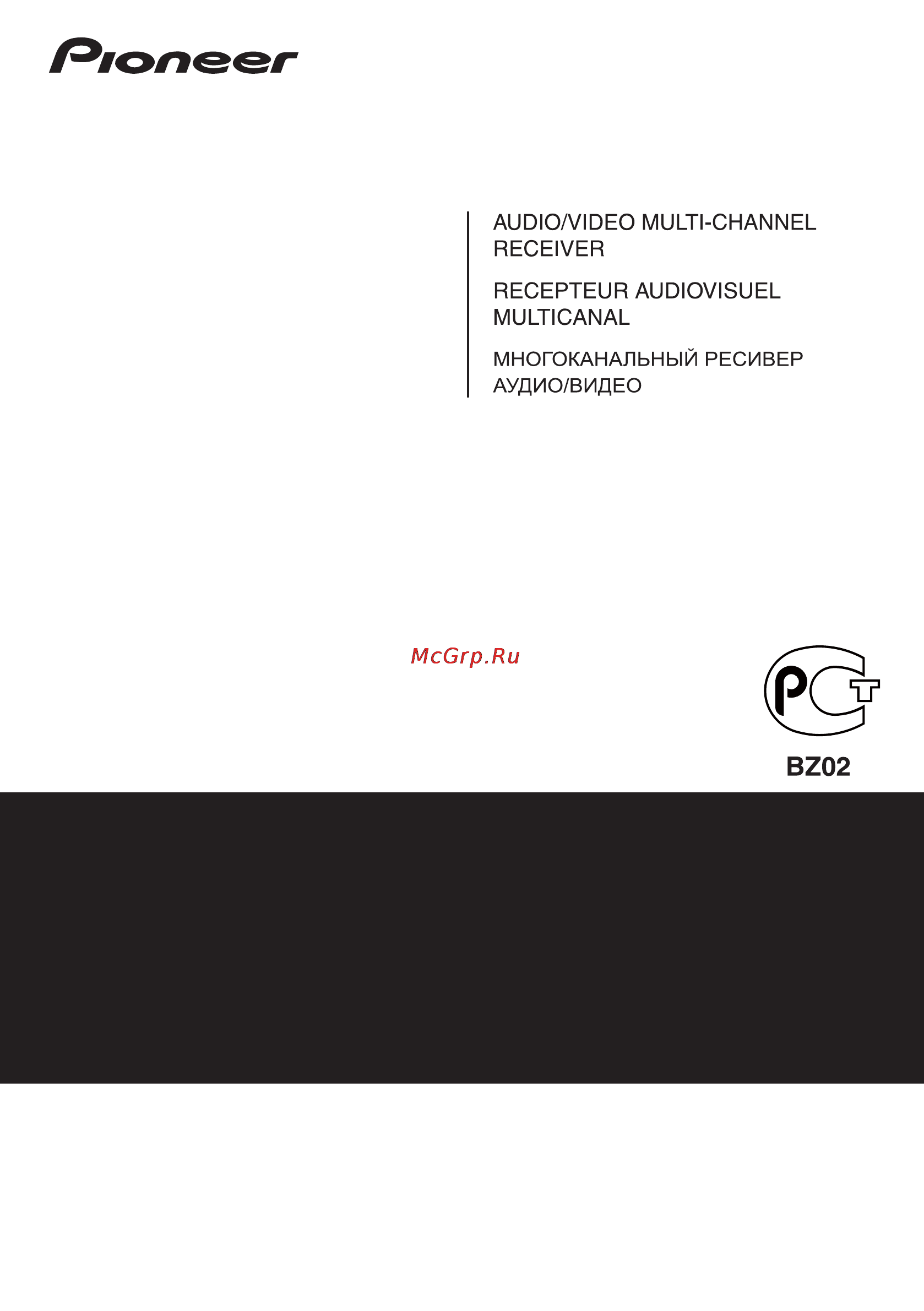
Operating Instructions
Mode d’emploi
Инструкции по эксплуатации
Discover the benefits of registering your product online at
http://www.pioneer.co.uk
(or http://www.pioneer.eu).
Découvrez les nombreux avantages offerts en enregistrant votre produit en ligne
maintenant sur
http://www.pioneer.fr
(ou http://www.pioneer.eu).
Зарегистрируйте Baшe изделие на
http://www.pioneer-rus.ru
(или
http://www.pioneer.eu). Oзнакомьтесь с преимуществами регистрации в Интернет
VSX-420
-S/-K
VSX-420_SY_En.book 1 ページ 2010年3月19日 金曜日 午前9時37分
Содержание
- Http www pioneer co u 1
- Http www pioneer f 1
- Http www pioneer rus r 1
- Vsx 42 1
- Инструкции по эксплуатации 1
- Caution 2
- Important 2
- Important the moulded plug 2
- Ventilation caution 2
- Warning 2
- Information for users on collection and disposal of old equipment and used batteries 3
- Manufactured under license from dolby laboratories dolby pro logic and the double d symbol are trademarks of dolby laboratories 3
- Manufactured under license under u s patent s 5 451 942 5 956 674 5 974 380 5 978 762 6 226 616 6 487 535 other u s and worldwide patents issued pending dts and the symbol are registered trademarks dts digital surround the dts 96 24 and the dts logos are trademarks of dts inc product includes software dts inc all rights reserved 3
- Operating environment 3
- Vsx 420_sy_en book 3 ページ 2010年3月19日 金曜日 午前9時37分 3
- Additional information 4
- Before you start 4
- Connecting your equipment 4
- Contents 4
- Controls and displays 4
- Flow of settings on the receiver 5 4
- Listening to your system 4
- Making recordings 4
- The system setup menu 4
- Using the multi zone feature 4
- Using the tuner 4
- Deutsch 5
- English français italiano español 5
- Flow of settings on the receiver 5
- Before you start 6
- Before you start 01 6
- Chapter 1 6
- Checking what s in the box 6
- Installing the receiver 6
- Loading the batteries 6
- Ventilation 6
- Chapter 2 7
- Controls and displays 7
- Controls and displays 02 7
- Deutsch 7
- English français italiano español 7
- Front panel 7
- Controls and displays 02 8
- Display 8
- Operating range of remote control unit 8
- Controls and displays 02 9
- Deutsch 9
- English français italiano español 9
- Nederlands 9
- Controls and displays 02 10
- Remote control 10
- Controls and displays 02 11
- Deutsch 11
- English français italiano español 11
- Nederlands 11
- Controls and displays 02 12
- Chapter 3 13
- Connecting your equipment 13
- Connecting your equipment 03 13
- Deutsch 13
- English français italiano español 13
- Hints on the speaker placement 13
- Placing the speakers 13
- Bare wire connections 14
- Connecting the speakers 14
- Connecting your equipment 03 14
- About hdmi 15
- Analog audio cables 15
- Connecting your equipment 03 15
- Deutsch 15
- English français italiano español 15
- Hdmi cables 15
- Making cable connections 15
- About video outputs connection 16
- Component video cables 16
- Connecting your equipment 03 16
- Digital audio cables 16
- Standard rca video cables 16
- Video cables 16
- Analog audio out 17
- Analog audio out hdmi out 17
- Connecting a tv and blu ray disc player 17
- Connecting your equipment 03 17
- Deutsch 17
- Digital audio out 17
- Digital audio out coaxial optical r l 17
- English français italiano español 17
- Hdmi dvi compatible blu ray disc player 17
- Hdmi dvi compatible tv 17
- Hdmi in 17
- Nederlands 17
- Optical r l 17
- Select one 17
- This connection is required in order to listen to the sound of the tv over the receiver 17
- Vsx 420_sy_en book 17 ページ 2010年3月19日 金曜日 午前9時37分 17
- Without this connection you will not be able to listen to the player with this receiver 17
- Analog audio out 18
- Connecting a tv and dvd player 18
- Connecting using hdmi 18
- Connecting your equipment 03 18
- Digital audio out 18
- Digital audio out coaxial optical r l analog audio out 18
- Even if you connect the playback components with an hdmi cable no sound will come out of the speaker connected to this receiver an audio cable connection is also needed for this 18
- Hdmi in 18
- Hdmi out 18
- If you connected the tv as shown above and there is still no sound press bd then press 18
- If you have an hdmi or dvi with hdcp equipped dvd player you can connect it to this receiver using a commercially available hdmi cable 18
- Important 18
- Optical r l 18
- Repeatedly to select o1 or a see page 26 18
- See page 26 18
- Analog audio out 19
- Bd tv in 1 19
- Connecting your component with no hdmi terminal 19
- Connecting your equipment 03 19
- Deutsch 19
- Digital audio out 19
- Digital audio out coaxial optical r l analog audio out video out component video out 19
- Dvd player etc 19
- Dvd sat 19
- English français italiano español 19
- Nederlands 19
- Optical r l 19
- Select one select one 19
- This connection is required in order to listen to the sound of the tv over the receiver 19
- Video in component video in 19
- Vsx 420_sy_en book 19 ページ 2010年3月19日 金曜日 午前9時37分 19
- An optical cabl 20
- Audio signals that are input through the digital terminal will not be output from the analog terminal 20
- Bd tv in 1 20
- Connecting an hdd dvd recorder vcr and other video components 20
- Connecting your equipment 03 20
- Dvd sat 20
- If the video components and tv also has an hdmi or a component video jacks you can connect this too see connecting using hdmi on page 18 or connecting your component with no hdmi terminal on page 19 for more on this 20
- Important 20
- See page 26 20
- This receiver has audio video inputs and outputs suitable for connecting analog or digital video recorders including hdd dvd recorders and vcrs only the signals that are input to the video in terminal can be output from the video out terminal 20
- Analog audio out 21
- Antenna 21
- Assignable 21
- Audio audio 21
- Bd tv in 1 21
- Bd tv multi ch in bd tv in 21
- Cd in 1 21
- Center output subwoofer output 21
- Center surround 21
- Coaxial 21
- Component video 21
- Connecting a satellite receiver or other digital set top box 21
- Connecting the multichannel analog outputs 21
- Connecting your equipment 03 21
- Deutsch 21
- Digital audio out 21
- Dvd sat 21
- Dvd sat in 21
- Dvr vcr 21
- English français italiano español 21
- Front output 21
- Monitor 21
- Monitor out bd tv in 21
- Nederlands 21
- Optical 21
- Optical r l 21
- Out in dvr vcr video 21
- Out in in cd r tape cd 21
- Subwoofer pre out 21
- Video out 21
- Video output surround output 21
- Zone2 out 21
- Bd tv in 1 22
- Connecting other audio components 22
- Connecting to the front panel audio mini jack 22
- Connecting your equipment 03 22
- Dvd sat 22
- Follow the steps below to connect a cd r md dat tape recorder or other audio component 22
- Connecting antennas 23
- Connecting your equipment 03 23
- Deutsch 23
- English français italiano español 23
- Using external antennas 23
- Connecting an ir receiver 24
- Connecting your equipment 03 24
- Plugging in the receiver 24
- Basic playback 25
- Chapter 4 25
- Deutsch 25
- English français italiano español 25
- Listening to your system 25
- Listening to your system 04 25
- Auto playback 26
- Choosing the input signal 26
- Listening in surround sound 26
- Listening to your system 04 26
- Deutsch 27
- English français italiano español 27
- Listening in stereo 27
- Listening to your system 04 27
- Using the advanced surround effects 27
- Listening to your system 04 28
- Using front stage surround advance 28
- Using stream direct 28
- Using the sound retriever 28
- Deutsch 29
- English français italiano español 29
- Front speaker 29
- Listening position 29
- Listening to your system 04 29
- Nederlands 29
- Phase matching is a very important factor in achieving proper sound reproduction if two waveforms are in phase they crest and trough together resulting in increased amplitude clarity and presence of the sound signal if a crest of a wave meets a trough as shown in the upper section of the diagram above then the sound will be out of phase and an unreliable sound image will be produced if your subwoofer has a phase control switch set it to the plus sign or 0 however the effect you can actually feel when phase control is set to on on this receiver depends on the type of your subwoofer set your subwoofer to maximize the effect it is also recommended you try changing the orientation or the place of your subwoofer set the built in lowpass filter switch of your subwoofer to off if this cannot be done on your subwoofer set the cutoff frequency to a higher value if the speaker distance is not properly set you may not have a maximized phase control effect the phase control mode cannot be set to o 29
- Sound source 29
- Subwoofer 29
- Using phase control 29
- Listening to your system 04 30
- Setting the audio options 30
- Deutsch 31
- English français italiano español 31
- Listening to your system 04 31
- Nederlands 31
- Listening to your system 04 32
- Selecting the multichannel analog inputs 32
- Using the headphone 32
- Chapter 5 33
- Deutsch 33
- English français italiano español 33
- Manual speaker setup 33
- The system setup menu 33
- The system setup menu 05 33
- Using the system setup menu 33
- Channel level 34
- Crossover network 34
- The system setup menu 05 34
- Deutsch 35
- English français italiano español 35
- Speaker distance 35
- The input assign menu 35
- The system setup menu 05 35
- Chapter 6 36
- Making multi zone connections 36
- Multi zone listening 36
- Using the multi zone feature 36
- Using the multi zone feature 06 36
- Deutsch 37
- English français italiano español 37
- Nederlands 37
- Using the multi zone controls 37
- Using the multi zone feature 06 37
- Chapter 38
- Listening to the radio 38
- Saving station presets 38
- Using the tuner 38
- Using the tuner 07 38
- An introduction to rds 39
- Deutsch 39
- English français italiano español 39
- Listening to station presets 39
- Naming preset stations 39
- Using the tuner 07 39
- Current tuner frequency freq 40
- Displaying rds information 40
- Each press changes the display as follows 40
- Home men 40
- If no pty is displayed it means the tuner couldn t find that program type at the time of the search 40
- Listening mode 40
- Master volume 40
- Preset 40
- Program service name ps the name of the radio station 40
- Program type pty this indicates the kind of program currently being broadcast 40
- Radio text rt messages sent by the radio station for example a talk radio station may provide a phone number as rt 40
- Search shows in the display 40
- Searching for rds programs 40
- The system starts searching through the station presets for a match stopping when it was found one repeat to search for other stations 40
- Use the disp button to display the different types of rds information available 40
- Using the tuner 07 40
- You can search for a program type listed above 40
- You can search the following program types 40
- Chapter 8 41
- Deutsch 41
- English français italiano español 41
- Making an audio or a video recording 41
- Making recordings 41
- Making recordings 08 41
- Additional information 42
- Additional information 09 42
- Chapter 9 42
- Troubleshooting 42
- Additional information 09 43
- Deutsch 43
- English français italiano español 43
- Nederlands 43
- Additional information 09 44
- Resetting the main unit 44
- Additional information 09 45
- Cleaning the unit 45
- Deutsch 45
- English français italiano español 45
- Nederlands 45
- Specifications 45
- Attention 46
- Avertissement 46
- Important 46
- Milieu de fonctionnement 46
- Précaution de ventilation 46
- Vsx 420_syxcn_fr book 2 ページ 2010年3月18日 木曜日 午後10時7分 46
- Fabriqué sous licence de dolby laboratories les termes dolby et pro logic ainsi que le sigle double d sont des marques commerciales de dolby laboratories 47
- Fabriqué sous licence sous couvert des brevets u s n 5 451 942 5 956 674 5 974 380 5 978 762 6 226 616 6 487 535 et d autres brevets u s et mondiaux émis et en cours d enregistrement dts et le symbole sont des marques déposées et dts digital surround dts 96 24 et les logos dts sont des marques commerciales de dts inc logiciel inclus dans ce produit dts inc tous droits réservés 47
- Information à destination des utilisateurs sur la collecte et l élimination des équipements et batteries usagés 47
- Vsx 420_syxcn_fr book 3 ページ 2010年3月18日 木曜日 午後10時7分 47
- Avant de commencer 48
- Commandes et affichages 48
- Enregistrement 48
- Informations complémentaires 48
- Les modes d écoute de votre système 48
- Menu de configuration du système 48
- Nous vous remercions pour cet achat d un produit pioneer nous vous demandons de lire soigneusement ce mode d emploi vous serez ainsi à même de faire fonctionner l appareil correctement après avoir bien lu le mode d emploi le ranger dans un endroit sûr pour pouvoir s y référer ultérieurement 48
- Organigramme des réglages sur le ré cepteur 5 48
- Raccordement de votre équipement 48
- Table des matières 48
- Utilisation de la fonction multi zone 48
- Utilisation du tuner 48
- English français deutsch 49
- Italiano español 49
- Organigramme des réglages sur le récepteur 49
- Avant de commencer 50
- Chapitre 1 50
- Installation du récepteur 50
- Mise en place des piles 50
- Ventilation 50
- Vérification des accessoires livrés avec l appareil 50
- Chapitre 2 51
- Commandes et affichages 51
- English français deutsch 51
- Italiano español 51
- Panneau frontal 51
- 13 12 14 15 17 16 52
- 2 4 3 5 6 7 8 9 10 52
- Affichage 52
- Portée de la télécommande 52
- English français deutsch 53
- Italiano español 53
- Nederlands 53
- Télécommande 54
- English français deutsch 55
- Italiano español 55
- Nederlands 55
- Chapitre 3 57
- English français deutsch 57
- Installation des enceintes 57
- Italiano español 57
- Raccordement de votre équipement 57
- Branchement des fils nus 58
- Raccordement des enceintes 58
- Câbles audio analogiques 59
- Câbles hdmi 59
- English français deutsch 59
- Italiano español 59
- Nederlands 59
- Raccordements des câbles 59
- À propos de hdmi 59
- Câbles audio numériques 60
- Câbles vidéo 60
- Câbles vidéo en composantes 60
- Câbles vidéo rca standard 60
- À propos du raccordement des sorties vidéo 60
- English français deutsch 61
- Italiano español 61
- Nederlands 61
- Raccordement d un téléviseur et d un lecteur de disques blu ray 61
- Connexion au moyen de l interface hdmi 62
- Raccordement 62
- Un lecteur dvd 62
- Un téléviseur et 62
- Bd tv in 1 63
- Dvd sat 63
- English français deutsch 63
- Italiano español 63
- Nederlands 63
- Raccordement d un équipement dépourvu de borne hdmi 63
- Ce récepteur est muni d entrées et de sorties audio vidéo adaptées au raccordement d enregistreurs analogiques ou numériques tels que des magnétoscopes ou des enregistreurs hdd dvd seuls les signaux qui sont envoyés sur la borne video in peuvent être sortis au niveau de la borne video out 64
- Dans le cas où le branchement a été effectué avec un câble optique appuyez plusieurs fois sur la touche signal sel pour sélectionner o2 voir page 26 64
- Dvr magnétoscope lecteur ld etc 64
- Important 64
- Les signaux qui sont envoyés sur la borne numérique ne peuvent pas être sortis au niveau de la borne analogique 64
- Raccordement d un enregistreur hdd dvd d un magnétoscope ou d autres équipements vidéo 64
- Remarque 64
- Si les équipements vidéo et le téléviseur possèdent aussi une prise hdmi ou des prises vidéo en composantes vous pouvez également les raccorder pour plus d informations voir les sections connexion au moyen de l interface hdmi à la page 18 et raccordement d un équipement dépourvu de borne hdmi à la page 19 64
- Sélectionnez en une 64
- Vsx 420_syxcn_fr book 20 ページ 2010年3月18日 木曜日 午後10時7分 64
- Analog audio out 65
- Antenna 65
- Assignable 65
- Audio audio 65
- Bd tv in 1 65
- Bd tv multi ch in bd tv in 65
- Cd in 1 65
- Center output subwoofer output 65
- Center surround 65
- Coaxial 65
- Component video 65
- Digital audio out 65
- Dvd sa 65
- Dvd sat 65
- Dvd sat in 65
- Dvr vcr 65
- English français deutsch 65
- Front output 65
- Italiano español 65
- Monitor 65
- Monitor out bd tv in 65
- Nederlands 65
- Optical 65
- Out in dvr vcr video 65
- Out in in cd r tape cd 65
- Raccordement d un récepteur satellite ou d un boîtier décodeur numérique 65
- Raccordement des sorties analogiques multicanaux 65
- Subwoofer pre out 65
- Video output surround output 65
- Zone2 out 65
- Bd tv in 1 66
- Dvd sat 66
- Important 66
- Le nombre et le type de raccordement dépendent des appareils que vous désirez raccorder 66
- Les raccordements audio avant sont accessibles via le panneau avant à l aide de la touche input selector ou portable de la télécommande utilisez un câble pour mini prise stéréo pour raccorder un lecteur audio numérique etc 66
- Pour sélectionner le signal d entrée correspondant aux équipements audio voir choix du signal d entrée à la page 26 66
- Raccordement d autres appareils audio 66
- Raccordement à la mini prise audio du panneau frontal 66
- Remarque pensez à raccorder les appareils numériques aux prises femelles audio analogiques si vous désirez enregistrer à partir d appareils numériques lecteur md par ex vers des appareils analogiques et réciproquement 66
- Si le branchement a été réalisé avec un câble optique ou un câble coaxial vous devrez appuyer sur la touche 66
- Suivez les étapes ci dessous pour raccorder un lecteur cd r md dat un magnétophone ou tout autre appareil audio 66
- English français deutsch 67
- Italiano español 67
- Nederlands 67
- Raccordement des antennes 67
- Utilisation des antennes externes 67
- Branchement du récepteur 68
- Raccordement d un récepteur ir 68
- Chapitre 4 69
- English français deutsch 69
- Italiano español 69
- Lecture de base 69
- Les modes d écoute de votre système 69
- Choix du signal d entrée 70
- Lecture en mode auto 70
- Écoute d une source en son surround 70
- English français deutsch 71
- Italiano español 71
- Nederlands 71
- Utilisation des effets surround avancés 71
- Écoute en mode stéréo 71
- Utilisation de la fonction front stage surround advance 72
- Utilisation de la fonction sound retriever 72
- Utilisation des modes stream direct 72
- English français deutsch 73
- Italiano español 73
- Nederlands 73
- Utilisation de la fonction phase control 73
- Appuyez sur la touche 74
- Appuyez sur la touche de la télécommande puis sur la touche 74
- Audio paramete 74
- Consultez le tableau ci dessous pour connaître les options disponibles pour chaque réglage 74
- De nombreux réglages audio supplémentaires peuvent être effectués à l aide du menu audio parameter si elles ne sont pas expressément marquées comme telles les options par défaut sont présentées en gras 74
- Important 74
- Le menu audio parameter n est pas disponible avec l entrée multi in voir sélection des entrées analogiques multicanaux à la page 32 74
- Notez que si un réglage n apparaît pas dans le menu audio parameter c est qu il n est pas disponible du fait de la source des paramètres et de l état actuels du récepteur 74
- Pour configurer le paramètre sélectionné 74
- Pour sélectionner le paramètre que vous souhaitez ajuster 74
- Pour valider la sélection et quitter le menu 74
- Réglage des options audio 74
- Selon l état ou le mode du récepteur certaines options peuvent ne pas être disponibles consultez le tableau ci dessous pour en savoir plus à ce sujet 74
- Utilisez les touches 74
- English français deutsch 75
- Italiano español 75
- Nederlands 75
- Paramètre fonction option s 75
- Sélection des entrées analogiques multicanaux 76
- Utilisation du casque d écoute 76
- Chapitre 5 77
- English français deutsch 77
- Italiano español 77
- Menu de configuration du système 77
- Réglage manuel des enceintes 77
- Utilisation du menu de configuration du système 77
- Niveau des canaux 78
- Réseau de recouvrement 78
- Distance des enceintes 79
- English français deutsch 79
- Italiano español 79
- Menu d affectation d entrée 79
- Nederlands 79
- Chapitre 6 80
- Réalisation des raccordements multi zone 80
- Utilisation de la fonction multi zone 80
- Écoute multi zone 80
- English français deutsch 81
- Italiano español 81
- Nederlands 81
- Télécommandes multi zone 81
- Utilisation des commandes multi zone 81
- Chapitre 82
- Mémorisation de stations préréglées 82
- Pour écouter la radio 82
- Utilisation du tuner 82
- Attribution de noms aux stations préréglées 83
- English français deutsch 83
- Italiano español 83
- Nederlands 83
- Pour écouter les stations préréglées 83
- Présentation du système rds 83
- Affichage d informations rds 84
- Appuyez sur 84
- Appuyez sur la touche 84
- Chaque pression fait changer l affichage dans l ordre suivant 84
- Fréquence actuelle du tuner freq 84
- Home men 84
- La touche disp permet d afficher les différents types d informations rds disponibles 84
- Le système commence à rechercher les stations radio préréglées qui correspondent au type de programme souhaité et arrête la recherche dès qu il en a trouvé une répétez cette opération pour trouver d autres stations 84
- Mode d écoute 84
- Nom de service du programme ps nom de la station de radio 84
- Pour lancer la recherche du type de programme 84
- Pour plus d informations sur le système rds 84
- Pour sélectionner la bande fm 84
- Pour sélectionner le type de programme à écouter 84
- Preset 84
- Puis sur 84
- Recherche de programmes rds 84
- Search apparaît sur l afficheur 84
- Si no pty est affiché cela signifie que le tuner n a pas pu trouver le type de programme que vous cherchiez au moment de la recherche 84
- Texte radio rt messages transmis par la station de radio par exemple une station de radio interactive propose un numéro de téléphone comme données rt 84
- Type de programme pty indique le type de programme en cours d émission 84
- Volume principal 84
- Vous pouvez rechercher les types de programmes suivants 84
- Vous pouvez rechercher un type de programme répertorié ci dessus 84
- Chapitre 8 85
- English français deutsch 85
- Enregistrement 85
- Enregistrer un contenu audio ou vidéo 85
- Italiano español 85
- Chapitre 9 86
- Guide de dépannage 86
- Informations complémentaires 86
- English français deutsch 87
- Italiano español 87
- Nederlands 87
- Problème éventuel réparation possible 87
- Ok apparaît sur l afficheur 88
- Ok s affiche pour indiquer que les réglages d usine du récepteur ont été rétablis 88
- Respectez cette procédure pour rétablir les réglages d usine du récepteur utilisez les commandes du panneau frontal pour ce faire 88
- Réinitialisation de l unité principale 88
- Stereo a l c 88
- Divers 89
- English français deutsch 89
- Italiano español 89
- Nederlands 89
- Nettoyage de l appareil 89
- Pièces fournies 89
- Section audio 89
- Section commande intégrée 89
- Section entrée sortie numérique 89
- Section syntoniseur 89
- Section vidéo 89
- Spécifications 89
- Caution 90
- Vsx 420_syxcn_ru book 2 ページ 2010年3月19日 金曜日 午前9時16分 90
- Vsx 420_syxcn_ru book 3 ページ 2010年3月19日 金曜日 午前9時16分 91
- Информация для пользователей по сбору и утилизации бывшего в эксплуатации оборудования и отработавших элементов питания 91
- Благодарим вас за покупку этого изделия марки pioneer полностью прочтите настоящие инструкции по эксплуатации чтобы знать как правильно обращаться с этой моделью прочитав инструкции сохраните их в надежном месте для использования в будущем 92
- Выполнение записи на внешний источник 92
- Дополнительная информация 92
- Использование тюнера 92
- Использование функции multi zone 92
- Органы управления и индикаторы 92
- Перед началом работы 92
- Подключение оборудования 92
- Прослушивание системы 92
- Содержание 92
- English français deutsch 93
- Italiano español 93
- Включение питания 93
- Воспроизведение 93
- Настройка выполняемая при необходимости 93
- Перед началом работы 93
- Подключение компонентов 93
- Порядок выполнения настроек на ресивере 93
- Регулировка качества звучания по желанию 93
- Убедитесь что в качестве источника видеовхода телевизора выбран ресивер при возникновении затруднений обратитесь к руководству прилагаемому к телевизору 93
- Вентиляция 94
- Глава 1 94
- Перед началом работы 94
- Проверка комплекта поставки 94
- Установка батареек 94
- Установка ресивера 94
- English français deutsch 95
- Italiano español 95
- Глава 2 95
- Органы управления и индикаторы 95
- Передняя панель 95
- 13 12 14 15 17 16 96
- 2 4 3 5 6 7 8 9 10 96
- Дальность действия пульта дистанционного управления 96
- Дисплей 96
- English français deutsch 97
- Italiano español 97
- Nederlands 97
- Пульт дистанционного управления 98
- English français deutsch 99
- Italiano español 99
- Nederlands 99
- English français deutsch 101
- Italiano español 101
- Глава 3 101
- Подключение оборудования 101
- Размещение громкоговорителей 101
- Подключение громкоговорителей 102
- Подключение проводов 102
- English français deutsch 103
- Italiano español 103
- Nederlands 103
- Аналоговые аудиокабели 103
- Кабели hdmi 103
- О hdmi 103
- Подсоединение кабелей 103
- Видеокабели 104
- Кабели компонентного видео 104
- Подключение видеовыходов 104
- Стандартные видеокабели rca 104
- Цифровые аудиокабели 104
- English français deutsch 105
- Italiano español 105
- Nederlands 105
- Подключение телевизора и проигрывателя blu ray дисков 105
- Внимание 106
- Даже если вы подключите компоненты воспроизведения кабелем hdmi звук не будет выходить из громкоговорителя подключенного к этому ресиверу для этого также необходимо подключение аудикабеля 106
- Если вы подключили телевизор как показано выше но отсутствует звук нажмите кнопку bd а затем несколько раз нажмите кнопку signal sel для выбора o1 или a см стр 26 106
- Если подключение было выполнено с помощью коаксиального кабеля несколько раз нажмите кнопку signal sel для выбора c1 см стр 26 106
- Подключение с помощью hdmi 106
- Подключение телевизора и проигрывателя dvd 106
- При наличии проигрывателя dvd с интерфейсом hdmi или dvi с hdcp его можно подключить к данному ресиверу с помощью имеющегося в продаже кабеля hdmi 106
- Bd tv in 1 107
- Dvd sat 107
- English français deutsch 107
- Italiano español 107
- Nederlands 107
- Подключение компонента без разъема hdmi 107
- Dvr vcr проигрыватель ld и т д 108
- Vsx 420_syxcn_ru book 20 ページ 2010年3月19日 金曜日 午前9時16分 108
- Внимание 108
- Выберите один 108
- Данный ресивер имеет аудио и видео входы и выходы пригодные для подключения аналоговых или цифровых видео рекордеров включая hdd dvd рекордеры и видеомагнитофоны только сигналы которые подводятся к разъему video in могут выводиться с разъема video out аудиосигналы которые подводятся через цифровой терминал будут выводиться с аналогового терминала 108
- Если видеокомпоненты и телевизор также имеют выход hdmi или разъемы компонентного видео их тоже можно подключить подробнее см раздел подключение с помощью hdmi на стр 18 или подключение компонента без разъема hdmi на стр 19 108
- Если подключение было выполнено с помощью оптического кабеля несколько раз нажмите кнопку signal sel для выбора o2 см стр 26 108
- Подключение hdd dvd рекордера видеомагнитофона и других видеокомпонентов 108
- Примечание 108
- Analog audio out 109
- Antenna 109
- Assignable 109
- Audio audio 109
- Bd tv in 1 109
- Bd tv multi ch in bd tv in 109
- Cd in 1 109
- Center output subwoofer output 109
- Center surround 109
- Coaxial 109
- Component video 109
- Digital audio out 109
- Dvd sa 109
- Dvd sat 109
- Dvd sat in 109
- Dvr vcr 109
- English français deutsch 109
- Front output 109
- Italiano español 109
- Monitor 109
- Monitor out bd tv in 109
- Nederlands 109
- Optical 109
- Out in dvr vcr video 109
- Out in in cd r tape cd 109
- Subwoofer pre out 109
- Video output surround output 109
- Zone2 out 109
- Подключение многоканальных аналоговых выходов 109
- Подключение спутникового ресивера или другой цифровой приставки 109
- Bd tv in 1 110
- Dvd sat 110
- Внимание 110
- Для выбора входного сигнала соответствующего аудиокомпонентам см выбор входного сигнала на стр 26 110
- Для подключения проигрывателей cd r md dat кассетного магнитофона или других аудиокомпонентов выполняйте действия описанные ниже 110
- Доступ к передним разъемам аудио осуществляется с передней панели с помощью кнопки input selector или portable на пульте дистанционного управления используйте кабель с миниатюрным стерео разъемом для подключения цифрового аудиопроигрывателя и т д 110
- Если подключение было выполнено с помощью оптического или коаксиального кабеля вам нужно будет нажать кнопку 110
- Количество и тип соединений зависит от типа подключаемого компонента 110
- Подключение других аудиокомпонентов 110
- Подключение к мини гнезду аудио на передней панели 110
- Примечание 110
- Учтите что необходимо подключить цифровые компоненты к гнездам аналогового аудио если требуется выполнить запись с цифровых компонентов например минидиска на аналоговые компоненты или наоборот 110
- English français deutsch 111
- Italiano español 111
- Nederlands 111
- Использование внешних антенн 111
- Подключение антенн 111
- Подключение ик приемника 112
- Подключение ресивера к электророзетке 112
- English français deutsch 113
- Italiano español 113
- Глава 4 113
- Основные операции воспроизведения 113
- Прослушивание системы 113
- Автоматическое воспроизведение 114
- Выбор входного сигнала 114
- Прослушивание материала с использованием объемного звучания 114
- English français deutsch 115
- Italiano español 115
- Nederlands 115
- Использование эффектов дополнительного объемного звучания 115
- Прослушивание в стереофоническом режиме 115
- Использование функции sound retriever восстановление звучания 116
- Использование функции stream direct прямое воспроизведение 116
- Использование функции фронтального расширенного объемного звучания 116
- English français deutsch 117
- Italiano español 117
- Nederlands 117
- Применение фазового управления 117
- Audio paramete 118
- Receiver 118
- В зависимости от текущего статуса режима ресивера выбор определенных параметров может быть недоступным для получения дополнительной информации об этом см таблицу ниже 118
- В таблице ниже указаны параметры доступные для каждой настройки 118
- Внимание 118
- Имеется ряд дополнительных настроек звука которые вы можете выполнить с помощью меню audio parameter настройки по умолчанию если не указано указаны жирным шрифтом 118
- Меню audio parameter недоступно для входа multi in см выбор многоканальных аналоговых входов на стр 32 обратите внимание что если параметр не появляется в меню audio parameter он недоступен из за текущего источника текущих настроек или текущего статуса ресивера 118
- Настройка параметров звука 118
- English français deutsch 119
- Italiano español 119
- Nederlands 119
- Настройка назначение параметр ы 119
- Выбор многоканальных аналоговых входов 120
- Использование наушников 120
- English français deutsch 121
- Italiano español 121
- Глава 5 121
- Использование меню system setup настройка системы 121
- Меню system setup настройка системы 121
- Ручная настройка громкоговорителей 121
- Channel level уровень канала 122
- Crossover network разделительный фильтр 122
- English français deutsch 123
- Italiano español 123
- Nederlands 123
- Speaker distance расстояние до громкоговорителей 123
- Меню назначения входов 123
- Выполнение подключений multi zone 124
- Глава 6 124
- Использование функции multi zone 124
- Прослушивание в режиме multi zone 124
- English français deutsch 125
- Italiano español 125
- Nederlands 125
- Использование элементов управления multi zone 125
- Глава 126
- Использование тюнера 126
- Прослушивание радиопередач 126
- Сохранение запрограммированных радиостанций 126
- English français deutsch 127
- Italiano español 127
- Nederlands 127
- Знакомство с системой rds 127
- Присваивание названий запрограммированным радиостанциям 127
- Прослушивание запрограммированных радиостанций 127
- Home men 128
- Preset 128
- Используйте кнопку disp для отображения разных типов информации rds 128
- Можно вести поиск программ следующих типов 128
- Можно осуществить поиск типов программ перечисленных выше 128
- На дисплее отобразится индикация search 128
- Отображение информации rds 128
- Поиск программ rds 128
- При каждом нажатии кнопки дисплей изменяется следующим образом режим звучания регулирование громкости радиотекст rt сообщения передаваемые радиостанцией например радиостанция передающая ток шоу может передавать номер телефона в виде радиотекста сервисное имя программы ps название радиостанции тип программы pty отображает вид программы транслируемой в данный момент текущая частота тюнера freq 128
- Система начинает поиск запрограммированных станций с выбранным типом программы и прекратит его когда она будет обнаружена повторите эти действия для поиска других радиостанций если отображается индикация no pty нет типа значит тюнеру в процессе поиска не удалось обнаружить программы заданного типа 128
- English français deutsch 129
- Italiano español 129
- Выполнение аудио или видеозаписи 129
- Выполнение записи на внешний источник 129
- Глава 8 129
- Глава 9 130
- Дополнительная информация 130
- Устранение неисправностей 130
- English français deutsch 131
- Italiano español 131
- Nederlands 131
- Stereo a l c 132
- Выполните следующую процедуру для сброса всех настроек ресивера до значений по умолчанию установленных на заводе используйте для этого кнопки и регуляторы на передней панели 132
- На дисплее отобразится индикация ok означающая что для настроек ресивера были восстановлены значения по умолчанию 132
- На дисплее появится индикация ok 132
- Сброс параметров ресивера перезагрузка 132
- English français deutsch 133
- Italiano español 133
- Nederlands 133
- Спецификации 133
- Чистка устройства 133
- Http www pioneer co uk 136
- Http www pioneer eu 136
- Http www pioneer fr 136
- Http www pioneer rus ru 136
- Pioneer corporation 136
- Pioneer electronics asiacentre pte ltd 136
- Pioneer electronics australia pty ltd 136
- Pioneer electronics de mexico s a de c v 136
- Pioneer electronics of canada inc 136
- Pioneer electronics usa inc 136
- Pioneer europe nv 136
- Printed in china imprimé en chine 136
- Published by pioneer corporation copyright 2010 pioneer corporation all rights reserved publication de pioneer corporation 2010 pioneer corporation tous droits de reproduction et de traduction réservés 136
- Импортер ооо пионер рус 136
- Корпорация пайонир 136
Похожие устройства
- Lexmark E250d Инструкция по эксплуатации
- Indesit W 431 TX Инструкция по эксплуатации
- Pioneer HTB-421-2TB B Инструкция по эксплуатации
- Lexmark E250dn Инструкция по эксплуатации
- Indesit W 104 T Инструкция по эксплуатации
- Lexmark E260 Инструкция по эксплуатации
- Indesit W 101 Инструкция по эксплуатации
- Lexmark E260d Инструкция по эксплуатации
- Indesit WIA 82 Инструкция по эксплуатации
- Sony BDP-SX1 Инструкция по эксплуатации
- Lexmark E260dn Инструкция по эксплуатации
- Indesit WIA 81 Инструкция по эксплуатации
- LG HLX50W Инструкция по эксплуатации
- Lexmark E321 Инструкция по эксплуатации
- Indesit WIA 80 Инструкция по эксплуатации
- Samsung SSG-P30504 Инструкция по эксплуатации
- Lexmark E323 Инструкция по эксплуатации
- Indesit WIA 600 Инструкция по эксплуатации
- Seagate STCED201-RK Инструкция по эксплуатации
- Indesit WIA 102 Инструкция по эксплуатации
