Daikin EWWH405DZXEA1 Инструкция по эксплуатации онлайн
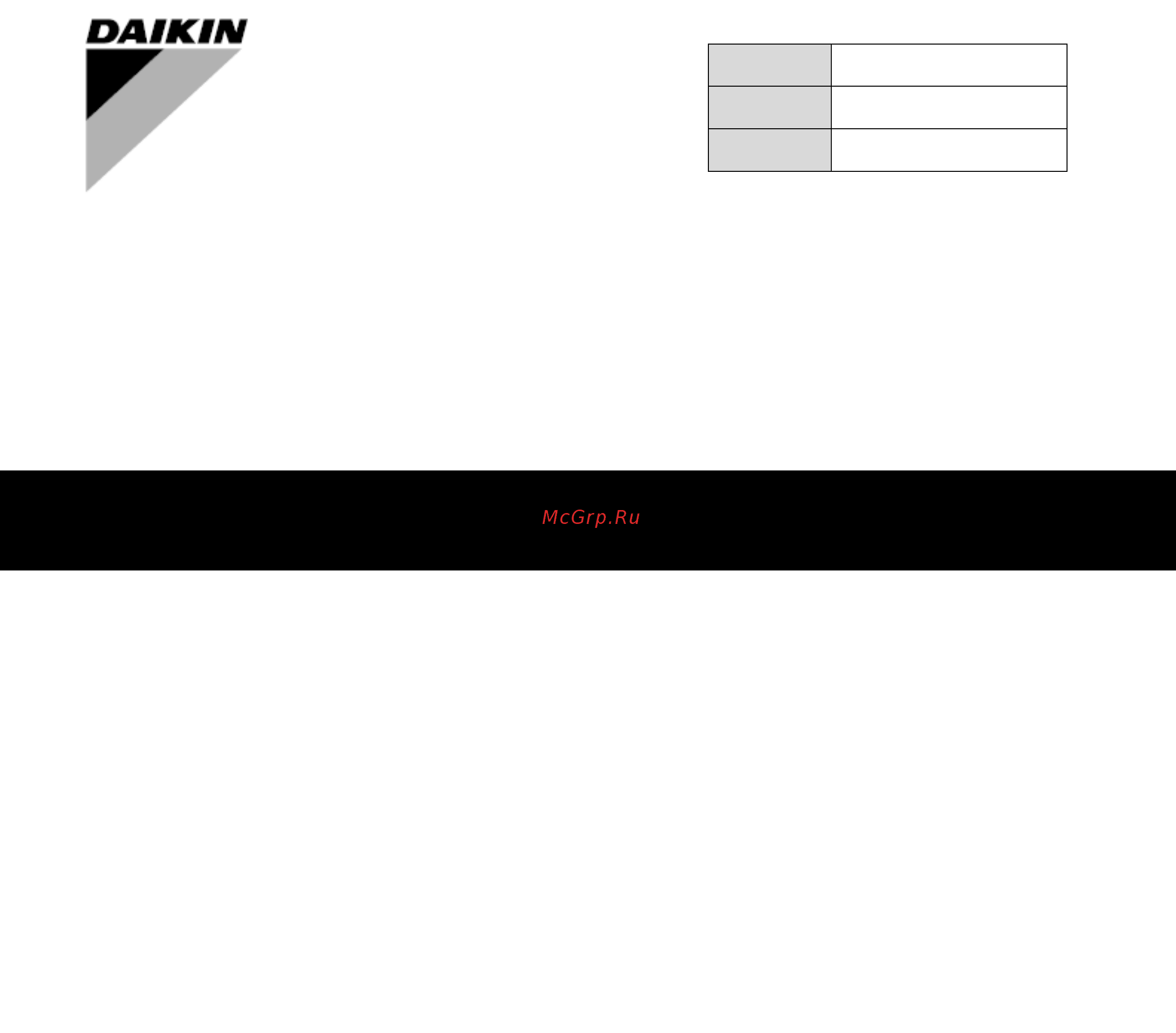
REV
00
Date
May 2018
Supersedes
/
WATER COOLED OIL FREE CENTRIFUGAL CHILLERS
EWWD DZ
EWWH DZ
Operating Manual
D-EOMWC01405-18EN
Содержание
- D eomwc01405 18en 1
- Ewwd dz ewwh dz 1
- Operating manual 1
- Water cooled oil free centrifugal chillers 1
- Table of contents 2
- Avoid electrocution 5
- Before switching the unit 5
- General 5
- Safety considerations 5
- Abbreviations used 6
- Basic information 6
- Controller architecture 6
- Controller operating limits 6
- General description 6
- All boards are supplied from a common 24 vac source extension boards can be directly powered by the unit controller all boards can be also supplied by a 24vdc source 7
- Any of the following modules can be connected directly to the left side of the main controller to allow a bas or other remote interface to function up to three can be connected to the controller at a time the controller should automatically detect and configure itself for new modules after booting up removing modules from the unit will require manually changing the configuration 7
- Communication modules 7
- Ewwd_dz ewwh_dz d eomwc01405 18en 7 47 7
- The keypad display a consists of a 5 line by 22 character display the function of the three buttons b is described below 7
- The push n roll command c is used to scroll between the different menu pages settings and data available on the hmi for the active password level rotating the wheel allows to navigate between lines on a screen page and to increase and 7
- The standard hmi consists of an inbuilt display a with 3 buttons b and a push n roll control c 7
- Using the controller 7
- A bell ringing in the top right corner will indicate an active alarm if the bell doesn t move it means that the alarm has been acknowledged but not cleared because the alarm condition hasn t been removed a led will also indicate where the alarm is located between the unit or circuits 8
- An example of the hmi screens is shown in the following picture 8
- D eomwc01405 18en 8 47 ewwd_dz ewwh_dz 8
- Decrease changeable values when editing pushing the wheel acts as an enter button and will jump from a link to the next set of parameters 8
- Editing 8
- In the enter password screen the line with the password field will be highlighted to indicate that the field on the right can be changed this represents a setpoint for the controller pressing the push n roll the individual field will be highlighted to allow an easy introduction of the numeric password by changing all fields the 4 digits password will be entered and if correct the additional settings available with that password level will be disclosed 8
- Navigating 8
- Password will disclose a subset of the settings explained in chapter 4 8
- Passwords 8
- The active item is highlighted in contrast in this example the item highlighted in main menu is a link to another page by pressing the push n roll the hmi will jump to a different page in this case the hmi will jump to the enter password page 8
- The editing mode is entered by pressing the navigation wheel while the cursor is pointing to a line containing an editable field once in the edit mode pressing the wheel again causes the editable field to be highlighted turning the wheel clockwise while the editable field is highlighted causes the value to be increased turning the wheel counter clockwise while the editable field is highlighted causes the value to be decreased the faster the wheel is turned the faster the value is increased or decreased pressing the wheel again cause the new value to be saved and the keypad display to leave the edit mode and return to the navigation mode 8
- The following information will cover all data and settings accessible with the maintenance password user 8
- The hmi structure is based on access levels that means that each password will disclose all the settings and parameters allowed to that password level basic informations about the status can be accessed without the need to enter the password the user uc handles two level of passwords 8
- The password will time out after 10 minutes and is cancelled if a new password is entered or the control powers down entering an invalid password has the same effect as continuing without a password it is changeable from 3 to 30 minutes via the timer settings menu in the extended menus 8
- When power is applied to the control circuit the controller screen will be active and display the home screen which can also be accessed by pressing the menu button the navigating wheel is the only navigating device necessary although the menu alarm and back buttons can provide shortcuts as explained previously 8
- Basic control system diagnostic 9
- Bsp led same for all modules 9
- Bus led 9
- Communication modules 9
- Controller maintenance 9
- Ewwd_dz ewwh_dz d eomwc01405 18en 9 47 9
- Extension modules 9
- Main controller uc 9
- Microtech iii controller extension modules and communication modules are equipped with two status led bsp and bus to indicate the operational status of the devices the bus led indicates the status of the communication with the controller the meaning of the two status led is indicated below 9
- The controller requires to maintain the installed battery every two years it s required to replace the battery battery model is br2032 and it is produced by many different vendors 9
- Embedded web interface 10
- Optional remote user interface 10
- The remote can be ordered with the unit and shipped loose as a field installed option it can also be ordered 10
- All settings are divided in different menus each menu collects in a single page other sub menus settings or data related to a specific function for example power conservation or setup or entity for example unit or circuit in any of the following pages a grey box will indicate changeable values and the defaults 12
- D eomwc01405 18en 12 47 ewwd_dz ewwh_dz 12
- Main menu 12
- Menu structure 12
- Thermostat ctrl 12
- This page resumes all the parameters related to the unit thermostatic control 12
- View set unit 12
- Condenser 13
- Ewwd_dz ewwh_dz d eomwc01405 18en 13 47 13
- Network ctrl 13
- This page contains basics settings for condensation control described in section 5 13
- This page contains the settings to define the operation of the primary backup pumps the running hours of each pump and all parameters to configure the behavior of the pump driven with an inverter 13
- This page resumes all settings related to network control 13
- All data and parameters available in this sub menus are related to the master slave function refer to master slave manual for more details 14
- D eomwc01405 18en 14 47 ewwd_dz ewwh_dz 14
- In this menu are collected all main data related to master slave function 14
- Master slave 14
- Ewwd_dz ewwh_dz d eomwc01405 18en 15 47 15
- Options 15
- Standby chiller 15
- Thermostat ctrl 15
- This menu allows to configure the standby chiller 15
- This menu allows to set main parameter of master slave function 15
- This page resumes all thermostat control parameter of master slave 15
- Timers 15
- D eomwc01405 18en 16 47 ewwd_dz ewwh_dz 16
- Date time 16
- On board real time clock settings are maintained thanks to a battery mounted on the controller make sure that the battery is replaced regularly each 2 years see section 3 16
- Power conservation 16
- Rapid restart 16
- Scheduler 16
- Table below reports the menu used to program daily time slots six time slots can be programmed by the user 16
- This page allows to program the time scheduler 16
- This page resumes all the settings that allows chiller capacity limitations further explanations of the setpoint reset options can be found in the chapter 7 16
- This page shows if the function rapid restart is enabled by external contact and it allows to define the maximum black out time in order to recover quickly the unit load 16
- This page will allow to adjust the time and date in the uc this time and date will be used in the alarm log and to enable and disable the quiet mode additionally it s also possible to set the starting and ending date for the daylight saving time dls if used quiet mode is a feature that is used to reduce the chiller noise this is done by applying the maximum setpoint reset to the cooling setpoint and increasing the condenser temperature target by an adjustable offset 16
- Active setpoint 17
- Check with it department on how to set these properties in order to connect the microtech iii to the local network 17
- Controller ip setup 17
- Daikin on site 17
- Ewwd_dz ewwh_dz d eomwc01405 18en 17 47 17
- It is possible to keep the user level always active to avoid to enter the user password to do this the password disable setpoint shall be set to on 17
- Menu password 17
- The controller also supports dhcp in this case the name of the controller must be used 17
- The microtech iii controller has an embedded web server showing a replica of the onboard hmi screens to access to this additional web hmi can be required to adjust the ip settings to match the settings of the local network this can be done in this page please contact your it department for further information on how to set the following setpoints 17
- This link jumps to the page tmp setpoint this page resumes all chiller water temperature setpoints limits and active setpoint will depend on the operating mode selected 17
- This menu allows to the user to enable the communication with daikin cloud dos daikin on site this option requires that the controller has access to internet please contact your service organization for more details 17
- To activate the new settings a reboot of the controller is required this can be done with the apply changes setpoint 17
- Condenser lwt 18
- D eomwc01405 18en 18 47 ewwd_dz ewwh_dz 18
- Depending on selected mode among availables the unit mode on the main menu will assume the corresponding value according to the following table 18
- Evaporator lwt 18
- This item shows the present operating mode and jumps to the page for unit mode selection 18
- This link jumps to the page temperatures see section 4 for detailed page content 18
- This link jumps to the page temperatures this page resumes all the relevant water temperatures 18
- This page allows to enable or disable unit and circuits for the unit it also possible enable the operation with time scheduler while for circuit it is possible to enable the test mode 18
- This page displays the actual unit and circuit capacity 18
- Unit capacity 18
- Unit enable 18
- Unit mode 18
- Alarm limits 19
- Alarms 19
- Commission unit 19
- Ewwd_dz ewwh_dz d eomwc01405 18en 19 47 19
- This link jumps to the same page accessible with the bell button each of the items represents a link to a page with different information the information shown depends on the abnormal operating condition that caused the activation of unit circuit or compressor safeties a detailed description of the alarms and how to handle will be discussed in the section 6 19
- This page contains all alarm limits including low pressure alarm prevention thresholds in order to ensure proper operation they have to be set manually according to the specific application 19
- This page indicates the remaining cycle timers for each circuit and the remaining staging timers when the cycle timers are active any new start of a compressor is inhibited 19
- Timers 19
- About this chiller 20
- Calibrate sensors 20
- Compressor calibrate sensors 20
- D eomwc01405 18en 20 47 ewwd_dz ewwh_dz 20
- Scheduled maintenance 20
- This page allows a proper calibration of the unit sensors 20
- This page allows to adjust the sensors and transducers readings 20
- This page may contains the contact number of the service organization taking care of this unit and the next maintenance visit schedule 20
- This page resumes all the information needed to identify the unit and the current software version installed these information may be required in case of alarms or unit failure 20
- Unit calibrate sensors 20
- Alarm handling 22
- Alarm settings 5 22
- Available mode setting 22
- Available modes 4 22
- Battery replacement 22
- Before starting up the unit some basic settings need to be set by the customer according to the application 22
- Bms control 22
- Control source 22
- Control source 4 22
- D eomwc01405 18en 22 47 ewwd_dz ewwh_dz 22
- Date time 4 22
- More parameters about network control can be found in 4 22
- Power conservation 4 22
- Pump settings 5 22
- Scheduler 4 22
- Temperature settings 5 22
- The following operating modes can be selected through the available modes menu 4 22
- This function allows to select which source should be used for unit control the following sources are available 22
- This section contains a guide on how to deal with the everyday usage of the unit next sections describe how to perform routine tasks on the unit such as 22
- Unit circuit start up 22
- Unit setup 22
- Working with this unit 22
- Cool mode 24
- D eomwc01405 18en 24 47 ewwd_dz ewwh_dz 24
- Demand limit 24
- Demand limit function allows the unit to be limited to a specified maximum load capacity limit level is defined with an external 4 20 ma signal and linear relationship 4 ma indicate maximum capacity available whereas 20 ma indicates minimum capacity available 24
- Heat mode 24
- Power conservation 24
- The following options are available to control the pump s 24
- The uc can manages one or two water pumps for both evaporator and for w c units condenser number of pumps and their priority can be set from the menu in 4 24
- With demand limit function is not possible shutdown the unit but only unload it until minimum admissible capacity demand limit related setpoints available through this menu are listed in the table below 24
- D eomwc01405 18en 26 47 ewwd_dz ewwh_dz 26
- Date time 26
- Date time and utc settings 26
- Scheduler 26
- Setpoint reset by evaporator return temperature 26
- Soft load 26
- Soft loading is a configurable function used to ramp up the unit capacity over a given time period usually used to influence building electrical demand by gradually loading the unit the setpoints that control this function are 26
- The active setpoint is calculated applying a correction that depends on the evaporator entering return water temperature as evaporator δt becomes lower than the srδt value an offset to the lwt setpoint is increasingly applied up to the mr value when the return temperature reaches the chilled water temperature 26
- Unit on off can be managed automatically through the function time scheduler enabled when the parameter unit enable is set to scheduler 0 for each day of the week user can define six time slots and choose for each time slot one of following mode 26
- Bms enable setpoint enable 27
- Each unit is equipped with a main selector installed outside the front panel of the unit switchbox as shown in the pictures below for vz units two different positions can be selected local disable 27
- Ewwd_dz ewwh_dz d eomwc01405 18en 27 47 27
- In this section starting and stopping sequence of the unit will be described status will be briefly described to allow a better understanding of what is going on into the chiller control 27
- Keypad enable 27
- Keypad enable setpoint enable 27
- One of the texts strings listed in the table below will inform on the hmi about the unit status 27
- Prepare the unit to start 27
- The keypad enable setpoint is not accessible by user password level if it is set to disable contact your local maintenance service to check if it can be changed to enable 27
- The unit starts only if all the enable setpoints signals are active 27
- Unit start up 27
- Unit status 27
- Unit switch enable signal enable 27
- Unit switch enable w c units only 27
- Condensation control w c units only 28
- Fan stage 28
- N order to control the unit over the network the control source setpoint must be turned in network default is local and network en sp must be enable 4 if disabled 28
- Alarms and troubleshooting 29
- Allowed 29
- Bad current limit input 29
- Bad demand limit input 29
- Ewwd_dz ewwh_dz d eomwc01405 18en 29 47 29
- In the following sections it will also be indicated how each alarm can be cleared between local hmi network by any of the high level interfaces modbus bacnet or lon or if the specific alarm will clear automatically the following symbols are used 29
- Not allowed 29
- Not foreseen 29
- The uc also stores alarm snapshot of each alarm occurred each item contains a snapshot of the running conditions right before the alarm has occurred different sets of snapshots are programmed corresponding to unit alarms and circuit alarms holding different information to help the failure diagnosis 29
- The uc displays the active alarms in a dedicated page and keep an history of the last 50 entries divided between alarms and acknowledges occurred time and date for each alarm event and of each alarm acknowledge are stored 29
- The uc protects the unit and the components from operating in abnormal conditions protections can be divided in preventions and alarms alarms can then be divided in pump down and rapid stop alarms pump down alarms are activated when the system or sub system can perform a normal shutdown in spite of the abnormal running conditions rapid stop alarms are activated when the abnormal running conditions require an immediate stop of the whole system or sub system to prevent potential damages 29
- This alarm is generated when the demand limit option has been enabled and the input to the controller is out of the admitted range 29
- This alarm is generated when the flexible current limit option has been enabled and the input to the controller is out of the admitted range 29
- Unit alerts 29
- Bad leaving water temperature reset input 30
- Condenser pump 1 failure w c units only 30
- Condenser pump 2 failure w c units only 30
- D eomwc01405 18en 30 47 ewwd_dz ewwh_dz 30
- Energy meter communication fail 30
- This alarm is generated if the pump is started but the flow switch is not able to close within the recirculate time this can be a temporary condition or may be due to a broken flowswitch the activation of circuit breakers fuses or to a pump breakdown 30
- This alarm is generated in case of communication problems with the energy meter 30
- This alarm is generated when the setpoint reset option has been enabled and the input to the controller is out of the admitted range 30
- Evaporator pump 1 failure 31
- Evaporator pump 2 failure 31
- Ewwd_dz ewwh_dz d eomwc01405 18en 31 47 31
- External event 31
- This alarm indicates that a device whose operation is linked with this machine is reporting a problem on the dedicated input 31
- This alarm is generated if the pump is started but the flow switch is not able to close within the recirculate time this can be a temporary condition or may be due to a broken flowswitch the activation of circuit breakers fuses or to a pump breakdown 31
- Condenser entering water temperature ewt sensor fault 32
- Condenser leaving water temperature lwt sensor fault 32
- D eomwc01405 18en 32 47 ewwd_dz ewwh_dz 32
- Evaporator entering water temperature ewt sensor fault 32
- This alarm is generated any time the input resistance is out of an acceptable range 32
- Unit pumpdown stop alarms 32
- Condenser water flow loss alarm w c units only 33
- Condenser water freeze alarm w c units only 33
- Evaporator water temperatures inverted 33
- Ewwd_dz ewwh_dz d eomwc01405 18en 33 47 33
- This alarm is generated any time the entering water temperature is lower than the leaving by 1 c and at least one compressor is running since 90 seconds 33
- This alarm is generated in case of flow loss to the chiller to protect the machine against mechanical high pressure trips 33
- This alarm is generated to indicate that the water temperature entering or leaving has dropped below a safety limit control tries to protect the heat exchanger starting the pump and letting the water circulate 33
- Unit rapid stop alarms 33
- D eomwc01405 18en 34 47 ewwd_dz ewwh_dz 34
- Emergency stop 34
- Evaporator flow loss alarm 34
- Evaporator leaving water temperature lwt sensor fault 34
- This alarm is generated any time that the input resistance is out of an acceptable range 34
- This alarm is generated any time the emergency stop button is activated 34
- This alarm is generated in case of flow loss to the chiller to protect the machine against freezing 34
- Evaporator water freeze alarm 35
- Ewwd_dz ewwh_dz d eomwc01405 18en 35 47 35
- External alarm 35
- Gas leakage alarm w c units only 35
- Power fault only for a c units with the ups option 35
- This alarm is generated to indicate that an external device whose operation is linked with this unit operation this external device could be a pump or an inverter 35
- This alarm is generated to indicate that the water temperature entering or leaving has dropped below a safety limit control tries to protect the heat exchanger starting the pump and letting the water circulate 35
- This alarm is generated when the external leak detector s detects a refrigerant concentration higher that a threshold to clear this alarm is required to clear the alarm either locally and if needed on the leak detector itself 35
- This alarm is generated when the main power is off and the unit controller is powered by the ups 35
- Circuit alerts 36
- D eomwc01405 18en 36 47 ewwd_dz ewwh_dz 36
- Economizer pressure sensor fault a c units only 36
- Pvm alarm a c units only 36
- This alarm is generated in case of problems with the power supply to the chiller 36
- This alarm is generated to indicate that the sensor is not reading properly 36
- Economizer temperature sensor fault 37
- Ewwd_dz ewwh_dz d eomwc01405 18en 37 47 37
- Power loss a c units only 37
- This alarm indicates that a short under voltage on main power supply that does not turn off the unit has occurred 37
- This alarm is generated to indicate that the sensor is not reading properly 37
- Circuit pumpdown stop alarms 38
- D eomwc01405 18en 38 47 ewwd_dz ewwh_dz 38
- Gas leakage fault a c units only 38
- High compressor vfd temperature fault a c units only 38
- Liquid temperature sensor fault w c units only 38
- This alarm indicates a gas leakage in the compressor box 38
- This alarm is generated to indicate that the sensor is not reading properly 38
- This alarm is generated to indicate that the vfd temperature is too high to allow the compressor to run 38
- Circuit rapid stop alarms 39
- Compressor extension communication error w c units only 39
- Ewwd_dz ewwh_dz d eomwc01405 18en 39 47 39
- Exv driver extension communication error 39
- Low discharge superheat fault 39
- Suction temperature sensor fault 39
- This alarm indicates that the unit has worked for too long with low discharge super heat 39
- This alarm is generated in case of communication problems with the ccx module 39
- This alarm is generated in case of communication problems with the eexvx module 39
- This alarm is generated to indicate that the sensor is not reading properly 39
- Compressor vfd fault 40
- Compressor vfd overtemp a c units only 40
- Condensing pressure sensor fault 40
- D eomwc01405 18en 40 47 ewwd_dz ewwh_dz 40
- This alarm indicates an abnormal condition that forced the inverter to stop 40
- This alarm indicates that the condensing pressure transducer is not operating properly 40
- This alarm indicates that the inverter temperature has exceeded a safety limits and the inverter has to be stopped in order to avoid damages to components 40
- Evaporating pressure sensor fault 41
- Ewwd_dz ewwh_dz d eomwc01405 18en 41 47 41
- Exv driver error 41
- High discharge temperature alarm 41
- This alarm indicates an abnormal condition of the exv driver 41
- This alarm indicates that the evaporating pressure transducer is not operating properly 41
- This alarm indicates that the temperature at the discharge port of the compressor exceeded a maximum limit which may cause damages to the mechanical parts of the compressor 41
- When this alarm occurs compressor s crankcase and discharge pipes may become very hot be careful when getting in contact with the compressor and discharge pipes in this condition 41
- D eomwc01405 18en 42 47 ewwd_dz ewwh_dz 42
- High motor current alarm 42
- High motor temperature alarm 42
- High pressure alarm 42
- In case of water cooled chillers operating at high condenser water temperature if the condensing saturated temperature exceeds the maximum condenser saturated temperature the circuit is only switched off without any notification on the screen as this condition is considered acceptable in this range of operation 42
- This alarm indicates that the compressor absorbed current is exceeding a predefined limit 42
- This alarm indicates that the motor temperature has exceeded the maximum temperature limit for safe operations 42
- This alarm is generated in case the condensing saturated temperature rise above the maximum condensing saturated temperature and the control is not able to compensate to this condition the maximum condenser saturated temperature is 68 c but it can decrease when the evaporator saturated temperature become negative 42
- Ewwd_dz ewwh_dz d eomwc01405 18en 43 47 43
- Low pressure alarm 43
- This alarm is generated in case the evaporating pressure drops below the low pressure unload and the control is not able to compensate to this condition 43
- D eomwc01405 18en 44 47 ewwd_dz ewwh_dz 44
- No pressure at start alarm 44
- No pressure change at start alarm 44
- Overvoltage alarm 44
- This alarm indicates that chiller supply voltage exceeded the maximum limit which allows proper operations of the components this is estimated looking at the dc voltage on the inverter which depends of course from the main power 44
- This alarm indicates that the compressor is not able to start or to create a certain minimum variation of the evaporating or condensing pressures after start 44
- This alarm is used to indicate a condition where the pressure at the evaporator or at the condenser is lower than 35kpa so the circuit is potentially empty of refrigerant 44
- Ewwd_dz ewwh_dz d eomwc01405 18en 45 47 45
- This alarm indicates a communication problem with the inverter 45
- This alarm indicates that chiller supply voltage exceeded the minimum limit which allows proper operations of the components 45
- Undervoltage alarm 45
- Vfd communication failure 45
- Energy meter including current limit optional 46
- Options 46
- Rapid restart optional 46
Похожие устройства
- Daikin EWWH405DZXEA1 Инструкция по монтажу
- Daikin EWWH470DZXEA2 Инструкция по эксплуатации
- Daikin EWWH470DZXEA2 Брошюра
- Daikin EWWH470DZXEA2 Инструкция по монтажу
- Daikin EWWH480DZXEA1 Инструкция по эксплуатации
- Daikin EWWH480DZXEA1 Брошюра
- Daikin EWWH480DZXEA1 Инструкция по монтажу
- Scher-Khan Magicar 5 Инструкция по установке
- Daikin EWWH490DZXEA2 Инструкция по эксплуатации
- Daikin EWWH490DZXEA2 Брошюра
- Daikin EWWH490DZXEA2 Инструкция по монтажу
- Daikin EWWH685DZXEA2 Инструкция по эксплуатации
- Daikin EWWH685DZXEA2 Брошюра
- Daikin EWWH685DZXEA2 Инструкция по монтажу
- Daikin EWWH740DZXEA3 Инструкция по эксплуатации
- Daikin EWWH740DZXEA3 Брошюра
- Daikin EWWH740DZXEA3 Инструкция по монтажу
- Daikin EWWH810DZXEA2 Инструкция по эксплуатации
- Daikin EWWH810DZXEA2 Инструкция по монтажу
- Daikin EWWH810DZXEA2 Брошюра
