ASRock P45XE-WiFiN Краткая инструкция онлайн
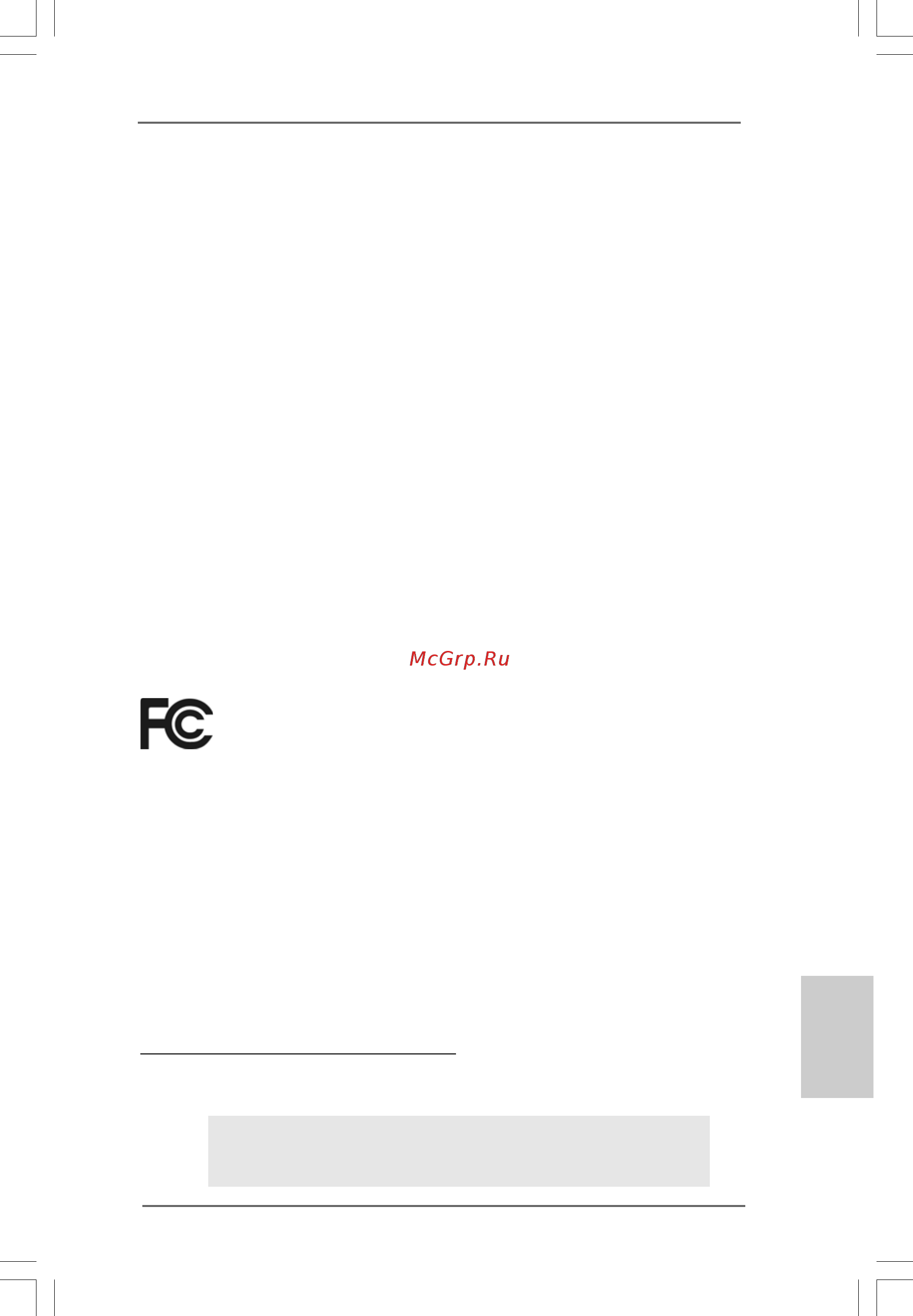
11
11
1
ASRock P45XE-WiFiN / P45XE-R / P45XE Motherboard
EnglishEnglish
EnglishEnglish
English
Copyright Notice:Copyright Notice:
Copyright Notice:Copyright Notice:
Copyright Notice:
No part of this installation guide may be reproduced, transcribed, transmitted, or trans-
lated in any language, in any form or by any means, except duplication of documen-
tation by the purchaser for backup purpose, without written consent of ASRock Inc.
Products and corporate names appearing in this guide may or may not be registered
trademarks or copyrights of their respective companies, and are used only for identifica-
tion or explanation and to the owners’ benefit, without intent to infringe.
Disclaimer:Disclaimer:
Disclaimer:Disclaimer:
Disclaimer:
Specifications and information contained in this guide are furnished for informational
use only and subject to change without notice, and should not be constructed as a
commitment by ASRock. ASRock assumes no responsibility for any errors or omissions
that may appear in this guide.
With respect to the contents of this guide, ASRock does not provide warranty of any kind,
either expressed or implied, including but not limited to the implied warranties or
conditions of merchantability or fitness for a particular purpose. In no event shall
ASRock, its directors, officers, employees, or agents be liable for any indirect, special,
incidental, or consequential damages (including damages for loss of profits, loss of
business, loss of data, interruption of business and the like), even if ASRock has been
advised of the possibility of such damages arising from any defect or error in the guide
or product.
This device complies with Part 15 of the FCC Rules. Operation is subject to the
following two conditions:
(1) this device may not cause harmful interference, and
(2) this device must accept any interference received, including interference that
may cause undesired operation.
CALIFORNIA, USA ONLY
The Lithium battery adopted on this motherboard contains Perchlorate, a toxic
substance controlled in Perchlorate Best Management Practices (BMP) regulations
passed by the California Legislature. When you discard the Lithium battery in
California, USA, please follow the related regulations in advance.
“Perchlorate Material-special handling may apply, see
www.dtsc.ca.gov/hazardouswaste/perchlorate”
ASRock Website: http://www.asrock.com
Published August 2008
Copyright©2008 ASRock INC. All rights reserved.
Содержание
- Asrock p45xe wifin p45xe r p45xe motherboard 1
- Copyright notice copyright notice copyright notice copyright notice copyright notice 1
- Disclaimer disclaimer disclaimer disclaimer disclaimer 1
- English english english english english 1
- Published august 2008 copyright 2008 asrock inc all rights reserved 1
- Asrock p45xe wifin p45xe r p45xe motherboard 2
- English english english english english 2
- Motherboard layout motherboard layout motherboard layout motherboard layout motherboard layout 2
- P45xe p45xe p45xe p45xe p45xe w w w w wifififififin p45xe r in p45xe r in p45xe r in p45xe r in p45xe r 2
- Asrock p45xe wifin p45xe r p45xe motherboard 3
- English english english english english 3
- Motherboard layout p45xe motherboard layout p45xe motherboard layout p45xe motherboard layout p45xe motherboard layout p45xe 3
- Asr asr asr asr asrock duall ock duall ock duall ock duall ock duallan_spdif i o p45xe an_spdif i o p45xe an_spdif i o p45xe an_spdif i o p45xe an_spdif i o p45xe w w w w wifififififin in in in in 4
- Asrock p45xe wifin p45xe r p45xe motherboard 4
- English english english english english 4
- Lan port led indications 4
- Off no activity off 10mbps connection blinking data activity orange 100mbps connection green 1gbps connection 4
- Table for audio output connection 4
- Asrock duallan_spdif i o p45xe r asrock duallan_spdif i o p45xe r asrock duallan_spdif i o p45xe r asrock duallan_spdif i o p45xe r asrock duallan_spdif i o p45xe r 5
- Asrock p45xe wifin p45xe r p45xe motherboard 5
- English english english english english 5
- Lan port led indications 5
- Off no activity off 10mbps connection blinking data activity orange 100mbps connection green 1gbps connection 5
- Table for audio output connection 5
- Asrock p45xe wifin p45xe r p45xe motherboard 6
- Asrock spdif i o plus p45xe asrock spdif i o plus p45xe asrock spdif i o plus p45xe asrock spdif i o plus p45xe asrock spdif i o plus p45xe 6
- English english english english english 6
- Lan port led indications 6
- Off no activity off 10mbps connection blinking data activity orange 100mbps connection green 1gbps connection 6
- Table for audio output connection 6
- Asrock wifi 802 1n module specifications asrock wifi 802 1n module specifications asrock wifi 802 1n module specifications asrock wifi 802 1n module specifications asrock wifi 802 1n module specifications 7
- English english english english english 7
- F f f f for p45xe or p45xe or p45xe or p45xe or p45xe w w w w wifififififin only in only in only in only in only 7
- English english english english english 8
- Introduction 1 introduction 1 introduction 1 introduction 1 introduction 8
- P 1 p 1 p 1 p 1 pack ack ack ack ackage contents age contents age contents age contents age contents 8
- 1 1 1 1 specifications specifications specifications specifications specifications 9
- English english english english english 9
- 1 0 1 0 1 0 1 0 10
- English english english english english 10
- 1 1 1 1 1 1 1 1 11
- English english english english english 11
- 1 2 1 2 1 2 1 2 12
- Asrock p45xe wifin p45xe r p45xe motherboard 12
- Caution 12
- English english english english english 12
- 1 3 1 3 1 3 1 3 13
- Asrock p45xe wifin p45xe r p45xe motherboard 13
- English english english english english 13
- 1 4 1 4 1 4 1 4 14
- 2 2 2 2 cpu installation cpu installation cpu installation cpu installation cpu installation 14
- 2 2 2 2 installation installation installation installation installation 14
- English english english english english 14
- Pre installation precautions pre installation precautions pre installation precautions pre installation precautions pre installation precautions 14
- 1 5 1 5 1 5 1 5 15
- English english english english english 15
- 1 6 1 6 1 6 1 6 16
- 2 2 2 2 installation of cpu fan and heatsink installation of cpu fan and heatsink installation of cpu fan and heatsink installation of cpu fan and heatsink installation of cpu fan and heatsink 16
- English english english english english 16
- 1 7 1 7 1 7 1 7 17
- English english english english english 17
- Installation of memor 2 installation of memor 2 installation of memor 2 installation of memor 2 installation of memory modules dimm y modules dimm y modules dimm y modules dimm y modules dimm 17
- 1 8 1 8 1 8 1 8 18
- English english english english english 18
- Installing a dimm installing a dimm installing a dimm installing a dimm installing a dimm 18
- 1 9 1 9 1 9 1 9 19
- English english english english english 19
- Expansion slots pci and pci express slots 2 expansion slots pci and pci express slots 2 expansion slots pci and pci express slots 2 expansion slots pci and pci express slots 2 expansion slots pci and pci express slots 19
- Installing an expansion card installing an expansion card installing an expansion card installing an expansion card installing an expansion card 19
- 2 0 2 0 2 0 2 0 20
- Asrock p45xe wifin p45xe r p45xe motherboard 20
- Crossfir 20
- Crossfire 2 crossfire 2 crossfire 2 crossfire 2 crossfir 20
- Driver updates 20
- Enables the highest possible level of performance and image quality in any 3d application currently crossfir 20
- English english english english english 20
- Feature crossfir 20
- Feature is supported with window 20
- Operation guide operation guide operation guide operation guide operation guide 20
- Os please check amd website for at 20
- Technology offers the most advantageous means available of combining multiple high performance graphics processing units gpu in a single pc combining a range of different operating modes with intelligent software design and an innovative interconnect mechanism crossfir 20
- This motherboard supports crossfir 20
- What graphics cards work with crossfir 20
- Xp with service pack 2 and vist 20
- 2 1 2 1 2 1 2 1 21
- Asrock p45xe wifin p45xe r p45xe motherboard 21
- Bridge interconnects on the top of radeon graphics cards crossfir 21
- Bridge is provided with the graphics card you purchase not bundled with this motherboard please refer to your graphics card vendor for details 21
- Bridge on crossfir 21
- English english english english english 21
- Enjoy the benefit of crossfire enjoy the benefit of crossfire enjoy the benefit of crossfire enjoy the benefit of crossfire enjoy the benefit of crossfir 21
- Step 1 install one radeon graphics card to pcie2 slot for the proper installation procedures please refer to section expansion slots 21
- Step 2 install one radeon graphics card to pcie5 slot for the proper installation procedures please refer to section expansion slots 21
- Step 3 connect two radeon graphics cards by installing two crossfir 21
- 2 2 2 2 2 2 2 2 22
- English english english english english 22
- 2 3 2 3 2 3 2 3 23
- And then set the option enable crossfir 23
- Asrock p45xe wifin p45xe r p45xe motherboard 23
- Crossfir 23
- Enable crossfir 23
- English english english english english 23
- Feature 23
- Step 10 double click ati catalyst control center click view and select advanced view click crossfir 23
- Step 11 you can freely enjoy the benefit of crossfir 23
- Step 9 install the vga card drivers to your system and restart your computer then you will find ati catalyst control center on your window 23
- Taskbar 23
- To yes 23
- 2 4 2 4 2 4 2 4 24
- English english english english english 24
- Jumpers setup 2 jumpers setup 2 jumpers setup 2 jumpers setup 2 jumpers setup 24
- Surround display feature 2 surround display feature 2 surround display feature 2 surround display feature 2 surround display feature 24
- 2 5 2 5 2 5 2 5 25
- Asrock p45xe wifin p45xe r p45xe motherboard 25
- Cables for internal storage 25
- Conductor ata 66 100 133 cable 25
- Connect the black end to the ide devices connect the blue end to the motherboard 25
- Connectors support sata data 25
- Data transfer rate 25
- Devices the current sataii 25
- English english english english english 25
- Fdd connector 25
- Interface allows up to 3 gb s 25
- Note make sure the red striped side of the cable is plugged into pin1 side of the connector 25
- Note please refer to the instruction of your ide device vendor for the details 25
- Onboard headers and connectors 2 onboard headers and connectors 2 onboard headers and connectors 2 onboard headers and connectors 2 onboard headers and connectors 25
- Primary ide connector blue 25
- Serial ataii connectors these six serial ataii sataii 25
- 2 6 2 6 2 6 2 6 26
- English english english english english 26
- 2 7 2 7 2 7 2 7 27
- And receiving infrared module 27
- Asrock p45xe wifin p45xe r p45xe motherboard 27
- Convenient connection and control of audio devices 27
- English english english english english 27
- From sound sources such as a cd rom dvd rom tv tuner card or mpeg card 27
- Front panel audio header this is an interface for front 27
- Infrared module header this header supports an 27
- Internal audio connectors this connector allows you 27
- Network wlan adapter it all ows you to create a wireless environment and enjoy the convenience of wireless net work connectivity 27
- Optional wireless transmitting 27
- Panel audio cable that allows 27
- To receive stereo audio input 27
- 2 8 2 8 2 8 2 8 28
- Asrock p45xe wifin p45xe r p45xe motherboard 28
- Cable to this connector and 28
- Chassis fan connector please connect a chassis fan 28
- Chassis speaker header please connect the chassis 28
- Cpu fan connector please connect a cpu fan cable 28
- English english english english english 28
- Functions 28
- Match the black wire to the ground pin 28
- Several system front panel 28
- Speaker to this header 28
- System panel header this header accommodates 28
- The black wire to the ground pin 28
- To this connector and match 28
- 2 9 2 9 2 9 2 9 29
- English english english english english 29
- 3 0 3 0 3 0 3 0 30
- English english english english english 30
- Esa 2 esa 2 esa 2 esa 2 esatttttaii inter aii inter aii inter aii inter aii interface introduction face introduction face introduction face introduction face introduction 30
- 3 1 3 1 3 1 3 1 31
- Asrock p45xe wifin p45xe r p45xe motherboard 31
- English english english english english 31
- If you just plan to install one esataii device to this motherboard it is recom mended to enable the bottom esataii port of the i o shield in order to enable the bottom esataii port of the i o shield you need to connect one of the orage sataii connectors sataii_6 port 5 see p no 9 or p no 8 and one of the orange esataii connectors esataii_bottom port 5 see p 3 no with a sata data cable first then the bottom esataii port of the i o shield is enabled 31
- If you plan to install two esataii devices to this motherboard you need to enable both the top and the bottom esataii ports of the i o shield in order to enable the top and the bottom esataii ports of the i o shield you have to connect one of the orange sataii connector sataii_6 port 5 see p no 9 or p no 8 and one of the orange esataii connector esataii_bottom port 5 see p 3 no with a sata data cable first and then connect the other orange sataii connector sataii_5 port 4 see p no 1 or p no 0 and the other orange esataii connector esataii_top port 4 see p no 9 or p no 8 with the other sata data cable after that both the top and the bottom esataii ports of the i o shield are enabled 31
- 3 3 3 3 3 3 3 3 33
- Bit 64 bit 64 bit 64 bit 64 bit 33
- English english english english english 33
- Installing windows 2 2 installing windows 2 2 installing windows 2 2 installing windows 2 2 installing window 33
- Vista vista vista vista vist 33
- W w w w without raid f ithout raid f ithout raid f ithout raid f ithout raid functions unctions unctions unctions unctions 33
- Xp xp 64 bit 2000 xp xp 64 bit 2000 xp xp 64 bit 2000 xp xp 64 bit 2000 xp xp 64 bit 33
- 2 3 2 3 2 3 2 3 dts operation guide f dts operation guide f dts operation guide f dts operation guide f dts operation guide for p45xe or p45xe or p45xe or p45xe or p45xe w w w w wifififififin only in only in only in only in only 34
- 3 4 3 4 3 4 3 4 34
- English english english english english 34
- 3 5 3 5 3 5 3 5 35
- English english english english english 35
- 2 4 2 4 2 4 2 4 untied overclocking t untied overclocking t untied overclocking t untied overclocking t untied overclocking technology echnology echnology echnology echnology 36
- 3 6 3 6 3 6 3 6 36
- Bios information 3 bios information 3 bios information 3 bios information 3 bios information 36
- English english english english english 36
- Sof 4 sof 4 sof 4 sof 4 software suppor tware suppor tware suppor tware suppor tware support cd information t cd information t cd information t cd information t cd information 36
- 3 7 3 7 3 7 3 7 37
- Deutsch deutsch deutsch deutsch deutsch 37
- Einführung 1 einführung 1 einführung 1 einführung 1 einführung 37
- Kartoninhalt 1 kartoninhalt 1 kartoninhalt 1 kartoninhalt 1 kartoninhalt 37
- 1 1 1 1 spezifikationen spezifikationen spezifikationen spezifikationen spezifikationen 38
- 3 8 3 8 3 8 3 8 38
- Deutsch deutsch deutsch deutsch deutsch 38
- 3 9 3 9 3 9 3 9 39
- Deutsch deutsch deutsch deutsch deutsch 39
- 4 0 4 0 4 0 4 0 40
- Deutsch deutsch deutsch deutsch deutsch 40
- 4 1 4 1 4 1 4 1 41
- Asrock p45xe wifin p45xe r p45xe motherboard 41
- Deutsch deutsch deutsch deutsch deutsch 41
- Vorsicht 41
- Zertifizierungen fcc ce whql 41
- 4 2 4 2 4 2 4 2 42
- Asrock p45xe wifin p45xe r p45xe motherboard 42
- Deutsch deutsch deutsch deutsch deutsch 42
- 4 3 4 3 4 3 4 3 43
- Asrock p45xe wifin p45xe r p45xe motherboard 43
- Deutsch deutsch deutsch deutsch deutsch 43
- 4 4 4 4 4 4 4 4 44
- Cpu installation 2 cpu installation 2 cpu installation 2 cpu installation 2 cpu installation 44
- Deutsch deutsch deutsch deutsch deutsch 44
- Installation 2 installation 2 installation 2 installation 2 installation 44
- Sicherheitshinweise vor der montage sicherheitshinweise vor der montage sicherheitshinweise vor der montage sicherheitshinweise vor der montage sicherheitshinweise vor der montage 44
- 4 5 4 5 4 5 4 5 45
- Deutsch deutsch deutsch deutsch deutsch 45
- 4 6 4 6 4 6 4 6 46
- Deutsch deutsch deutsch deutsch deutsch 46
- 2 2 2 2 installation des cpu lüfters und kühlkörpers installation des cpu lüfters und kühlkörpers installation des cpu lüfters und kühlkörpers installation des cpu lüfters und kühlkörpers installation des cpu lüfters und kühlkörpers 47
- 4 7 4 7 4 7 4 7 47
- Deutsch deutsch deutsch deutsch deutsch 47
- 4 8 4 8 4 8 4 8 48
- Deutsch deutsch deutsch deutsch deutsch 48
- Installation der speichermodule dimm 2 installation der speichermodule dimm 2 installation der speichermodule dimm 2 installation der speichermodule dimm 2 installation der speichermodule dimm 48
- 4 9 4 9 4 9 4 9 49
- Deutsch deutsch deutsch deutsch deutsch 49
- Einsetzen eines dimm moduls einsetzen eines dimm moduls einsetzen eines dimm moduls einsetzen eines dimm moduls einsetzen eines dimm moduls 49
- 5 0 5 0 5 0 5 0 50
- Deutsch deutsch deutsch deutsch deutsch 50
- Einbau einer erweiterungskarte einbau einer erweiterungskarte einbau einer erweiterungskarte einbau einer erweiterungskarte einbau einer erweiterungskarte 50
- Er 2 er 2 er 2 er 2 erweiterungssteckplätze pci und pci express weiterungssteckplätze pci und pci express weiterungssteckplätze pci und pci express weiterungssteckplätze pci und pci express weiterungssteckplätze pci und pci express slots slots slots slots slots 50
- 2 2 2 2 crossfire crossfire crossfire crossfire crossfir 51
- 5 1 5 1 5 1 5 1 51
- Bedienungsanleitung bedienungsanleitung bedienungsanleitung bedienungsanleitung bedienungsanleitung 51
- Deutsch deutsch deutsch deutsch deutsch 51
- Einstellung der jumper 2 einstellung der jumper 2 einstellung der jumper 2 einstellung der jumper 2 einstellung der jumper 51
- Surround display 2 surround display 2 surround display 2 surround display 2 surround display 51
- 5 2 5 2 5 2 5 2 52
- Deutsch deutsch deutsch deutsch deutsch 52
- Integrierte header und anschlüsse 2 integrierte header und anschlüsse 2 integrierte header und anschlüsse 2 integrierte header und anschlüsse 2 integrierte header und anschlüsse 52
- 5 3 5 3 5 3 5 3 53
- Deutsch deutsch deutsch deutsch deutsch 53
- 5 4 5 4 5 4 5 4 54
- Deutsch deutsch deutsch deutsch deutsch 54
- 5 5 5 5 5 5 5 5 55
- Anschluss für audio auf dieses interface zu einem der gehäusevorderseite audio panel auf der vorderseite 55
- Asrock p45xe wifin p45xe r p45xe motherboard 55
- Cd rom dvd rom tv tuner oder mpeg karten mit ihrem system zu verbinden 55
- Deutsch deutsch deutsch deutsch deutsch 55
- Ihnen eine bequeme anschlussmöglichkeit und kontrolle über audio geräte 55
- Ihres gehäuses ermöglicht 55
- Interne audio anschlüsse diese ermöglichen ihnen 55
- Stereo signalquellen wie z b 55
- 5 6 5 6 5 6 5 6 56
- Deutsch deutsch deutsch deutsch deutsch 56
- 5 7 5 7 5 7 5 7 57
- Deutsch deutsch deutsch deutsch deutsch 57
- 2 2 2 2 2 2 2 2 entkoppelte übertaktungstechnologie entkoppelte übertaktungstechnologie entkoppelte übertaktungstechnologie entkoppelte übertaktungstechnologie entkoppelte übertaktungstechnologie 60
- 6 0 6 0 6 0 6 0 60
- Deutsch deutsch deutsch deutsch deutsch 60
- 6 1 6 1 6 1 6 1 61
- Bios information 3 bios information 3 bios information 3 bios information 3 bios information 61
- Deutsch deutsch deutsch deutsch deutsch 61
- Sof 4 sof 4 sof 4 sof 4 software suppor tware suppor tware suppor tware suppor tware support cd information t cd information t cd information t cd information t cd information 61
- 6 2 6 2 6 2 6 2 62
- Contenu du paquet 1 contenu du paquet 1 contenu du paquet 1 contenu du paquet 1 contenu du paquet 62
- Fffffrançais rançais rançais rançais rançais 62
- Introduction 1 introduction 1 introduction 1 introduction 1 introduction 62
- 1 1 1 1 spécifications spécifications spécifications spécifications spécifications 63
- 6 3 6 3 6 3 6 3 63
- Fffffran ran ran ran rançais çais çais çais çais 63
- 6 4 6 4 6 4 6 4 64
- Fffffrançais rançais rançais rançais rançais 64
- 6 5 6 5 6 5 6 5 65
- Fffffran ran ran ran rançais çais çais çais çais 65
- 6 6 6 6 6 6 6 6 66
- Asrock p45xe wifin p45xe r p45xe motherboard 66
- Attention 66
- Bit voir attention 17 certifications fcc ce whql 66
- Fffffrançais rançais rançais rançais rançais 66
- Ventilateur silencieux d unité centrale monitoring de la tension 12v 5v 3 v vcore os microsof 66
- Window 66
- Xp xp 64 bit vist 66
- 6 7 6 7 6 7 6 7 67
- Asrock p45xe wifin p45xe r p45xe motherboard 67
- Fffffran ran ran ran rançais çais çais çais çais 67
- 6 8 6 8 6 8 6 8 68
- Fffffrançais rançais rançais rançais rançais 68
- Installation 2 installation 2 installation 2 installation 2 installation 68
- Précautions à observer avant l installation précautions à observer avant l installation précautions à observer avant l installation précautions à observer avant l installation précautions à observer avant l installation 68
- 6 9 6 9 6 9 6 9 69
- Fffffran ran ran ran rançais çais çais çais çais 69
- Installation du cpu 2 installation du cpu 2 installation du cpu 2 installation du cpu 2 installation du cpu 69
- 7 0 7 0 7 0 7 0 70
- Fffffrançais rançais rançais rançais rançais 70
- 2 2 2 2 installation du ventilateur du processeur et installation du ventilateur du processeur et installation du ventilateur du processeur et installation du ventilateur du processeur et installation du ventilateur du processeur et 71
- 7 1 7 1 7 1 7 1 71
- Dissipateur thermique dissipateur thermique dissipateur thermique dissipateur thermique dissipateur thermique 71
- Fffffran ran ran ran rançais çais çais çais çais 71
- 7 2 7 2 7 2 7 2 72
- Fffffrançais rançais rançais rançais rançais 72
- Installation des modules m émoire dimm 2 installation des modules m émoire dimm 2 installation des modules m émoire dimm 2 installation des modules m émoire dimm 2 installation des modules m émoire dimm 72
- 7 3 7 3 7 3 7 3 73
- Fffffran ran ran ran rançais çais çais çais çais 73
- Installation d un module dimm installation d un module dimm installation d un module dimm installation d un module dimm installation d un module dimm 73
- 2 2 2 2 slot d extension slots pci et slots pci express slot d extension slots pci et slots pci express slot d extension slots pci et slots pci express slot d extension slots pci et slots pci express slot d extension slots pci et slots pci express 74
- 7 4 7 4 7 4 7 4 74
- Fffffrançais rançais rançais rançais rançais 74
- Installation d une carte d extension installation d une carte d extension installation d une carte d extension installation d une carte d extension installation d une carte d extension 74
- 7 5 7 5 7 5 7 5 75
- Fffffran ran ran ran rançais çais çais çais çais 75
- Guide d utilisation de crossfire 2 guide d utilisation de crossfire 2 guide d utilisation de crossfire 2 guide d utilisation de crossfire 2 guide d utilisation de crossfir 75
- Réglage des cavaliers 2 réglage des cavaliers 2 réglage des cavaliers 2 réglage des cavaliers 2 réglage des cavaliers 75
- Surround display 2 surround display 2 surround display 2 surround display 2 surround display 75
- 7 6 7 6 7 6 7 6 76
- En têtes et connecteurs sur carte 2 en têtes et connecteurs sur carte 2 en têtes et connecteurs sur carte 2 en têtes et connecteurs sur carte 2 en têtes et connecteurs sur carte 76
- Fffffrançais rançais rançais rançais rançais 76
- 7 7 7 7 7 7 7 7 77
- Fffffran ran ran ran rançais çais çais çais çais 77
- 7 8 7 8 7 8 7 8 78
- Fffffrançais rançais rançais rançais rançais 78
- 7 9 7 9 7 9 7 9 79
- Asrock p45xe wifin p45xe r p45xe motherboard 79
- En tête du panneau système cet en tête permet d utiliser 79
- Fffffran ran ran ran rançais çais çais çais çais 79
- Panneau système frontal 79
- Plusieurs fonctions du 79
- 8 0 8 0 8 0 8 0 80
- Fffffrançais rançais rançais rançais rançais 80
- 8 1 8 1 8 1 8 1 81
- Fffffran ran ran ran rançais çais çais çais çais 81
- 8 3 8 3 8 3 8 3 83
- Bit 64 bit 64 bit 64 bit 64 bit 83
- Fffffran ran ran ran rançais çais çais çais çais 83
- Installation de windows 2 1 installation de windows 2 1 installation de windows 2 1 installation de windows 2 1 installation de window 83
- Sans fonctions raid sans fonctions raid sans fonctions raid sans fonctions raid sans fonctions raid 83
- Vista vista vista vista vist 83
- 2 2 2 2 2 2 2 2 la technologie de surcadençage à la volée la technologie de surcadençage à la volée la technologie de surcadençage à la volée la technologie de surcadençage à la volée la technologie de surcadençage à la volée 84
- 8 4 8 4 8 4 8 4 84
- Fffffrançais rançais rançais rançais rançais 84
- Informations sur le bios 84
- Informations sur le cd de support 4 informations sur le cd de support 4 informations sur le cd de support 4 informations sur le cd de support 4 informations sur le cd de support 84
- 8 5 8 5 8 5 8 5 85
- Contenuto della confezione 1 contenuto della confezione 1 contenuto della confezione 1 contenuto della confezione 1 contenuto della confezione 85
- Introduzione 85
- Italiano italiano italiano italiano italiano 85
- 1 1 1 1 specifiche specifiche specifiche specifiche specifiche 86
- 8 6 8 6 8 6 8 6 86
- Italiano italiano italiano italiano italiano 86
- 8 7 8 7 8 7 8 7 87
- Italiano italiano italiano italiano italiano 87
- 8 8 8 8 8 8 8 8 88
- Italiano italiano italiano italiano italiano 88
- 8 9 8 9 8 9 8 9 89
- Asrock p45xe wifin p45xe r p45xe motherboard 89
- Attenzione 89
- Bit vedi attenzione 17 certificazioni fcc ce whql 89
- Compatibi microsof 89
- Italiano italiano italiano italiano italiano 89
- Lità so vist 89
- Window 89
- Xp xp 64 bit vist 89
- 9 0 9 0 9 0 9 0 90
- Asrock p45xe wifin p45xe r p45xe motherboard 90
- Italiano italiano italiano italiano italiano 90
- 9 1 9 1 9 1 9 1 91
- Installazione 2 installazione 2 installazione 2 installazione 2 installazione 91
- Italiano italiano italiano italiano italiano 91
- Precauzioni preinstallazione precauzioni preinstallazione precauzioni preinstallazione precauzioni preinstallazione precauzioni preinstallazione 91
- 9 2 9 2 9 2 9 2 92
- Installazione del processore 2 installazione del processore 2 installazione del processore 2 installazione del processore 2 installazione del processore 92
- Italiano italiano italiano italiano italiano 92
- 9 3 9 3 9 3 9 3 93
- Italiano italiano italiano italiano italiano 93
- 2 2 2 2 installazione della ventola e del dissipatore di installazione della ventola e del dissipatore di installazione della ventola e del dissipatore di installazione della ventola e del dissipatore di installazione della ventola e del dissipatore di 94
- 9 4 9 4 9 4 9 4 94
- Calore della cpu calore della cpu calore della cpu calore della cpu calore della cpu 94
- Italiano italiano italiano italiano italiano 94
- 9 5 9 5 9 5 9 5 95
- Installazione dei moduli di memoria dimm 2 installazione dei moduli di memoria dimm 2 installazione dei moduli di memoria dimm 2 installazione dei moduli di memoria dimm 2 installazione dei moduli di memoria dimm 95
- Italiano italiano italiano italiano italiano 95
- 9 6 9 6 9 6 9 6 96
- Installare una dimm installare una dimm installare una dimm installare una dimm installare una dimm 96
- Italiano italiano italiano italiano italiano 96
- 2 2 2 2 slot di espansione slot pci ed slot pci express slot di espansione slot pci ed slot pci express slot di espansione slot pci ed slot pci express slot di espansione slot pci ed slot pci express slot di espansione slot pci ed slot pci express 97
- 9 7 9 7 9 7 9 7 97
- Installare una scheda di espansione installare una scheda di espansione installare una scheda di espansione installare una scheda di espansione installare una scheda di espansione 97
- Italiano italiano italiano italiano italiano 97
- 9 8 9 8 9 8 9 8 98
- Guida al funzionamento di crossfire 2 guida al funzionamento di crossfire 2 guida al funzionamento di crossfire 2 guida al funzionamento di crossfire 2 guida al funzionamento di crossfir 98
- Italiano italiano italiano italiano italiano 98
- Setup dei jumpers 2 setup dei jumpers 2 setup dei jumpers 2 setup dei jumpers 2 setup dei jumpers 98
- Surround display 2 surround display 2 surround display 2 surround display 2 surround display 98
- 9 9 9 9 9 9 9 9 99
- Collettori e connettori su scheda 2 collettori e connettori su scheda 2 collettori e connettori su scheda 2 collettori e connettori su scheda 2 collettori e connettori su scheda 99
- Italiano italiano italiano italiano italiano 99
- 100 100 100 100 100
- Italiano italiano italiano italiano italiano 100
- 101 101 101 101 101
- Italiano italiano italiano italiano italiano 101
- 102 102 102 102 102
- Asrock p45xe wifin p45xe r p45xe motherboard 102
- Collettore pannello di sistema questo collettore accomoda 102
- Diverse funzioni di sistema 102
- Italiano italiano italiano italiano italiano 102
- Pannello frontale 102
- 103 103 103 103 103
- Italiano italiano italiano italiano italiano 103
- 104 104 104 104 104
- Italiano italiano italiano italiano italiano 104
- 106 106 106 106 106
- Bit 64 bit 64 bit 64 bit 64 bit 106
- Installazione di windows 2 1 installazione di windows 2 1 installazione di windows 2 1 installazione di windows 2 1 installazione di window 106
- Italiano italiano italiano italiano italiano 106
- Senza funzioni raid senza funzioni raid senza funzioni raid senza funzioni raid senza funzioni raid 106
- Vista vista vista vista vist 106
- 107 107 107 107 107
- 2 2 2 2 2 2 2 2 tttttecnologia di untied overclocking ecnologia di untied overclocking ecnologia di untied overclocking ecnologia di untied overclocking ecnologia di untied overclocking 107
- Informazioni sul bios 3 informazioni sul bios 3 informazioni sul bios 3 informazioni sul bios 3 informazioni sul bios 107
- Italiano italiano italiano italiano italiano 107
- Sof 4 sof 4 sof 4 sof 4 software di suppor tware di suppor tware di suppor tware di suppor tware di supporto e informazioni to e informazioni to e informazioni to e informazioni to e informazioni 107
- Su cd su cd su cd su cd su cd 107
- 108 108 108 108 108
- Contenido de la caja 1 contenido de la caja 1 contenido de la caja 1 contenido de la caja 1 contenido de la caja 108
- Español español español español español 108
- Introducción 1 introducción 1 introducción 1 introducción 1 introducción 108
- 1 1 1 1 especificación especificación especificación especificación especificación 109
- 109 109 109 109 109
- Español español español español español 109
- 110 110 110 110 110
- Español español español español español 110
- 111 111 111 111 111
- Español español español español español 111
- 112 112 112 112 112
- Asrock p45xe wifin p45xe r p45xe motherboard 112
- Atención 112
- Bits vea atención 17 certificaciones fcc ce whql 112
- Español español español español español 112
- Monitor de voltaje 12v 5v 3 v vcore os en conformidad con microsof 112
- Window 112
- Xp xp 64 bits vist 112
- 113 113 113 113 113
- Asrock p45xe wifin p45xe r p45xe motherboard 113
- Español español español español español 113
- 114 114 114 114 114
- Asrock p45xe wifin p45xe r p45xe motherboard 114
- Español español español español español 114
- 115 115 115 115 115
- Español español español español español 115
- Instalación 2 instalación 2 instalación 2 instalación 2 instalación 115
- Instalación de procesador 2 instalación de procesador 2 instalación de procesador 2 instalación de procesador 2 instalación de procesador 115
- Precaución de pre instalación precaución de pre instalación precaución de pre instalación precaución de pre instalación precaución de pre instalación 115
- 116 116 116 116 116
- Español español español español español 116
- 117 117 117 117 117
- 2 2 2 2 instalación del ventilador y el disipador de la cpu instalación del ventilador y el disipador de la cpu instalación del ventilador y el disipador de la cpu instalación del ventilador y el disipador de la cpu instalación del ventilador y el disipador de la cpu 117
- Español español español español español 117
- 118 118 118 118 118
- Español español español español español 118
- 119 119 119 119 119
- Asrock p45xe wifin p45xe r p45xe motherboard 119
- Configuraciones de memoria de doble canal 119
- Español español español español español 119
- Instalación de memoria 2 instalación de memoria 2 instalación de memoria 2 instalación de memoria 2 instalación de memoria 119
- La placa p45xe wifin p45xe r p45xe ofrece cuatro ranuras dimm ddr2 de 240 pines y soporta tecnología de memoria de doble canal para la configuración de doble canal necesitará instalar siempre pares dimm ddr2 idénticos de la misma marca velocidad tamaño y tipo en las ranuras del mismo color en otras palabras tendrá que instalar pares ddr2 dimm de doble canal a ddrii_a1 y ddrii_b1 ranuras amarillas consulte la p 2 3 n 6 o pares idénticos ddr2 dimm en el doble canal b ddrii_a2 y ddrii_b2 ranuras anaranjado consulte p 3 n de modo que pueda activarse la tecnología de memoria de doble canal esta placa base también le permite instalar cuatro dimms ddr2 para configuración de doble canal esta placa base también permite instalar cuatro módulos ddr2 dimm para configuraciones de doble canal siempre que instale módulos ddr2 dimm idénticos en las cuatro ranuras puede consultar la tabla de configuración de memoria de doble canal que se muestra a continuación 119
- 120 120 120 120 120
- Español español español español español 120
- Instalación de una dimm instalación de una dimm instalación de una dimm instalación de una dimm instalación de una dimm 120
- 121 121 121 121 121
- 2 2 2 2 ranuras de expansión ranuras pci y ranuras pci ranuras de expansión ranuras pci y ranuras pci ranuras de expansión ranuras pci y ranuras pci ranuras de expansión ranuras pci y ranuras pci ranuras de expansión ranuras pci y ranuras pci 121
- Español español español español español 121
- Express express express express express 121
- Instalación de t instalación de t instalación de t instalación de t instalación de tarjetas de expansión arjetas de expansión arjetas de expansión arjetas de expansión arjetas de expansión 121
- 122 122 122 122 122
- Español español español español español 122
- Manual de uso de crossfire 2 manual de uso de crossfire 2 manual de uso de crossfire 2 manual de uso de crossfire 2 manual de uso de crossfir 122
- Setup de jumpers 2 setup de jumpers 2 setup de jumpers 2 setup de jumpers 2 setup de jumpers 122
- Surround display 2 surround display 2 surround display 2 surround display 2 surround display 122
- 123 123 123 123 123
- Cabezales y conectores en placas 2 cabezales y conectores en placas 2 cabezales y conectores en placas 2 cabezales y conectores en placas 2 cabezales y conectores en placas 123
- Español español español español español 123
- 124 124 124 124 124
- Español español español español español 124
- 125 125 125 125 125
- Español español español español español 125
- 126 126 126 126 126
- Asrock p45xe wifin p45xe r p45xe motherboard 126
- Cabezal de panel de sistema este cabezar acomoda varias 126
- Dunciones de panel frontal de 126
- Español español español español español 126
- Sistema 126
- 127 127 127 127 127
- Español español español español español 127
- 128 128 128 128 128
- Español español español español español 128
- 130 130 130 130 130
- Bits 64 bits 64 bits 64 bits 64 bits 130
- Español español español español español 130
- Instalación de windows 2 1 instalación de windows 2 1 instalación de windows 2 1 instalación de windows 2 1 instalación de window 130
- Sin funciones raid sin funciones raid sin funciones raid sin funciones raid sin funciones raid 130
- Vista vista vista vista vist 130
- 131 131 131 131 131
- 2 2 2 2 2 2 2 2 tttttecnología de f ecnología de f ecnología de f ecnología de f ecnología de for or or or orzado de r zado de r zado de r zado de r zado de reloj overclocking no eloj overclocking no eloj overclocking no eloj overclocking no eloj overclocking no 131
- Bios información 3 bios información 3 bios información 3 bios información 3 bios información 131
- Español español español español español 131
- Información de sof 4 información de sof 4 información de sof 4 información de sof 4 información de software suppor tware suppor tware suppor tware suppor tware support cd t cd t cd t cd t cd 131
- Relacionado relacionado relacionado relacionado relacionado 131
- 155 155 155 155 133
- Asrock p45xe wifin p45xe r p45xe motherboard 133
- 158 158 158 158 136
- Asrock p45xe wifin p45xe r p45xe motherboard 136
- 163 163 163 163 141
- 166 166 166 166 144
- 170 170 170 170 148
- Asrock p45xe wifin p45xe r p45xe motherboard 148
- 171 171 171 171 149
- Asrock p45xe wifin p45xe r p45xe motherboard 149
- 174 174 174 174 152
- 176 176 176 176 154
- Asrock p45xe wifin p45xe r p45xe motherboard 154
- 189 189 189 189 167
- Asrock p45xe wifin p45xe r p45xe motherboard 167
- 192 192 192 192 170
- Asrock p45xe wifin p45xe r p45xe motherboard 170
- 193 193 193 193 171
- Asrock p45xe wifin p45xe r p45xe motherboard 171
- 194 194 194 194 172
- Asrock p45xe wifin p45xe r p45xe motherboard 172
- 195 195 195 195 173
- Asrock p45xe wifin p45xe r p45xe motherboard 173
- 197 197 197 197 175
- Asrock p45xe wifin p45xe r p45xe motherboard 175
- 200 200 200 200 178
- Asrock p45xe wifin p45xe r p45xe motherboard 178
- 205 205 205 205 183
- 209 209 209 209 187
- Asrock p45xe wifin p45xe r p45xe motherboard 187
- 212 212 212 212 190
- Asrock p45xe wifin p45xe r p45xe motherboard 190
- 213 213 213 213 191
- 214 214 214 214 192
- Asrock p45xe wifin p45xe r p45xe motherboard 192
Похожие устройства
- ASRock P45DE Инструкция
- ASRock P45DE Краткая инструкция
- ASRock P45TurboTwins2000 Инструкция
- ASRock P45TurboTwins2000 Краткая инструкция
- ASRock P45XE Инструкция
- ASRock P45XE Краткая инструкция
- ASRock P45DE3 Инструкция
- ASRock P45DE3 Краткая инструкция
- ASRock P45TS Инструкция
- ASRock P45TS Краткая инструкция
- ASRock P45R2000 Инструкция
- ASRock P45R2000 Краткая инструкция
- ASRock P45XE-R Инструкция
- ASRock P45XE-R Краткая инструкция
- ASRock P45X3 Deluxe Инструкция
- ASRock P45X3 Deluxe Краткая инструкция
- ASRock P43DE2 Инструкция
- ASRock P43DE2 Краткая инструкция
- ASRock P43D1600Twins Инструкция
- ASRock P43D1600Twins Краткая инструкция
