ASRock J3455-NUC-DL Инструкция онлайн
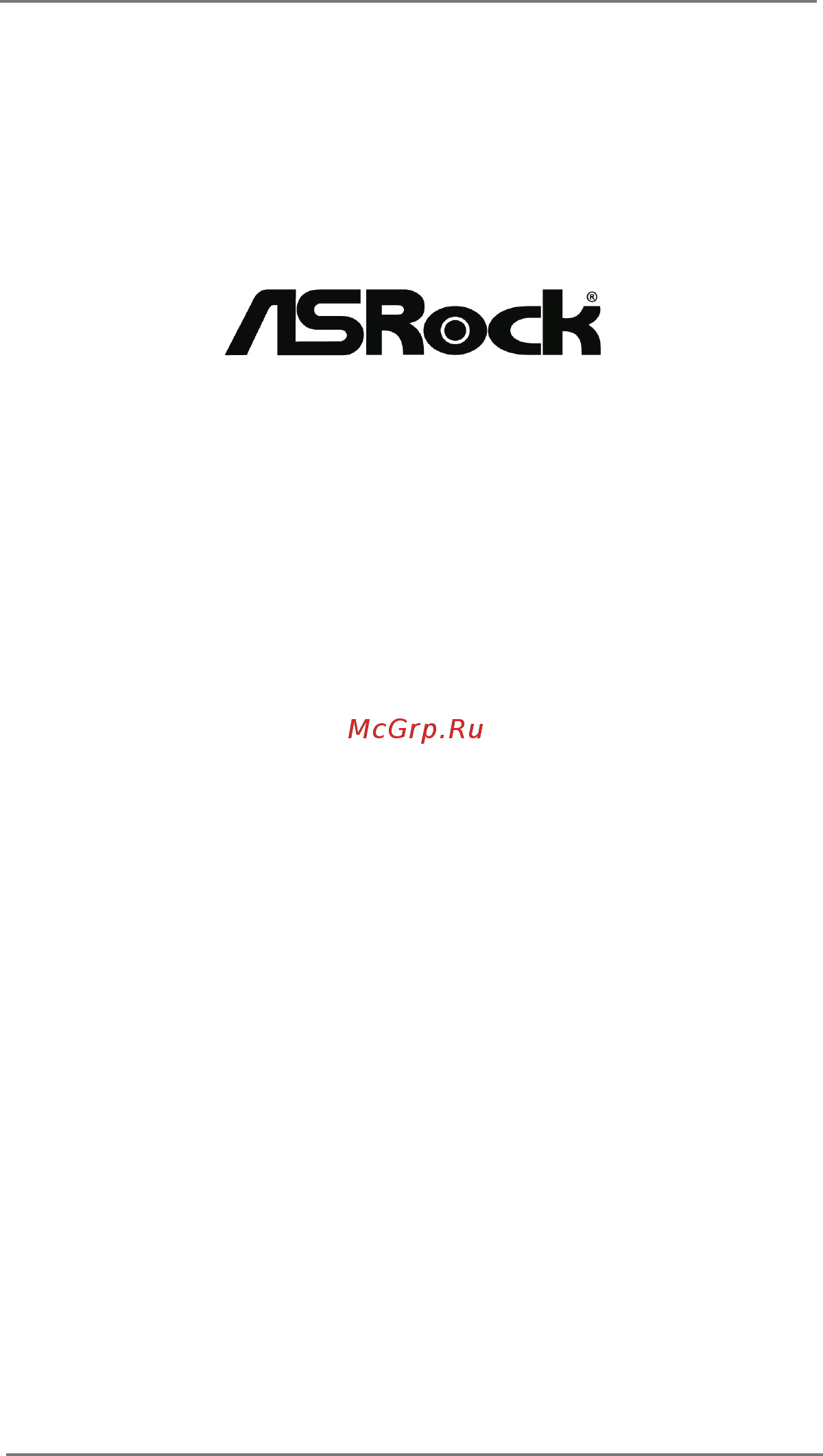
1
J3455-NUC IPC
N4200-NUC IPC
N3350-NUC IPC
User Manual
Version 1.0
Published June 2018
Copyright©2018 ASRock INC. All rights reserved.
Содержание
- California usa only 2
- Copyright notice 2
- Disclaimer 2
- Caution 3
- Contents 4
- Installation 10 4
- Introduction 5 4
- Software support 31 4
- Uefi setup utility 16 4
- Chapter 1 introduction 5
- Package contents 5
- Specifications 6
- Ddr3_a1 support ddr3l only 8
- Ddr3_b1 support ddr3l only 8
- Motherboard layout 8
- N4200 nuc dl 8
- 4 5 6 7 8 1 2 9
- I o panel 9
- Lan port led indications 9
- Off no link off 10mbps connection blinking data activity orange 100mbps connection on link green 1gbps connection 9
- Chapter 2 installation 10
- Pre installation precautions 10
- Screw holes 10
- Installation of memory modules so dimm 11
- Installing a so dimm 11
- Expansion slots m sockets 12
- M sockets 1 x m 2230 key e pcie x1 usb2 12
- There are 2 m sockets on this motherboard 12
- X m 2242 2260 key m sata3 1 x m 2242 2260 key m sata3 12
- Jumpers setup 13
- Cables for internal storage cables for internal storage 14
- Connector supports sata data 14
- Data transfer rate data transfer rate 14
- Devices the current sata3 devices the current sata3 14
- Functions 14
- Interface allows up to 6 gb s interface allows up to 6 gb s 14
- Onboard headers and connectors 14
- Please connect a sata 14
- Power cable to this connector 14
- Sata power output connector 14
- Sata3 connector this serial ata3 sata3 14
- Several system front panel 14
- System panel header this header accommodates 14
- Back side 15
- Com port header rs232 422 485 15
- Com1 port pin definition 15
- Connector can support two usb connector can support two usb 15
- Connector on this 15
- Fan connector power button 15
- Header make sure the wire assignments and the pin assign ments are matched correctly 15
- Motherboard each usb 2 15
- Ports ports 15
- Super io configuration you may refer to page 23 for details 15
- The front panel design may differ by chassis a front panel module mainly consists of power switch reset switch power led hard drive activity led speaker and etc when connecting your chassis front panel module to this 15
- Usb 2 connector there is one usb 2 15
- Chapter 3 uefi setup utility 16
- Introduction 16
- Uefi menu bar 16
- Main screen 17
- Navigation keys 17
- Advanced screen 18
- Cpu configuration 19
- Chipset configuration 21
- Storage configuration 22
- Super io configuration 23
- Acpi configuration 24
- Trusted computing 25
- Hardware health event monitoring screen 26
- Security screen 27
- Boot screen 28
- Exit screen 30
- Chapter 4 software support 31
Похожие устройства
- ASRock N4200-NUC-DL Руководство по настройке перемычек
- ASRock N4200-NUC-DL Инструкция
- ASRock NUC-8145UE Руководство по настройке перемычек
- ASRock NUC-8145UE Инструкция
- ASRock NUC-8365UE Руководство по настройке перемычек
- ASRock NUC-8365UE Инструкция
- Daikin ED2MV04A6 Инструкция по монтажу
- Daikin ED2MV10A6 Инструкция по монтажу
- Daikin ED2MV12A6 Инструкция по монтажу
- Daikin ED2 MV18A6 Инструкция по монтажу
- Daikin ED4MV04A6 Инструкция по монтажу
- Daikin ED4MV10A6 Инструкция по монтажу
- Daikin EEH01A6 Инструкция по монтажу
- Daikin EEH02A6 Инструкция по монтажу
- Daikin EEH03A6 Инструкция по монтажу
- Daikin EEH06A6 Инструкция по монтажу
- Daikin EEH10A6 Инструкция по монтажу
- Daikin FWF02AATNMV1 Инструкция по монтажу
- Daikin FWF02AATNMV1 Технические данные
- Daikin FWF03AATNMV1 Инструкция по монтажу
