APC Back-UPS BE700G-FR AR Инструкция по эксплуатации онлайн
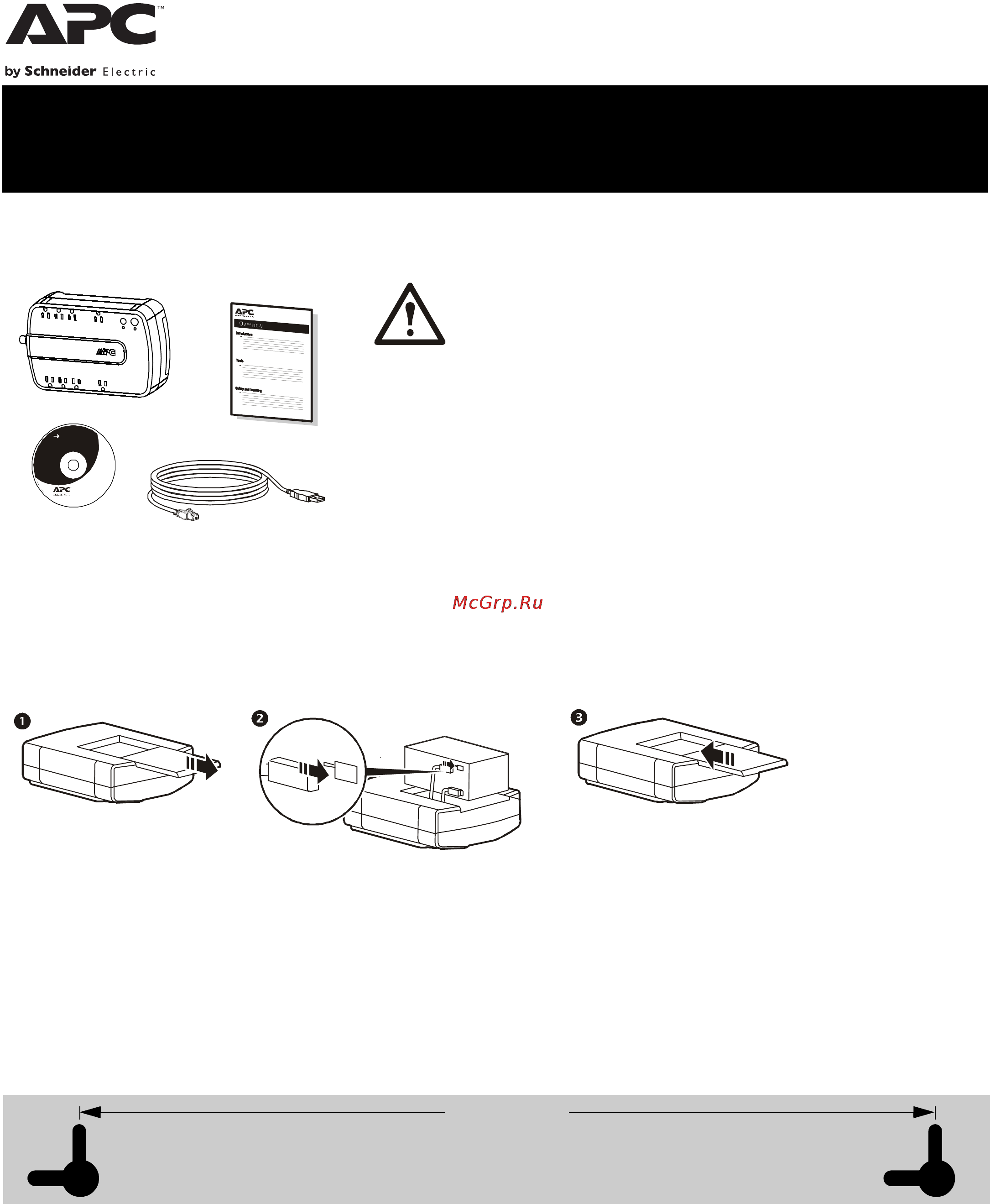
Operation Manual
Back-UPS
™
ES 550/700
Connect the Battery
The Back-UPS is shipped with one battery cable disconnected. Remove the “Stop! Connect the Battery” label that covers the
outlets. Prior to connecting any equipment to the unit, connect the battery cable to the unused battery terminal. It is normal for
small sparks to be seen when the battery cable is connected to the battery terminal.
Wall Mount Installation
The UPS can be installed vertically or horizontally to a wall. Use the template to assist with installation and a fastener (not
included) that can support at least 6.8 kg.
1. Hold the template against the wall surface and use a nail or pin to mark the center of each hole.
2. Install a fastener into the wall at the marked locations. Allow 8 mm of the fastener to protrude from the wall.
3. Install the unit on the wall, using the fasteners.
Inventory Safety and General Information
Inspect the package contents upon receipt. Notify
the carrier and dealer if there is any damage.
Read the Safety Guide supplied with this unit before
installing the UPS.
• This UPS is intended for indoor use only.
• Do not operate this UPS in direct sunlight, in contact with fluids, or where there is
excessive dust or humidity.
• Be sure the air vents on the UPS are not blocked. Allow adequate space for proper
ventilation.
• The battery typically lasts for two to three years. Environmental factors impact battery life.
Elevated ambient temperatures, poor quality AC power, and frequent short duration
discharges will shorten battery life.
• Connect the UPS power cable directly to a wall outlet. Do not use surge protectors or
extension cords.
Charge the battery for at
least 16 hours before
use.
bu075c
B
a
c
k
-
U
P
S
Us er D oc ume nta tion
bu034a
bu0 35 a
b
u036a
165 mm
(6.50 in.)
Wall-mounting Template
Содержание
- Connect the battery 1
- Es 550 700 1
- Inspect the package contents upon receipt notify the carrier and dealer if there is any damage 1
- Inspect the package contents upon receipt notify the carrier and dealer if there is any damage read the safety guide supplied with this unit before installing the ups 1
- Inventory 1
- Inventory safety and general information 1
- Mm 6 0 in 1
- Operation manual back up 1
- Read the safety guide supplied with this unit before installing the ups 1
- Safety and general information 1
- Wall mount installation 1
- Wall mounting template 1
- Connect the equipment 2
- Compatibility 3
- Install powerchut 3
- Install powerchute software 3
- Operation 3
- Overview 3
- Personal edition software 3
- Power saving feature 3
- Powerchut 3
- Powerchute personal edition software 3
- Software 3
- Turn on the back ups 3
- Problem probable cause solution 4
- Status indicators 4
- Status led indicator audible indicator on audible indicator terminates 4
- Troubleshooting 4
- Battery 5
- Deliver the used battery to a recycling facility 5
- Output 5
- Physical 5
- Problem probable cause solution 5
- Protection and filter 5
- Replace battery 5
- Replace the used battery with an apc by schneider electric approved battery replacement batteries can be ordered through the apc by schneider electric web site www apc com battery replacement parts are rbc110 for back ups be550 and rbc17 for back ups be700 5
- Specifications 5
- Apc by schneider electric it customer support worldwide 6
- Service 6
- Warranty 6
Похожие устройства
- Philips HD7446 Инструкция по эксплуатации
- Bosch SPS53E06RU Инструкция по эксплуатации
- Metabo Mega 350 W Инструкция по эксплуатации
- Philips HD7448 Инструкция по эксплуатации
- Philips HD7583 Инструкция по эксплуатации
- Metabo Mega 370/100 D Инструкция по эксплуатации
- Bosch SMS53N12RU Инструкция по эксплуатации
- Philips HD7400 Инструкция по эксплуатации
- Metabo Mega 370/100 W Инструкция по эксплуатации
- Hotpoint-Ariston LST 11477 Инструкция по эксплуатации
- Philips HD7402 Инструкция по эксплуатации
- Metabo Mega 490/100 W Инструкция по эксплуатации
- Zanussi ZDV14001FA Инструкция по эксплуатации
- Philips HD7404 Инструкция по эксплуатации
- Metabo PowerAir 350 Инструкция по эксплуатации
- Brandt VS1009J Инструкция по эксплуатации
- Philips HD7406 Инструкция по эксплуатации
- Metabo PowerAir V400 Инструкция по эксплуатации
- Philips HD7450 Инструкция по эксплуатации
- Electrolux EKC54505OW Инструкция по эксплуатации
