M-Audio Delta 1010 [7/45] Analog outputs 1 8 outs these eight 1 4 jacks output balanced line level signals for monitoring mixing or processing with external devices the sensitivity of these outputs ca...
![M-Audio Delta 1010 [7/45] Analog outputs 1 8 outs these eight 1 4 jacks output balanced line level signals for monitoring mixing or processing with external devices the sensitivity of these outputs can be configured using the 4 10 switch 11 to the left of each output note that these balanced outputs are fully compatible with unbalanced devices as well](/views2/1790331/page7/bg7.png)
|
7Delta 1010 User Guide
4
MIDI Input Jack (MIDI In): This standard 5-pin MIDI connector accepts signals
from any MIDI compatible device such as a keyboard or control surface.
5
MIDI Output Jack (MIDI Out): This standard 5-pin MIDI connector transmits
signals to any MIDI compatible device such as a synthesizer, sound module, or
drum machine.
Rack Unit Back Panel:
6
Word Clock In (WORDCLOCK In): Delta 1010 is capable of synchronizing
its sample rate clock with that of an incoming word clock signal using this BNC
input.
7
Word Clock Out (WORDCLOCK Out): This BNC output transmits a Word
Clock signal that is in sync with the present sample rate clock of Delta 1010.
The Word Clock input and outputs (6, 7) are designed
to work with 75-ohm coaxial BNC cables. Be sure to
use 75-ohm BNC cables to ensure good performance.
8
Host Cable Connector (HOST CABLE): Use the supplied 25-pin host cable
to connect this jack to the Delta 1010 PCI Host Adapter card.
IMPORTANT
: Do not connect the PCI Host Adapter card and rack-mount
portion of the interface when your computer is powered on. Doing so
may damage the rack-mount interface and/or the PCI card. Only connect
(or disconnect) the PCI card and rack-mount unit when your computer is
powered off.
9
Analog Inputs 1-8 (INS): These eight 1/4” jacks accept line-level signals from
any balanced (TRS) or unbalanced (TS) device. The sensitivity of each input can
be configured using the +4/-10 switch (11) to the left of each input.
10
Analog Outputs 1-8 (OUTS): These eight 1/4” jacks output balanced, line-
level signals for monitoring, mixing, or processing with external devices. The
sensitivity of these outputs can be configured using the +4/-10 switch (11) to the
left of each output. Note that these balanced outputs are fully compatible with
unbalanced devices as well.
Содержание
- User guide p.1
- Delta 1010 user guide p.1
- Table of contents p.2
- Introduction p.3
- What s in the box p.3
- Digital recording system p.4
- About the delta 1010 digital recording system p.4
- About the delta 1010 p.4
- Product features specifications p.5
- Product features specifications p.5
- Hardware controls and indicators p.6
- Rack unit front panel p.6
- Minimum system requirements p.6
- Analog outputs 1 8 outs these eight 1 4 jacks output balanced line level signals for monitoring mixing or processing with external devices the sensitivity of these outputs can be configured using the 4 10 switch 11 to the left of each output note that these balanced outputs are fully compatible with unbalanced devices as well p.7
- Analog inputs 1 8 ins these eight 1 4 jacks accept line level signals from any balanced trs or unbalanced ts device the sensitivity of each input can be configured using the 4 10 switch 11 to the left of each input p.7
- Rack unit back panel p.7
- Pci host adapter card p.8
- Host cable connector use the supplied host cable to connect this jack to the host cable connector 8 on the rack mount portion of the delta 1010 interface p.8
- Coaxial s pdif output this rca connector lets you send a stereo s pdif signal to any device that can receive a coaxial rca s pdif signal such as a dat recorder minidisc recorder or external d a converter p.8
- The digital monitor mixer p.10
- Delta system overview p.10
- Analog inputs outputs p.10
- The patchbay router p.11
- Synchronization p.11
- Audio inputs p.12
- Using delta 1010 with your audio software p.12
- Audio outputs p.13
- Monitor mixer tab p.14
- Delta control panel for windows xp p.14
- Control panel software p.14
- Patchbay router tab p.17
- Hardware settings tab p.18
- S pdif tab p.22
- Bass management tab p.25
- Additional control panel features p.26
- About tab p.26
- Monitor mixer tab p.27
- Control panel software for mac os x p.27
- S output p.30
- Patch bay tab p.30
- Every monitor mixer channel has a p.30
- Checkbox when this box is checked its associated channel will not be routed to the stereo output and will not be heard in the monitor mix when the box is unchecked its associated channel will be routed to the mixe p.30
- Hardware settings tab p.31
- S pdif tab p.33
- Additional control panel features p.36
- About tab p.36
- Troubleshooting p.38
- Technical specifications p.41
- Technical specifications p.41
- Delta 1010 user guide p.41
- Technical info p.42
- Appendix a clocking p.43
- Appendix p.43
- Warranty terms and registration p.44
- Warranty terms p.44
- Warranty registration p.44
- M audio japan p.45
- M audio germany p.45
- M audio france p.45
- M audio canada p.45
- Contact p.45
- Assistance technique p.45
- _delta1010_ug_en01 p.45
- Technical support p.45
- Technical suppor p.45
- Site web p.45
- Renseignements commerciaux p.45
- M audio usa p.45
- M audio u k p.45
Похожие устройства
-
 M-Audio OXYGEN 8 USBИнструкция по эксплуатации
M-Audio OXYGEN 8 USBИнструкция по эксплуатации -
 M-Audio DELTA 10/10 LTИнструкция по эксплуатации
M-Audio DELTA 10/10 LTИнструкция по эксплуатации -
 M-Audio DELTA 10/10Инструкция по эксплуатации
M-Audio DELTA 10/10Инструкция по эксплуатации -
 M-Audio AUDIOPHILE 2496Инструкция по эксплуатации
M-Audio AUDIOPHILE 2496Инструкция по эксплуатации -
 M-Audio MicroTrack 24/96Инструкция по использованию
M-Audio MicroTrack 24/96Инструкция по использованию -
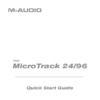 M-Audio MicroTrack 24/96Краткое руководство
M-Audio MicroTrack 24/96Краткое руководство -
 M-Audio MicroTrack 24/96Battery Replacement Policy
M-Audio MicroTrack 24/96Battery Replacement Policy -
 M-Audio Revolution 5.1Инструкция по использованию
M-Audio Revolution 5.1Инструкция по использованию -
 M-Audio Revolution 7.1Инструкция по использованию
M-Audio Revolution 7.1Инструкция по использованию -
 M-Audio Revolution 7.1Краткое руководство
M-Audio Revolution 7.1Краткое руководство -
 M-Audio Delta 1010Руководство по эксплуатации
M-Audio Delta 1010Руководство по эксплуатации -
 M-Audio Delta 1010Краткое руководство
M-Audio Delta 1010Краткое руководство
![M-Audio Delta 1010 [7/45] Analog outputs 1 8 outs these eight 1 4 jacks output balanced line level signals for monitoring mixing or processing with external devices the sensitivity of these outputs ca...](/img/pdf.png)