Haier HWF05XC6 Инструкция по эксплуатации онлайн
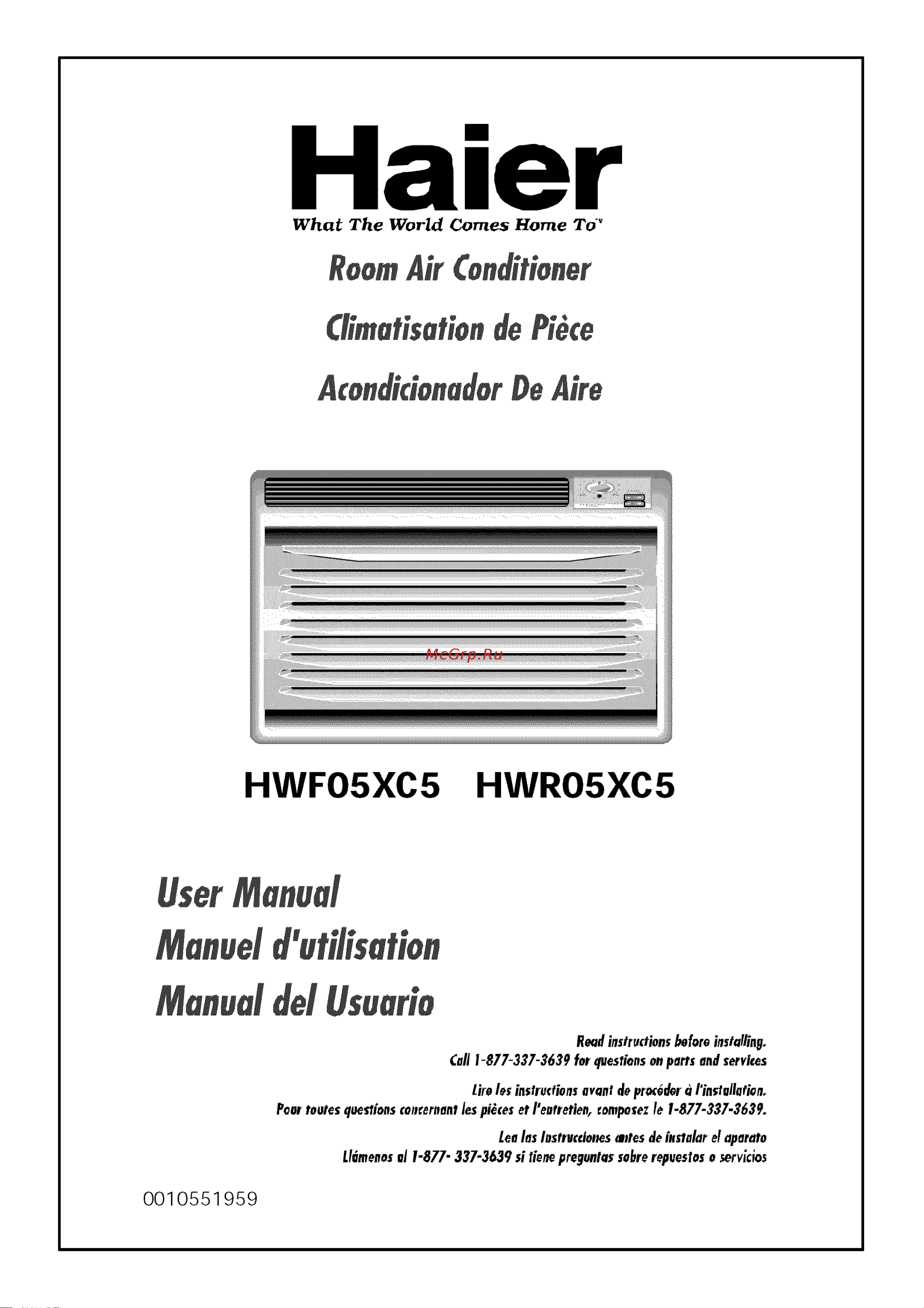
Haler
What The World Comes Home To _
ReemAir Conditioner
DeAire
HWF05XC5 HWR05XC5
_atJual
Readinstructionsbeforeinslallingo
Calli-877-337-3639 lot _esrlees onparts andservlees
lifo1_5instructionsnvqnttieprc_c6dorq I'installotieno
Poorroutesquestionsconcernenflospi_cesetI'eottetieo,_ompo_ezle 1-877-337-3639.
LeaInslesttuccieaes_tes eleie_olarelaparato
tl6menosal 1-877.3_7-3639sitienepreguntqssobrerepuestoso_rvicios
0010551959
Содержание
- Deaire 1
- Hwf05xc5 hwr05xc5 1
- R eem air conditioner 1
- _atjual 1
- Forget to fil 2
- Safetyprecautions 3
- Installations 2 16 4
- Parts supplied 13 4
- Sfeps for insfallation 14 16 4
- Tools 13 4
- Following the sa_ elymessages is very important these messages can save you from being injured or killed warning symbols alert you to be careful and means danger always 5
- Grounding reduces the risk of electric shock by providing an escape wire for the electric current 5
- I mportant 5
- Improper use of the grounding 5
- Instructions to be safe and reduce chances of iniury or death 5
- Plug con resul_in a risk ofelectric shock call a qualified electricia _ if you don t understand the grounding instructions or if you are not 5
- Precede safety messages 5
- Properly installed and grounded 5
- Sure if the air conditioner is properly grounded if the wall outlet is not grounded please contact an electrician to have it replaced with a properly grounded outlet 5
- The power cord has a grounding wire with a grounding plug plug it into an outlet that is 5
- This room air conditioner must be grounded 5
- Warning and danger sign 5
- Model hwf05xc5 7
- Allowsyouto 8
- Dedr_l comfort i_d 8
- Model hwr05xc5 8
- Thk full functionalwireles 8
- Way contro i 8
- Normal operating sounds 9
- Operating lnstructlons 9
- After installingyour air conditioner plug it into the proper electrical outlet in the wall 10
- Caution 10
- Followin 11
- Model hwr05xc5 11
- A pressoff leddisplay will show xx time set last time when power is conneded firsttime 12
- A presson leddisplay will show xx time set last time when power is connected first time leddisplay will show 01 12
- After x hours 12
- Buttons one for each hour i1you passed the desired time use the v pad key to lower the selection 12
- C after set timer off led display will show the room temperature about 5 seconds later 12
- C aftersettimeron leddisplaywill showthe time this lime 12
- Display w_ll show 01 b set desired number by pressing the a pad ofthe iemp time buttons one br each hour i you passed the desired time use the pod keyto lower the selection 12
- Displayed unit will staff 12
- Llmer off 12
- Unit must be on to set the timer unit will shut down automatically a_r it accepts the seltings in 5 seconds use sis mode to pre set the slart time of the uni124 hours in advance 12
- Unit must be running to set the timer off usethis to preset the time you would like the unit to shut off 12
- Drill and drill bits 14
- Left ar_rjright __ side cut1ams 14
- Leftandrightl_ _ 14
- Need 1o have the followin 14
- Partssupplied 14
- Phillips screwdriver standard screwdriver pliers 14
- Scissors 14
- Sidecurtams _ _ 14
- Sockets 13 14
- Supplied 14
- Tape measure gloves 14
- To help you in lhe installation of 14
- Wrench 14
- Your air conditioner 14
- Youwil 14
- Assemble cu rtains top rail 15
- Installingunit intoa window 15
- Window opening requirements 15
- Attach basepan angle 16
- I ii oute 16
- Locating unit in window 16
- O t t sill o 16
- Prepare window for installation 16
- Abo ut 1 4ii 17
- Bottom guide basepanangle 17
- Carefully lift the air conditioner and slide it into the open window make sure the botom guide of the air conditioner drops into the notches of the basepan angle while steadying the air conditioner carefully bring the window sash down behind the upper guide of the air conditjoner 17
- Install the air conditioner in the window 17
- Install the sealgasket and sash lock basepan 17
- Short screw13 32 _ 17
- Upperguide 17
- Window frame 17
- Window seal gasket 17
- Wood screw31 32 17
- Always unplug your air conditioner before cleaning 18
- Always use a soft cloth dampened with water or mild soap 18
- And water solution to wipe the front of the cabinet 18
- Dissolve 18
- Wipe dry with a soft cloth 18
- Tostoreyour air conditioner after the season removethe unit from the window as per the installationguide repackthe unit in its original box and store away if you d 19
- A lih lelonger to cool 20
- All doors and window 20
- Be closedso cool air does 20
- Cools but als 20
- Low fo 20
- Damages from service by other than an authorized dealer or service center 21
- The original retail purchaser of this haier product 21
Похожие устройства
- Haier HPU-90CA03T3 Инструкция по эксплуатации
- Haier HWF05XCK Инструкция по эксплуатации
- Haier HWF05XCK-T Инструкция по эксплуатации
- Haier HWF05XCK-L Инструкция по эксплуатации
- Haier HWF05XCK-E Инструкция по эксплуатации
- Haier HPN14XCM Инструкция по эксплуатации
- Alpina P361 Инструкция по эксплуатации
- Alpina P460 Инструкция по эксплуатации
- Alpina P480 Инструкция по эксплуатации
- Alpina P411 Инструкция по эксплуатации
- Alpina P440 Инструкция по эксплуатации
- Haier HPN14XHM Инструкция по эксплуатации
- Haier HWF05XC3 Инструкция по эксплуатации
- Haier HWVR08XCK Инструкция по эксплуатации
- Haier HWVR10XCK Инструкция по эксплуатации
- Haier HSU-18CK13(T3) Инструкция по эксплуатации
- Haier HSU-18HK13(T3) Инструкция по эксплуатации
- Haier HC1891VAR Инструкция по эксплуатации
- Haier HC3091VAR Инструкция по эксплуатации
- Haier HC4291VAR Инструкция по эксплуатации
