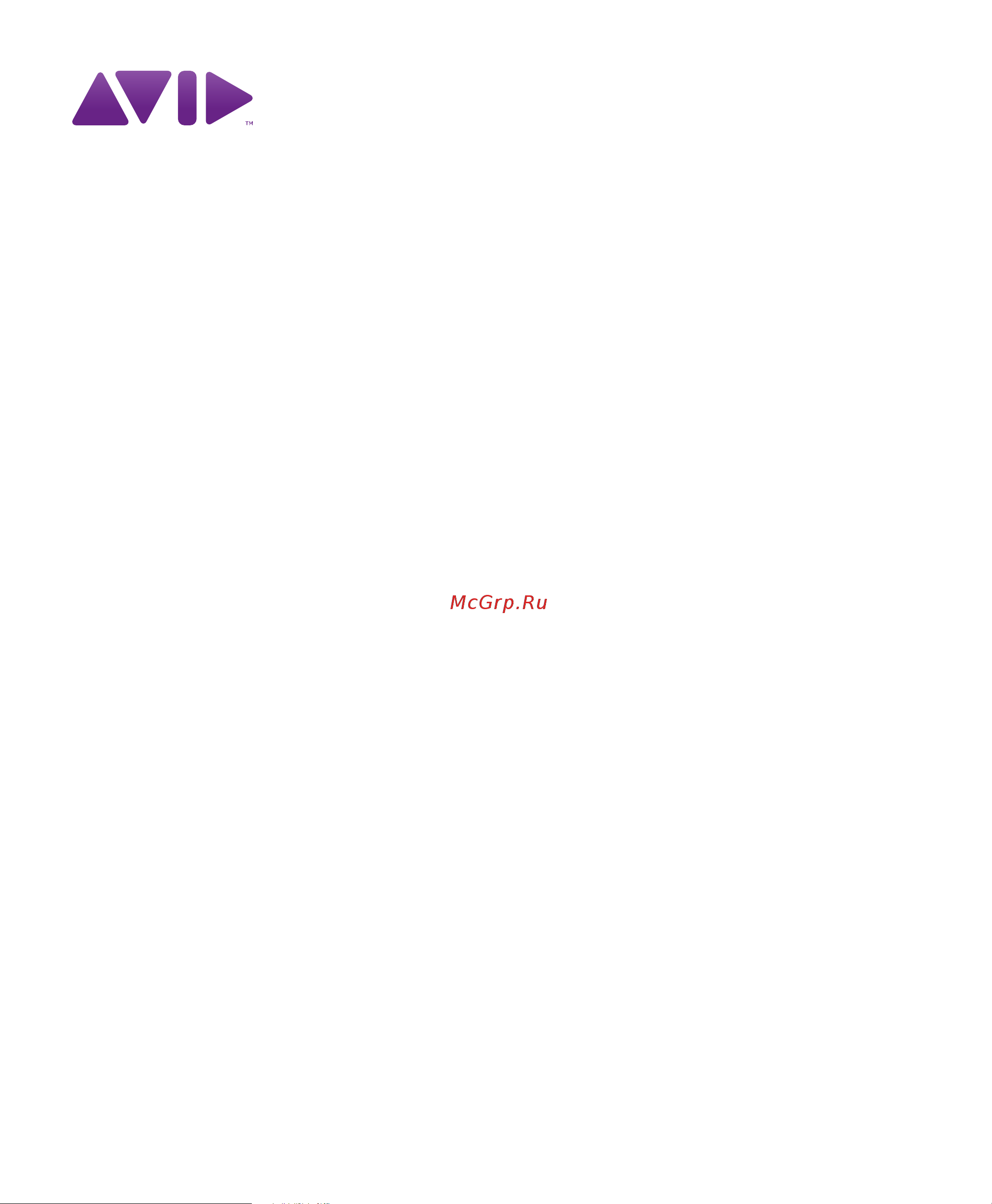AVID HD MADI Руководство по эксплуатации онлайн
Содержание
- Documentation feedback 2
- Legal notices 2
- Appendix a compliance informatio 3
- Chapter 1 introductio 3
- Chapter 2 hd madi overvie 3
- Chapter 3 connecting hd mad 3
- Chapter 4 pro tools configuration for hd mad 3
- Contents 3
- Chapter 1 5
- Hd madi features 5
- Introduction 5
- What s included 5
- About this guide 6
- Conventions used in this guide 6
- Cross references point to related sections in this guide and other pro tools guides 6
- Important notices include information that could affect your data or the performance of your system 6
- Registration 6
- Shortcuts show you useful keyboard or mouse shortcuts 6
- System requirements and compatibility 6
- User tips are helpful hints for getting the most from your system 6
- About www avid com 7
- Chapter 2 9
- Hd madi front panel 9
- Hd madi overview 9
- Loop master led 9
- Power switch and led ring 9
- Sample rate 9
- Sync mode leds 10
- Sample rate convert 11
- Signal present 11
- For pro tools sessions at 44 and 48 khz up to 64 channels of madi optical i o are available through each set of inputs optical or coaxial at higher sample rates both sets can be used to achieve up to 64 channels of madi optical or coaxial i o as shown in the table below 12
- Hd madi back panel 12
- Hd madi has the following back panel features 12
- Hd madi inputs can stream in at any sample rate and be converted to the current pro tools session sample rate using hardware based real time sample rate conversion src src is also supported on output 12
- Hd madi provides 2 sets of madi coaxial in and out ports using high quality coaxial cable connect these ports to the corresponding madi coaxial inputs and outputs of madi compatible audio equipment such as routers digital mixing consoles and converters 12
- Hd madi provides 2 sets of madi optical in and out ports using high quality optical cable connect these ports to the corresponding madi optical inputs and outputs of madi compatible audio equipment such as routers digital mixing consoles and converters 12
- Hd madi supports 75 ohm coaxial bnc cable such as belden 1855 and 1694 type the maximum length for copper madi co axial cables is 100 meters 12
- Madi coaxial in and out 12
- Madi optical in and out 12
- Number of channels 12
- Real time sample rate conversion 12
- The maximum length for madi optical cables is 2 kilometers sc fddi fiber optic cable 12
- Digilink mini and digilink cables 13
- Digilink mini cable length specifications 13
- Digilink mini to digilink adapter cables 13
- For more information about digilink mini and digilink mini to digilink cables visit our website www avid com 13
- Primary digilink mini ports 13
- Src aes ebu 13
- Src word clock in 1 2 13
- Ac power 14
- Loop sync in and out 14
- Word clock in out 14
- Chapter 3 15
- Connecting hd madi 15
- For more information about installing pro tools hd cards see the pro tools hd user 15
- Pro tools hd systems 15
- Connect the loop sync out of each interface to the loop sync in of the next interface with the bnc cables included in your audio interface 16
- Connect the loop sync out of the last inter face to the loop sync in of the primary interface or sync peripheral 16
- Connecting loop sync 16
- If you are using two or more pro tools audio interfaces or a sync peripheral loop sync must be connected to maintain proper clock synchro nization among the devices for an example of connecting multiple pro tools hd audio inter faces see figure 2 below 16
- Pro tools hd audio interfaces need room at their sides to maintain proper air flow for cooling do not block the sides of the unit or disconnect the internal fan if the units are rack mounted in a case remove the case lids or doors before operating the system failure to do so can result in the units over heating very quickly which can perma nently damage sensitive components 16
- To make loop sync connections 16
- Chapter 4 17
- Default sample rate 17
- Hardware setup 17
- Pro tools configuration for hd madi 17
- Clock source 18
- Identify 18
- Use the up and down arrow keys to scroll though the peripherals list in the hardware setup dialog 18
- Your digital input device must be connected and powered on for pro tools to synchronize to it if your input device is not powered on leave the clock source set to internal 18
- Configuring hd madi 19
- Hd madi hardware setup options 19
- Madi channel count 19
- Madi routing 19
- Physical madi 19
- The settings for hd madi digilink 1 and hd madi digilink 2 are linked any changes are global regardless of which is se lected in the peripherals list 19
- Clock source 20
- Hd madi vso range 20
- Input rate 20
- Output 20
- Sample rate conversion 20
- Word clock base frequency 44 48 20
- Ext clock output 21
- Set to default 21
- Target output rate 21
- Word clock base frequency 44 48 21
- For more information the i o setup dialog see the pro tools reference guide 22
- I o setup 22
- Opening the i o setup dialog 22
- Split mode at 176 192 khz 23
- Varispeed channel count and inactive i o 23
- Output 24
- Unlike other hd audio interfaces such as hd i o hd madi physical input and output channel mappings are hard coded hard wired according to the selected set tings for madi routing normal or split varispeed number of available channels and sample rate number of available channels 24
- H w insert delays 25
- Insert 25
- Mic preamps 25
- Appendix a 27
- Compliance information 27
- Disposal of waste equipment by users in the european union 27
- Environmental compliance 27
- Perchlorate notice 27
- Proposition 65 warning 27
- Recycling notice 27
- Australian compliance 28
- Canadian compliance 28
- Ce compliance 28
- Emc and safety 28
- Emc electromagnetic compliance 28
- Fcc compliance for united states 28
- Radio and television interference 28
- Safety compliance 28
- Safety statement 28
- Warning 28
- Appendix a compliance information 25 29
- Important safety instructions 29
- Product information 30
- Technical support usa 30
Похожие устройства
- Arturia MiniLab mkII Black Edition Руководство по эксплуатации
- Arturia MiniLab mkII Руководство по эксплуатации
- ATC SCM12P PRO Руководство по эксплуатации
- Arturia KeyLab 88 MkII Руководство по эксплуатации
- Dynacord PSD 218 Руководство по эксплуатации
- Invotone EVO15A Руководство по эксплуатации
- Dynacord PowerSub 212 Руководство по эксплуатации
- Dynacord D 12-3 Руководство по эксплуатации
- Dynacord PowerSub 112 Руководство по эксплуатации
- Dynacord COBRA-4 TOP Руководство по эксплуатации
- Dynacord A 115 Руководство по эксплуатации
- Crown Xti 4002 Руководство по эксплуатации
- DIALIGHTING IW30-15 zoom Руководство по эксплуатации
- DBX 1074 Руководство по эксплуатации
- DBX ZONEPRO 641 Руководство по эксплуатации
- Dynacord A 118A Руководство по эксплуатации
- Crown DSi 1000 Руководство по эксплуатации
- Behringer VMX1000USB PRO MIXER Руководство по эксплуатации
- Behringer MX882 ULTRALINK PRO Руководство по эксплуатации
- Behringer SX2442FX EURODESK Руководство по эксплуатации