D-Link DSN-1100-10 Инструкция по эксплуатации онлайн
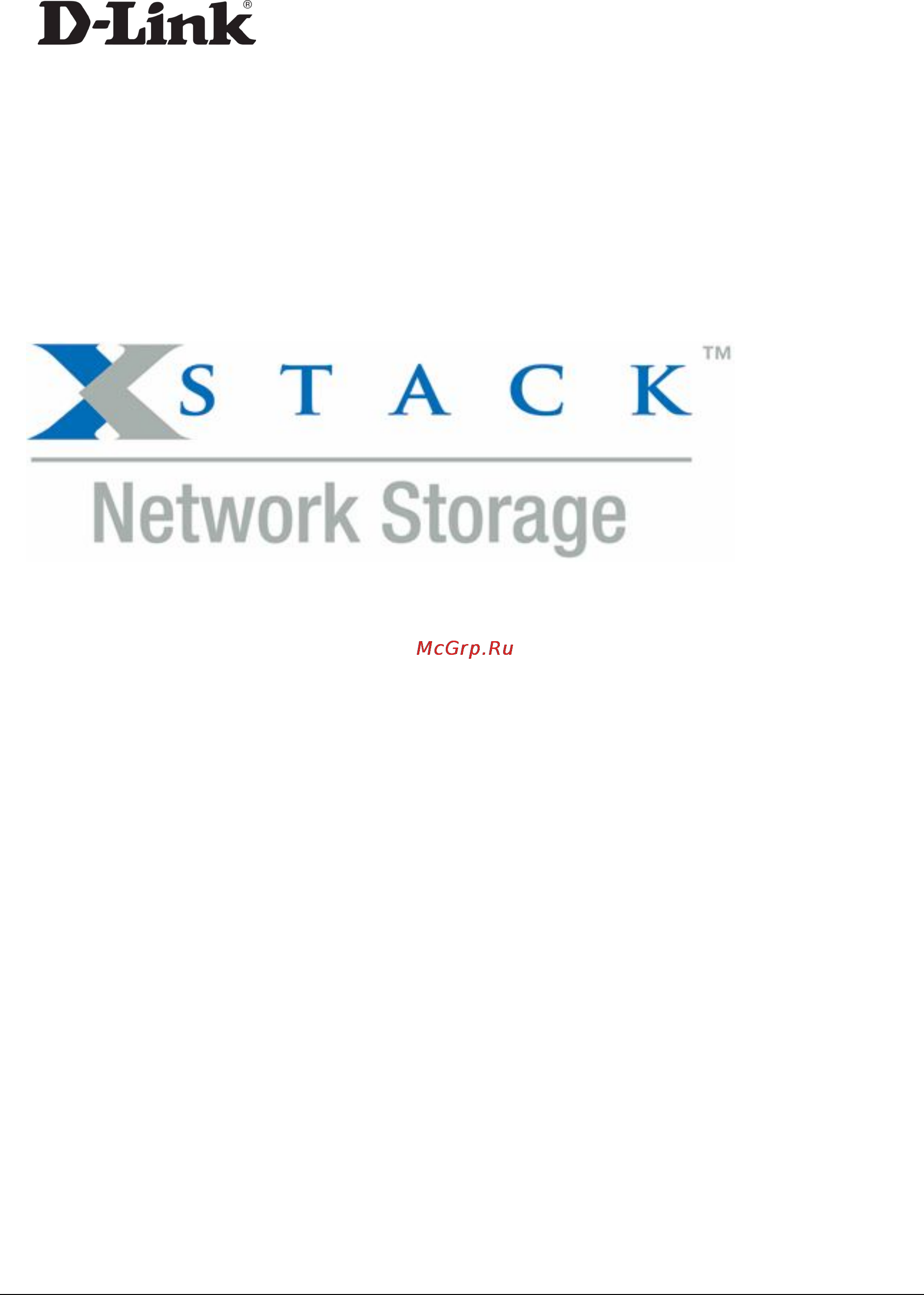
D-Link xStack Storage iSCSI SAN Arrays
Managed SAN Solutions
DSN-1100, DSN-2100, DSN-3200 & DSN-3400
Storage Management Center
Software User’s Guide
Version 1.0
Содержание
- D link xstack storage iscsi san arrays 1
- Managed san solutions dsn 1100 dsn 2100 dsn 3200 dsn 3400 storage management center software user s guide 1
- Version 1 1
- 2008 d link networks inc all rights reserved 2
- Trademarks 2
- Compliance information 3
- Notice of export controls 3
- Safety information 3
- Document revision level 4
- Audience 5
- Cautions 5
- Preface 5
- Typographic conventions 5
- Warnings 5
- Contact information 6
- Contents 7
- Chapter 1 introduction 11
- Key features 11
- Compatibility and minimum system requirements 12
- Understanding the basics 12
- Menu bar and toolbar 13
- Understanding the user interface 13
- Shortcut menu 14
- View panel 15
- Action panels 16
- Main display 16
- Detail tabs 17
- Status bar 17
- Chapter 1 introduction 18
- Figure 1 10 help button 18
- Getting help 18
- Optional tasks that are suggested but not required to use the xstack storage system 18
- Read this section if you read nothing else in this guide 18
- Recommended tasks that d link recommends that you perform 18
- Required tasks that all users must perform 18
- Table 1 1 identifies the tasks that can be performed using the xstack storage management center these tasks are organized into three groups 18
- Table 1 1 xstack storage management center user tasks 18
- The xstack storage management center provides a comprehensive online help system that is available by clicking the help button on the toolbar see figure 1 10 the help system is optimized for fast access and contains information about every component in the xstack storage management center when you click the help button a question mark gets appended to the pointer you can then click an area on the main window to display a help topic for that area help is also available for xstack storage wizards by pressing the f1 key 18
- Chapter 2 getting started 19
- Logging in 20
- Using the start up wizard 20
- Logging in from the home page 25
- Customizing the date and time 28
- Changing the default admin login password 29
- Setting up accounts 29
- Adding admin accounts 32
- Adding user accounts 32
- Deleting user accounts 34
- Modifying accounts 34
- Exiting the xstack storage management center 35
- Logging out 35
- Powering off the xstack storage array 36
- Chapter 3 managing volumes 37
- Understanding the volume view 38
- Creating volumes 39
- Letting the wizard choose the best volume organization 41
- Making your own volume selection choices 46
- Granting or revoking iscsi access to volumes 51
- Performing volume actions 51
- Scanning a volume 53
- Destroying a volume 55
- Growing a volume 56
- Reconfiguring a volume 57
- Changing volume names and viewing volume information volume properties tab 60
- Using the detail tabs 60
- Viewing extents on a volume extents tab 61
- Viewing reconfiguration information reconfigure tab 63
- Enabling chap security 64
- Enabling or disabling chap security security tab 64
- Changing the chap secret 65
- Disabling chap security 66
- Viewing or changing advanced settings advanced settings tab 66
- Figure 3 34 advanced volume settings 67
- Table 3 1 advanced volume settings 67
- Xstack storage management center software user s guide 57 67
- Chapter 3 managing volumes 68
- Removing iscsi initiators 69
- Chapter 4 managing physical storage 71
- Understanding the physical storage view 72
- Downing a drive 73
- Performing drive actions 73
- Reserving spare drives 74
- Using the detail tabs 75
- Viewing drive properties properties tab 75
- Viewing smart data and attributes smart data and smart attributes tabs 76
- Viewing extents on a drive extents tab 77
- Chapter 5 system administration 79
- Understanding the system administration view 80
- Using the detail tabs 81
- Viewing historical information history tab 81
- Viewing scheduled activities schedule tab 83
- Saving the current configuration settings tab 84
- Restoring a configuration settings tab 86
- Restoring factory default settings 87
- Upgrading software settings tab 88
- Restarting the xstack storage system settings tab 89
- Shutting down the xstack storage system settings tab 89
- Selecting a battery policy settings tab 90
- Setting user accounts settings tab 91
- Viewing or changing advanced settings settings tab 91
- Table 5 2 advanced system settings 93
- Xstack storage management center software user s guide 83 93
- Chapter 5 system administration 94
- Chapter 6 managing management and ethernet ports and portals 95
- Understanding the network settings view 96
- Viewing or changing management port settings 97
- Working with management ports 97
- Pinging from a management port 98
- Viewing ethernet port settings or changing the mtu setting 99
- Creating network portals 101
- Working with network portals 101
- Deleting a network portal 102
- Pinging from a network portal 103
- Grouping and ungrouping ports 104
- Grouping ports 105
- Ungrouping ports 107
- Removing ports from a lag 108
- Working with vlans 108
- Removing a port from a vlan 109
- Vlan enabling a port 109
- Removing a group from a vlan 110
- Vlan enabling a group 110
- Adding an xstack storage 111
- Chapter 7 performing system actions 111
- Removing an xstack storage 112
- Chapter 8 best practices 113
- Resetting display preferences 114
- Saving configuration settings 114
- Working with firewalls 114
- A file menu 117
- A view menu 117
- Appendix a menu summary 117
- This appendix summarizes the menus in the xstack storage management center menus and the commands they contain for more information about a command refer to the section number 117
- Xstack storage management center software user s guide 107 117
- A storage menu 118
- A tools menu 118
- A volumes menu 118
- Appendix a menu summary 118
- A 0 help menu 119
- A network menu ethernet port selected 119
- A network menu group ethernet port selected 119
- A network menu group selected 119
- A network menu management port selected 119
- Xstack storage management center software user s guide 109 119
- Appendix b factory default settings 121
- Table b 1 battery policy default setting 121
- Table b 2 date and time default setting 121
- Table b 3 modify system tcpip default settings 121
- Table b 4 set cache mode default setting 121
- Table b 5 set default task priority setting 121
- Table b 6 set spare count default setting 121
- Table b 7 modify iscsi port default setting 121
- This appendix lists the xstack storage factory default settings 121
- Xstack storage management center software user s guide 111 121
- Appendix b factory default settings 122
- Table b 8 email notification support default setting 122
- Table b 9 advanced settings volume view 122
- Table b 10 advanced settings system administration view 123
- Xstack storage management center software user s guide 113 123
- Appendix c recording your configuration settings 125
- C recording volumes 125
- Table c 1 volumes created using the xstack storage storage array 125
- This appendix contains tables you can use to record the configuration settings 125
- Use table c 1 to record information about the volumes you create 125
- Xstack storage management center software user s guide 115 125
- Appendix c recording your configuration settings 126
- C recording iscsi initiator access 127
- Table c 2 iscsi initiators created using the xstack storage storage array 127
- Use table c 2 to record information about the iscsi initiators that will be accessing volumes 127
- Xstack storage management center software user s guide 117 127
- Appendix c recording your configuration settings 128
- C recording groups 128
- Use table c 3 to record information about the port groups you create 128
- Table c 3 groups created using the xstack storage storage array 129
- Xstack storage management center software user s guide 119 129
- Appendix c recording your configuration settings 130
- C recording network portals 130
- Table c 4 network portals created using the xstack storage storage array 130
- Use table c 4 to record information about the network portals you create 130
- C recording scheduled tasks 131
- Table c 5 scheduled tasks created using the xstack storage storage array 131
- Use table c 5 to record information about the scheduled tasks you create 131
- Xstack storage management center software user s guide 121 131
- Appendix c recording your configuration settings 132
- C admin login password 132
- If you change the default admin login password record it in table c 6 132
- Table c 6 admin login password 132
- C configuration files 133
- If you save a configuration to a configuration file record it in table c 7 133
- Table c 7 configuration files 133
- Xstack storage management center software user s guide 123 133
- Appendix c recording your configuration settings 134
- C management port settings 134
- Record your management port settings in table c 8 134
- Table c 8 management port settings 134
- C data port settings 135
- Record your data port settings in table c 9 135
- Table c 9 data port settings 135
- Xstack storage management center software user s guide 125 135
- Appendix c recording your configuration settings 136
- C 0 email settings 136
- Record your email settings in table c 10 136
- Table c 10 email setting 136
Похожие устройства
- Akai TN-2121P Инструкция по эксплуатации
- Yamaha MOTIF XS8 Инструкция по эксплуатации
- LG LH-T2660UA Инструкция по эксплуатации
- Sungarden T250 F BS 5.0 Инструкция по эксплуатации
- Yamaha MOX6 Инструкция по эксплуатации
- D-Link DPH-150S Инструкция по эксплуатации
- Akai TN-2101P Инструкция по эксплуатации
- Severin TO 2031 Инструкция по эксплуатации
- LG LH-T2645X Инструкция по эксплуатации
- Texas Hobby 300 B Инструкция по эксплуатации
- Yamaha MOX8 Инструкция по эксплуатации
- D-Link DPH-150SE Инструкция по эксплуатации
- LG LH-T2645UA Инструкция по эксплуатации
- Akai TN-9081P Инструкция по эксплуатации
- Yamaha A15W Инструкция по эксплуатации
- Al-Ko FARMER MH 5001R Инструкция по эксплуатации
- LG LH-T255X Инструкция по эксплуатации
- D-Link DPH-300S Инструкция по эксплуатации
- Akai TN-2163P Инструкция по эксплуатации
- Yamaha LP5 PEDAL SET Инструкция по эксплуатации
