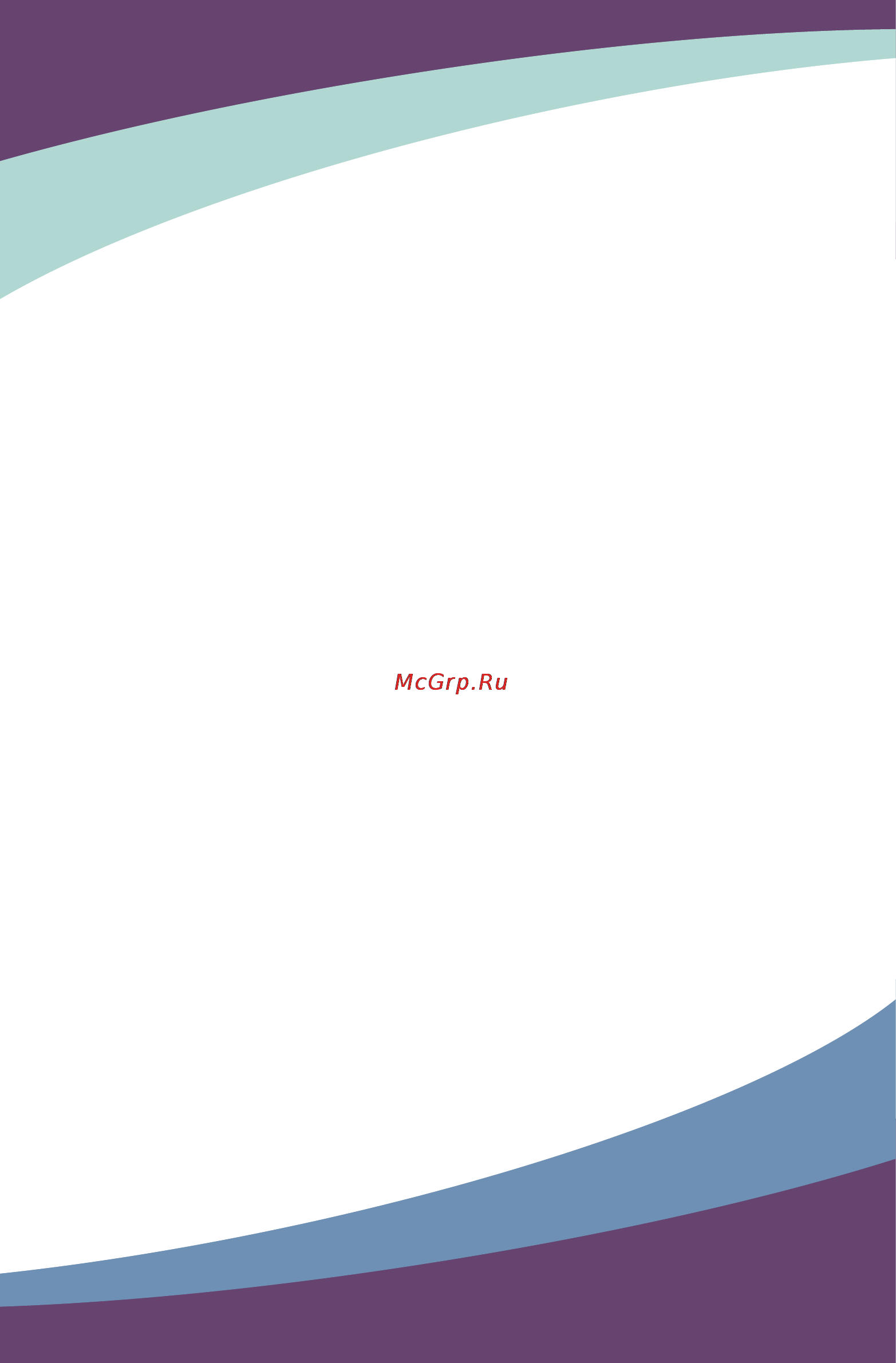Foxconn nt-a3800 Инструкция по эксплуатации онлайн
Содержание
- Symbol description 2
- Trademark 2
- Version 2
- Safety notice 3
- Chapter 1 introducing the nanopc 4
- Chapter 2 placing and connecting the nanopc 4
- Chapter 3 bios setup 4
- Chapter 4 install windows 7 8 in nanopc 4
- Chapter 5 utility 4
- Contents 4
- Table of contents 4
- Accessory list 5
- Thanks for choosing our products please check the accessories listed below if there is anything broken or lost please contact with your distributors as soon as possible 5
- 1 top view 7
- 2 front side view 7
- 3 back side view 8
- 4 bottom view 8
- 1 placement of nanopc 10
- On the desk 10
- On the display back 10
- Placement of nanopc 10
- Fit the nanopc into the vesa mount with power button locating at the top for easy touch 11
- 2 connection of nanopc 12
- Connect the monitor 12
- Connect the network cable 12
- Connect the usb devices 12
- Connection of nanopc 12
- Connect the power cord 13
- Bios setup 14
- Advanced 15
- Enter bios setup 15
- Save exit 15
- Security 15
- Button after the power on self test post memory test begins and before the operating system boot begins once you enter the bios setup utility the main menu will appear on the screen the main menu provides system overview information and allows you to set the system time and date use the and cur sor keys to navigate between menu screens 16
- Main menu 16
- Respectively access level it displays your current access level if you enter system with a user password it will dispaly user if no password is set or you enter system with administrator password this item will dispaly administrator 16
- Advanced 17
- Bootup numlock state this item is used to select the keyboard numlock state the defaulte setting is on quiet boot this item is used to enable or disable the quiet boot disabled displays the normal post messages enabled displays oem customer logo instead of post messages 19
- Fast boot 19
- This item is used to enable or disable boot with initialization of a minimal set of devices required to launch active boot option this is no effect for bbs boot options launch csm this item controls if csm will be launched launch lan oprom policy this item controls the execution of uefi and legacy pxe oprom built in efi shell support this item is used to control whether the built in efi shell appears in the boot option you can set the built in efi shell option boot priority in boot option priorities listing when this item is set to enabled boot option priorities these items are used to set the system boot order 19
- Administrator password 20
- Security 20
- This item is used to install or change administrator password after you input administrator password it then will ask you to confirm the password 20
- User password this item is used to install or change user password 20
- It will not load 21
- Save exit 21
- 1 install windows 7 8 24
- Before we continue 24
- Install windows 7 8 24
- Key to enter bios setup if you want to change the first boot device for installing the os 24
- Make sure you have these ready 24
- Wifi card with this product doesn t support vista operating system 24
- Windows 7 32 bit 64 bit and windows 8 32 bit can t be installed when launch csm is set to disabled in the bios setup 24
- 2 install drivers in windows 7 8 28
- Install drivers in windows 7 28
- 1 local update bios information 30
- Fox winflash 30
- Local update 30
- Using fox winflash 30
- 2 local update backup 31
- 3 local update update 31
- About help 32
Похожие устройства
- Foxconn at-7700-0h0wbae Инструкция по эксплуатации
- Foxconn at-7300-0h0wbae Инструкция по эксплуатации
- Foxconn at-5570 Инструкция по эксплуатации
- Foxconn at-5250, 0h0wbae Инструкция по эксплуатации
- Foxconn nt-i1500, 0h0wbae Инструкция по эксплуатации
- Foxconn at-7330-0h0wbae Инструкция по эксплуатации
- Foxconn at-7530-0h0wbae Инструкция по эксплуатации
- Foxconn nt-ibt18-0h0wbae Инструкция по эксплуатации
- Foxconn nt-ibt29-0h0wbae Инструкция по эксплуатации
- Foxconn nt-ibt19-0h0wbae Инструкция по эксплуатации
- Foxconn at-5570 Инструкция по эксплуатации
- Foxconn at-9330 black Инструкция по эксплуатации
- Foxconn at-9500 black Инструкция по эксплуатации
- Foxconn at-9700 black Инструкция по эксплуатации
- Foxeye gc1 moto cam Инструкция по эксплуатации
- Falcon Eye fe, fe-100m Инструкция по эксплуатации
- Falcon Eye fe, fe-200w Инструкция по эксплуатации
- Falcon Eye fe-4hp2 + avp-506 + fe-2369 + ат-12/30 Инструкция по эксплуатации
- Falcon Eye fe-201avr Инструкция по эксплуатации
- Falcon Eye fe-kit квартира Инструкция по эксплуатации