Moxa V2616A-C5-CT-LX Руководство по аппаратной части онлайн
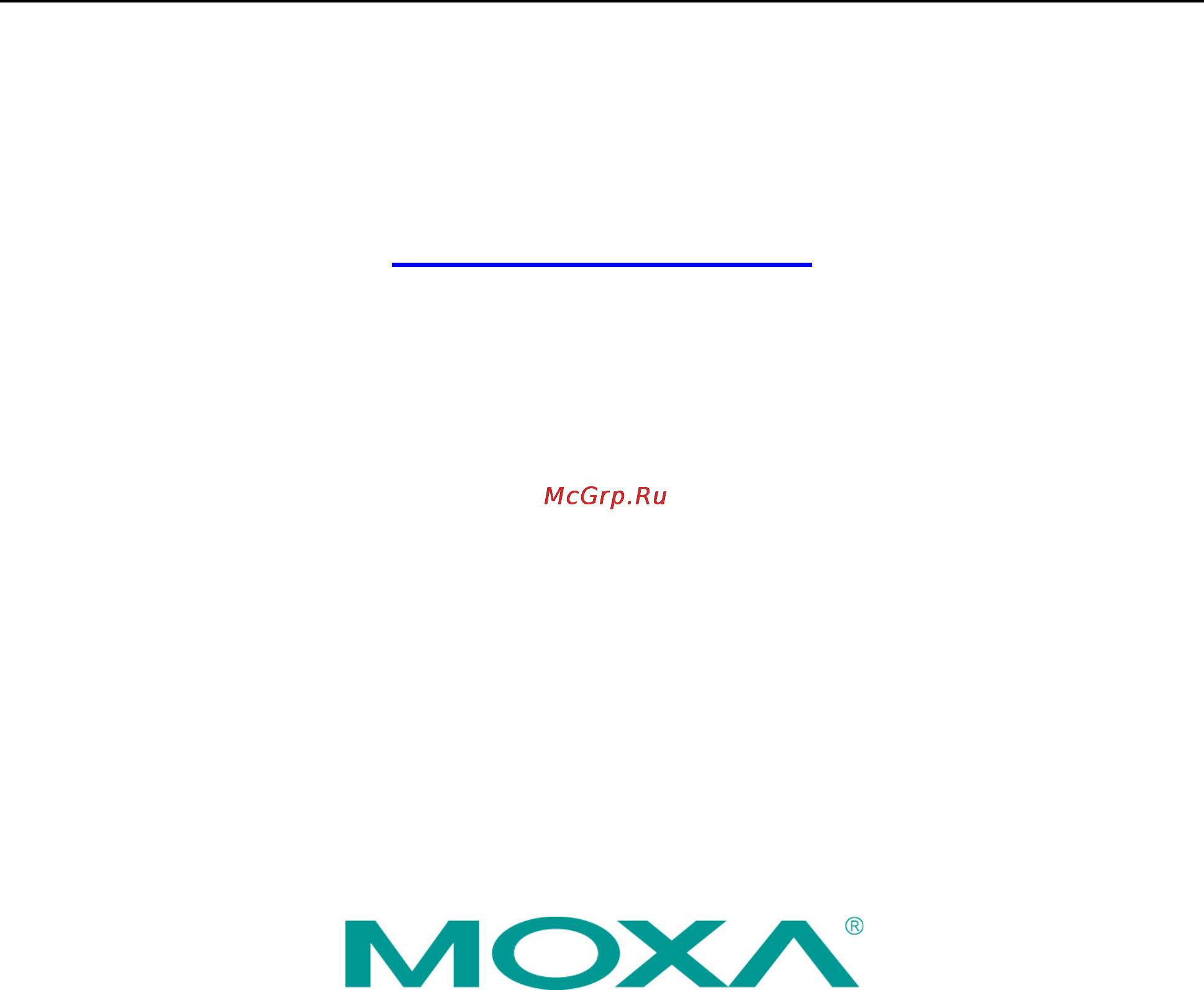
V2616A Hardware User’s Manual
Second Edition, February 2015
www.moxa.com/product
© 2015 Moxa Inc. All rights reserved.
Содержание
- Second edition february 2015 1
- V2616a hardware user s manual 1
- Www moxa com product 1
- Copyright notice 2
- Disclaimer 2
- Technical support contact information 2
- Trademarks 2
- V2616a hardware user s manual 2
- Www moxa com support 2
- Table of contents 3
- Introduction 5
- Computer 6
- Hardware specifications 6
- Overview 6
- Package checklist 6
- Product features 6
- Storage 6
- V2616a hardware manual introduction 6
- Digital input 7
- Digital output 7
- Display 7
- Environmental limits 7
- Ethernet interface 7
- Other peripherals 7
- Physical characteristics 7
- Serial communication parameters 7
- Serial interface 7
- Serial signals 7
- V2616a hardware manual introduction 7
- Power requirements 8
- Reliability 8
- Standards and certifications 8
- V2616a hardware manual introduction 8
- Warranty 8
- Hardware block diagram 9
- V2616a hardware manual introduction 9
- Hardware introduction 10
- Appearance 11
- V2616a hardware manual hardware introduction 11
- Dimensions 12
- Led indicators 12
- V2616a hardware manual hardware introduction 12
- Attention 13
- Real time clock 13
- V2616a hardware manual hardware introduction 13
- Hardware connection description 14
- Attention 15
- Installing the v2616a 15
- V2616a hardware manual hardware connection description 15
- Wiring requirements 15
- Attention 16
- Connecting data transmission cables 16
- Connecting the power 16
- Connecting to the network 16
- Grounding the unit 16
- V2616a hardware manual hardware connection description 16
- V2616a hardware manual hardware connection description 17
- Attention 18
- Connecting to a serial device 18
- Installing a cfast card 18
- V2616a hardware manual hardware connection description 18
- Connecting an audio input 19
- Digital input output 19
- V2616a hardware manual hardware connection description 19
- Connecting to a dvi d monitor 20
- Connecting to a vga monitor 20
- Db15 female connector 20
- Dvi d connector 20
- V2616a hardware manual hardware connection description 20
- Connecting to the usb ports 21
- Installing an internal storage device 21
- V2616a hardware manual hardware connection description 21
- Making a storage drive hot swappable 22
- V2616a hardware manual hardware connection description 22
- Attention 23
- V2616a hardware manual hardware connection description 23
- Upgrading the memory module 24
- V2616a hardware manual hardware connection description 24
- Installing the mini pcie module 25
- V2616a hardware manual hardware connection description 25
- V2616a hardware manual hardware connection description 26
- Bios setup 27
- Entering the bios setup 28
- V2616a hardware manual bios setup 28
- Advanced settings 29
- Main information 29
- V2616a hardware manual bios setup 29
- Boot configuration 30
- Hdc configuration 30
- V2616a hardware manual bios setup 30
- Ahci salp 31
- Sata port 0 to 4 hotplug 31
- Serial ata port 0 to 4 31
- V2616a hardware manual bios setup 31
- Video configuration 31
- Igd boot type 32
- Igd dvmt pre allocated 32
- Igd dvmt size 32
- Internal graphics device 32
- V2616a hardware manual bios setup 32
- Chipset configuration 33
- Di0 set as 33
- Do 0 level 33
- Power button 33
- Power on after power fail 33
- V2616a hardware manual bios setup 33
- Do 1 level 34
- Hardware monitor 34
- Pci express configuration 34
- Pcie speed 34
- V2616a hardware manual bios setup 34
- Load smart recovery default 35
- Security settings 35
- Smart recovery info 35
- Auto wake on s5 36
- Power settings 36
- Set supervisor password 36
- Turbo mode 36
- V2616a hardware manual bios setup 36
- V2616a hardware manual bios setup 37
- Wake on lan 37
- Add boot options 38
- Boot settings 38
- Boot type 38
- Pxe boot to lan 38
- Usb boot 38
- V2616a hardware manual bios setup 38
- Boot delay time 39
- Boot type order 39
- Efi device first 39
- Hard disk drive usb drive 39
- Legacy 39
- Normal boot menu 39
- V2616a hardware manual bios setup 39
- Exit saving changes 40
- Exit settings 40
- V2616a hardware manual bios setup 40
- Discard changes 41
- Exit discarding changes 41
- Load custom defaults 41
- Load optimal defaults 41
- Save change without exit 41
- Save custom defaults 41
- Step 1 create a bootable usb disk 41
- Upgrading the bios 41
- V2616a hardware manual bios setup 41
- Attention 42
- Step 2 prepare the upgrade file 42
- Step 3 run the upgrade program on the v2616a computer 42
- V2616a hardware manual bios setup 42
- A10s6 exe 43
- Attention 43
- C cd v2616a 43
- V2616a hardware manual bios setup 43
- A regulatory approval statement 44
- Regulatory approval statement 44
Похожие устройства
- Moxa V2616A-C5-CT-LX Технические характеристики
- Moxa V2616A-C5-CT-LX Руководство по быстрой установке
- Moxa V2616A-C5-CT-LX Руководство по программной части (Linux)
- Moxa V2616A-C5-CT-W7E Инструкция по эксплуатации
- Moxa V2616A-C5-CT-W7E Руководство по аппаратной части
- Moxa V2616A-C5-CT-W7E Руководство по быстрой установке
- Moxa V2616A-C5-CT-W7E Технические характеристики
- Moxa V2616A-C5-CT-W7E Руководство по программной части (Linux)
- Moxa V2616A-C7-T Инструкция по эксплуатации
- Moxa V2616A-C7-T Руководство по аппаратной части
- Moxa V2616A-C7-T Технические характеристики
- Moxa V2616A-C7-T Руководство по программной части (Linux)
- Moxa V2616A-C7-T Руководство по быстрой установке
- Moxa V2616A-C7-T-LX Инструкция по эксплуатации
- Moxa V2616A-C7-T-LX Руководство по аппаратной части
- Moxa V2616A-C7-T-LX Технические характеристики
- Moxa V2616A-C7-T-LX Руководство по быстрой установке
- Moxa V2616A-C7-T-LX Руководство по программной части (Linux)
- Moxa V2616A-C7-T-W7E Инструкция по эксплуатации
- Moxa V2616A-C7-T-W7E Руководство по аппаратной части
