Foxconn ks-288, 400 w, black Инструкция по эксплуатации онлайн
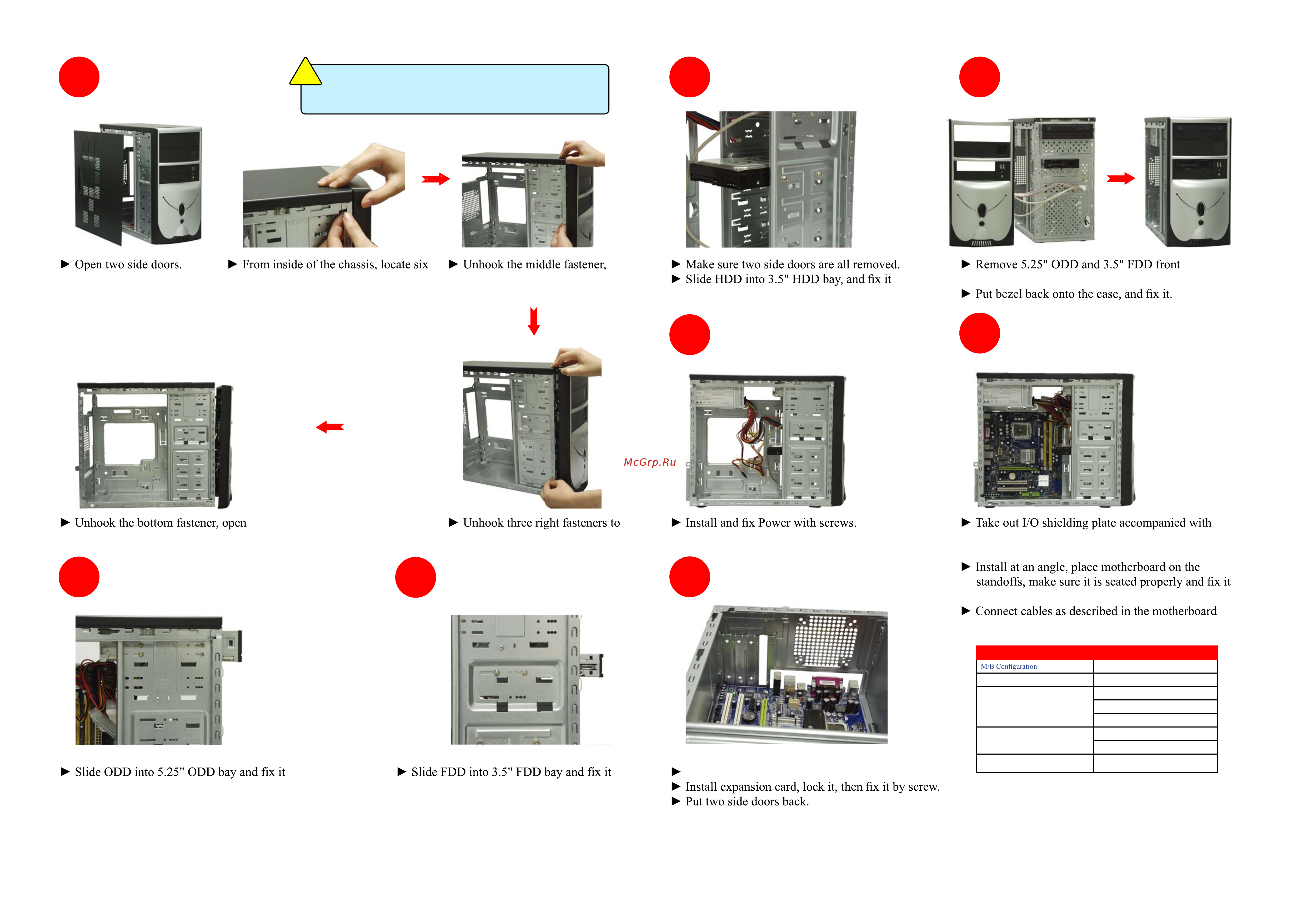
1
bezel fasteners. With the bezel facing
to you, in the left hand side, unhook
the top fastener using your left hand,
and use right hand to pull out the
bezel a little bit and hold.
pull out the bezel a little bit
further.
completely remove the bezel.
Removing Bezel
Installing Optical Disk Drive
2
Installing Power
CAUTION
!
The bezel in this manual is for reference only, please
refer to the physical outlook of each model for detail.
3
Installing Floppy Disk Drive
4
Installing Hard Disk Drive
with four screws.
6
5
Recovering the Bezel
panels from the bezel.
your motherboard. Align it with I/O ports on the
motherboard.
with screws.
manual.
7
Installing Motherboard
SPECIFICATION
MicroATX
Dimension (W/H/D) 180*352*380 (mm)
Drive Bays
2*5.25" External
2*3.5" External
4*3.5" Internal
Front I/O Ports
2*USB2.0
1* Mic., 1*Headphone
Fan 120mm or 92mm or 80mm
the left hand side of bezel.
8
Installing Expansion Card
with four screws. with four screws.
Remove the metal slot cover from the chassis back panel.
More information:
If you want more information about our products,
please visit Foxconn’s website:
http://www.foxconnchannel.com
Содержание
- Installing expansion card 1
- Installing floppy disk drive 1
- Installing hard disk drive 1
- Installing motherboard 1
- Installing optical disk drive 1
- Installing power 1
- Ks manual multi language page 1 1
- Recovering the bezel 1
- Removing bezel 1
- Français español deutsch 2
- Italia 2
- Ks manual multi language page 2 2
- O türkçe 2
- Polski magyar 2
- Ий português 2
- 简体中文 繁體中文 日本語 한국어 2
Похожие устройства
- Falcon Eye fe-ipc-dl200p Инструкция по эксплуатации
- Falcon Eye fe-ipc-dl100p Инструкция по эксплуатации
- Falcon Eye fe-ipc-bl200p Инструкция по эксплуатации
- Falcon Eye fe-ipc-bl100p Инструкция по эксплуатации
- Falcon Eye fe-4chp2 + вызывная панель avp-505 Инструкция по эксплуатации
- Falcon Eye magic touch Инструкция по эксплуатации
- Falcon Eye fe-mtr300bl-p2p Инструкция по эксплуатации
- Falcon Eye fe-0104h Инструкция по эксплуатации
- Falcon Eye fe-mtr300wt-p2p Инструкция по эксплуатации
- Falcon Eye fe-ve03 silver Инструкция по эксплуатации
- Falcon Eye mc-xl Инструкция по эксплуатации
- Falcon Eye mc-vizit Инструкция по эксплуатации
- Faura nfc260 aqua Инструкция по эксплуатации
- Fellowes microshred 62mc Инструкция по эксплуатации
- Fellowes microshred 450m Инструкция по эксплуатации
- Fellowes powershred 11c Инструкция по эксплуатации
- Fellowes powershred m-8c Инструкция по эксплуатации
- Fellowes powershred m-7c Инструкция по эксплуатации
- Fellowes powershred p-25s Инструкция по эксплуатации
- Fellowes neutrino a5 Инструкция по эксплуатации
