Kenwood ddx5016btr Инструкция по эксплуатации онлайн
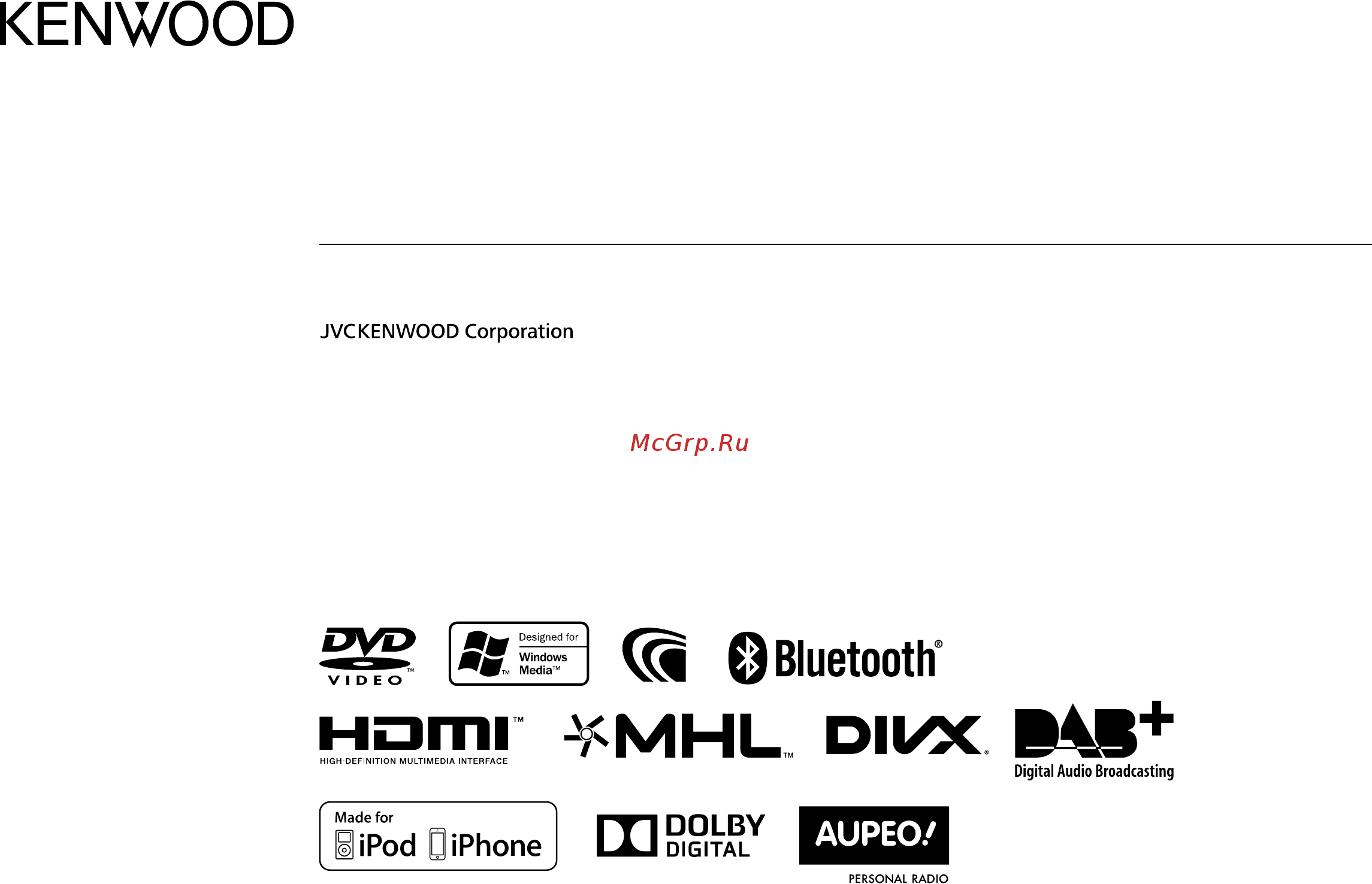
B5A-1059-00 (EN/QN)© 2016 JVC KENWOOD Corporation
DDX5016DAB
DDX5016BT
DDX5016BTR
MONITOR WITH DVD RECEIVER
INSTRUCTION MANUAL
DDX_Mid_E.indb 1DDX_Mid_E.indb 1 2015/12/24 14:022015/12/24 14:02
Содержание
- B5a 1059 00 en qn 2016 jvc kenwood corporation 1
- Ddx5016dab ddx5016bt ddx5016btr 1
- Instruction manual 1
- Monitor with dvd receiver 1
- Before use before use 2
- Contents contents 2
- Before use before use 3
- English 3 3
- How to reset your unit 3
- Initial settings initial settings 4
- Initial setup 4
- Registering the security code 4
- Setting the security function 4
- Activating the security function 5
- Clock settings 5
- Initial settings initial settings 5
- Basics basics 6
- Component names and functions 6
- Adjusting the volume 7
- Basics basics 7
- Common operations 7
- Putting the unit in standby 7
- Turning off the power 7
- Turning on the power 7
- Basics basics 8
- Common screen descriptions 8
- Common screen operations 8
- Turning off the screen 8
- Basics basics 9
- English 9 9
- Selecting the playback source 9
- Touch screen operations 9
- Basics basics 10
- Screen 10
- Selecting the playback source on the 10
- Using short cut buttons 10
- Control screen 11
- Discs discs 11
- Ejecting a disc 11
- English 11 11
- Indications and buttons on the source 11
- Inserting a disc 11
- Playback operations 11
- Playing a disc 11
- Discs discs 12
- Discs discs 13
- Display the folder track list 13
- English 13 13
- Select the folder 1 then the item in the 13
- Selected folder 2 13
- Selecting a folder track on the list 13
- Video menu operations 13
- Discs discs 14
- Selecting playback mode 14
- Discs discs 15
- Setting items 15
- Settings for disc playback 15
- Connecting a usb device 16
- Control screen 16
- Indications and buttons on the source 16
- Playback operations 16
- Usb usb 16
- Display the list selection screen 17
- English 17 17
- Screen 17
- Select the list type 17
- Select the track 17
- Selecting a track in a list 17
- Setting picture display time 17
- Usb usb 17
- Connecting ipod iphone 18
- Ipod iphone ipod iphone 18
- Play and connection method 18
- Preparation 18
- Selecting the ipod iphone device to 18
- Control screen 19
- Indications and buttons on the source 19
- Iphone playback 19
- Ipod iphone ipod iphone 19
- Playback operations 19
- Selecting preference settings for ipod 19
- 1 a category 2 then a desired item 3 20
- Audio or 20
- Display the menu screen 20
- Ipod iphone ipod iphone 20
- Select the menu 20
- Selecting an audio video track from the 20
- Apps apps 21
- Control screen 21
- Listening to another source 21
- Operation buttons on the source 21
- Playback operations 21
- Preparation 21
- Switching to the app screen while 21
- Using an app 21
- Aupeo aupeo 22
- Control screen 22
- Indications and buttons on the source 22
- Playback operations 22
- Preparation 22
- Aupeo aupeo 23
- Requirements for aupeo 23
- Selecting a station 23
- Changing the display information 24
- Control screen 24
- Indications and buttons on the source 24
- Listening to the radio 24
- Radio radio 24
- Signals local seek 24
- Tuning in fm stations only with strong 24
- Activating deactivating ti news 25
- Fm radio data system features 25
- Presetting stations 25
- Programs pty search 25
- Radio radio 25
- Searching for fm radio data system 25
- Selecting a preset station 25
- Standby reception 25
- Storing stations in the memory 25
- Automatic ti station seek auto tp 26
- Radio radio 26
- Tracing the same program network 26
- Tracking reception 26
- About dab digital audio broadcasting 27
- Control screen 27
- Digital radio dab digital radio dab 27
- English 27 27
- Indications and buttons on the source 27
- Listening to digital radio 27
- Changing the display information 28
- Digital radio dab digital radio dab 28
- Screen 28
- Select a service from the list 28
- Select the list type 28
- Selecting a service from the list 28
- Activating deactivating ti standby 29
- Digital radio dab digital radio dab 29
- Presetting services 29
- Programs pty search 29
- Radio data system features 29
- Reception 29
- Searching for radio data system 29
- Storing services in the memory 29
- Digital radio dab digital radio dab 30
- Entering the replay mode 30
- Using the replay function 30
- Digital radio dab digital radio dab 31
- English 31 31
- Setting items 31
- Settings for digital audio radio 31
- Control screen 32
- Indications and buttons on the source 32
- Other external components other external components 32
- Settings for the rear view camera 32
- Starting playback 32
- Using a rear view camera 32
- Using external audio video players av in 32
- Displaying the picture from the rear 33
- English 33 33
- Other external components other external components 33
- Setting screen 33
- Using the parking guidelines 33
- View camera 33
- Control screen 34
- Displaying the screen of the 34
- Displaying the tv screen 34
- Operation buttons on the source 34
- Other external components other external components 34
- Smartphone 34
- Using a smartphone hdmi mhl 34
- Watching a tv 34
- What is hdmi mhl 34
- Other external components other external components 35
- Settings for the navigation unit 35
- Using the external navigation unit 35
- Viewing the navigation screen 35
- Bluetooth bluetooth 36
- Connecting bluetooth devices 36
- Information for using bluetooth devices 36
- Registering a new bluetooth device 36
- Bluetooth bluetooth 37
- Bluetooth device 37
- Change the pin code 37
- English 37 37
- Screen 37
- Search for the unit ddx from your 37
- Select the unit ddx on your 37
- Bluetooth bluetooth 38
- Bluetooth device 38
- Connecting disconnecting a registered 38
- Deleting a registered bluetooth device 38
- Adjusting the echo cancel level 39
- Adjusting the volume of calls earpiece 39
- And phone mode 39
- Bluetooth bluetooth 39
- Ending a call 39
- English 39 39
- Microphone 39
- Receiving a call 39
- Reducing noise 39
- Switching between handsfree mode 39
- Using a bluetooth mobile phone 39
- Bluetooth bluetooth 40
- Devices 40
- Display the phone control screen 40
- Making a call 40
- Select a method to make a call 40
- Select the target 1 then make a call 2 40
- Sending text during a call 40
- Switching between two connected 40
- Activate voice dialing 41
- Bluetooth bluetooth 41
- English 41 41
- Say the name of the person you want to 41
- Select a phone number from the list 41
- Select a phone number to call 41
- Select the initial 41
- Switch the phone number 41
- Bluetooth bluetooth 42
- Control screen 42
- Indications and buttons on the source 42
- Presetting phone numbers 42
- Selecting a track from the menu 42
- Using the bluetooth audio player 42
- Bluetooth bluetooth 43
- Setting items 43
- Settings for bluetooth devices 43
- Change 44
- Check the current device status then press 44
- Screen 44
- Settings for using applications of ipod iphone android 44
- Settings settings 44
- As the connection method the paired device list appears select the target device 1 then press next 2 45
- Confirm the settings 45
- English 45 45
- Next 2 45
- Press next 2 45
- Select the connection method 1 then 45
- Select the device type 1 then press 45
- Settings settings 45
- Setting the car type and speakers 46
- Settings settings 46
- Sound adjustment 46
- Using the sound equalization 46
- Adjust the crossover frequency of the 47
- Crossover frequency 47
- English 47 47
- Rear speakers or subwoofer 47
- Screen 47
- Select the size of the selected speaker 47
- Select the speaker type front speakers 47
- Selected speaker 47
- Setting the listening position 47
- Setting the speakers speaker size and 47
- Settings settings 47
- Adjusting the picture 48
- Adjustment for video playback 48
- Settings settings 48
- Adjust the picture 49
- Change the magnification 1 then move 49
- Changing the aspect ratio 49
- Display the aspect ratio selection screen 49
- Display the magnification level selecting 49
- English 49 49
- Screen 49
- Select the aspect ratio 49
- Settings settings 49
- The zooming frame 2 49
- Zooming the picture 49
- Background 50
- Changing the display design 50
- Making your own color adjustment 50
- Settings settings 50
- Storing your favorite image for the 50
- Customizing the system settings 51
- Memorizing recalling the settings 51
- Screen 51
- Settings settings 51
- Adjusting the touch position 52
- Create an update file copy it to a usb 52
- Device and connect the device to the unit 52
- Left and at the upper right as instructed 52
- Locking the settings 52
- Page 51 52
- Screen 52
- Settings settings 52
- Touch the center of the marks at the lower 52
- Updating the system 52
- English 53 53
- Menu screen 53
- Setting menu items 53
- Setting screen 53
- Settings settings 53
- Setting screen 54
- Settings settings 54
- English 55 55
- Setting screen 55
- Settings settings 55
- Battery installation 56
- Common operations aud mode 56
- Operations from the remote controller 56
- Overview 56
- Remote controller mode switch 56
- Remote controller remote controller 56
- Digital radio dab aud mode only 57
- Dvd vcd dvd mode 57
- English 57 57
- File aud mode 57
- For ddx5016dab 57
- Ipod aud mode 57
- Music disc audio file video file picture 57
- Radio aud mode 57
- Remote controller remote controller 57
- Usb aud mode 57
- Initializing the settings 58
- Registering changing the functions 58
- Remote controller remote controller 58
- Using the steering remote controlle 58
- Before installing the unit 59
- Connection installation connection installation 59
- English 59 59
- Connection installation connection installation 60
- Installation procedure 60
- Installing the trim plate 60
- Installing the unit 60
- Supplied accessories for installation 60
- Connecting wires to terminals 61
- Connection 61
- Connection installation connection installation 61
- English 61 61
- Connecting a usb device 62
- Connecting an ipod iphone 62
- Connection installation connection installation 62
- Adapter to use smartphone ipod iphone over a wireless connection 63
- Connecting a smartphone 63
- Connecting external components 63
- Connecting the wireless display 63
- Connection installation connection installation 63
- English 63 63
- Connecting microphone for bluetooth 64
- Connection installation connection installation 64
- Removing the trim plate 64
- Removing the unit 64
- Caution on cleaning the unit 65
- English 65 65
- File playback 65
- How to handle discs 65
- Maintenance 65
- Moisture condensation 65
- More information 65
- References references 65
- To keep discs clean 65
- To play new discs 65
- Disc playback 66
- References references 66
- About data stored in the connected 67
- English 67 67
- Notes on playing ipod iphone 67
- References references 67
- Usb device ipod iphone 67
- Usb playback 67
- Language codes for dvd dvd vr language selection 68
- References references 68
- English 69 69
- Error message list 69
- General 69
- References references 69
- Troubleshooting 69
- Ddx5016dab 70
- Digital radio dab only for 70
- Ipod iphone 70
- References references 70
- Av in1 av in2 71
- Bluetooth 71
- Dvd player section 71
- English 71 71
- Monitor section 71
- References references 71
- Specifications 71
- Usb interface section 71
- Bluetooth section 72
- Dsp section 72
- Fm radio section 72
- Hdmi interface section 72
- Lw tuner section 72
- Mhl interface section 72
- Mw tuner section 72
- References references 72
- Audio section 73
- Ddx5016dab 73
- Digital tuner dab section only for 73
- English 73 73
- General 73
- References references 73
- Trademarks and licenses 73
- Video section 73
- References references 74
- Declaration of conformity with regard to the emc directive declaration of conformity with regard to the r tte directive 1999 5 ec declaration of conformity with regard to the rohs directive 2011 65 eu manufacturer jvc kenwood corporation 3 12 moriya cho kanagawa ku yokohama shi kanagawa 221 0022 japan eu representative jvckenwood nederland b v amsterdamseweg 37 1422 ac uithoorn the netherlands 75
- Deutsch 75
- English 75
- Español 75
- Français 75
- Hrvatski 75
- Italiano 75
- Latviešu 75
- Lietuviškai 75
- Magyar 75
- Nederlands 75
- Polska 75
- Português 75
- Slovensko 75
- Slovensky 75
- Svenska 75
- Türkçe 75
- Český 75
- Ελληνικά 75
- Українська 75
- Control screen 77
- Creating your station start radio 77
- Indications and buttons on the source 77
- Playback operations 77
- Preparation 77
- Spotify spotify 77
- Requirements for spotify 78
- Selecting a track 78
- Spotify spotify 78
Похожие устройства
- Kenwood kdc-bt500u Инструкция по эксплуатации
- Kenwood kdc-300uv Инструкция по эксплуатации
- Kenwood kdc-150ry Инструкция по эксплуатации
- Kenwood kdc-100ub Инструкция по эксплуатации
- Kenwood kdc-100ur Инструкция по эксплуатации
- Kenwood kdc-100ug Инструкция по эксплуатации
- Kenwood kmm-102ry Инструкция по эксплуатации
- Kenwood kac-7406 Инструкция по эксплуатации
- Kenwood hb 850bl Инструкция по эксплуатации
- Kenwood kmx 50yw Инструкция по эксплуатации
- Kenwood hb 850gr Инструкция по эксплуатации
- Kenwood kmx 50bl Инструкция по эксплуатации
- Kenwood hb 850rd Инструкция по эксплуатации
- Kenwood kmx 50rd Инструкция по эксплуатации
- Kenwood sjm 020yw Инструкция по эксплуатации
- Kenwood hb 850bk Инструкция по эксплуатации
- Kenwood hm 790rd Инструкция по эксплуатации
- Kenwood kmx 50gr Инструкция по эксплуатации
- Kenwood kmx 50gy Инструкция по эксплуатации
- Kenwood blx 50rd Инструкция по эксплуатации
Скачать
Случайные обсуждения
