Yamaha a-u671 Инструкция по эксплуатации онлайн
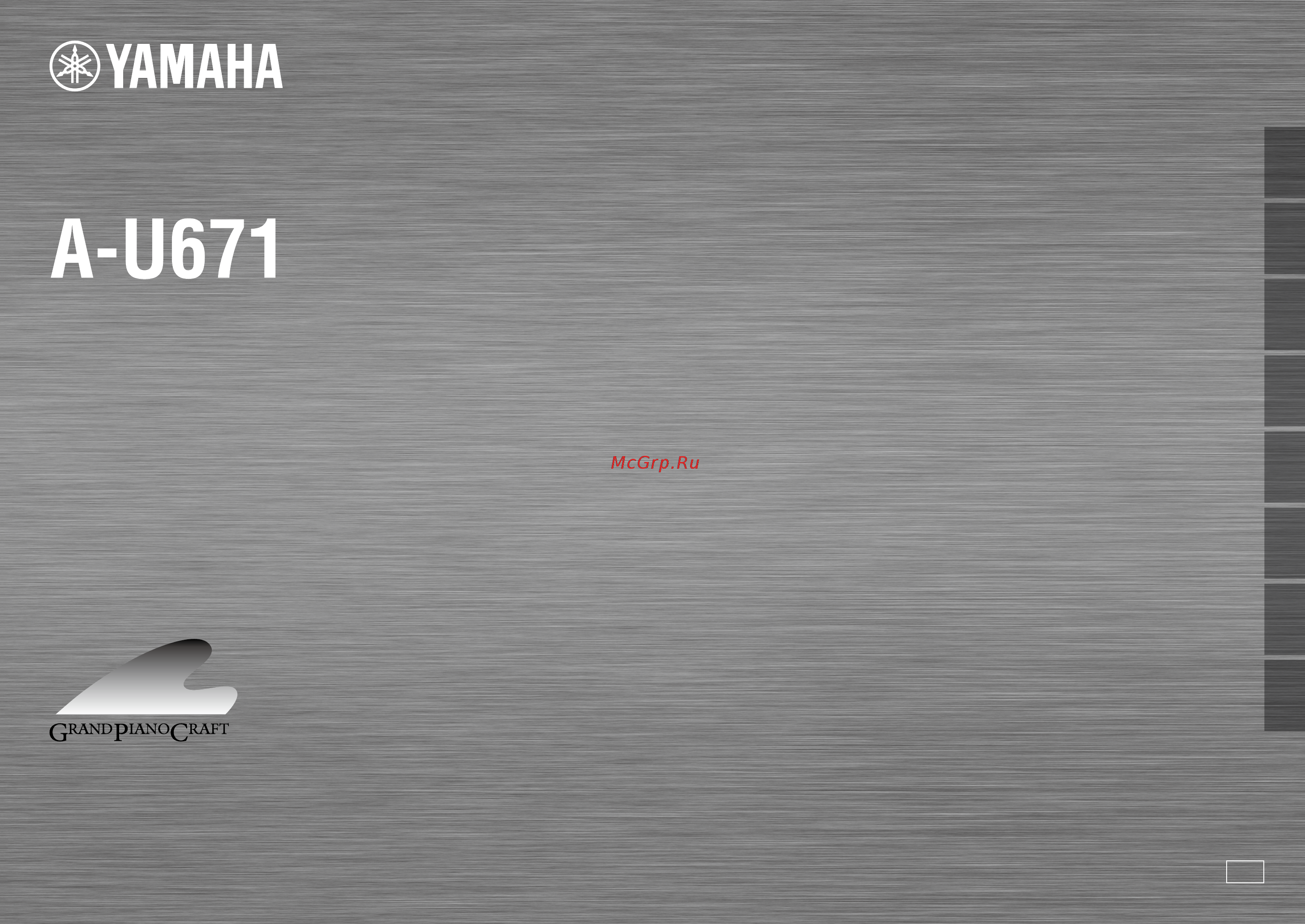
http://europe.yamaha.com/warranty/
AVEEA71102A
Wichtiger Hinweis: Garantie-Information für Kunden in der EWR*
und der Schweiz
Deutsch
Remarque importante: informations de garantie pour les clients
de l’EEE et la Suisse
Français
Viktigt: Garantiinformation för kunder i EES-området* och Schweiz
Svenska
Für nähere Garantie-Information über dieses Produkt von Yamaha, sowie über den
Pan-EWR*- und Schweizer Garantieservice, besuchen Sie bitte entweder die folgend angegebene
Internetadresse (eine druckfähige Version befindet sich auch auf unserer Webseite), oder wenden
Sie sich an den für Ihr Land zuständigen Yamaha-Vertrieb. *EWR: Europäischer Wirtschaftsraum
Pour des informations plus détaillées sur la garantie de ce produit Yamaha et sur le service de
garantie applicable dans l’ensemble de l’EEE ainsi qu’en Suisse, consultez notre site Web à
l’adresse ci-dessous (le fichier imprimable est disponible sur notre site Web) ou contactez
directement Yamaha dans votre pays de résidence. * EEE : Espace Economique Européen
Belangrijke mededeling: Garantie-informatie voor klanten in de
EER* en Zwitserland
Nederlands
Aviso importante: información sobre la garantía para los clientes
del EEE* y Suiza
Español
Avviso importante: informazioni sulla garanzia per i clienti
residenti nell’EEA* e in Svizzera
Italiano
Voor gedetailleerde garantie-informatie over dit Yamaha-product en de garantieservice in heel
de EER* en Zwitserland, gaat u naar de onderstaande website (u vind een afdrukbaar bestand
op onze website) of neemt u contact op met de vertegenwoordiging van Yamaha in uw land.
* EER: Europese Economische Ruimte
Para una información detallada sobre este producto Yamaha y sobre el soporte de garantía
en la zona EEE* y Suiza, visite la dirección web que se incluye más abajo (la version del
archivo para imprimir esta disponible en nuestro sitio web) o póngase en contacto con el
representante de Yamaha en su país. * EEE: Espacio Económico Europeo
Per informazioni dettagliate sulla garanzia relativa a questo prodotto Yamaha e l’assistenza in
garanzia nei paesi EEA* e in Svizzera, potete consultare il sito Web all’indirizzo riportato di
seguito (è disponibile il file in formato stampabile) oppure contattare l’ufficio di rappresentanza
locale della Yamaha. * EEA: Area Economica Europea
För detaljerad information om denna Yamahaprodukt samt garantiservice i hela EES-området*
och Schweiz kan du antingen besöka nedanstående webbaddress (en utskriftsvänlig fil finns
på webbplatsen) eller kontakta Yamahas officiella representant i ditt land. * EES: Europeiska
Ekonomiska Samarbetsområdet
Important Notice: Guarantee Information for customers in EEA*
and Switzerland
For detailed guarantee information about this Yamaha product, and Pan-EEA* and
Switzerland warranty service, please either visit the website address below (Printable file is
available at our website) or contact the Yamaha representative office for your country.
* EEA: European Economic Area
English
© 2015 Yamaha Corporation
Printed in China ZS22020
Integrated Amplifier / Amplificateur Intégré
OWNER’S MANUAL
MODE D’EMPLOI
BEDIENUNGSANLEITUNG
BRUKSANVISNING
MANUALE DI ISTRUZIONI
MANUAL DE INSTRUCCIONES
GEBRUIKSAANWIJZING
ИНСТРУКЦИЯ ПО ЭКСПЛУАТАЦИИ
G
Italiano Español РусскийSvenskaEnglish Français Deutsch
Nederlands
Содержание
- Bedienungsanleitung 1
- Bruksanvisning 1
- Gebruiksaanwijzing 1
- Http europe yamaha com warranty 1
- Integrated amplifier amplificateur intégré 1
- Manual de instrucciones 1
- Manuale di istruzioni 1
- Mode d emploi 1
- Owner s manual 1
- Инструкция по эксплуатации 1
- Caution read this before operating your unit 2
- English 2
- N notes on remote controls and batteries 2
- The user shall not reverse engineer decompile alter translate or disassemble the software used in this unit whether in part or in whole for corporate users employees of the corporation itself as well as its business partners shall observe the contractual bans stipulated within this clause if the stipulations of this clause and this contract cannot be observed the user shall immediately discontinue using the software 2
- This unit is not disconnected from the ac power source as long as it is connected to the wall outlet even if this unit itself is turned off by a this state is called the standby mode in this state this unit is designed to consume a very small quantity of power 2
- Warning to reduce the risk of fire or electric shock do not expose this unit to rain or moisture 2
- English 3
- Information for users on collection and disposal of old equipment and used batteries 3
- N for u k customers 3
- N special instructions for u k model 3
- Connections 8 4
- Contents 4
- Contents introduction 4
- Introduction 4
- Introduction 2 4
- Names and functions of the parts 3 4
- Playback 10 4
- Playing back music stored on a pc usb dac function 11 adjusting to the desired sound 13 troubleshooting 14 specifications 17 4
- Supplied accessories 4
- What the unit can do 4
- A power button 5
- Balance control 5
- Bass control 5
- Front panel 5
- Names and functions of the parts 5
- Phones jack 5
- Power indicator 5
- Treble control 5
- Volume control 5
- Input button and indicator 6
- Pure direct indicator 6
- Remote control sensor 6
- Usb dac indicators 6
- Line in jacks 7
- Power cable 7
- Rear panel 7
- Speakers terminals 7
- Subwoofer jack 7
- Usb type b jack 7
- A power 8
- Infrared signal transmitter 8
- Input selector buttons 8
- Pure direct 8
- Remote control 8
- English 9
- N installing batteries 9
- N operation range 9
- Point the remote control at the remote control sensor on this unit and remain within the operating range shown below 9
- The area between the remote control and this unit must be clear of large obstacles change all batteries if you notice the operation range of the remote control narrows 9
- Connecting an external component 10
- Connecting speakers 10
- Connections 10
- Connecting a subwoofer 11
- Connecting to power source 11
- N connecting speaker cables 11
- N using a banana plug north america china and australia models only 11
- Playback 12
- Playing a source 12
- N installing the dedicated driver 13
- N supported operating systems 13
- Playing back music stored on a pc usb dac function 13
- Connect the pc to the unit with a usb cable 14
- N adjusting the sound volume 14
- N playing back music stored on a pc 14
- Operate the pc to start playback of music files when the music signal is input from the pc to the unit the usb dac indicator on the front panel lights up in accordance with the sampling frequency of the music being played sampling frequencies available for the unit are as follows 14
- Output tab 14
- Power button on the front panel or press 14
- Power button on the remote control to turn on the unit 14
- Press the 14
- Press the input button on the front panel or press usb on the remote control to select usb 14
- Set the audio output destination of the pc to yamaha a u670 a u671 14
- The setting may vary depending on the operating systems for details consult the manufacturer of your pc 14
- To obtain higher sound quality set the sound volume at the pc to the maximum and gradually increase the volume at this unit from the minimum to your desired level 14
- Turn on the pc 14
- Adjusting to the desired sound 15
- N reproducing pure high fidelity sound pure direct 15
- Problem cause solution see page 16
- Refer to the chart below if this unit does not function properly if the problem you are experiencing is not listed below or if the instructions below do not help turn off this unit disconnect the power cable and then contact the nearest authorized yamaha dealer or service center 16
- Troubleshooting 16
- English 17
- Problem cause solution see page 17
- Problem cause solution see page 18
- Audio section 19
- English 19
- General 19
- N line in 19
- N phones 19
- N speakers 19
- N subwoofer 19
- Specifications 19
- Attention veuillez lire ce qui suit avant d utiliser l appareil 20
- Avertissement pour réduire les risques d incendie ou de décharge électrique n exposez pas cet appareil à la pluie ou à l humidité 20
- Cet appareil n est pas déconnecté du secteur tant qu il reste branché à la prise de courant même si l appareil en soi est éteint par la touche a il se trouve alors en veille en mode veille l appareil consomme une très faible quantité de courant 20
- Français 20
- N remarques à propos des télécommandes et piles 20
- Français 21
- Information concernant la collecte et le traitement des piles usagées et des déchets d équipements électriques et électroniques 21
- Accessoires fournis 22
- Dénomination et fonction des éléments de l appareil 3 22
- Introduction 22
- Introduction 2 22
- Lecture 10 22
- Raccordements 8 22
- Rôle de cet appareil 22
- Table des matières 22
- Table des matières introduction 22
- Écoute de la musique stockée sur un pc fonction usb dac 11 réglage du son souhaité 13 guide de dépannage 14 spécifications 17 22
- Commande balance 23
- Commande bass 23
- Commande treble 23
- Commande volume 23
- Dénomination et fonction des éléments de l appareil 23
- Panneau avant 23
- Prise phones 23
- Touche a alimentation 23
- Témoin d alimentation 23
- Capteur de télécommande 24
- Touche et témoin input 24
- Témoin pure direct 24
- Témoins usb dac 24
- Bornes speakers 25
- Câble d alimentation 25
- Panneau arrière 25
- Prise subwoofer 25
- Prise usb type b 25
- Prises line in 25
- A alimentation 26
- Pure direct 26
- Touches du sélecteur d entrée 26
- Télécommande 26
- Émetteur de signal infrarouge 26
- Dirigez la télécommande vers le capteur de télécommande de cet appareil et restez dans la zone de portée de la télécommande indiquée ci dessous 27
- Français 27
- N installation des piles 27
- N portée de la télécommande 27
- Remarques 27
- Raccordement d un composant externe 28
- Raccordement des enceintes 28
- Raccordements 28
- N raccordement des câbles d enceinte 29
- N utilisation d une fiche banane modèles pour l amérique du nord la chine et l australie uniquement 29
- Raccordement d un caisson de graves 29
- Raccordement à la source d alimentation 29
- Lecture 30
- Lecture d une source 30
- N installation du pilote dédié 31
- N systèmes d exploitation pris en charge 31
- Écoute de la musique stockée sur un pc fonction usb dac 31
- Alimentation de la télécommande pour mettre l appareil sous tension 32
- Alimentation du panneau avant ou appuyez sur la touche 32
- Appuyez sur la touche 32
- Appuyez sur la touche input du panneau avant ou appuyez sur usb sur la télécommande pour sélectionner usb 32
- Le paramètre peut varier en fonction du système d exploitation pour plus de détails consultez le fabricant de votre pc 32
- Mettez le pc sous tension 32
- N réglage du volume sonore 32
- N écoute de la musique stockée sur un pc 32
- Onglet output 32
- Pour obtenir une qualité sonore supérieure réglez le volume sonore du pc au maximum puis augmentez progressivement le volume de cet appareil du minimum jusqu au niveau de votre choix 32
- Raccordez le pc à l appareil à l aide d un câble usb 32
- Remarques 32
- Réglez la destination de la sortie audio du pc sur yamaha a u670 a u671 32
- Sur le pc démarrez la lecture des fichiers musicaux lorsque l appareil reçoit le signal musical provenant du pc le témoin usb dac du panneau avant s allume en fonction de la fréquence d échantillonnage de la musique en cours de lecture les fréquences d échantillonnage suivantes sont disponibles pour l appareil 32
- N reproduction d un son haute fidélité pur pure direct 33
- Réglage du son souhaité 33
- Anomalies causes possibles solution voir page 34
- Guide de dépannage 34
- Reportez vous au tableau suivant si cet appareil ne fonctionne pas comme il devrait si le problème que vous rencontrez n est pas mentionné ci dessous ou encore si les actions correctives suggérées sont sans effet mettez cet appareil hors tension débranchez le câble d alimentation et prenez contact avec le revendeur ou le service après vente agréé yamaha le plus proche 34
- Anomalies causes possibles solution voir page 35
- Français 35
- Anomalies causes possibles solution voir page 36
- Français 37
- Généralités 37
- N line in 37
- N phones 37
- N speakers 37
- N subwoofer 37
- Section audio 37
- Spécifications 37
- Deutsch 38
- N hinweise zu fernbedienungen und batterien 38
- Vorsicht vor der bedienung dieses gerätes durchlesen 38
- Warnung 38
- Deutsch 39
- Verbraucherinformation zur sammlung und entsorgung alter elektrogeräte und benutzter batterien 39
- Anschlüsse 8 40
- Die funktionen des geräts 40
- Einleitung 40
- Einleitung 2 40
- Inhaltsverzeichnis 40
- Inhaltsverzeichnis einleitung 40
- Mitgeliefertes zubehör 40
- Namen und funktionen der teile 3 40
- Wiedergabe 10 40
- Wiedergabe von musik die auf einem computer gespeichert ist usb dac funktion 11 einstellen auf den gewünschten klang 13 störungssuche 14 technische daten 17 40
- Buchse phones 41
- Namen und funktionen der teile 41
- Netzanzeige 41
- Regler balance 41
- Regler bass 41
- Regler treble 41
- Regler volume 41
- Taste a netztaste 41
- Vorderseite 41
- Fernbedienungssensor 42
- Input taste und anzeige 42
- Pure direct anzeige 42
- Usb dac anzeigen 42
- Anschlüsse speakers 43
- Buchse subwoofer 43
- Buchse usb typ b 43
- Buchsen line in 43
- Netzkabel 43
- Rückseite 43
- A netztaste 44
- Eingangswahltasten 44
- Fernbedienung 44
- Infrarotsender 44
- Pure direct 44
- Deutsch 45
- Hinweise 45
- N einsetzen der batterien 45
- N reichweite 45
- Zeigen sie mit der fernbedienung auf den fernbedienungssensor des geräts und bleiben sie innerhalb der nachstehend angezeigten reichweite 45
- Anschließen der lautsprecher 46
- Anschließen einer externen komponente 46
- Anschlüsse 46
- Anschließen an eine stromquelle 47
- Anschließen eines subwoofers 47
- N anschließen der lautsprecherkabel 47
- N anschluss über einen bananenstecker nur modelle für nordamerika china und australien 47
- Wiedergabe 48
- Wiedergeben einer signalquelle 48
- N installation des speziellen treibers 49
- N unterstützte betriebssysteme 49
- Wiedergabe von musik die auf einem computer gespeichert ist usb dac funktion 49
- Die einstellungen können abhängig vom betriebssystem variieren ausführliche informationen erhalten sie vom hersteller des computers 50
- Drücken sie die input taste an der vorderseite oder drücken sie usb auf der fernbedienung um usb auszuwählen 50
- Drücken sie die taste 50
- Hinweise 50
- N anpassen der lautstärke 50
- N wiedergabe von auf einem computer gespeicherter musik 50
- Netztaste an der vorderseite oder drücken sie die taste 50
- Netztaste auf der fernbedienung um das gerät einzuschalten 50
- Registerkarte ausgabe 50
- Schalten sie den computer ein 50
- Verbinden sie den computer über ein usb kabel mit dem gerät 50
- Einstellen auf den gewünschten klang 51
- N reinen klang mit hoher wiedergabetreue abspielen pure direct 51
- Problem ursache maßnahme siehe seite 52
- Sehen sie in der tabelle unten nach wenn das gerät nicht einwandfrei funktioniert falls das aufgetretene problem unten nicht aufgeführt ist oder die dortigen anweisungen nicht helfen schalten sie das gerät aus ziehen sie den netzstecker heraus und wenden sie sich dann an den nächsten autorisierten yamaha fachhändler oder kundendienst 52
- Störungssuche 52
- Deutsch 53
- Problem ursache maßnahme siehe seite 53
- Problem ursache maßnahme siehe seite 54
- Allgemein 55
- Deutsch 55
- N line in 55
- N phones 55
- N speakers 55
- N subwoofer 55
- Technische daten 55
- Den här enheten är inte bortkopplad från nätströmmen så länge den är inkopplad i vägguttaget även om själva enheten är avstängd med a detta tillstånd kallas för beredskapsläget standby enheten är konstruerad för att förbruka en mycket liten mängd ström i detta tillstånd 56
- N anmärkning angående fjärrkontroller och batterier 56
- Observera läs detta innan enheten tas i bruk 56
- Spill inte vatten eller andra vätskor på fjärrkontrollen tappa inte fjärrkontrollen fjärrkontrollen ska inte läggas eller förvaras på platser där följande förhållanden råder hög luftfuktighet tex nära ett bad höga temperaturer tex nära ett värmeelement eller en kamin platser där det är mycket kallt platser med mycket damm sätt i batterierna i enlighet med polmarkeringarna och byt ut samtliga batterier om något av följande tillstånd uppmärksammas fjärrkontrollens räckvidd minskar sändningsindikatorn blinkar inte eller lyser svagt ta omedelbart bort batterierna från fjärrkontrollen om de läcker för att förhindra en explosion eller syrläcka om du upptäcker läckande batterier ta omedelbart bort dem och se till att inte vidröra läckande material om det läckande materialet kommer i kontakt med din hud eller i dina ögon eller mun skölj bort omedelbart och kontakta en läkare rengör batterifacket noggrant innan nya batterier isätts använd inte gamla batterier tillsammans med nya detta kan förko 56
- Svenska 56
- Varning utsätt inte enheten för regn eller fukt då detta skapar risk för brand eller elstötar 56
- Användarinformation beträffande insamling och dumpning av gammal utrustning och använda batterier 57
- Svenska 57
- Anslutningar 8 58
- Delarnas namn och funktioner 3 58
- Innehåll 58
- Innehåll introduktion 58
- Introduktion 58
- Introduktion 2 58
- Medföljande tillbehör 58
- Spela upp musik lagrad på en dator usb dac funktion 11 justera till önskat ljud 13 felsökning 14 specifikationer 17 58
- Uppspelning 10 58
- Vad enheten kan göra 58
- A knapp ström 59
- Balance kontroll 59
- Bass kontroll 59
- Delarnas namn och funktioner 59
- Frontpanel 59
- Phones uttag 59
- Strömindikator 59
- Treble kontroll 59
- Volume kontroll 59
- Fjärrkontrollsensor 60
- Input knapp och indikator 60
- Pure direct indikator 60
- Usb dac indikatorer 60
- Bakpanel 61
- Line in uttag 61
- Nätkabel 61
- Speakers terminaler 61
- Subwoofer uttag 61
- Usb uttag typ b 61
- A ström 62
- Fjärrkontroll 62
- Ingångsväljare 62
- Pure direct 62
- Sändare för infraröda signaler 62
- Anmärkningar 63
- N installera batterier 63
- N räckvidd 63
- Rikta fjärrkontrollen mot fjärrkontrollsensorn på mottagaren inom angiven räckvidd som visas nedan 63
- Svenska 63
- Ansluta en extern komponent 64
- Ansluta högtalare 64
- Anslutningar 64
- Ansluta en bashögtalare 65
- Ansluta till strömkälla 65
- N ansluta högtalarkablar 65
- N användning av banankontakter endast modeller för nordamerika kina och australien 65
- Spela en källa 66
- Uppspelning 66
- N installera den dedikerade drivrutinen 67
- N kompatibla operativsystem 67
- Spela upp musik lagrad på en dator usb dac funktion 67
- Anmärkningar 68
- Anslut datorn till enheten med en usb kabel 68
- Den här inställningen kan variera beroende på operativsystemet mer information kan du få av datorns tillverkare 68
- Fliken output 68
- För att erhålla högre ljudkvalitet ställ in ljudvolymen på datorn på högsta läget och höj sedan gradvis volymen på den här datorn från den lägsta nivån till önskad nivå 68
- Knappen ström på fjärrkontrollen för att slå på enheten 68
- Knappen ström på frontpanelen eller tryck på 68
- N justera ljudvolymen 68
- N spela upp musik lagrad på en dator 68
- Slå på datorn 68
- Starta uppspelningen av musikfiler på datorn när musiksignalen matas in från datorn till enheten tänds usb dac indikatorn på frontpanelen utifrån samplingsfrekvensen för den musik som spelas upp samplingsfrekvenser tillgängliga för den här enheten är de följande 68
- Ställ in ljudutgången på datorn på yamaha a u670 a u671 68
- Tryck på 68
- Tryck på input knappen på frontpanelen eller tryck på usb på fjärrkontrollen för att välja usb 68
- Justera till önskat ljud 69
- N lyssna på rent naturtroget ljud pure direct 69
- Felsökning 70
- Gå igenom tabellen nedan om den här apparaten inte fungerar som den ska om aktuellt problem inte finns upptaget i tabellen nedan eller om det inte kan lösas med hjälp av anvisningarna i felsökningstabellen stäng av apparaten koppla loss nätkabeln och kontakta närmaste auktoriserade yamaha återförsäljare eller servicecenter 70
- Problem orsak lösning se sidan 70
- Problem orsak lösning se sidan 71
- Svenska 71
- Problem orsak lösning se sidan 72
- Allmänt 73
- Ljuddelen 73
- N line in 73
- N phones 73
- N speakers 73
- N subwoofer 73
- Specifikationer 73
- Svenska 73
- Attenzione prima di usare quest unità 74
- Avvertenza per ridurre il rischio di incendi e folgorazioni non esporre quest unità a pioggia o umidità 74
- Italiano 74
- N note su telecomando e batterie 74
- Non versare acqua o altri liquidi sul telecomando non far cadere il telecomando non lasciare o non riporre il telecomando in ambienti quali luoghi umidi ad esempio un bagno luoghi ad alta temperatura ad esempio un calorifero o una stufa luoghi a temperatura molto bassa luoghi polverosi inserire la batteria secondo i segni di polarità e cambiare tutte le batterie appena si notano i seguenti sintomi il campo di azione del telecomando si riduce l indicatore di trasmissione non lampeggia o è debole se le batterie sono scariche sostituirle immediatamente dal telecomando per prevenire un esplosione o la fuoriuscita di acido se si rilevano perdite dalle batterie rimuoverle immediatamente senza toccare il liquido fuoriuscito se il liquido entra in contatto con la pelle gli occhi o la bocca sciacquarsi immediatamente e consultare un medico pulire immediatamente e accuratamente il vano batterie e solo allora installare batterie nuove non utilizzare insieme batterie vecchie e nuove in caso contra 74
- Questa unità non viene scollegata dalla fonte di alimentazione ca fintanto che essa rimane collegata alla presa di rete ciò anche se l unità viene spenta col comando a questo stato viene chiamato modo di standby in questo stato l unità consuma una quantità minima di corrente 74
- Informazioni per gli utenti sulla raccolta e lo smaltimento di vecchia attrezzatura e batterie usate 75
- Italiano 75
- Accessori in dotazione 76
- Collegamenti 8 76
- Cosa può fare l unità 76
- Introduzione 76
- Introduzione 2 76
- Nomi e funzioni delle parti 3 76
- Riproduzione 10 76
- Riproduzione di musica salvata su un computer funzione usb dac 11 regolazione dell audio desiderato 13 risoluzione dei problemi 14 specifiche tecniche 17 76
- Sommario 76
- Sommario introduzione 76
- Connettore phones 77
- Controllo balance 77
- Controllo bass 77
- Controllo treble 77
- Controllo volume 77
- Indicatore di alimentazione 77
- Nomi e funzioni delle parti 77
- Pannello anteriore 77
- Pulsante a accensione 77
- Indicatore pure direct 78
- Indicatori usb dac 78
- Pulsante e indicatore input 78
- Sensore del telecomando 78
- Cavo di alimentazione 79
- Connettore subwoofer 79
- Connettore usb tipo b 79
- Connettori line in 79
- Pannello posteriore 79
- Terminali speakers 79
- A accensione 80
- Pure direct 80
- Tasti di selezione degli ingressi 80
- Telecomando 80
- Trasmettitore a infrarossi 80
- Italiano 81
- N inserimento delle batterie 81
- N raggio d azione 81
- Puntare il telecomando verso l apposito sensore sulla presente unità e restare all interno del raggio d azione indicato di seguito 81
- Collegamenti 82
- Collegamento dei diffusori 82
- Collegamento di un componente esterno 82
- Collegamento di un subwoofer 83
- Collegamento di una fonte di alimentazione 83
- N collegamento dei cavi dei diffusori 83
- N utilizzo di uno spinotto a banana solo modelli per nord america cina e australia 83
- Riproduzione 84
- Riproduzione di una sorgente 84
- N installazione del driver dedicato 85
- N sistemi operativi supportati 85
- Riproduzione di musica salvata su un computer funzione usb dac 85
- Accendere il computer 86
- Accensione sul pannello anteriore o premere il pulsante 86
- Accensione sul telecomando per accendere l unità 86
- Collegare il computer a questa unità utilizzando un cavo usb 86
- Impostare la destinazione di uscita audio del computer su yamaha a u670 a u671 86
- L impostazione può variare a seconda del sistema operativo per ulteriori dettagli consultare il produttore del computer in uso 86
- N regolazione del volume dell audio 86
- N riproduzione di musica salvata su un computer 86
- Per ottenere una qualità dell audio superiore impostare il volume dell audio del computer sul livello massimo e aumentare gradualmente il volume su questa unità dal livello minimo a quello desiderato 86
- Premere il pulsante 86
- Premere il pulsante input sul pannello anteriore o premere usb sul telecomando per selezionare usb 86
- Scheda output 86
- Utilizzare il computer per avviare la riproduzione di file musicali 86
- N riproduzione di un suono puro e ad alta fedeltà pure direct 87
- Regolazione dell audio desiderato 87
- Fare riferimento alla seguente tabella se l unità non funziona correttamente se il problema riscontrato non è presente nell elenco o se i rimedi proposti non sono di aiuto spegnere l unità e disconnettere il cavo di alimentazione quindi mettersi in contatto col rivenditore o centro assistenza yamaha autorizzato più vicino 88
- Problema causa soluzione 88
- Risoluzione dei problemi 88
- Consultare pagina 89
- Italiano 89
- Problema causa soluzione 89
- Consultare pagina 90
- Problema causa soluzione 90
- Generale 91
- Italiano 91
- N line in 91
- N phones 91
- N speakers 91
- N subwoofer 91
- Sezione audio 91
- Specifiche tecniche 91
- Advertencia para reducir el riesgo de incendio o descarga eléctrica no exponga este aparato a la lluvia ni a la humedad 92
- Español 92
- Este aparato no se desconecta de la fuente de alimentación de ca si está conectada a una toma de corriente aunque la propia aparato esté apagada con a a este estado se le llama modo de espera en este estado este aparato ha sido diseñada para que consuma un cantidad de corriente muy pequeña 92
- N observaciones sobre los mandos a distancia y las pilas 92
- No derrame agua u otros líquidos en el mando a distancia no deje que el mando a distancia se caiga no deje ni guarde el mando a distancia en uno de las siguientes lugares lugares con alta humedad por ejemplo cerca de un baño lugares con temperaturas elevadas por ejemplo cerca de una calefacción o estufa lugares con temperaturas muy bajas lugares polvorientos inserte la batería respetando las marcas de polaridad y cambie todas las pilas si observa alguna de las siguientes condiciones el radio de acción del mando a distancia se reduce el indicador de transmisión no parpadea o está atenuado para impedir explosiones o pérdidas de ácido retire inmediatamente las pilas del mando a distancia cuando se hayan gastado si encuentra pilas con fugas deséchelas inmediatamente procurando no tocar el material que sale de las pilas si el material que sale de las pilas entra en contacto con su piel o entra en sus ojos o boca lávese inmediatamente y acuda a un médico limpie a fondo el compartimiento de l 92
- Precaución lea las indicaciones siguientes antes de utilizar este aparato 92
- Español 93
- Información para usuarios sobre recolección y disposición de equipamiento viejo y baterías usadas 93
- Accesorios incluidos 94
- Conexiones 8 94
- Funciones de la unidad 94
- Introducción 94
- Introducción 2 94
- Nombres y funciones de las piezas 3 94
- Reproducción 10 94
- Reproducción de música guardada en un pc función usb dac 11 ajuste del sonido deseado 13 solución de problemas 14 especificaciones 17 94
- Índice 94
- Índice introducción 94
- Control balance 95
- Control bass 95
- Control treble 95
- Control volume 95
- Indicador de alimentación 95
- Interruptor a alimentación 95
- Nombres y funciones de las piezas 95
- Panel frontal 95
- Toma phones 95
- Indicador e interruptor input 96
- Indicador pure direct 96
- Indicadores usb dac 96
- Sensor del mando a distancia 96
- Cable de alimentación 97
- Panel trasero 97
- Terminales speakers 97
- Toma subwoofer 97
- Toma usb tipo b 97
- Tomas line in 97
- A alimentación 98
- Botones de selección de entrada 98
- Mando a distancia 98
- Pure direct 98
- Transmisor de señales infrarrojas 98
- Español 99
- N instalación de las pilas 99
- N rango de funcionamiento 99
- Señale con el mando a distancia al sensor del mando a distancia de la unidad y permanezca dentro del rango de funcionamiento mostrado abajo 99
- Conexiones 100
- Conexión de altavoces 100
- Conexión de un componente externo 100
- Conexión de la fuente de alimentación 101
- Conexión de un subwoofer 101
- N conexión de los cables del altavoz 101
- N mediante una clavija banana solo los modelos de norteamérica china y australia 101
- Reproducción 102
- Reproducción de una fuente 102
- N instalación del controlador específico 103
- N sistemas operativos compatibles 103
- Reproducción de música guardada en un pc función usb dac 103
- Alimentación en el mando a distancia para encender la unidad 104
- Alimentación en el panel frontal o pulse el interruptor 104
- Conecte el pc a la unidad con un cable usb 104
- En función del sistema operativo los ajustes pueden variar para obtener más información consulte con el fabricante de su pc 104
- Encienda el pc 104
- N ajuste del volumen del sonido 104
- N reproducción de archivos de música guardados en un pc 104
- Pestaña output 104
- Pulse el interruptor 104
- Pulse el interruptor input en el panel frontal o pulse usb en el mando a distancia para seleccionar usb 104
- Utilice el pc para iniciar la reproducción de los archivos de música 104
- Ajuste del sonido deseado 105
- N reproducción de un sonido puro y de alta fidelidad pure direct 105
- Consulte el siguiente cuadro cuando el aparato no funcione bien si el problema no aparece en la siguiente lista o las instrucciones no le ayudan apague la unidad desconecte el cable de alimentación y consulte con un centro de servicio o con un distribuidor autorizado por yamaha 106
- Problema causa remedio consulte la página 106
- Solución de problemas 106
- Español 107
- Problema causa remedio consulte la página 107
- Problema causa remedio consulte la página 108
- Español 109
- Especificaciones 109
- Generalidades 109
- N line in 109
- N phones 109
- N speakers 109
- N subwoofer 109
- Sección de audio 109
- De stroomvoorziening van dit toestel is niet afgesloten zolang de stekker in het stopcontact zit ook al is het toestel zelf uitgeschakeld met a dit is de zogenaamde standby stand in deze toestand is het toestel ontworpen een zeer kleine hoeveelheid stroom te verbruiken 110
- Let op lees het volgende voor u dit toestel in gebruik neemt 110
- Mors geen water of andere vloeistoffen op de afstandsbediening laat de afstandsbediening niet vallen laat de afstandsbediening niet liggen en bewaar hem niet op de volgende plekken zeer vochtige plekken bijvoorbeeld bij een bad plekken waar de temperatuur hoog kan worden zoals bij de verwarming of kachel zeer koude plekken stoffige plekken voer de batterij in in overeenstemming met de polariteitsmarkeringen en verwissel alle batterijen wanneer u het volgende merkt het bereik van de afstandsbediening wordt minder de zendindicator knippert niet of wordt zwakker als de batterijen leeg raken haal ze dan onmiddellijk uit de vereenvoudigde afstandsbediening om een explosie of zuurlekkage te voorkomen indien u lekkende batterijen aantreft dient u deze direct weg te gooien zonder het lekkende materiaal aan te raken als uw huid ogen of mond in contact komen met het lekkende materiaal dient u het onmiddellijk te spoelen en een dokter te consulteren reinig het batterijvak grondig voordat u nieuwe 110
- N opmerkingen over afstandsbedieningen en batterijen 110
- Nederlands 110
- Waarschuwing om de risico s voor brand of elektrische schokken te verminderen mag u dit toestel in geen geval blootstellen aan vocht of regen 110
- Informatie voor gebruikers over inzameling en verwijdering van oude apparaten en gebruikte batterijen 111
- Nederlands 111
- Aansluitingen 8 112
- Afspelen 10 112
- Inhoud 112
- Inhoud introductie 112
- Introductie 112
- Introductie 2 112
- Meegeleverde accessoires 112
- Namen en functies van de onderdelen 3 112
- Op een pc opgeslagen muziek afspelen usb dac functie 11 het gewenste geluid instellen 13 verhelpen van storingen 14 specificaties 17 112
- Wat dit toestel kan 112
- A knop aan uit 113
- Aan uit lampje 113
- Balance regelaar 113
- Bass regelaar 113
- Namen en functies van de onderdelen 113
- Phones aansluiting 113
- Treble regelaar 113
- Volume regelaar 113
- Voorpaneel 113
- Afstandsbedieningssensor 114
- Input knop en lampje 114
- Pure direct lampje 114
- Usb dac lampjes 114
- Achterpaneel 115
- Line in aansluiting 115
- Netsnoer 115
- Speakers aansluitingen 115
- Subwoofer aansluiting 115
- Usb aansluiting type b 115
- A aan uit 116
- Afstandsbediening 116
- Infraroodzender 116
- Invoerkeuzetoetsen 116
- Pure direct 116
- N batterijen plaatsen 117
- N werkingsbereik 117
- Nederlands 117
- Opmerkingen 117
- Richt de afstandsbediening binnen het hieronder weergegeven bedieningsbereik op de afstandsbedieningssensor op het toestel 117
- Aansluitingen 118
- De luidsprekers aansluiten 118
- Een extern component aansluiten 118
- Aansluiten op een stroombron 119
- Een subwoofer lagetonenluidspreker aansluiten 119
- N een banaansteker gebruiken alleen modellen voor noord amerika china en australië 119
- N luidsprekerkabels aansluiten 119
- Afspelen 120
- Een bron afspelen 120
- N het speciale stuurprogramma 121
- N ondersteunde besturingssystemen 121
- Op een pc opgeslagen muziek afspelen usb dac functie 121
- Aan uit op de afstandsbediening om het toestel in te schakelen 122
- Aan uit op het voorpaneel of op de knop 122
- De instelling kan variëren afhankelijk van het besturingssysteem raadpleeg voor meer informatie de fabrikant van uw pc 122
- De pc bedienen om muziekbestanden af te spelen wanneer er een muzieksignaal van de pc naar het toestel wordt gestuurd licht het usb dac lampje op het voorpaneel op en knippert het volgens de samplingfrequentie van de muziek die wordt afgespeeld hieronder staan de voor het toestel beschikbare samplingfrequenties 122
- Druk op de input knop op het voorpaneel of op usb op de afstandsbediening om usb te selecteren 122
- Druk op de knop 122
- N het geluidsvolume aanpassen 122
- N op de pc opgeslagen muziek afspelen 122
- Om een hogere geluidskwaliteit te bekomen stelt u het geluidsvolume op de pc op het maximum en verhoogt u gelijkmatig het geluidsvolume op dit toestel vanaf het minimum tot aan het gewenste geluidsniveau 122
- Opmerkingen 122
- Schakel de pc aan 122
- Sluit de pc aan op het toestel met een usb kabel 122
- Stel de audio uitvoerbestemming van de pc op yamaha a u670 a u671 122
- Tabblad output 122
- Het gewenste geluid instellen 123
- N puur hi fi geluid weergeven pure direct 123
- Probleem oorzaak oplossing zie bladzijde 124
- Raadpleeg de tabel hieronder indien dit toestel niet naar behoren functioneert als het probleem niet hieronder vermeld staat of als de aanwijzingen het probleem niet verhelpen zet het toestel dan uit haal de stekker uit het stopcontact en neem dan contact op met uw dichtstbijzijnde yamaha dealer of servicecentrum 124
- Verhelpen van storingen 124
- Nederlands 125
- Probleem oorzaak oplossing zie bladzijde 125
- Probleem oorzaak oplossing zie bladzijde 126
- Algemeen 127
- Audiogedeelte 127
- N line in 127
- N phones 127
- N speakers 127
- N subwoofer 127
- Specificaties 127
- Данный аппарат считается не отключенным от источника переменного тока все то время пока он подключен к розетке даже если данный аппарат находится в выключенном положении через a данное положение является режимом ожидания в этом режиме электропотребление данного аппарата снижается до минимума 128
- Предупреждение внимательно прочитайте это перед использованием аппарата 128
- Предупреждение во избежание пожара или удара электрическим током не подвергайте данный аппарат воздействиям дождя или влаги 128
- Русский 128
- N примечания по пультам дистанционного управления и батарейкам 129
- Информация для пользователей по сбору и утилизации старой аппаратуры и использованных батареек 129
- Русский 129
- Вводная информация 130
- Вводная информация 2 130
- Возможности аппарата 130
- Воспроизведение 10 130
- Воспроизведение музыки сохраненной на компьютере функция usb dac 11 настройка необходимого звучания 13 устранение неисправностей 14 технические характеристики 17 130
- Названия и функции компонентов 3 130
- Подключения 8 130
- Прилагаемые принадлежности 130
- Содержание 130
- Содержание вводная информация 130
- Гнездо phones 131
- Индикатор питания 131
- Кнопка a питание 131
- Названия и функции компонентов 131
- Передняя панель 131
- Регулятор balance 131
- Регулятор bass 131
- Регулятор treble 131
- Регулятор volume 131
- Индикатор pure direct 132
- Индикаторы usb dac 132
- Кнопка и индикатор input 132
- Сенсор пульта ду 132
- Гнезда line in 133
- Гнездо subwoofer 133
- Гнездо usb тип b 133
- Задняя панель 133
- Кабель питания 133
- Разъемы speakers 133
- A питание 134
- Pure direct 134
- Кнопки выбора входного сигнала 134
- Передатчик инфракрасных сигналов 134
- Пульт ду 134
- N рабочий диапазон 135
- N установка батареек 135
- Направьте пульт ду на сенсор пульта ду на аппарате находясь в пределах показанного ниже рабочего диапазона 135
- Примечания 135
- Русский 135
- Подключение внешнего компонента 136
- Подключение динамиков 136
- Подключения 136
- N подключение кабелей динамиков 137
- N подключение с помощью штекера с продольными подпружинивающими контактами только модели для северной америки китая и австралии 137
- Подключение к источнику питания 137
- Подключение сабвуфера 137
- Воспроизведение 138
- Воспроизведение звука источника 138
- N поддерживаемые операционные системы 139
- N установка специального драйвера 139
- Воспроизведение музыки сохраненной на компьютере функция usb dac 139
- N воспроизведение музыки хранящейся на компьютере 140
- N настройка громкости звука 140
- В качестве устройства назначения для аудиовыхода компьютера задайте yamaha a u670 a u671 140
- Вкладка output 140
- Включите компьютер 140
- Запустите воспроизведение музыкальных файлов выполнив действия на компьютере 140
- Нажмите кнопку 140
- Нажмите кнопку input на передней панели или нажмите кнопу usb на пульте ду чтобы выбрать usb 140
- Питание на передней панели или нажмите кнопку 140
- Питание на пульте ду чтобы включить аппарат 140
- Подключите компьютер к аппарату с помощью usb кабеля 140
- Примечания 140
- Чтобы достичь наивысшего качества звука установите на компьютере максимальную громкость и постепенно увеличивайте громкость на аппарате начиная с минимального уровня пока не найдете нужную громкость 140
- N воспроизведение чистого звука высокого качества pure direct 141
- Настройка необходимого звучания 141
- Если этот аппарат работает неправильно см таблицу ниже в случае если проблема не указана в таблице или проблему не удалось устранить с помощью указанных ниже инструкций выключите аппарат отключите кабель питания а затем обратитесь к ближайшему авторизованному дилеру yamaha или в сервисный центр 142
- Неисправность причина решение см стр 142
- Устранение неисправностей 142
- Неисправность причина решение см стр 143
- Русский 143
- Неисправность причина решение см стр 144
- N line in 145
- N phones 145
- N speakers 145
- N subwoofer 145
- Общие сведения 145
- Раздел аудио 145
- Русский 145
- Технические характеристики 145
- Bedienungsanleitung 146
- Bruksanvisning 146
- Gebruiksaanwijzing 146
- Http europe yamaha com warranty 146
- Integrated amplifier amplificateur intégré 146
- Manual de instrucciones 146
- Manuale di istruzioni 146
- Mode d emploi 146
- Owner s manual 146
- Инструкция по эксплуатации 146
Похожие устройства
- Yamaha yrs-24b Инструкция по эксплуатации
- Yamaha yrs-23 Инструкция по эксплуатации
- Yamaha ypt-255 Инструкция по эксплуатации
- Yamaha ypt-340 Инструкция по эксплуатации
- Yamaha tsx-b235 Инструкция по эксплуатации
- Yamaha tsx-b235 Инструкция по эксплуатации
- Yamaha r-s202 серебристый Инструкция по эксплуатации
- Yamaha r-s202 черный Инструкция по эксплуатации
- Yamaha ns-777, 1 шт. Инструкция по эксплуатации
- Yamaha ns-555 Инструкция по эксплуатации
- Yamaha mcr-b043 Инструкция по эксплуатации
- Yamaha htr-3069 Инструкция по эксплуатации
- Yamaha htr-3068 Инструкция по эксплуатации
- Yamaha mcr-b043 Инструкция по эксплуатации
- Yamaha mcr-b020 Инструкция по эксплуатации
- Yamaha htr-4069 Инструкция по эксплуатации
- Yamaha htr-4068 Инструкция по эксплуатации
- Yamaha eph-52 Инструкция по эксплуатации
- Yamaha eph-32 Инструкция по эксплуатации
- Yamaha eph-22 Инструкция по эксплуатации
