AXIOMET AX-6003P Расширенная инструкция онлайн
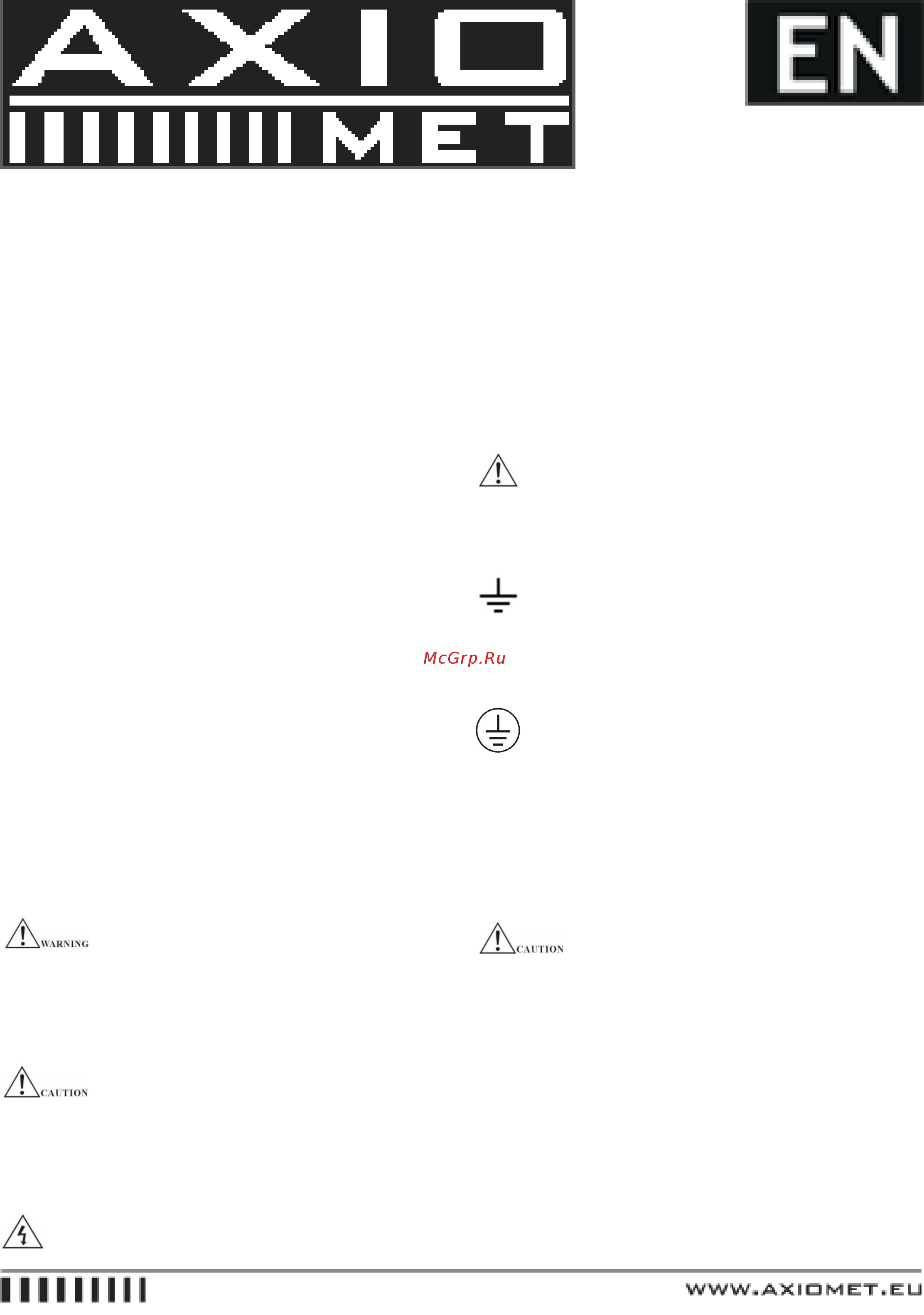
AX-3003P AX-6003P
1. Use of Operation Manual
Please read through and understand this Operation Manual
before operating the product. After reading, always keep the
manual nearby so that you may refer to it as needed. When
moving the product to another location, be sure to bring the
manual as well.
2. Safety instructions
2.1. Safety Terms and Symbols
This chapter contains important safety instructions that you
must follow when operating the instrument and when keep-
ing it in storage. Read the following before any operation
to insure your safety and to keep the best condition for the
instrument.
The following safety symbols may appear in this manual or
on the instrument:
WARNING - Identifies conditions or practices that could
result in injury or loss of life.
CAUTION - Identifies conditions or practices that could
result in damage to the instrument or to other properties.
DANGER - High voltage
ATTENTION - Refer to the manual
Earth (ground) terminal
Protective conductor terminal
2.2. Safety Guidelines
• Before plugging into local AC mains, check and make
sure that the output voltage is compatible to the load. (It
is suggested to disconnect a load before plugging into
local AC mains.
• Do not use this instrument near water.
• Do not operate or touch this instrument with wet hands.
• Do not open the casing of the instrument when it is
connected to AC mains.
• The max.output voltage of the instrument may be over
60VDC, avoid touch the metal contact part of the output
terminals.
Содержание
- Ax 3003p ax 6003p 1
- Safety guidelines 1
- Safety instructions 1
- Safety terms and symbols 1
- Use of operation manual 1
- Cleaning 2
- Front panel and rear panel 2
- Operation notes 2
- Power supply 2
- Quick starting 2
- Basic operations 3
- Numeric keypad input 3
- Operation instructions 3
- Knob adjustment 4
- Output voltage setting 4
- Parameters setup 4
- Step key input 4
- Function setup 5
- Output current setting 5
- Over current protection setting 5
- Over current protection status setting 5
- Over voltage protection setting 5
- Over voltage protection status setting 5
- Voltage current delay time setting 5
- Voltage step setting 5
- Auto range 6
- Beeper setting 6
- Current step setting 6
- Hotkey setting 6
- Recall the setting data from the memory bank 6
- Save the setting data to one of the memory groups 6
- Start memory address setting 6
- Voltage self test setting 6
- Cv cc switch 7
- Cycle times setting 7
- End memory address setting 7
- Enter exit auto running operation 7
- Operation methods 7
- Output 7
- Over temperature protection 7
- Data sheet 9
- Remote control 9
- Technical specifications 9
- Usb interface 9
Похожие устройства
- AXIOMET AX-3005PQ Инструкция
- AXIOMET AX-3005PQ Расширенная инструкция
- AXIOMET AX-3003P Инструкция
- AXIOMET AX-3003P Расширенная инструкция
- AXIOMET AX-3020L Инструкция
- AXIOMET AX-3020L Расширенная инструкция
- AXIOMET AX-3010H Инструкция
- AXIOMET AX-3010H Расширенная инструкция
- AXIOMET AX-3010DS Инструкция
- AXIOMET AX-3005N-4 Инструкция
- AXIOMET AX-3005L-3 Инструкция
- AXIOMET AX-3005DS Расширенная инструкция
- AXIOMET AX-3005DS Инструкция
- AXIOMET AX-3005DLS Инструкция
- AXIOMET AX-3005DBL-3 Инструкция
- AXIOMET AX-3005DBL Инструкция
- AXIOMET AX-3005DBL Расширенная инструкция
- AXIOMET AX-3005D-3 Инструкция
- AXIOMET AX-3005D-3 Расширенная инструкция
- AXIOMET AX-3005D Инструкция
