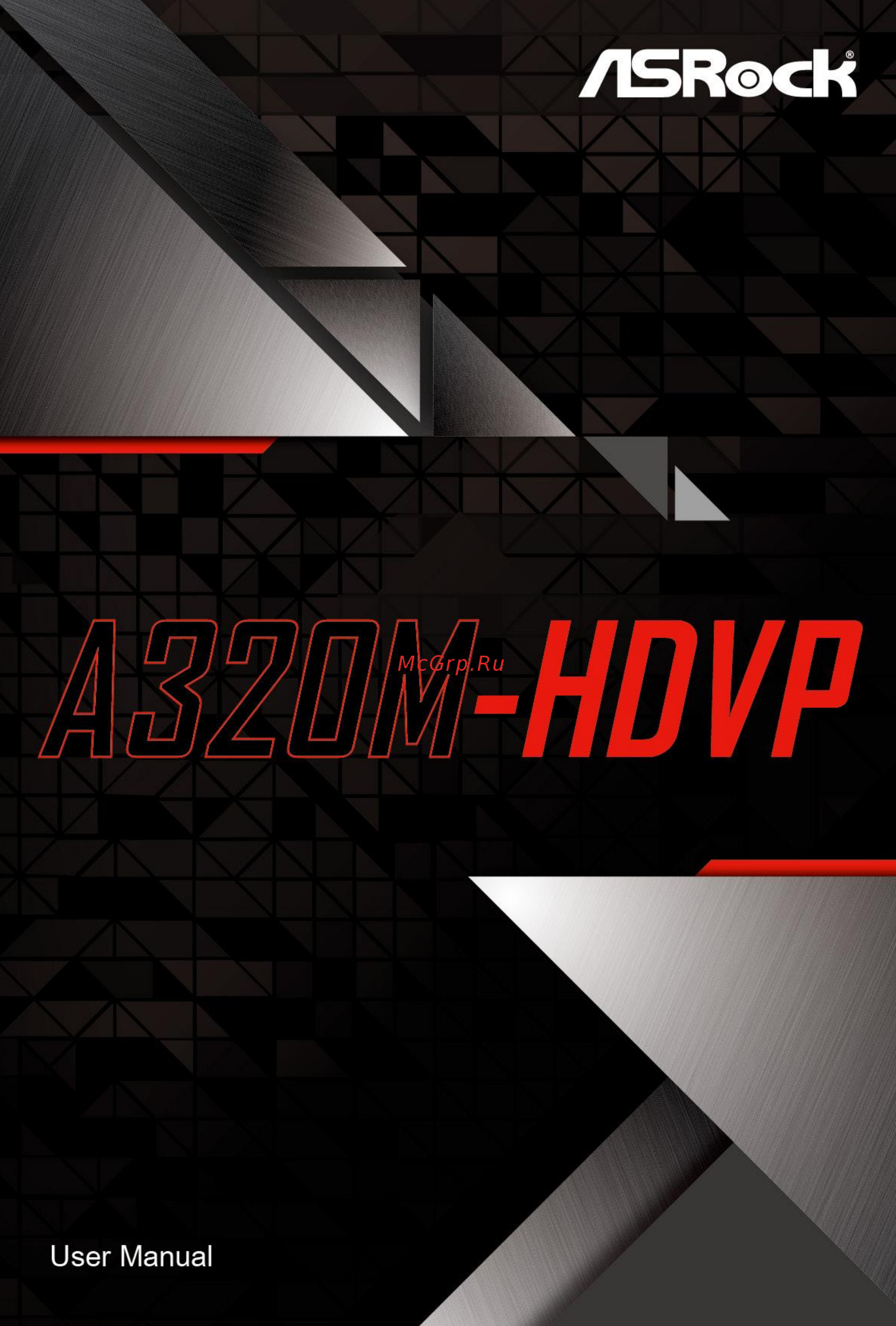ASRock A320M-HDVP Инструкция онлайн
Содержание
- California usa only 2
- Copyright notice 2
- Disclaimer 2
- Australia only 3
- Chapter 1 introduction 1 4
- Chapter 2 installation 10 4
- Chapter 3 software and utilities operation 35 4
- Chapter 4 uefi setup utility 42 4
- Contents 4
- A320m hdvp 6
- Chapter 1 introduction 6
- English 6
- Package contents 6
- Chipset 7
- English 7
- Memory 7
- Platform 7
- Specifications 7
- A320m hdvp 8
- English 8
- Expansion slot 8
- Graphics 8
- English 9
- Rear panel i o 9
- Storage 9
- A320m hdvp 10
- Bios feature 10
- Certifica tions 10
- Connector 10
- English 10
- Hardware monitor 10
- English 11
- A320m hdvp 12
- Ddr4_a1 64 bit 288 pin module 12
- Ddr4_a2 64 bit 288 pin module 12
- English 12
- Motherboard layout 12
- English 13
- A320m hdvp 14
- English 14
- I o panel 14
- Chapter 2 installation 15
- English 15
- Pre installation precautions 15
- Installing the cpu 16
- English 17
- A320m hdvp 18
- English 18
- Installing the cpu box cooler sr1 18
- Installing the cpu fan and heatsink 18
- English 19
- A320m hdvp 20
- English 20
- Installing the am4 box cooler sr2 20
- English 21
- English 23
- Installing the am4 box cooler sr3 23
- A320m hdvp 24
- English 24
- English 25
- A series apus 26
- A320m hdvp 26
- Ddr4 udimm maximum frequency support 26
- English 26
- Installing memory modules dimm 26
- Ryzen series cpus matisse 26
- English 27
- Ryzen series cpus picasso 27
- Ryzen series cpus pinnacle ridge 27
- A320m hdvp 28
- English 28
- Ryzen series cpus raven ridge 28
- Ryzen series cpus summit ridge 28
- English 29
- A320m hdvp 30
- English 30
- Expansion slots pci and pci express slots 30
- Pcie slot configurations 30
- English 31
- Jumpers setup 31
- A320m hdvp 32
- Connect the power button reset button and system status indicator on the chassis to this header according to the pin assignments below note the positive and negative pins before connecting the cables 32
- English 32
- Onboard headers and connectors 32
- System panel header 9 pin panel1 see p no 12 32
- English 33
- A320m hdvp 34
- English 34
- English 35
- A320m hdvp 36
- English 36
- Installing the m _ssd ngff module 36
- M _ssd ngff module installation guide 36
- English 37
- A320m hdvp 38
- English 38
- English 39
- M _ssd ngff module support list 39
- A320m hdvp 40
- Chapter 3 software and utilities operation 40
- Drivers menu 40
- English 40
- Installing drivers 40
- Running the support cd 40
- Utilities menu 40
- Asrock live update app shop 41
- English 41
- Ui overview 41
- A320m hdvp 42
- English 42
- Installing an app 42
- English 43
- A320m hdvp 44
- English 44
- Upgrading an app 44
- Bios drivers 45
- English 45
- Installing bios or drivers 45
- A320m hdvp 46
- English 46
- Setting 46
- Chapter 4 uefi setup utility 47
- English 47
- Introduction 47
- Uefi menu bar 47
- A320m hdvp 48
- English 48
- Navigation keys 48
- English 49
- Main screen 49
- A320m hdvp 50
- Dram frequency 50
- Dram voltage 50
- English 50
- Infinity fabric frequency and dividers 50
- Oc tweaker screen 50
- Soc uncore oc voltage 50
- Cldo vddg voltage control 51
- Cldo vddp voltage control 51
- Dram information 51
- Dram timing configuration 51
- English 51
- Load user default 51
- Load user uefi setup profile to disk 51
- Save user default 51
- Save user uefi setup profile to disk 51
- A320m hdvp 52
- Active page on entry 52
- Advanced screen 52
- English 52
- Full hd uefi 52
- Uefi configuration 52
- Amd ftpm switch 53
- Cpu configuration 53
- English 53
- Nx mode 53
- Pss support 53
- Smt mode 53
- Svm mode 53
- A320m hdvp 54
- English 54
- Front panel 54
- Gnb hd audio 54
- Onboard devices configuration 54
- Restore on ac power loss 54
- Sr iov support 54
- English 55
- Sata hot plug 55
- Sata mode 55
- Storage configuration 55
- Super io configuration 56
- Acpi configuration 57
- Trusted computing 58
- Amd cbs 59
- Amd pbs 60
- A320m hdvp 62
- Chassis fan 1 setting 62
- Chassis fan 1 temp source 62
- Chassis fan 2 setting 62
- Cpu fan 1 setting 62
- Cpu fan 1 temp source 62
- English 62
- Hardware health event monitoring screen 62
- Case open feature 63
- Chassis fan 2 temp source 63
- English 63
- Over temperature protection 63
- A320m hdvp 64
- English 64
- Secure boot 64
- Security screen 64
- Supervisor password 64
- User password 64
- Addon rom display 65
- Boot beep 65
- Boot from onboard lan 65
- Boot screen 65
- Bootup num lock 65
- English 65
- Full screen logo 65
- Setup prompt timeout 65
- A320m hdvp 66
- Above 4g decoding 66
- Csm compatibility support module 66
- English 66
- Fast boot 66
- Launch pxe oprom policy 66
- Launch storage oprom policy 66
- Discard changes 67
- Discard changes and exit 67
- English 67
- Exit screen 67
- Launch efi shell from filesystem device 67
- Load uefi defaults 67
- Save changes and exit 67
- Asrock america inc 68
- Asrock europe b v 68
- Asrock incorporation 68
- Contact information 68
- A320m hdvp 69
- Declaration of conformity 69
- Directive 2014 30 eu from april 20th 2016 70
- Eu declaration of conformity 70
- Lvd directive 2014 35 eu from april 20th 2016 70
Похожие устройства
- ASRock A320M-DVS R4.0 Краткая инструкция
- ASRock A320M-DVS R4.0 Инструкция
- ASRock A320TM-ITX Краткая инструкция
- ASRock A320TM-ITX Инструкция
- ASRock A320M-HDV R3.0 Краткая инструкция
- ASRock A320M-HDV R3.0 Инструкция
- ASRock A320M Pro4-F Инструкция
- ASRock A320M-ITX Краткая инструкция
- ASRock A320M-ITX Инструкция
- ASRock A320M-HDV R4.0 Краткая инструкция
- ASRock A320M-HDV R4.0 Инструкция
- ASRock A320M-DVS R3.0 Краткая инструкция
- ASRock A320M-DVS R3.0 Инструкция
- ASRock A320M/ac Краткая инструкция
- ASRock A320M/ac Инструкция
- ASRock A320M Pro4 R2.0 Краткая инструкция
- ASRock A320M Pro4 R2.0 Инструкция
- ASRock Fatal1ty 990FX Professional Инструкция
- ASRock Fatal1ty 990FX Professional Краткая инструкция
- ASRock 890FX Deluxe4 Инструкция