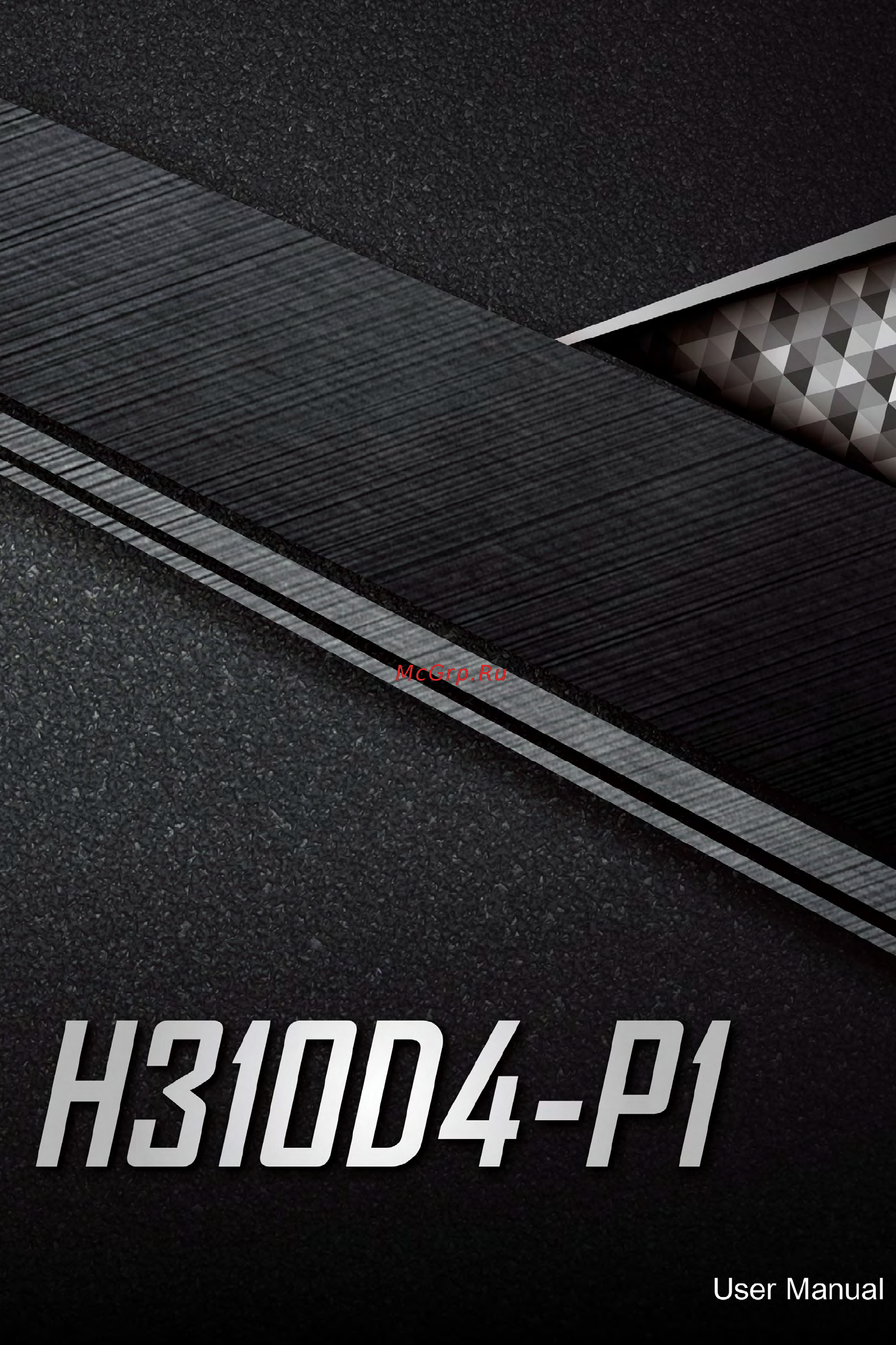ASRock Jupiter-H310 Инструкция онлайн
Содержание
- California usa only 2
- Australia only 3
- Chapter 1 introduction 1 4
- Chapter 2 installation 10 4
- Chapter 3 software and utilities operation 24 4
- Chapter 4 uefi setup utility 25 4
- Contents 4
- Chapter 1 introduction 6
- English 6
- H310d4 p1 6
- Package contents 6
- Chipset 7
- English 7
- Expansion slot 7
- Graphics 7
- Memory 7
- Platform 7
- Specifications 7
- English 8
- Front panel i o 8
- H310d4 p1 8
- Bios feature 9
- Connector 9
- English 9
- Hardware monitor 9
- Rear panel i o 9
- Storage 9
- Certifica tions 10
- English 10
- Erp eup ready erp eup ready power supply is required 10
- Fcc ce 10
- H310d4 p1 10
- Ddr4_a1 ddr4_a1 11
- Ddr4_b1 11
- English 11
- H310d4 p1 11
- Headset 11
- Mic in 11
- Motherboard layout 11
- English 12
- H310d4 p1 12
- English 13
- Front panel 13
- English 14
- H310d4 p1 14
- Rear panel 14
- Chapter 2 installation 15
- English 15
- Pre installation precautions 15
- English 16
- H310d4 p1 16
- Installing the cpu 16
- English 17
- English 18
- H310d4 p1 18
- English 19
- Installing the cpu fan and heatsink 19
- Carefully insert the so dimm memory modules into the slot at a 30 degree angle 20
- English 20
- H310d4 p1 20
- Installing memory modules so dimm 20
- Push down until the modules snap into place 20
- This motherboard provides two 260 pin ddr4 double data rate 4 so dimm slots 20
- English 21
- Jumpers setup 21
- English 22
- H310d4 p1 22
- Onboard headers and connectors 22
- English 23
- English 24
- H310d4 p1 24
- Smart switch 24
- English 25
- Installing the wifi bt module 25
- M wifi bt module and intel cnvi integrated wifi bt installation guide 25
- M wifi bt module installation guide 25
- English 26
- H310d4 p1 26
- English 27
- Installing the m _ssd ngff module 27
- M _ssd ngff module installation guide m2_1 27
- English 28
- H310d4 p1 28
- M _ssd ngff module support list 28
- Chapter 3 software and utilities operation 29
- Drivers menu 29
- English 29
- Installing drivers 29
- Running the support cd 29
- Utilities menu 29
- Chapter 4 uefi setup utility 30
- English 30
- H310d4 p1 30
- Introduction 30
- Uefi menu bar 30
- English 31
- Navigation keys 31
- English 32
- H310d4 p1 32
- Main screen 32
- Active page on entry 33
- Advanced screen 33
- English 33
- Uefi configuration 33
- Cpu configuration 34
- Adjacent cache line prefetch 35
- Boot performance mode 35
- Cfg lock 35
- Cpu c10 state support 35
- Cpu thermal throttling 35
- English 35
- Fclk frequency 35
- Hardware prefetcher 35
- Intel virtualization technology 35
- Package c state support 35
- Software guard extensions sgx 35
- English 36
- H310d4 p1 36
- Intel speed shift technology 36
- Intel speedstep technology 36
- Intel turbo boost technology 36
- Dram configuration 37
- Chipset configuration 38
- Dmi aspm support 38
- English 38
- H310d4 p1 38
- Pch dmi aspm support 38
- Pch pcie aspm support 38
- Pci express native control 38
- Pcie aspm support 38
- Bt control 39
- Deep sleep 39
- English 39
- Onboard hd audio 39
- Onboard hdmi hd audio 39
- Onboard lan controller 39
- Restore on ac power loss 39
- Share memory 39
- Wan radio 39
- English 40
- H310d4 p1 40
- Hard disk s m a r t 40
- Sata aggressive link power management 40
- Sata controller s 40
- Storage configuration 40
- Super io configuration 41
- Acpi configuration 42
- English 43
- Usb configuration 43
- Xhci hand off 43
- Trusted computing 44
- English 45
- Instant flash 45
- Case open feature 46
- Cpu fan fail warning 46
- Cpu over temperature warning 46
- Cpu q fan control 46
- English 46
- H310d4 p1 46
- Hardware health event monitoring screen 46
- English 47
- Intel r platform trust technology 47
- Secure boot 47
- Security screen 47
- Supervisor password 47
- User password 47
- Boot beep 48
- Boot from onboard lan 48
- Boot screen 48
- Bootup num lock 48
- English 48
- Fast boot 48
- H310d4 p1 48
- Setup prompt timeout 48
- Addon rom display 49
- Boot failure guard 49
- Boot failure guard count 49
- English 49
- Full screen logo 49
- Csm compatibility support module 50
- English 50
- H310d4 p1 50
- Launch pxe oprom policy 50
- Discard changes 51
- Discard changes and exit 51
- English 51
- Exit screen 51
- Launch efi shell from filesystem device 51
- Load uefi defaults 51
- Save changes and exit 51
- Address 52
- Declaration of conformity 52
- H310d4 p1 52
- May 12 2017 52
- Model number 52
- Product name motherboard 52
- Directive 2014 30 eu from april 20th 2016 53
- Eu declaration of conformity 53
- Lvd directive 2014 35 eu from april 20th 2016 53
Похожие устройства
- ASRock Jupiter-H310 Краткая инструкция
- ASRock 4X4 BOX-R1000V Инструкция
- ASRock 4X4 BOX-R1000V Краткая инструкция
- ASRock 4X4 BOX-R1000M Инструкция
- ASRock 4X4 BOX-R1000M Краткая инструкция
- ASRock 4X4 BOX-V1000M Инструкция
- ASRock 4X4 BOX-V1000M Краткая инструкция
- ASRock iBOX-8365UE Инструкция
- ASRock iBOX-8365UE Краткая инструкция
- ASRock iBOX-R1000 Инструкция
- ASRock iBOX-R1000 Краткая инструкция
- ASRock iBOX-V1000 Краткая инструкция
- ASRock iBOX-V1000 Инструкция
- ASRock iBOX-350 Джамперы
- ASRock iBOX-350 Инструкция
- ASRock IEC-JH310 Инструкция
- ASRock iBOX-8265U Инструкция
- ASRock iBOX-8265U Краткая инструкция
- ASRock iBOX-420-DL Джамеры
- ASRock iBOX-420-DL Инструкция