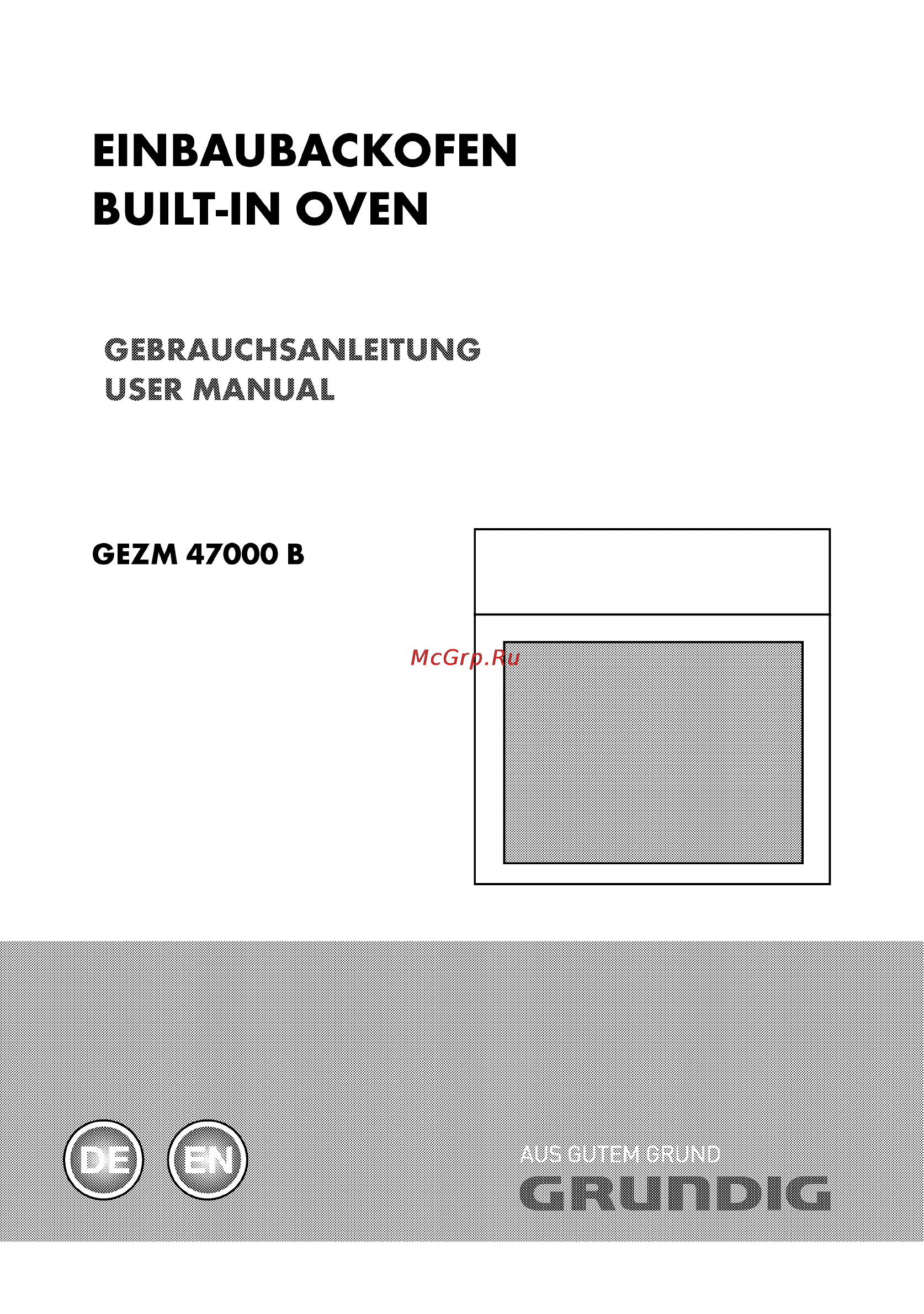Grundig GEZM 47000 B Инструкция по эксплуатации онлайн
Содержание
- Gru fl dig 1
- Bitte warst diese bedleneegseeteiteng tosen 2
- Oie symbole 2
- G problem 40 3
- Inhaltsverzeichnis 3
- Vorbereitungen 18 3
- Wichtige sicherheits yod 3
- Allgemeine sicherheit 4
- Elektrische sicherheit 4
- Q wichtige sicherheits und umwelthinweise 4
- Produktsicherheit 6
- Bestimmungsgemäße verwendung 7
- Altgerate entsorgen erfüllung von weee vorgaben zur entsorgung von altgeräten 8
- Einhaltung von rohs vorgaben 8
- Sicherheit von kindern 8
- Verpackungsmaterialien entsorgen 9
- Geräteübersicht 10
- Q allgemeine informationen 10
- Bedlsnungsaoseitong 2 backblech 11
- Gitterrost 11
- Gitterrost and backblech richtig 11
- In die teleskapeirochübe emschieben 11
- Lieferomfang 11
- Temperatur ohler 11
- Technische daten 12
- Gefahr 13
- Installation 13
- Vor der instapatiao 13
- Bsktmcher anschluss 16
- Einbauen und anschließen 16
- Gefahr 16
- Gerät instehieree 16
- Bel geräten mit lüfter 17
- Bndkantrahe 17
- Transport 17
- Q vorbereitungen 18
- A warnung 19
- Erstaufhekyng 19
- Erstremigung dos gerätes 19
- Sprache emstefea 19
- Zeit mnslofen 19
- Hektro fen 20
- Allgemeine hinweise zum backen braten und grillen 21
- Bedienung des backofens 21
- 2 3 4 5 22
- Backofen bedienen 22
- Die tasten cd und cd sie können sämtliche funktionen im einstellungsmenü ausführen siehe einsteeungsmenü seite 34 22
- Nachdem der backofen eingeschaltet und die aktuelle zeit eingestellt wurde kehrt der backofen zur bereitschaftsanzeige zurück lediglich die aktuelle uhrzeit wird angezeigt bei dieser anzeige funktionieren lediglich die 22
- Backofen aosschahoo 23
- Emschobpaswonen be atodefen mit grihrost 23
- Backofen muss auf eine bestimmte 24
- Bestimmte funktion und temperatur eingestellt haben schließen sie den 24
- Ckofen abg esc haltet ist 24
- Ckofen also wieder neu einstellen 24
- Enn sie einstellungen ändern blinken ie entsprechenden symbole in der 24
- Funktiotstabefe 24
- Gnn der temperaturfühler verbunden ird während sich der ofen in einem ariebsmoclus befindet der nicht mit 24
- Ie backofenbeleuchkmg leuchtet beim 24
- In der funktianstabelle stehen sämtliche funktionen des backofens mit den jeweiligen maximal und minimaltemperaturen 24
- Jaktuelle uhrzeit nicht eingestellt werden 24
- N der tür auch dann aut wenn der 24
- Nachdem sie den backofen auf eine 24
- Niedertemperaturgaren aut 6 stunden begrenzt 24
- Niedertemperaturgaren und auftauen 24
- Nktion und temperatur eingestellt sein mit der temperaturfühler funktioniert 24
- Oie funktionen können je nach modell w junterschiedhch ausfallen 24
- S sicherheitsgründen ist die maximale rzeit bei sämtlichen betriebsarten mit snahme von warm hohen und 24
- Solange der backofen arbeitet kann die 24
- Stechen sie die spitze des 24
- Stecker des temperaturfühlers 2 in buchse 1 an der seitenwand des gehäuses an 24
- Stromausfähen wird die aktuelle w jbeiriebsart aufgehoben sie müssen den 24
- Temperaiwfühfer verwenden 24
- Temperaturfühler arbeitet erscheint temperaturfühler entfernen im display dieser text verschwindet erst nachdem der temperaturfühler entfernt wurde 24
- Temperaturfühler arbeitet mit fliehen funktionen mit ausnahme f c o u m i u rt wa r m h a i te n 24
- Temperaturfühlers in das fleisch 24
- Temperaturfühlerstecker 24
- Ew imei 25
- Id lang 25
- Iltöel t 25
- Aotaoen 26
- Hälfte der garzeit 26
- Ii1qei 26
- J mei 7 26
- Portionen auf dem richtigen einschub direkt unter das grilfelement 26
- Portionen auf dem richtigen einschub direkt unter das grillelement 26
- Stellen sie die maximale temperatur 26
- Stellen sie kleine bis mittelgroße 26
- Stellen sie mittelgroße bis große 26
- Wenden sie das grillgut nach der 26
- Ho ootomofedher betrieb 27
- So bedienen sie den backofen 27
- Goten appetit mit fortsetzen 29
- Schaehheizea 29
- Sdwehheizea eirw 29
- Tastensperre 29
- Kezepte fuaktmneu sa wähfen sie die bezepte funkhanou aus 32
- Lappe zur zubereitung van gemäse 32
- Tipps für gebäck 32
- Tipps zum kuchenbäcker 32
- Ii ihb5 33
- Heoigkeh 34
- Sprache 34
- Spraewaytstärke 34
- Äktoepe öhrzeh 34
- So bedienen sie den grill__________ 35
- Üeiüi1 35
- Ahgemeioe hinweise 36
- Backofen reinigen 36
- Bedienfew reinigen 36
- Gefahr 36
- Reinigung und wartung 36
- Sa reinigen sie dis sehenwand 36
- Seitenwinde 36
- Zk gefahr 36
- Backofenoberseite reinigen 37
- Backofeotür aosbaoeo 37
- Badkafentür remgon 37
- Törinneoscheibe aosbaoen 38
- Auswechseln 39
- Beleuchtung des backofens 39
- Gefahr 39
- Wenn ihr ofeo mit einer rechteckigen leuchte ueegewawet ist 39
- Backofen heizt mcht 40
- Beim aufheben und äbkohien rind metailimhe geräusche w barem 40
- Gerat fonktfemsrt nkhb 40
- Ofe ofehbefeuchhmg fenktmofert nicht 40
- Q problemlösungen 40
- Äus dam backofen tritt im betrieb oampf anc 40
- Exphnathn of symbols 42
- Phase read this user maooal first 42
- How 19 43
- J important instructions and 43
- Jnsta tatjan 12 43
- Ojotoa 34 43
- Preparation 17 43
- Table of contents 43
- Tipp bleshootmg 38 43
- Warrmfar safety and 43
- Ê me9b4 43
- Electrical safety 44
- General safety 44
- Q important instructions and warnings for safety and environment 44
- Product safety 45
- Intended use 46
- Disposing of the old product compliance with the wees directive and disposing of 47
- Safety for children 47
- Compliance with rohs directive 48
- Package information 48
- Overview 49
- Q general information 49
- Cake tray 50
- Moot probe 50
- Onto the telescopic racks properly 50
- Oser manual 50
- Own tray 50
- Package contents 50
- Placing the wire shelf emd tray 50
- Wire shelf 50
- M mm 550 mm 51
- Technical specifications 51
- Before installation 52
- Installation 52
- A danger 55
- Danger 55
- For products with mcdmg fan 55
- Hectrkcd cannechon 55
- Iustammg the product 55
- Lostollotioo oorf coowfctioo 55
- Fmol check 56
- Future transportation 56
- Day time 57
- Initial use 57
- Language setting 57
- Please select 57
- Q preparation 57
- Tips for saving energy 57
- Baking roasting and grilling 59
- How to operate the electric oven 59
- How to operate the oven 59
- Weiiefus lotoroiooon on 59
- Dkptay symbok 60
- Only keys are functional 60
- Oven is turned on 60
- Oven returns to stand by display after it is switched on and the current time is set only the current time appears on the display 60
- Please select 60
- Sefect temperatyre and operating made 60
- Touch cd key to switch on the oven 2 initial operation screen appears when the 60
- When the display is in this status you can perform all actions in the settings menu see settings menw page 32 60
- Cooking 61
- Function tobfe 61
- Rock positions fee models with wire gnw 61
- Switching off ths electric oven 61
- After setting your aven to a certain 62
- Appears on the temperature indicator field meat probe sensor automatically detects that the temperature inside the meat has reached the set temperature and then switches off the oven 62
- Automatically when you attach it and 62
- C with keys zx xz is set the desired temperature between 40 and 99 c if you remove the meat probe before cooking is complete oven continues to operate with the function and 62
- Function and temperature place the meat probe connection socket 2 into its slot 1 on the de wall of the chassis 62
- Into the meat 62
- Recommended meat probe temperature is 75 62
- Stab the sensor end of your meat probe 62
- Your oven defects the meat probe 62
- And dry with a dry cloth after each time you use t 63
- Clean the meat probe with a damp cloth 63
- Correct rack position under the grill heater for grilling 63
- E ions 63
- Iwffooir ib fog 63
- Put big or medium sized portions in 63
- Recommended temperature you have previously sei 63
- Set the temperature to maximum level turn the food after half of the grilling 63
- The order of operating modes shown here may be different from the arrangement on your product 63
- Inns 7 64
- L isa ihnh 64
- Pqionnbb 64
- Bite sem ootomotk operation 65
- Cook time on the text display symbol flashes at the same time 65
- Cooking time and confirm the setting by touching the s key once the cook time is set h will be displayed continuously 65
- For cooking time press cd key for once 65
- Haw to operate the oven control enit 65
- If you want to change the temperature 65
- In this operation mode you may adjust the time period during which the oven will operate cook time 65
- Keys fa set the desired 65
- Operating mode function 65
- Put your dish into the oven and dose the 65
- Temperature appears in the temperature weight indicator field touch s to set the temperature when the desired value appears an the display 65
- To scroll to the 65
- Touch cd key to switch on the oven 65
- Touch once to reach the temperature display 65
- Touch zx or xz keys to select the desirec 65
- Until the desired 65
- Appetite press 0 ta cantmee 66
- Iitdei 66
- Switch on fatly aotamatk operation 66
- W 0 00 66
- Xook end 66
- Activating the keytock 67
- Active 67
- Appetite press 0 to 67
- Ihep mei 67
- Key tock active 67
- Keytock passive 67
- L 1st i0qei 67
- The boaster qakk heattog 67
- Using the keytock 67
- Xaoktog 67
- Е1ле1 67
- 2 2 i 2 69
- Bottom 69
- Cooking times toble olcmg j roosting 69
- Fe lililí lllllll 69
- Jjjjjjl 69
- Lij____________ 69
- Ssssssssss 69
- St rock of the oven is the 69
- The iimings in this chad are meant as a i jguide innings may vary due to 69
- Tobtobtobtobtobtofef 69
- Tomperahjre of food thickness type and 69
- Your awn preference of cooking 69
- __ 22222 69
- Heady meeds fonctions selecting the ready meals fonctions 70
- Ico foo heating 70
- T ps for bolc n eosf ry 70
- Tips for baldng cake 70
- Appetite 71
- Cakes breads tarts 71
- Heady meats menu 71
- ______ 1 71
- Hbei i 72
- How to operate the grill 72
- Cooking times table for grilling 73
- Grilling with electric grill 73
- Rock pasiriaes 73
- Switching an the grill 73
- Switching off the grill 73
- Catalytic walk 74
- Cleaning the control panel 74
- Cleaning the oven 74
- Danger 74
- General information 74
- Maintenance and care 74
- Ta ctean the side wall 74
- Cbgn wen dear 75
- Chao wen ceding 75
- Removing the avert doer 75
- Removing the door inner giass 76
- Cleaning the oven page 34 77
- Danger 77
- Disconnect the product from mams 2 remove the wire racks as described see 77
- If your oven is equipped with a square bmp 77
- Install the glass cover and then the wire 77
- New one 77
- Pull out oven lamp and replace it with 77
- Remove the protective glass cover with a 77
- Replacing the oven lamp 77
- Screwdriver 77
- Ovea emite whaa it is m use 78
- Own dase nat heat 78
- Own light dae not wark 78
- Praduct emits metal nahes white beating and walrng 78
- Product dees eat aperafe 78
- Troubleshooting 78
Похожие устройства
- Ferroli PROMETEO CIP-13 Инструкция по эксплуатации
- Pioneer VSX-922-K Инструкция по эксплуатации
- Grundig GEZS 57000 BL Инструкция по эксплуатации
- Ferroli PROMETEO CIP-156 Инструкция по эксплуатации
- Liebherr G 1223-20 Инструкция по эксплуатации
- Grundig GEZS 47000 B Инструкция по эксплуатации
- Ferroli OSCAR W Инструкция по эксплуатации
- Liebherr G 3513-20 Инструкция по эксплуатации
- Grundig GEHC 11000 X Инструкция по эксплуатации
- Ferroli OSCAR D Инструкция по эксплуатации
- Grundig GEHE 13000 X Инструкция по эксплуатации
- LG M1292QD1 Инструкция по эксплуатации
- Ferroli ROMEO W Инструкция по эксплуатации
- Grundig GEHM 34200 X Инструкция по эксплуатации
- Hotpoint-Ariston QVB 9129 SS (CIS) Инструкция по эксплуатации
- Ferroli ROMEO W RF Инструкция по эксплуатации
- Grundig GEHM 46000 B Инструкция по эксплуатации
- Supra VCS-1692 UI Blue Инструкция по эксплуатации
- Protherm ТИГР Инструкция по эксплуатации
- Grundig GIEI 624410 X Инструкция по эксплуатации
EINBAUBACKOFEN BUILT IN OVEN GEBRAUCHSANLEITUNG USER MANUAL GEZM 47000 B GRU fl DIG