LG L1932P-SN Инструкция по эксплуатации онлайн
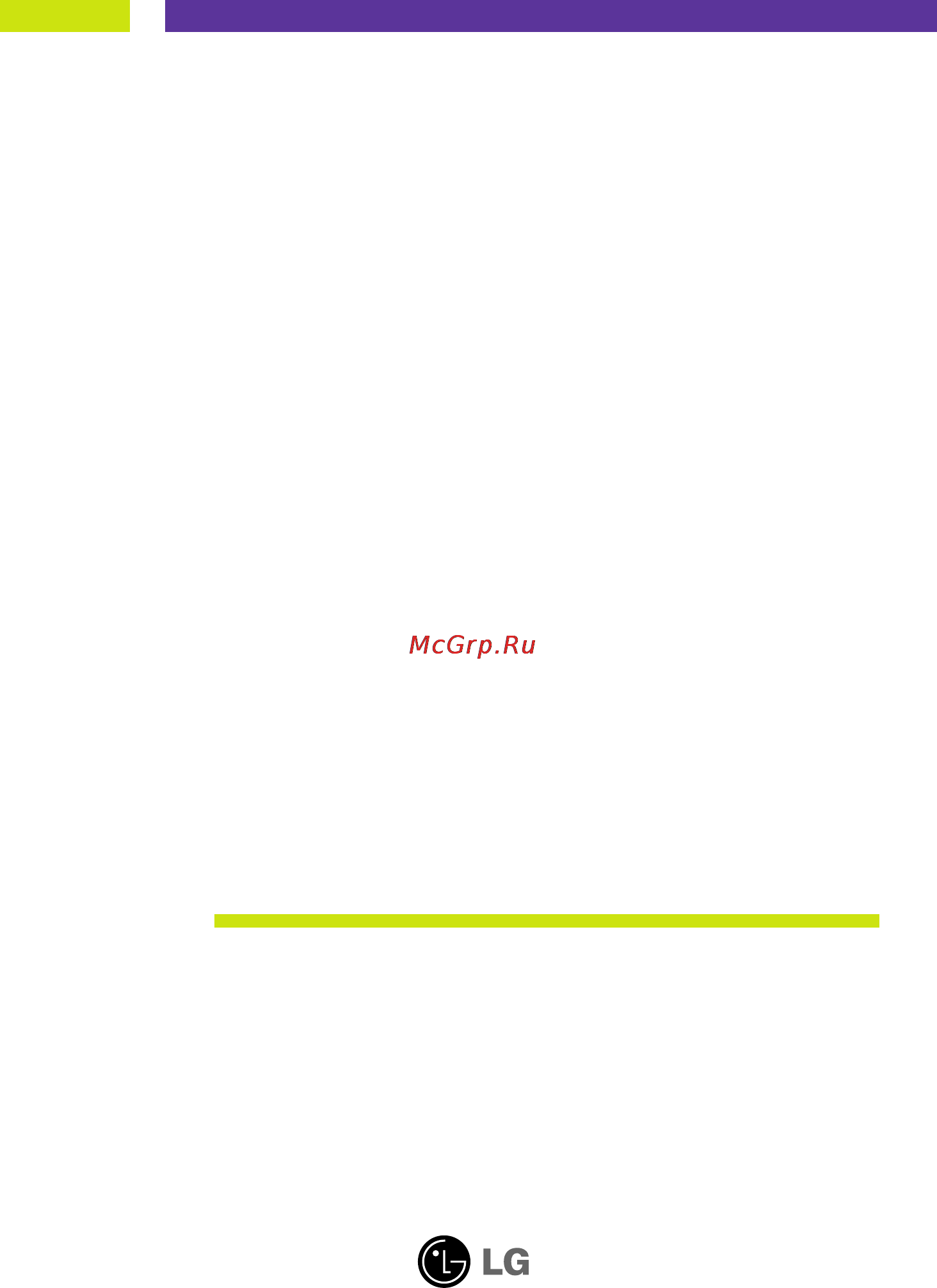
Make sure to read the Important Precautions before using the monitor.
Keep the User's Guide(CD) in an accessible place for furture reference.
See the label attached on the product and give the information to your
dealer when you ask for service.
L1732P
L1932P
User’s Guide
Содержание
- L1732p l1932p 1
- User s guide 1
- Important precautions 2
- On safety 2
- This unit has been engineered and manufactured to ensure your personal safety however improper use may result in potential eletrical shock or fire hazards in order to allow the proper operation of all safeguards incorporated in this display observe the following basic rules for its installation use and servicing 2
- Important precautions 3
- On cleaning 3
- On disposal 3
- On installation 3
- On repacking 3
- Before setting up the monitor ensure that the power to the monitor the computer system and other attached devices is turned off 4
- Connecting the display 4
- Connecting the stand base or removing the stand base 4
- Before setting up the monitor ensure that the power to the monitor the computer system and other attached devices is turned off 5
- Connecting the display 5
- Positioning your display 5
- Connecting the display 6
- Using the computer 6
- Auto pivot 7
- Caution be careful that your hands are not pressed down when rotating the screen 7
- This rear view represents a general model your display may differ from the view as shown 7
- Using the auto pivot function 7
- Bottom 8
- Control panel functions 8
- Front panel controls 8
- Auto set button 9
- Control function 9
- Control panel functions 9
- Power button 9
- Power indicator 9
- On screen display osd control adjustment 10
- Screen adjustment 10
- On screen display osd selection and adjustment 11
- The following table indicates all the on screen display control adjustment and setting menus 11
- To adjust the brightness contrast and gamma of the screen 11
- To adjust the position of the screen 11
- To customize the color of the screen 11
- To customize the screen status for a user s operating environment 11
- To improve the clarity and stability of the screen 11
- On screen display osd selection and adjustment 12
- On screen display osd selection and adjustment 13
- Picture 13
- Position 13
- On screen display osd selection and adjustment 14
- Tracking 14
- Check the following before calling for service 15
- Do you see a osd locked message on the screen 15
- No image appears 15
- Troubleshooting 15
- Any horizontal noise appearing in any image or characters are not clearly portrayed 16
- Display image is incorrect 16
- Display position is incorrect 16
- On the screen background vertical bars or stripes are visible 16
- The screen blinks 16
- The screen color is mono or abnormal 16
- Troubleshooting 16
- Have you installed the display driver 17
- Troubleshooting 17
- On mode 18
- Specifications 18
- Specifications 17inch 18
- On mode 19
- Specifications 19inch 19
- Indicator 20
- Preset modes resolution 20
- Specifications 20
- Signal connector pin assignment 21
- Specifications 21
- Connected to a locking cable that can be purchased separately at most computer stores 22
- How to install the vesa standard wall mounting 22
- This monitor meets vesa compliant mounting interface pad specifications 22
Похожие устройства
- Samsung HMX-H320SP Инструкция по эксплуатации
- Sony HDR-PJ320E Инструкция по эксплуатации
- LG L1942P-SF Инструкция по эксплуатации
- Samsung HMX-H305UP Инструкция по эксплуатации
- Sony HDR-CX320E Инструкция по эксплуатации
- LG L1742P Инструкция по эксплуатации
- Samsung HMX-H305RP Инструкция по эксплуатации
- Sony HDR-PJ220E Инструкция по эксплуатации
- LG L1942P Инструкция по эксплуатации
- Samsung HMX-H305SP Инструкция по эксплуатации
- Sony HDR-CX280 Инструкция по эксплуатации
- LG L1742PP Инструкция по эксплуатации
- Samsung HMX-H304UP Инструкция по эксплуатации
- Sony HDR-CX220E Black Инструкция по эксплуатации
- LG L1942PP Инструкция по эксплуатации
- Samsung HMX-H304RP Инструкция по эксплуатации
- Sony HDR-CX220E Red Инструкция по эксплуатации
- LG L1742PQ Инструкция по эксплуатации
- Samsung HMX-H304SP Инструкция по эксплуатации
- Panasonic HC-X920EE-K Black Инструкция по эксплуатации
