AMERICAN DJ Fusion TRI FX Bar [10/10] Model fusion tri fx bar
![AMERICAN DJ Fusion TRI FX Bar [10/10] Model fusion tri fx bar](/views2/2008197/page10/bga.png)
Fusion Tri FX Bar Specifications
Model:
Fusion Tri FX Bar
SPECIFICATIONS:
Voltage: 100V~240V 50/60Hz
LEDs: 135 LEDs Total (45 Red, 45 Green,
and 45 Blue
Power Consumption: 32W
Fuse: 7 Amp
Power Cord Daisy Chain: 19 Fixtures Max.
Weight: 9lbs./ 3.7Kgs.
Dimensions w/ Bracket: 21.25” (L) x 5.75” (W) x 10.5” (H)
538 x 143 x 263mm
DMX Channels: 8
Working Position: Any safe working position
Warranty: 3 Year (1095 days)
Please Note: Specications and improvements in the design of
this unit and this manual are subject to change without any prior
written notice.
Auto Sensing Voltage: This xture contains a electronic bal-
last, which will auto sense the voltage when it is plugged into the
power source.
©American DJ Supply® - www.americandj.com - Fusion Tri FX Bar -l Page 19
©American DJ Supply
American DJ World Headquarters:
6122 S. Eastern Ave. Los Angeles, CA 90040 USA
Tel: 323-582-2650 / Fax: 323-725-6100
Web: www.americandj.com / E-mail: info@americandj.com
American DJ Europe
Junostraat 2
6468 EW Kerkrade
Netherlands
service@adjgroup.eu / www.americandj.eu
Tel: +31 45 546 85 00 / Fax: +31 45 546 85 99
Содержание
- Warning p.1
- User instructions p.1
- Unpacking p.1
- Introduction p.1
- Customer support p.1
- Caution p.1
- Data cable dmx cable requirements for dmx operation p.3
- Special note line termination p.3
- Pin xlr dmx connectors p.3
- Ower supply p.3
- Notice p.3
- Dmx 512 p.3
- This will let you set unit as a master or slave in a master slave configuration p.4
- Show modes 0 16 factory pro grams you can run show mode with sound active mode off p.4
- Shnd sh 0 sh 1 p.4
- On board system menu p.4
- Dmx address setting via control board p.4
- With this function the led display will turn off after 2 minutes p.5
- This will flip the led display p.5
- This will display the software version p.5
- This will control blackout p.5
- This function will run a self test program p.5
- In this mode you can run the unit in sound active mode p.5
- With this function you can manually test the indi vidual features p.5
- With this function you can display the running time of the unit p.5
- Universal dmx control p.6
- Stand by blackout the unit p.6
- Spot sound strobe p.6
- Sound active mode p.6
- Soun is displayed and press enter p.6
- Show mode p.6
- Shnd is displayed and press enter p.6
- Select show p.6
- On the slave units p.6
- Mode sound led off led on p.6
- Master slave operation p.6
- Function 1 led sound strobe p.6
- Channel value function p.7
- To the right connectors it does matter which way the inputs to the right connectors it does matter which way the inputs p.8
- American dj suppl p.8
- To switch to the 12 degree lens simply unscrew and remove the phillips screws located above and below the lenses after the screws have been removed remove frame that holds the lens in place remove the lens and install the 12 degree lens put the lens frame back into place and replace the phillips screws to secure the frame and lens p.8
- Quiet or high pitched sounds will not activate the unit p.8
- Pin 2 may be hot also check that all cables are connected pin 2 may be hot also check that all cables are connected p.8
- Listed below are a few common problems the user may encounter with solutions p.8
- If problems are not resolved contact american dj for service 1 800 322 6337 p.8
- Fusion tri fx bar warranty p.8
- Fusion tri fx bar trouble shooting p.8
- Fusion tri fx bar fuse replacement p.8
- Fusion tri fx bar cleaning p.8
- Fusion tri fx bar 12 degree lens p.8
- Www americandj com fusion tri fx bar page 16 p.8
- First unplug the power the fuse holder is located next to the power inlets using a flat head screw driver unscrew the fuse holder remove the bad fuse and replace with a new one p.8
- Www americandj com fusion tri fx bar page 15 p.8
- Due to fog residue smoke and dust cleaning the internal and exter nal optical lenses must be carried out periodically to optimize light output p.8
- Use a soft cloth to wipe down the outside casing p.8
- Cleaning frequency depends on the environment in which the fixture operates i e smoke fog residue dust dew p.8
- Unit not responding to dmx p.8
- Check that the dmx cables are connected properly and are wired correctly pin 3 is hot on some other dmx devices p.8
- Unit does not respond to sound p.8
- And outputs are connected and outputs are connected p.8
- Www americandj com fusion tri fx bar page 18 p.9
- Www americandj com fusion tri fx bar page 17 p.9
- Fusion tri fx bar notes p.9
- American dj suppl p.9
- Model fusion tri fx bar p.10
- Auto sensing voltage p.10
Похожие устройства
-
 AMERICAN DJ Revo SweepРуководство по эксплуатации
AMERICAN DJ Revo SweepРуководство по эксплуатации -
 AMERICAN DJ Sparkle LED 3WРуководство по эксплуатации
AMERICAN DJ Sparkle LED 3WРуководство по эксплуатации -
 AMERICAN DJ H2O DMX PROРуководство по эксплуатации
AMERICAN DJ H2O DMX PROРуководство по эксплуатации -
 AMERICAN DJ Jelly Cosmos BallРуководство по эксплуатации
AMERICAN DJ Jelly Cosmos BallРуководство по эксплуатации -
 AMERICAN DJ LED QuestРуководство по эксплуатации
AMERICAN DJ LED QuestРуководство по эксплуатации -
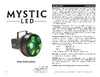 AMERICAN DJ Mystic LEDРуководство по эксплуатации
AMERICAN DJ Mystic LEDРуководство по эксплуатации -
 AMERICAN DJ Reflex Pulse LEDРуководство по эксплуатации
AMERICAN DJ Reflex Pulse LEDРуководство по эксплуатации -
 AMERICAN DJ Spherion TRI LEDРуководство по эксплуатации
AMERICAN DJ Spherion TRI LEDРуководство по эксплуатации -
 AMERICAN DJ Tri Gem LEDРуководство по эксплуатации
AMERICAN DJ Tri Gem LEDРуководство по эксплуатации -
 AMERICAN DJ Quad Gem LED DMXРуководство по эксплуатации
AMERICAN DJ Quad Gem LED DMXРуководство по эксплуатации -
 MARTIN Mac Axiom HybridРуководство по эксплуатации
MARTIN Mac Axiom HybridРуководство по эксплуатации -
 Nightsun SPG001WРуководство по эксплуатации
Nightsun SPG001WРуководство по эксплуатации
![AMERICAN DJ Fusion TRI FX Bar [10/10] Model fusion tri fx bar](/img/pdf.png)