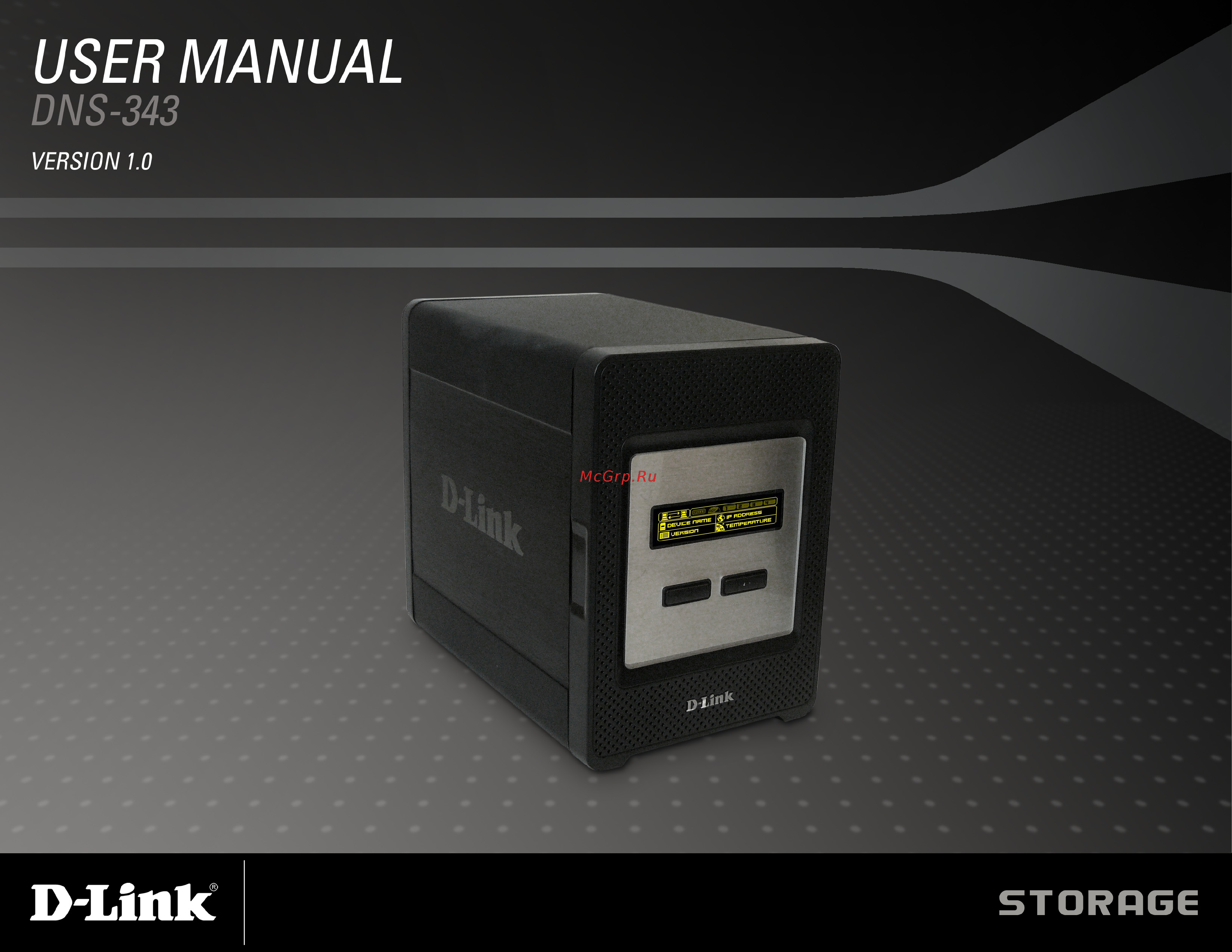D-Link DNS-343 Инструкция по эксплуатации онлайн
Содержание
- Table of contents 2
- Cat5 ethernet cable 4
- Cd rom with manual and software 4
- Computer with 1ghz processor 512 mb ram 200 mb available space cd rom drive 4
- D link dns 343 4 bay network storage enclosure 4
- For best results the following system requirements are recommended 4
- Internet explorer version 6 or mozilla firefox 1 and above 4
- Package contents 4
- Power adapter 4
- Power cable 4
- Product overview 4
- Quick installation guide 4
- System requirements 4
- Window 4
- Xp with service pack 2 or vist 4
- Introduction 5
- Features 6
- Front view 7
- Hardware overview 7
- Rear panel connections 8
- Using the oled 9
- Hardware setup 10
- Installation 10
- Configuration 13
- Easy search utility 13
- When first powered on during the initial boot sequence the dns 343 will wait to be assigned an ip address via dhcp if it does not receive a dhcp assigned ip address by default it will have a self assigned ip address of 192 68 2 it is recommended to use the included d link easy search utility when accessing and configuring the dns 343 for the first time if you want to change the ip address before logging in or are unable to connect to the dns 343 ip address you can use the easy search utility provided on the product cd to locate the device on your network and make any needed changes 13
- Getting started 14
- To run the easy search utility insert the dns 343 cd into your cd rom drive 14
- When the formatting completes the format results screen will appear click restart to finish the format procedure then click ok to confirm and restart the dns 343 17
- When the system restarts you will be prompted to login to the dns 343 login to the dns 343 with the username and password you created previously 17
- Web ui 18
- The dns 343 has a setup wizard that allows you to configure the basic settings for your device 19
- Wizard 19
- Click on the save settings button to apply and save the new settings if you have changed the ip address or selected dhcp client it will be necessary to log in again using the new ip address if you do not know the new address as would likely be the case when changing from a static ip address to dhcp client use the easy search utility on the installation cd to obtain the ip address of your device 23
- In this section you can configure the lan settings for your dns 343 23
- The system time and date can be set manually or configured from an ntp server 24
- Time and date 24
- Device settings 25
- This section allows you to assign a workgroup name name and a description to the dns 343 25
- Advanced 26
- Raid short for redundant array of independent disks is a combination of two or more disks with the aim of providing fault tolerance and improving performance there are several different levels of raid with each one providing a different method of sharing or distributing data among the drives 26
- The users groups menu is used to create and manage user and group accounts these are used for user access and read write privileges for specified folders on the network drive using the network access menu or to setup ftp access and privileges up to 64 users and 10 groups can be created by default all users have read and write access to all folders but access rules can be created in the network access menu 29
- Users and groups 29
- Quotas 31
- The dns 343 supports storage quotas for both groups and individual users assigning a quota to a group or user will limit the amount of storage they are allocated by default users and groups do not have a quota 31
- All users and groups are automatically listed on this page and cannot be deleted the default quota setting is unlimited 32
- Configuring quotas 32
- To add a quota for a particular user or group you must perform the following 32
- D link dns 343 user manual 34
- Network access 34
- Section 3 configuration 34
- This section allows you to assign the access rights for your users and groups to specific folders or volumes by default all volumes are open to anyone on the local network with read write access before specific user or group rules can be created the default rules must be deleted 34
- D link dns 343 user manual 35
- Section 3 configuration 35
- Ftp server 36
- Ftp server settings 36
- Ftp server status 37
- Ftp server behind a router 38
- If you are behind a router you will need to forward the ftp port from the router to the dns 343 additional filtering and firewall settings may need to be modified on your router to allow ftp access to the dns 343 from the internet once the port has been forwarded on the router users from the internet will access the ftp server through the wan ip address of the router 38
- If you are using a d link router such as the wbr 2310 used in the example below your port forwarding rule should be similar to the following 38
- If you use an ftp port other than 21 then users accessing the ftp server using an ftp client will have to specify the non standard port and users who are using a browser will have to specify the port in the url e g ftp ftp dns323 com 3000 where the ftp port is 3000 38
- The dns 343 supports media streaming service to upnp av compatible clients on the local network use the upnp av server menu to select the media content made available to such clients by default the upnp server is enabled the root checkbox specifies access to media content on all volumes and folders on the drive click on the save settings button to apply and save the new settings 39
- Upnp av server 39
- When content is added or deleted from the available folders click the refresh button and the dns 343 will scan for file updates while the update scan is underway the av media will not be available for use by clients on the network 39
- Itunes server 40
- The dns 343 features an itunes server this server provides the ability to share music and videos to all the available computers within your local network if the server is enabled the dns 343 will be automatically detected by the itunes program and the music and videos contained in the specified directory will be available to stream over the network 40
- When content is added or deleted from the available folders click the refresh button and the dns 343 will scan for file updates while the update scan is underway itunes files will not be available for use by clients on the network 40
- After enabling the itunes server on the dns 343 launch itunes when itunes detects the dns 343 select it and you will be prompted to enter the itunes server password if required 41
- Dhcp server 42
- The dns 343 can be used as a dhcp server as a dhcp server it can be used to serve ip addresses to devices on your local network however this feature should not be enabled if you already have a dhcp server such as a router on your local network 42
- Change admin password 43
- Click save settings to save the new password 43
- Maintenance 43
- The admin menu allows you to set a password for your admin account it is recommended to set an admin password when first configuring your dns 343 43
- System 44
- The dns 343 system menu provides options to perform a system restart save and load configuration settings and set idle times 44
- Firmware 45
- This section allows you to check for new firmware releases and upload them to your device 45
- E mail alerts 46
- With the dns 343 e mail alerts you can configure e mails to be sent alerting you to certain operational conditions and drive status conditions these alerts can prove helpful with the management and safeguarding of important data 46
- E mail alert settings 47
- E mail alert types 48
- Power management 49
- The dns 343 power management feature allows you to configure the drives to shut down after a specified idle time the drives will power up again when data is accessed 49
- Dynamic dns 50
- The ddns feature allows you to host a server web ftp game server etc using a domain name that you have purchased www whateveryournameis com with your dynamically assigned ip address most broadband internet service providers assign dynamic changing ip addresses using a ddns service provider your friends can use the domain name to connect to your server no matter what your ip address is 50
- Lcd display 51
- Disk utility 52
- Device information 53
- Status 53
- Connecting a ups to the dns 343 54
- When a ups uninterruptible power supply usb management connection is connected to the dns 343 the status screen hides the printer information and displays information about the ups connected the screenshot below shows the status screen when a ups is attached to the dns 343 54
- Support 55
- The dns 343 support page provides a menu of support topics explaining the features of the device 55
- Mapping a drive 56
- The easy search utility will load and detect any dns 343 devices that are on the local network 56
- You can use the d link easy search utility to map drives to your computer insert the dns 343 cd into your cd rom drive 56
- If the name of your dns 343 does not display in the device list click refresh 57
- Once connected your mapped drive s will appear in my computer 57
- Begin by accessing the configuration page of your dns 343 59
- Download scheduling 59
- The dns 343 download scheduling feature allows you to set up scheduling folder or file downloads and backup sessions 59
- The dns 343 download scheduling configuration will appear 60
- The dns 343 login screen will appear 60
- Schedule downloads 61
- Scheduling settings 62
- The dns 343 features a built in usb print server giving users the ability to share a printer on their local network connect a usb printer to the usb port on the back of the dns 343 it is important to ensure that all the printer s drivers have been installed on the computer s you want to print from 63
- To add a printer 63
- Usb print server 63
- Add printer wizard will launch 64
- The window 64
- The following printer driver messages will appear 67
- By default the dns 343 supports unicode which is an industry standard allowing computers to consistently represent and manipulate text expressed in most of the world s writing formats 71
- Storing non english character files 71
- Replacing or adding a new hard drive 72
- Contacting technical support 73
- Gnu linux gpl 74
- Gnu general public license 75
- Limited warranty 81
- Warranty 81
- Limited software warranty 82
- Non applicability of warranty 82
- Disclaimer of other warranties 83
- What is not covered 83
- Copyright statement 84
- Governing law 84
- Limitation of liability 84
- Trademarks 84
- Ce mark warning 85
- Fcc statement 85
- Product registration is entirely voluntary and failure to complete or return this form will not diminish your warranty rights 86
- Registration 86
Похожие устройства
- MTD T/380 B Инструкция по эксплуатации
- Ves 787 Инструкция по эксплуатации
- Yamaha MO8 Инструкция по эксплуатации
- LG LH-T2665X Инструкция по эксплуатации
- D-Link DNS-346 Инструкция по эксплуатации
- Akai TN-7152P Инструкция по эксплуатации
- Sungarden T250 F OHV 6.0 Инструкция по эксплуатации
- Yamaha MOTIF XS6 Инструкция по эксплуатации
- D-Link DNS-722-4 Инструкция по эксплуатации
- LG LH-T2665UA Инструкция по эксплуатации
- Akai TN-2112P Инструкция по эксплуатации
- Texas Hobby 500 B Инструкция по эксплуатации
- Yamaha MOTIF XS7 Инструкция по эксплуатации
- Elenberg FT-8721 Инструкция по эксплуатации
- Akai TN-2071P Инструкция по эксплуатации
- D-Link DSM-600 Инструкция по эксплуатации
- LG LH-T2660X Инструкция по эксплуатации
- MTD T/245 Инструкция по эксплуатации
- D-Link DSN-1100-10 Инструкция по эксплуатации
- Akai TN-2121P Инструкция по эксплуатации