Biostar B365GTQ Версия 5.X Руководство пользователя онлайн
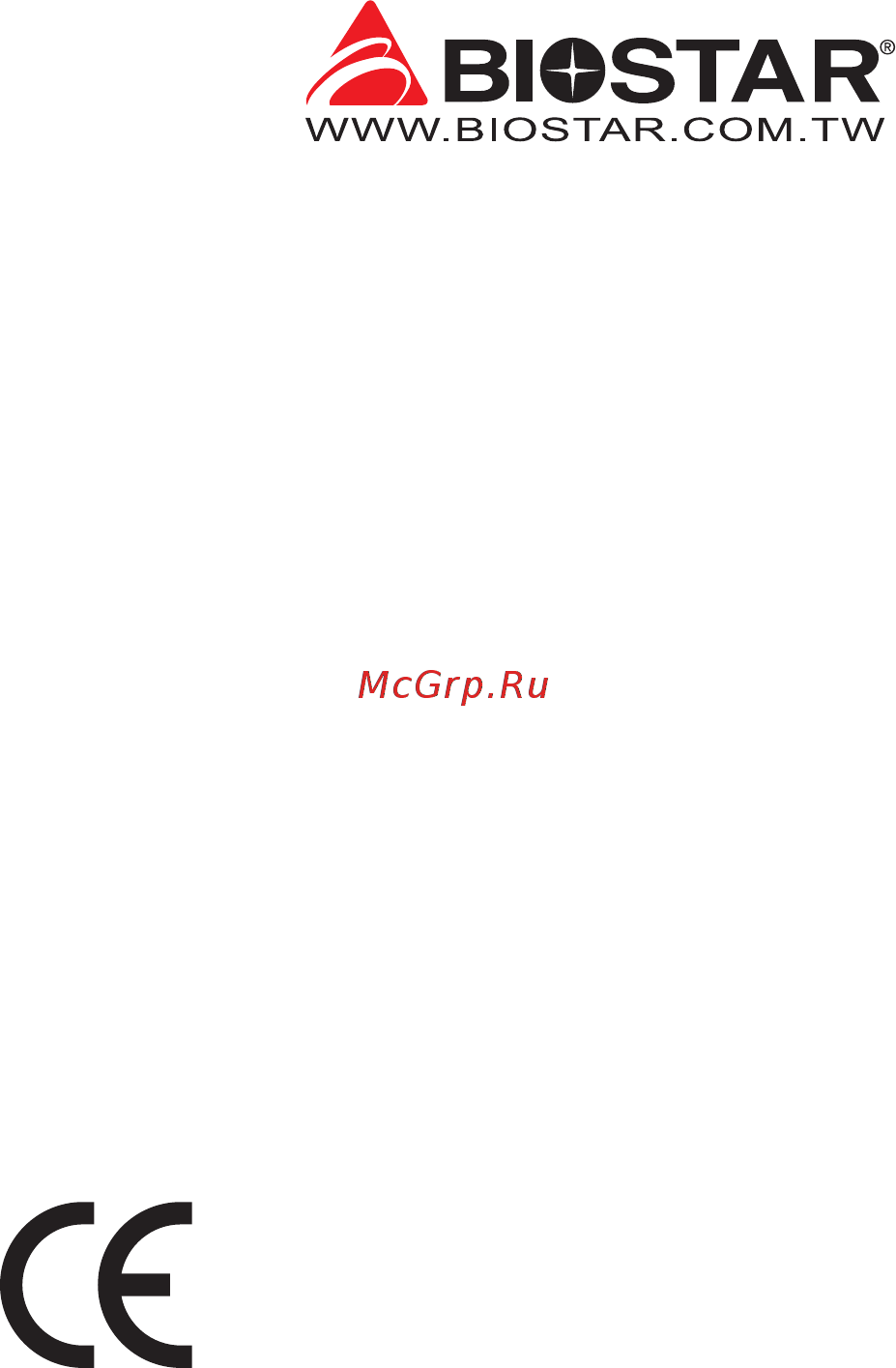
FCC Informaon and Copyright
This equipment has been tested and found to comply with the limits of a Class B digital device,
pursuant to Part 15 of the FCC Rules. These limits are designed to provide reasonable protecon
against harmful interference in a residenal installaon. This equipment generates, uses, and can
radiate radio frequency energy and, if not installed and used in accordance with the instrucons,
may cause harmful interference to radio communicaons. There is no guarantee that interference
will not occur in a parcular installaon.
The vendor makes no representaons or warranes with respect to the contents here and
specially disclaims any implied warranes of merchantability or tness for any purpose. Further
the vendor reserves the right to revise this publicaon and to make changes to the contents here
without obligaon to nofy any party beforehand.
Duplicaon of this publicaon, in part or in whole, is not allowed without rst obtaining the
vendor’s approval in wring.
The content of this user’s manual is subject to be changed without noce and we will not be
responsible for any mistakes found in this user’s manual. All the brand and product names are
trademarks of their respecve companies.
Dichiarazione di conformità sinteca
Ai sensi dell’art. 2 comma 3 del D.M. 275 del
30/10/2002
Si dichiara che questo prodoo è conforme
alle normave vigen e soddisfa i requisi
essenziali richies dalle direve
2004/108/CE, 2006/95/CE e 1999/05/CE
quando ad esso applicabili
Short Declaraon of conformity
We declare this product is complying with the
laws in force and meeng all the essenal
requirements as specied by the direcves
2004/108/CE, 2006/95/CE and 1999/05/CE
whenever these laws may be applied
Содержание
- Fcc information and copyright 1
- Appendix i specifications in other languages 42 2
- Chapter 1 introduction 3 2
- Chapter 2 hardware installation 7 2
- Chapter 3 uefi bios software 19 2
- Chapter 4 useful help 35 2
- Fcc information and copyright 1 2
- Table of contents 2
- 1 before you start 3
- Chapter 1 introduction 3
- Package checklist 3
- 3 specifications 4
- Chapter 1 introduction 4
- B365gtq 5
- Chapter 1 introduction 5 5
- Hdmi vgaportsonlyworkwithanintel integratedgraphicsprocessor maximumresolution hdmi 4096x2160 24hz compliantwithhdmi1 vga 1920x1200 60hz whenusingthefronthdaudiojackandplugintheheadset therearsoundwillbeautomatically disabled themotherboardsupportstwoonboarddisplayoutputsonlyatthesametimeandthedisplay outputconfigurationcanbeselectedinintelgraphicsdriverutility toconfigure7 channelaudio youhavetouseachassiswithhdfrontpanelaudiomoduleand enablethemulti channelaudiofeaturethrougho s audioutility 5
- Rear panel connectors 5
- The 2 4 5 7 channel configuration 5
- Chapter 1 introduction 6
- Motherboard layout 6
- B365gtq 7
- Chapter 2 hardware installation 7
- Chapter 2 hardware installation 7 7
- Install central processing unit cpu 7
- Step 1 locate the cpu socket on the motherboard 7
- Step 2 pull the socket locking lever out from the socket and then raise the lever up 7
- Step 3 remove the pin cap 7
- Install a heatsink 9
- Chapter 2 hardware installation 10
- Connect cooling fans 10
- Cpu_fan1 cpu fan header 10
- Cpu_fan1 sys_fan1 2support4 pinand3 pinheadconnectors whenconnectingwithwires ontoconnectors pleasenotethattheredwireisthepositiveandshouldbeconnectedtopin 2 and theblackwireisgroundandshouldbeconnectedtopin 1 gnd 10
- Ddr4 modules 10
- Install system memory 10
- Sys_fan1 2 system fan header 10
- These fan headers support cooling fans built in the computer the fan cable and connector may be different according to the fan manufacturer 10
- B365gtq 11
- Chapter 2 hardware installation 11 11
- Dual channel memory installation 11
- Memory capacity 11
- O means memory installed x means memory not installed 11
- Please refer to the following requirements to activate dual channel function install memory module of the same density in pairs shown in the table 11
- Step 1 unlock a dimm slot by pressing the retaining clips outward align a dimm on the slot such that the notch on the dimm matches the break on the slot 11
- Step 2 insert the dimm vertically and firmly into the slot until the retaining clips snap back in place and the dimm is properly seated 11
- Expansion slots 12
- Install an expansion card 12
- Pcie m2 m m key slot 12
- Pex16_1 pci express gen3 x16 slot 12
- Pex1_1 pex1_2 pci express gen3 x1 slots 12
- Jcmos1 clear cmos jumper 13
- Jumper switch setting 13
- Atxpwr1 atx power source connector 14
- Atxpwr2 atx power source connector 14
- Beforeyoupoweronthesystem pleasemakesurethatbothatxpwr1andatxpwr2connectors havebeenplugged in insufficientpowersuppliedtothesystemmayresultininstabilityortheperipheralsnotfunctioning properly useofapsuwithahigherpoweroutputisrecommendedwhenconfiguringasystemwith morepower consumingdevices 14
- Chapter 2 hardware installation 14
- For better compatibility we recommend to use a standard atx 24 pin power supply for this connector make sure to find the correct orientation before plugging the connector 14
- Headers connectors 14
- The connector provides 12v to the cpu power circuit if the cpu power plug is 4 pin please plug it into pin 1 2 5 6 of atxpwr2 14
- B365gtq 15
- Chapter 2 hardware installation 15 15
- Jfront_usb3_1 header for usb 3 gen1 ports at front panel 15
- Panel1 front panel header 15
- Sata_1 _2 _3 _4 serial ata connectors 15
- These connectors connect to sata hard disk drives via sata cables 15
- This 16 pin header includes power on reset hdd led power led and speaker connection 15
- This header allows user to add additional usb ports on the pc front panel and also can be connected with a wide range of external peripherals 15
- Chapter 2 hardware installation 16
- Com1 serial port header 16
- F_audio1 front panel audio header 16
- F_usb1 2 header for usb 2 ports at front panel 16
- Itisrecommendedthatyouconnectahigh definitionfrontpanelaudiomoduletothisconnectorto availofthemotherboard shighdefinitionaudiocapability pleasetrytodisablethe frontpaneljackdetection ifyouwanttouseanac 97frontaudiooutput cable thefunctioncanbefoundviao s audioutility 16
- The motherboard has a serial port header for connecting rs 232 port 16
- This header allows user to add additional usb ports on the pc front panel and also can be connected with a wide range of external peripherals 16
- This header allows user to connect the chassis mount front panel audio i o which supports hd and ac 97 audio standards 16
- B365gtq 17
- Chapter 2 hardware installation 17 17
- Ensureproperpinconnectingtoyourleddevice wrongconnectionmaydamageyourleddeviceor motherboard the12v_ledconnectorsupportsto5050rgbledstripswiththemaximumpowerratingof3a 12v the5v_ledconnectorsupportsupto300ledsws2818bindividuallyaddressablergbledstrips withthemaximumpowerratingof3a 5v pleaseusethevividleddjsoftwaretocontroltheleds fordetailedsoftwaresettinginformation refertochapter3 17
- This header providers 12v power and rgb control pins for rgb led device 5050 smd 17
- This header providers 5v power and data control pins for rgb led device ws2818b 17
- V_led addressable rgb led device ws2818b header 17
- V_led rgb led device 5050 smd header 17
- Bios update 19
- Chapter 3 uefi bios software 19
- Uefi bios setup 19
- Installing software 23
- Launching software 23
- Software 23
- B365gtq 25
- Chapter 3 uefi bios software 25 25
- Enter the file name and then click save your system information will be saved to a txt file 25
- Open the saved txt file you will see your system information including motherboard bios cpu video device os information this information is also concluded in the sent mail 25
- Chapter 4 useful help 35
- Driver installation 35
- Ami bios beep code 36
- Ami bios post code 36
- Boot block beep codes 36
- Chapter 4 useful help 36
- Post bios beep codes 36
- B365gtq 37
- Chapter 4 useful help 37 37
- After confirmed please follow steps below to relief the cpu protection function 1 remove the power cord from power supply for seconds 2 wait for seconds 3 plug in the power cord and boot up the system 38
- Chapter 4 useful help 38
- Cpu overheated if the system shutdown automatically after power on system for seconds that means the cpu protection function has been activated 38
- In this case please double check 1 the cpu cooler surface is placed evenly with the cpu surface 2 cpu fan is rotated normally 3 cpu fan speed is fulfilling with the cpu speed 38
- Or you can 1 clear the cmos data see close cmos header jcmos1 section 2 wait for seconds 3 power on the system again 38
- Troubleshooting 38
- When the cpu is over heated the motherboard will shutdown automatically to avoid a damage of the cpu and the system may not power on again 38
- Raid definitions 39
- Raid functions 39
- Intel optane technology powered by 3d xpoint memory 41
- Appendix i specifications in other languages 42
- Arabic 42
- تﺎﻔﺻاﻮﻤﻟا 42
- Appendix i specifications in other languages 43 43
- B365gtq 43
- German 43
- Appendix i specifications in other languages 44
- Russian 44
- Спецификации 44
- Appendix i specifications in other languages 45 45
- B365gtq 45
- Spanish 45
- Appendix i specifications in other languages 46
- Fcc条款 47
- 免责说明 47
- 防静电操作规则 47
- 目录 48
- 第一章 主板介绍 3 48
- 第三章 uefi bios和软件 18 48
- 第二章 硬件安装 7 48
- 第四章 帮助信息 34 48
- 附录i 产品中有毒有害物质或元素的名称及含量 41 48
- 1 前言 49
- 2 包装清单 49
- 第一章 主板介绍 49
- 3 主板特性 50
- 第一章 主板介绍 50
- 4 5 1 7 1 声道模式配置 51
- 4 后置面板接口 51
- B365gtq 51
- 仅intel集成显卡处理器支持hdmi vga端口 最高分辨率 hdmi 4096 x 2160 24hz 符合hdmi 1 规范 vga 1920 x 1200 60hz 当使用前置hd音频插孔并插入耳机 麦克风时 后置声音将自动禁用 主板仅同时支持2个板载显示端口输出 显示输出的配置可以在英特尔图形驱动程序工具中进行 选择 配置8声道音频输出 您必须使用hd前面板音频模块 才能够通过o s 多声道音频功能音频工 具 51
- 第一章 主板介绍 5 51
- 5 主板布局图 52
- 第一章 主板介绍 52
- 1 中央处理器 cpu 53
- 第二章 硬件安装 53
- 2 散热片 55
- B365gtq 55
- 步骤1 请将cpu风扇组件置于cpu顶部 确保四个钉钩对齐主板上的插孔 调整其方 位 使风扇电线与cpu风扇接口间距最近 确保钉钩插槽垂直指向散热片 55
- 步骤2 依次把对角2个钉钩同时向下按 以固定风扇 完成cpu安装 55
- 第二章 硬件安装 9 55
- 3 风扇接头 56
- 4 系统内存 56
- Cpu_fan1 cpu 风扇接头 56
- Cpu_fan1 sys_fan1 2支持4针脚和3针脚接口 接线时请注意红线是正极需接到第二个针 脚 黑线接地需接到gnd针脚 56
- Ddr4内存模组 56
- Sys_fan1 2 系统风扇接头 56
- 此风扇接头支持电脑内置的冷却风扇 风扇引线和插头可能因制造商而异 56
- 第二章 硬件安装 56
- B365gtq 57
- O 表示内存已安装 x 表示内存未安装 57
- 为激活主板双通道功能 使用内存模组必须符合以下要求 成对安装相同密度的内存模 组 如下表所示 57
- 内存容量 57
- 双通道内存安装 57
- 步骤1 向外推开固定夹 打开dimm插槽 将dimm按顺序放在插槽上 dimm上的切 口须与插槽凹口匹配 57
- 步骤2 垂直插入dimm并固定好 直到固定夹跳回原位 dimm就位 57
- 第二章 硬件安装 11 57
- 5 扩展槽 58
- Pcie m2 m 2 m key 插槽 58
- Pex16_1 pci express gen3 x16 插槽 58
- Pex1_1 pex1_2 pci express gen3 x1 插槽 58
- 安装扩展卡 58
- 6 跳线设置 59
- Jcmos1 清空cmos 跳线 59
- 7 接口和插槽 60
- Atxpwr1 atx电源接口 60
- Atxpwr2 atx电源接口 60
- 为了更好的兼容性 我们建议使用标准的atx24 pin电源供应此接口的电源 60
- 开机前 请确保atxpwr1和atxpwr2接口都已插上电源 电压不足可能导致系统不稳或者外围设备不能正常运行 当配置使用大功率设备的系统时 建议 您使用带有大功率输出的电源 60
- 此接口给cpu电路提供 12v电压 若cpu电源插头为4针脚 请将其插入atxpwr2的 1 2 5 6针脚 60
- 第二章 硬件安装 60
- B365gtq 61
- Jfront_usb3_1 前置面板usb 3 1 gen1 接头 61
- Panel1 前置面板接头 61
- Pc前置面板支持附加的usb数据线 也可连接即插即用外围设备 61
- Sata_1 _2 _3 _4 串行ata接口 61
- 此16针脚接口包含开机 重启 硬盘指示灯 电源指示灯和扬声器接口 61
- 此接口通过sata数据线连接sata硬盘 61
- 第二章 硬件安装 15 61
- Com1 串行端口 62
- F_audio1 前置面板音频接头 62
- F_usb1 2 前置面板usb 2 0接头 62
- Pc前置面板支持附加的usb数据线 也可连接即插即用外围设备 62
- 建议您连接前置高清音频插孔 享用主板高清音频功能 如果要连接ac 97前置音频输出数据线 请关闭 前置面板插孔检测功能 此功能在系统音频 工具中可见 62
- 此主板有一串行端口 可连接至rs 232端口 62
- 此接头可连接音频输出数据线 支持hd 高清 音频和ac 97 62
- 第二章 硬件安装 62
- 8 led灯 63
- B365gtq 63
- Led灯 63
- Rgb led 裝置接头 5v 12v 63
- V_led addressable rgb led装置 ws2818b 接头 63
- V_led rgb led装置 5050 smd 接头 63
- 下面的led灯由racing gt evo软件控制 请参考3 章节的软件设置 63
- 此接头提供12v电源与rgb控制讯号 可连接rgb led装置 5050 smd 63
- 此接头提供5v电源与数据控制讯号 可连接rgb led装置 ws2818b 63
- 确保正确將针脚连接到led装置 错误的连接可能会损坏您的led装置或主板 12v_led接头支持5050 rgb led灯条 最大输出功率为3a 12v 5v_led接头最多可支持300个led ws2818b addressable rgb led灯条 最大输出功率为3a 5v 请使用vivid led dj软件控制led 有关详细的软件设置信息 请参阅第3 章 63
- 第二章 硬件安装 17 63
- 1 uefi bios设置 64
- 2 刷新bios 64
- 第三章 uefi bios和软件 64
- 3 软件 68
- 启动软件 68
- 安装软件 68
- 打开已保存的文本文件 显示相关系统信息 包 括主板 bios cpu 视频设备 os 这些信息 当然也在已发送的邮件里 70
- 第三章 uefi bios和软件 70
- 输入文件名 点击 save 系统信息将被保 存至文本文件里 70
- 1 驱动程序安装注意事项 80
- 第四章 帮助信息 80
- 2 ami bios 哔声代码 81
- 3 ami bios 开机自检代码 81
- B365gtq 81
- Bios 开机自检哔声代码 81
- 引导模块哔声代码 81
- 第四章 帮助信息 35 81
- 第四章 帮助信息 82
- 4 问题解答 83
- 5 raid 功能 84
- Raid 定义 84
- 6 英特 86
- Optane 技术 由3d xpoint内存供电 86
- B365gtq 87
- 附录i 产品中有毒有害物质或元素的名称及含量 87
- 附录i 产品中有毒有害物质或元素的名称及含量 41 87
Похожие устройства
- Biostar B350ET2 Версия 6.x Руководство пользователя
- Biostar B350GT3 Версия 6.1 Руководство пользователя
- Biostar B350GT5 Версия 5.x Руководство пользователя
- Biostar B350GTN Версия 5.x Руководство пользователя
- Biostar X370GT3 Версия 6.x Руководство пользователя
- Biostar X370GT5 Версия 5.x Руководство пользователя
- Biostar X370GT7 Версия 5.x Руководство пользователя
- Biostar X370GTN Версия 5.x Руководство пользователя
- Biostar X470GT8 Версия 5.x Руководство пользователя
- Biostar X470GTN Версия 5.x Руководство пользователя
- Biostar X470GTA Версия 5.x Руководство пользователя
- Biostar X470GTQ Версия 5.X Руководство пользователя
- Biostar B450GT3 Версия 6.x Руководство пользователя
- Biostar B450GT Версия 5.0 Руководство пользователя
- Biostar X570GT8 Версия 5.x Руководство пользователя
- Biostar X570GT Версия 6.x Руководство пользователя
- Biostar X570GTA Версия 5.X Руководство пользователя
- Biostar B550GTA Версия 5.0 Руководство пользователя
- Biostar B550GTQ Версия 5.0 Руководство пользователя
- Biostar B550M-SILVER Версия 5.x Руководство пользователя
