Biostar M7VIT Grand Инструкция онлайн
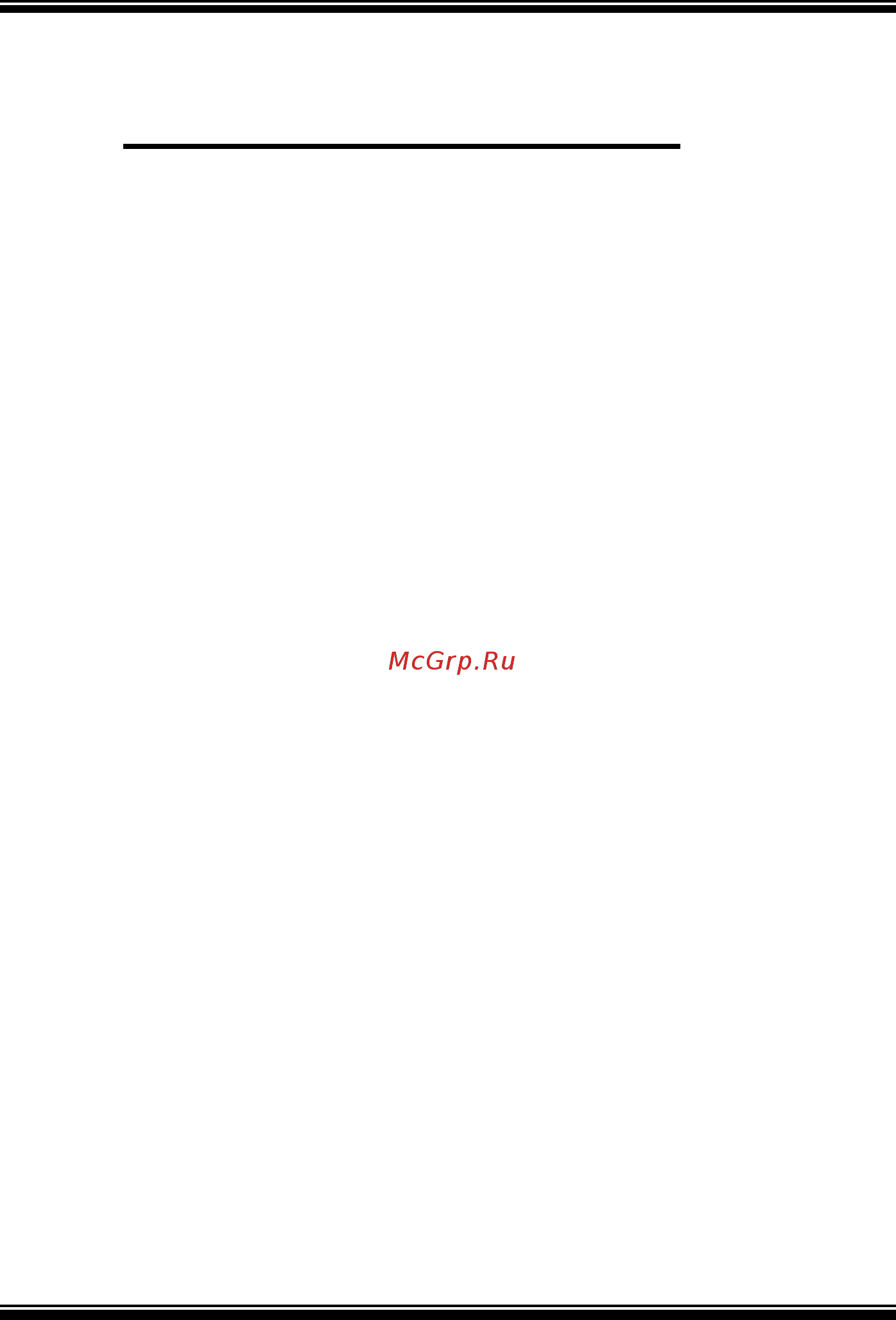
M
M
M
7
7
7
V
V
V
I
I
I
T
T
T
G
G
G
r
r
r
a
a
a
n
n
n
d
d
d
i
FCC Information and Copyright
This equipment has been tested and found to comply with the limits of a
Class B digital device, pursuant to Part 15 of the FCC Rules . T hese limits
are designed to provide reasonable protection against harmful
interference in a residential installation. This equipment generates, uses
and can radiate radio frequency energy and, if not installed and used in
accordance with the instructions, may cause harmful interference to radio
communications . There is no guarantee that interference will not occur in
a particular installation.
The vendor makes no representations or warranties with respect to the
contents here of and specially disclaims any implied
warranties of
merchantability or fitness for any purpose. Further the vendor reserves
the right to revise this publication and to make changes to the contents
here of without obligation to notify any party beforehand.
Duplication of this publication, in part or in whole, is not allowed without
firs t obtaining the vendor’s approval in writing.
The content of this user’s manual is subject to be changed without notice
and we will not be responsible for any mistakes found in this user’s
manual. All the brand and product names are trademarks of their
respective companies.
Содержание
- Layout of m7vit grand 4
- Socket a 4
- Component index 5
- A hardware 6
- English 6
- M7vit grand features 6
- B bios software 7
- Package contents 7
- Cpu installation 8
- How to setup jumper 8
- Jumper close jumper open pin1 2 close 8
- Step1 step2 step3 step4 8
- Cpu fan header jcfan1 9
- Dimm modules dimm1 dimm2 9
- Fan rpm rate sense 9
- Ground 9
- Pin no assignment 9
- System fan header jsfan1 9
- Accelerated graphics port slot agp1 10
- Communication network riser slot cnr1 10
- Floppy disk connector fdd1 10
- Hard disk connectors ide1 ide2 10
- Installing dimm module 10
- Jumpers headers connectors slots 10
- Peripheral component interconnect slots pci 1 5 10
- Front panel connector jpanel1 11
- Front usb header jusb3 jusb4 front usb header jusb3 jusb4 11
- Pin assignment 11
- Wake on lan header jwo l1 11
- Note in order to support this function power on the system via keyboard and mouse jkbv1 jumper cap should be placed on pin 2 3 12
- Power connectors jatxpwr1 12
- Power source selection for keyboard mouse jkbv1 12
- Clear cmos jumper jcmos1 13
- Clear cmos procedures 13
- Jcmos1 assignment 13
- Note in order to support this function power on the system via usb device jusbv1 jusbv2 jusbv3 jumper cap should be placed on pin 2 3 respectively 13
- Power source selection for usb jusbv1 jusbv2 jusbv3 13
- The following procedures are for resetting the bios password it is important to follow these instructions closely 13
- Case open connector jci1 14
- Cd rom audio in header jcdin1 jcdin2 14
- Front panel audio header jaudio1 14
- Digital audio connector jspdif1 15
- Frequency selection jclk1 15
- Game header jgame1 15
- Serial ata connector jsata1 jsata2 15
- Back panel connectors 16
- Channel speakers 16
- Jaudio 16
- Jkbms1 16
- Jprnt1 16
- Jusblan1 16
- Line in rear speaker 16
- Mic in center bass 16
- Speaker out 16
- A hardware 17
- Deutsch 17
- Spezifikationen von m7vit grand 17
- B bios software 18
- Verpackungsinhalt 18
- Einstellung der jumper 19
- Installation der cpu 19
- Cpu lüfter headers jcfan1 20
- Dimm modulen dimm1 dimm2 20
- Fan rpm sensor 20
- Pin belegung 20
- System lüfter headers jsfan1 20
- Accelerated graphics port slot agp1 21
- Communication network riser slot cnr1 21
- Diskettenanschluss fdd1 21
- Festplattenanschlüsse ide1 und ide2 21
- Installation von ddr module 21
- Jumpers headers anschlüsse steckplätze 21
- Peripheral component interconnect slots pci 1 5 21
- Anschlüsse für die vorderseite jpanel1 22
- Front usb header jusb3 jusb4 22
- Pin belegung 22
- Wake on lan header jwo l1 22
- Anmerkung um die funktion erwecken durch tastatur maus zu aktivieren müssen pins2 3 von jkbv1 durch die jumperkappe verdeckt werden 23
- Auswahl von stromsmodi für tastatur maus jkbv1 23
- Auswahl von stromsmodi für usb jusbv1 jusbv2 jusbv3 23
- Stromversorgunsanschluss jatxpwr1 23
- Anmerkung um die funktion erwecken durhj usb zu aktivieren müssen pins2 3 von jusbv1 jusbv2 jusbv3 durch die jumperkappe verdeckt werden 24
- Die folgende schritte leiten sie das kennwort für bios system zurückzusetzen es ist wichtig die anweisung zu folgen 24
- Jcmos1 beschreibung 24
- Jumper zum löschen des cmos jcmos1 24
- Prozeß zum löschen des cmos 24
- Cd rom audio in header jcdin1 jcdin2 25
- Digital audio anschluss jspdif1 25
- Front panel audio header jaudio1 25
- Warnmeldung für chassis öffnen anschluss jci1 25
- Frequenz auswahl jclk1 26
- Game header jgame1 26
- Serial ata anschluss jsata1 jsata2 26
- Anschlüsse für die rückwand 27
- Jaudio jusb1 27
- Jkbms1 27
- Jprnt1 27
- Jusblan1 27
- Kanal lautsprecher 27
- A matériel 28
- Caractéristiques principales de la m7vit grand 28
- Français 28
- B bios et logiciel 29
- Contenu du carton 29
- Introduction 30
- System requirement 30
- Warpspeeder 30
- Installation 31
- Main panel contains features as follows 33
- Overclock panel contains these features 36
- Warning manually overclock is potentially dangerous especially when the overclocking percentage is over 110 we strongly recommend you verify every speed you overclock by click the verify button or you can just click auto overclock button and let warpspeeder automatically gets the best result for you 36
- Note because the testing programs invoked in auto overclock and verify include directdraw direct3d and directshow tests the directx 8 or newer runtime library is required and please make sure your display card s color depth is high color 16 bit or true color 24 32 bit that is required for direct3d rendering 37
- Note because the overclock overvoltage and hardware monitor features are controlled by several separate chipset warpspeeder divide these features to separate panels if one chipset is not on board the correlative button in main panel will be disabled but will not interfere other panels functions this property can make warpspeeder utility more robust 39
- Hardware requirements 40
- Installation procedure 40
- Introduction 40
- Studiofun 40
- Error messages 41
- Studiofun install 41
- Booting to studiofun 42
- Studiofun recover 42
- Desktop 43
- Media control 43
- Control panel 44
- Eject media 44
- Screensaver 44
- Select region 44
- Display settings 45
- File manager 45
- Software details 45
- Features of xine 46
- Remote control support 46
- Supported file formats 46
- Usage of studiofun with celomachrome skin 47
- About select region 48
- How to select dvd region 48
- Overview 48
- Screensaver 48
- Select region 48
- Screensaver comes with various options 49
- Display settings 50
- File manager 50
- Overview 50
- About file manager 51
- Trouble shooting 52
- Problemlösung 53
- Dépannage 54
- M7vit grand bios setup 56
- Acpi support 57
- Apm support 57
- Bios setup 57
- Epa green pc support 57
- Introduction 57
- M7vit grand bios setup 57
- Plug and play support 57
- Ddr sdram double data rate synchronous dram are supported 58
- Dram support 58
- Keystroke function 58
- M7vit grand bios setup 58
- Pci bus support 58
- Supported cpus 58
- This award bios also supports version 2 of the intel pci peripheral component interconnect local bus specification 58
- This award bios supports the amd cpu 58
- To quit the following table provides more detail about how to navigate in the setup program by using the keyboard 58
- Using setup 58
- Advanced bios features 59
- Advanced chipset features 59
- Figure 1 main menu 59
- M7vit grand bios setup 59
- Main menu 59
- Standard cmos features standard cmos features 59
- Frequency voltage control 60
- Integrated peripherals 60
- Load optimized defaults 60
- M7vit grand bios setup 60
- Pc health status 60
- Pnp pci configurations 60
- Set supervisor password 60
- Exit without saving 61
- M7vit grand bios setup 61
- Save exit setup 61
- Set user password 61
- Upgrade bios 61
- Figure 2 standard cmos setup 62
- M7vit grand bios setup 62
- Standard cmos features 62
- Item options description 63
- M7vit grand bios setup 63
- Main menu selections 63
- Item item options description 64
- M7vit grand bios setup 64
- Advanced bios features 65
- Boot seq floppy setup boot seq floppy setup 65
- Figure 3 advanced bios setup 65
- M7vit grand bios setup 65
- Boot up numlock status 66
- Cache shadow setup 66
- Gate a20 option 66
- M7vit grand bios setup 66
- Quick power on self test 66
- Virus warning 66
- M7vit grand bios setup 67
- Mps version control for os 67
- Security option 67
- Summary screen show 67
- Typematic delay msec 67
- Typematic rate chars sec 67
- Typematic rate setting 67
- Advanced chipset features 68
- Dram clock drive control 68
- Figure 4 advanced chipset setup 68
- M7vit grand bios setup 68
- Agp p2p bridge control 69
- M7vit grand bios setup 69
- Cpu pci bus control 70
- M7vit grand bios setup 70
- M7vit grand bios setup 71
- Memory hole 71
- System bios cacheable 71
- Video ram cacheable 71
- Figure 5 integrated peripherals 72
- Integrated peripherals 72
- M7vit grand bios setup 72
- Via onchip ide device via onchip ide device 72
- M7vit grand bios setup 73
- Onboard lan boot rom 73
- Onchip pci devic 73
- Via 3043 onchip lan 73
- Via 3058 ac97 audio 73
- Via 3068 mc97 modem 73
- Via onchip pci device 73
- Ir transmission delay 74
- M7vit grand bios setup 74
- Onboard fdc controller 74
- Onboard serial port 1 74
- Onboard serial port 2 74
- Rxd txd active 74
- Super io devic 74
- Super io device 74
- Uart mode select 74
- Ur2 duplex mode 74
- Ecp mode use dma 75
- Epp mode select 75
- Game port address 75
- Init display first 75
- M7vit grand bios setup 75
- Midi port address 75
- Midi port irq 75
- Onboard parallel port 75
- Parallel port mode 75
- Use ir pins 75
- Acpi function 76
- Acpi suspend type 76
- Figure 6 power management setup 76
- M7vit grand bios setup 76
- Power management 76
- Power management setup 76
- Hdd power down 77
- M7vit grand bios setup 77
- Suspend mode 77
- Video off method 77
- Video off option 77
- Irq event activity detec 78
- Irq event activity detect 78
- M7vit grand bios setup 78
- Modem use irq 78
- Run vgabios if s3 resume 78
- Soft off by pwr bttn 78
- M7vit grand bios setup 79
- Figure 7 pnp pci configurations 80
- M7vit grand bios setup 80
- Pnp os installed 80
- Pnp pci configurations 80
- Reset configuration data 80
- Irq resources 81
- M7vit grand bios setup 81
- Pci vga palette snoop 81
- Resources controlled by 81
- Assign irq for usb 82
- Assign irq for vga 82
- M7vit grand bios setup 82
- Cpu vcore 3 v 5v 12v 12v 5v vbat v 5vsb v 83
- Current cpu1 temperature 83
- Current cpufan speed 83
- Current sysfan speed 83
- Figure 8 pc health status 83
- M7vit grand bios setup 83
- Pc health status 83
- Shutdown temperature 83
- Chassis open warning 84
- M7vit grand bios setup 84
- Show h w monitor in post 84
- Cpu clock 85
- Figure 9 frequency voltage control 85
- Frequency voltage control 85
- M7vit grand bios setup 85
Похожие устройства
- Daikin RXYQ10PY1 Инструкция по эксплуатации
- Daikin RXYQ10PY1 Сервис мануал
- Daikin RXYQ8PY1 Руководство по вводу в эксплуатацию
- Biostar M7VIW Инструкция BIOS
- Biostar M7VIW Инструкция
- Daikin RXYQ8PY1 Брошюра
- Daikin RXYQ8PY1 Технические данные
- Biostar M7VKQ Инструкция
- Biostar M7VKD Инструкция
- Daikin RXYQ8PY1 Инструкция по эксплуатации
- Daikin RXYQ8PY1 Сервис мануал
- Daikin RXYQ12PY1 Руководство по вводу в эксплуатацию
- Biostar M7NCD Инструкция
- Biostar M7NCG Инструкция
- Biostar M7NCG 400 Версия 7.x Инструкция
- Biostar M7NCG Pro Инструкция
- Biostar M7NCD Pro Инструкция
- Biostar M7NCD Ultra Версия 8.x Инструкция
- Biostar M7SUA Инструкция BIOS
- Biostar M7SUA Инструкция
