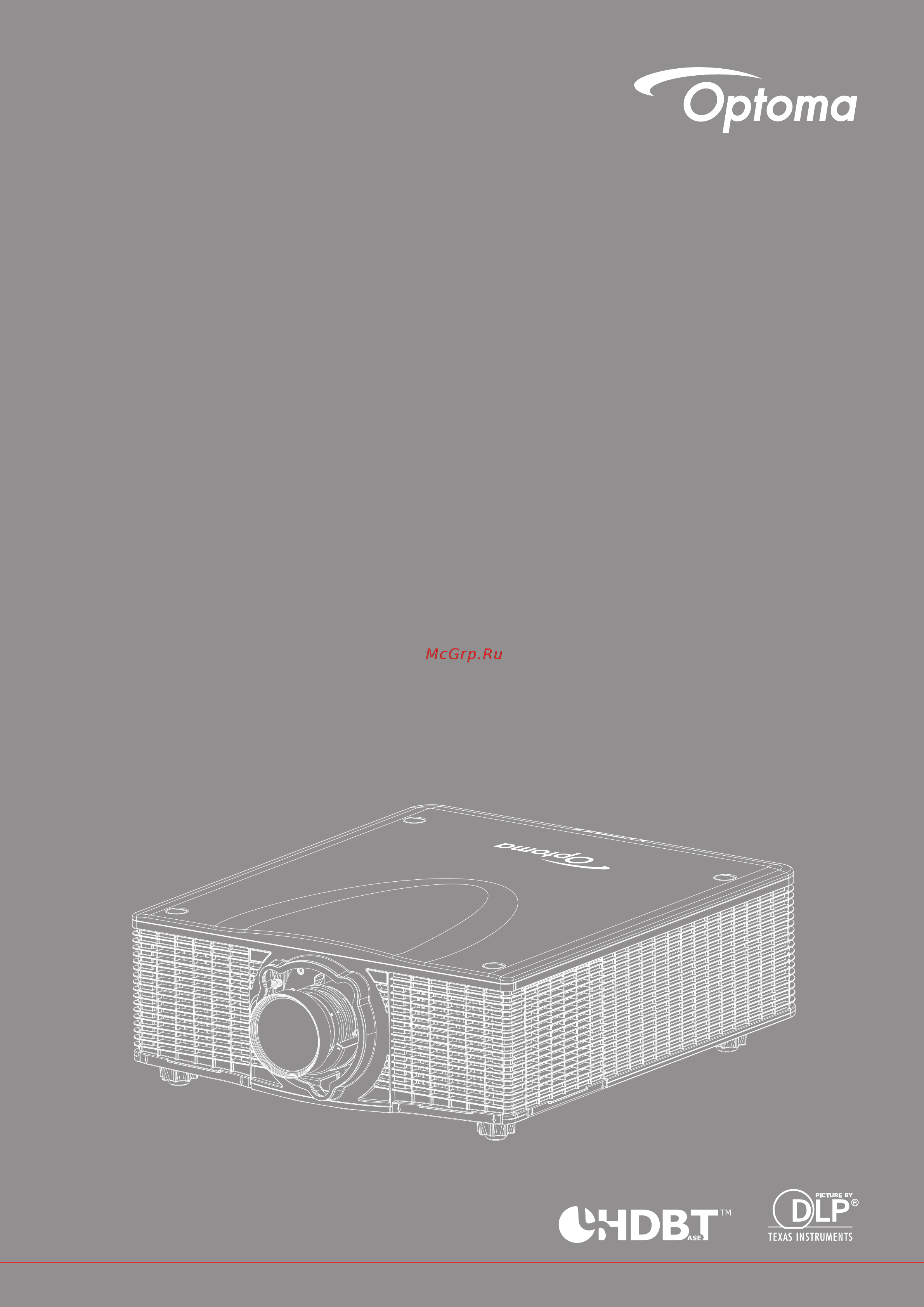Optoma WU1500 Инструкция по эксплуатации онлайн
Содержание
- Introduction 8 2
- Safety 4 2
- Setup and installation 13 2
- Table of contents 2
- Using the projector 21 2
- Additional information 59 3
- Maintenance 57 3
- Important safety instruction 4
- Safety 4
- D safety information 5
- Copyright 6
- Disclaimer 6
- Trademark recognition 6
- Declaration of conformity for eu countries 7
- Introduction 8
- Optional accessories 8
- Package overview 8
- Standard accessories 8
- Introduction 9
- Product overview 9
- Connections 10
- Introduction 10
- Introduction 11
- Keypad 11
- Introduction 12
- Remote control 12
- Installing the projection lens 13
- Setup and installation 13
- Installing the projector 14
- Setup and installation 14
- Adjusting the projector position 15
- Setup and installation 15
- Setup and installation 16
- Connecting sources to the projector 17
- Setup and installation 17
- Adjusting the projector image 18
- Setup and installation 18
- Remote setup 19
- Setup and installation 19
- 10m 23 7m 40 horizontally 23 7m 15 vertically 20
- English 20 20
- Setup and installation 20
- Powering on off the projector 21
- Using the projector 21
- Selecting an input source 22
- Turn on the connected source that you want to display on the screen such as computer notebook video player etc the projector will automatically detect the source if multiple sources are connected press the input button on the projector keypad or the remote control to select the desired input 22
- Using the projector 22
- Menu navigation and features 23
- Picture 23
- Press enter to enter the submenu or confirm the selection setting 23
- Press exit to return to the previous menu or exit menus if at top level 23
- The projector has multilingual on screen display menus that allow you to make image adjustments and change a variety of settings the projector will automatically detect the source 23
- To open the osd menu press menu on the remote control or the projector keypad 23
- Using the projector 23
- When osd is displayed use pqtu to navigate within the menu and adjust a setting up or down 23
- Osd menu tree 24
- Using the projector 24
- Using the projector 25
- Using the projector 26
- Using the projector 27
- Using the projector 28
- Using the projector 29
- Using the projector 30
- Picture menu 31
- Using the projector 31
- Using the projector 32
- Using the projector 33
- Using the projector 34
- Using the projector 35
- Using the projector 36
- Using the projector 37
- Output menu 38
- Using the projector 38
- Using the projector 39
- Using the projector 40
- Pip layout and size table as described below 41
- Pip pbp combinations are disabled 41
- Pip pbp combinations are enabled 41
- Pip pbp compatibility table as described below 41
- Using the projector 41
- Setup menu 42
- Using the projector 42
- Using the projector 43
- Using the projector 44
- Using the projector 45
- How to use web browser to control your projector 46
- Making a direct connection from your computer to the projector 46
- Using the projector 46
- Setup network control settings menu 47
- Using the projector 47
- Using the projector 49
- Using the projector 50
- Using the projector 51
- Option menu 52
- Using the projector 52
- Using the projector 53
- Using the projector 54
- Using the projector 55
- D setup 56
- Sbs sbs 56
- Top and bottom 56
- Using the projector 56
- Maintenance 57
- Replacing the lamp 57
- Installing and cleaning the dust filter optional 58
- Maintenance 58
- Additional information 59
- Compatible resolutions 59
- Hdmi dvi 3g sdi 59
- Signal type resolution frame rate hz qd881 vga 59
- Additional information 60
- Hdbaset 60
- Hdmi dvi 3g sdi 60
- Signal type resolution frame rate hz qd881 vga 60
- Additional information 61
- Hdbaset 61
- Hdmi dvi 3g sdi 61
- Signal type resolution frame rate hz qd881 vga 61
- Additional information 62
- Hdmi dvi 3g sdi 62
- Note rb means reduced blanking 62
- Signal type resolution frame rate hz qd881 vga 62
- A18 a19 a20 a21 a22 a23 63
- Additional information 63
- Diagonal length size of screen inch 63
- Height 63
- Image size and projection distance 63
- Lens type 63
- Screen size 63
- Additional information 64
- Lens shift adjustment range 64
- Additional information 65
- Calculate lens offset 65
- Additional information 66
- Vertical image offset 120 offset wuxga 66
- Additional information 67
- Projector dimensions and ceiling mount installation 67
- Additional information 68
- Ir remote codes 68
- Additional information 69
- Additional information 70
- Additional information 71
- Troubleshooting 71
- Additional information 72
- Additional information 73
- Warning indicators 73
- Additional information 74
- Additional information 75
- Specifications 75
- Additional information 76
- Benelux bv 76
- Canada 76
- Deutschland 76
- Europe 76
- For service or support please contact your local office 76
- France 76
- Hong kong 76
- Latin america 76
- Optoma global offices 76
- Scandinavia 76
- Taiwan 76
Похожие устройства
- Optoma ZU650 Инструкция по эксплуатации
- Optoma WU630 Инструкция по эксплуатации
- Optoma EH505 Инструкция по эксплуатации
- Optoma EH503 Инструкция по эксплуатации
- Optoma WU515T Инструкция по эксплуатации
- Optoma WU515 Инструкция по эксплуатации
- Optoma EH515T Инструкция по эксплуатации
- Optoma EH515 Инструкция по эксплуатации
- Optoma EH504 Инструкция по эксплуатации
- Optoma EH500 Инструкция по эксплуатации
- Optoma W505 Инструкция по эксплуатации
- Optoma X605 Инструкция по эксплуатации
- Optoma W515T Инструкция по эксплуатации
- Optoma W515 Инструкция по эксплуатации
- Optoma X515 Инструкция по эксплуатации
- Optoma X600 Инструкция по эксплуатации
- Optoma W504 Инструкция по эксплуатации
- Optoma X501 Инструкция по эксплуатации
- Optoma EH415ST Инструкция по эксплуатации
- Optoma W402 Инструкция по эксплуатации